Steemit Quick Start Guide For Beginners : How to Create/Register/Sign up to Steemit for FREE - Part #1
Welcome to Steemit! Part #1
Steemit Quick Start Guide: how to create/register/signup to STEEMIT for FREE Part #1
What is steemit.com?
Steemit has redefined social media by building a living, breathing, and growing social economy - a community where users are rewarded for sharing their voice. It's a new kind of attention economy.
How does Steemit differ from other social media websites?
While most social media sites extract this value for the benefit of their shareholders, Steemit believes that the users of the platform should receive the benefits and rewards for their attention and the contributions they make to the platform.
Step by Step from Registration to First Post on STEEMIT
If you don't have a Steemit account, you can create one in a few steps:
This post will guide you step by step how to create/register/signup to STEEMIT for FREE
But
Before you do that there is few thing you should know before you start.
in this "Quick Start Guide" I will help you how to do this in easy and safe way
Whats Prerequisites before starting
What you should have
You will need the following to create STEEMIT account:
1-An active email address.
2-An active mobile phone number.
What you should know Befor you start:
1- Usernames
Usernames can only be 3 to 16 characters long (STEEM rule)
2-Password
Backup your password
Unlike centralised web services, the STEEM / STEEMIT Blockchain has no account password recovery.
You are entirely responsible for keeping your password and keeping it secure.
Save your master key and keep it somewhere safe.
It is strongly recommended that you store an offline copy of your password somewhere safe in case of a
1-Hard drive failure or
2-Other calamities.
Consider digital offline storage, such as a
1-Flash drive or
2-Burned CD
3-Printed paper
4-Use a safe deposit box
for best redundancy.
If your account is valuable, treat it like a valuable!
3- Steemit Rules
Please read the Steemit Rules and fill in the form below to create your Steemit account
The first rule of Steemit is: Do not lose your password.
The second rule of Steemit is: Do not lose your password.
The third rule of Steemit is: We cannot recover your password, or your account if you lose your password.
The forth rule: Do not tell anyone your password.
The fifth rule: Always back up your password.
Seriously, we are, for technical reasons, entirely unable to gain access to an account without knowing the password. Steemit is a new model, entirely unlike other sites on the Internet. It's not simply policy: We cannot recover your account or password if you lose it.
Print out your password or write it down in a safe place.
What do I need to do in order to secure my account?
Unlike most social media websites, there is no way to recover your account if you lose your password / owner key! This is why it is extremely important that you save and backup your password somewhere safe. It is strongly recommended that you store an offline copy in case of a hard drive failure or other calamity. Consider digital offline storage, such as an external disk or flash drive, as well as printed paper stored in a fireproof safe. Use a safe deposit box for best redundancy.
If you leak your private key to another user or a third-party website, that user or website will have full access to your account. This means they can steal it, as well as the funds inside of it. It is therefore not recommended to enter your private key information with any other user or third-party website. If you believe your account has been compromised, you should change your password/keys right away.
Each account has multiple keys, which each have different levels of authority: owner, active, posting, and memo. The information on the different types of keys and their purposes, as well as more information on password and key security, can be found in the section on Security.
To create/register/signup to STEEMIT follow those steps:
Step 1- Open your browser and go to: Steemit
https://steemit.com/
.
Step 2 - Click on the "Signup" Button
.
Step 3 -Choose your Language
By the time I created this post only 3 languages were available unfittingly ( English,French and Chinese)
.
Step 4: Choose a Username and click continue.
Usernames can only be 3 to 16 characters long (STEEM rule)
Your account name is how you will be known on Steemit and DTube and DLive and other STEEEMIT APP (this must be unique).
.
If username been used red message will show as below
.
Step 5: Enter your email address
That you would like to associate with your account and select continue.
Step 6: Select your country and Enter your mobile phone number on the next page and click continue.
.
Step 7: Check your mobile phone for a text message from STEEM
If you didn’t receive a code, click “Re-send”. If you still do not receive a code, go back and check you entered the right country code and phone number.
.
Step 8: Enter the confirmation code
If you need to Edit the Mobil Number CLICK “EDIT”
If you do not receive it within few minutes CLICK “Resend”
(which will look like the image below) and click continue.
.
.
Step 8: This message will come up
(Almost there
After validating your signup request, we will look it over for approval. Please be patient, as it may take time to review the account. As soon as you're approved, you will be sent a link to finalize your account.
You will be among the earliest members of the Steem community! )
If you have done correctly
all you need to do wait for an email from Steem
it could take few hours, Days or maybe weeks
Please be patient, as it may takes sometime to approve your account
After ….
.
.
You need to check your email for a validation link.
And in part 2 we will continue
(Source: https://steemit.com/welcome )
Photo link "source" Steem Line2
🔥🔰 Secure your Crypto with Hardware Wallets:
💎Buy a Ledger Nano S
💎Buy a TREZOR
●▬▬▬▬▬▬▬▬▬▬▬▬▬▬▬▬▬▬▬▬▬▬▬▬▬▬▬▬●
🌐Stay in touch! You can find us on ↓ ابق على تواصل! يمكنك أن تجد لنا على:
Steemit ➥ Azad Haso
D.Tube ➥ Azad Haso
YouTube ➥ Azad Haso
FutureNet ➥ Azad Haso
Twitter ➥ Azad Haso
Facebook ➥ Azad Haso
Google+ ➥ Azad Haso
Telegram ➥ Azad Haso
Blog ➥ Azad Haso
Azad Haso WebSite ➥ http://www.AzadHaso.com
☮️ AZAD HASO 💚❤️💛
A FREE Man refuses to be a Slave
●▬▬▬▬▬▬▬▬▬▬▬▬▬▬▬▬▬▬▬▬▬▬▬▬▬▬▬▬●
🚫🚫🚫 WARNING DISCLAIMER 🚫🚫🚫
The information in this Video & Blog is for educational purposes only and is not investment advice. Please do your own research before making any investment decisions. Online And Cryptocurrency investments are a volatile and high risk in nature. Don't invest more than what you can afford to lose. Crush Crypto makes no representations, warranties, or assurances as to the accuracy, currency or completeness of the content contained in this video or any sites linked to or from this video.
🚫🚫🚫🚫🚫🚫🚫🚫🚫🚫🚫🚫🚫🚫🚫🚫🚫🚫🚫🚫🚫🚫🚫🚫🚫🚫🚫🚫🚫
Photo link "source" follow Azad Haso 
.
Photo link "source" Steemit-Upvote-Comment-Follow, and ♨️Resteem-2
.
(Source: https://steemit.com/welcome )

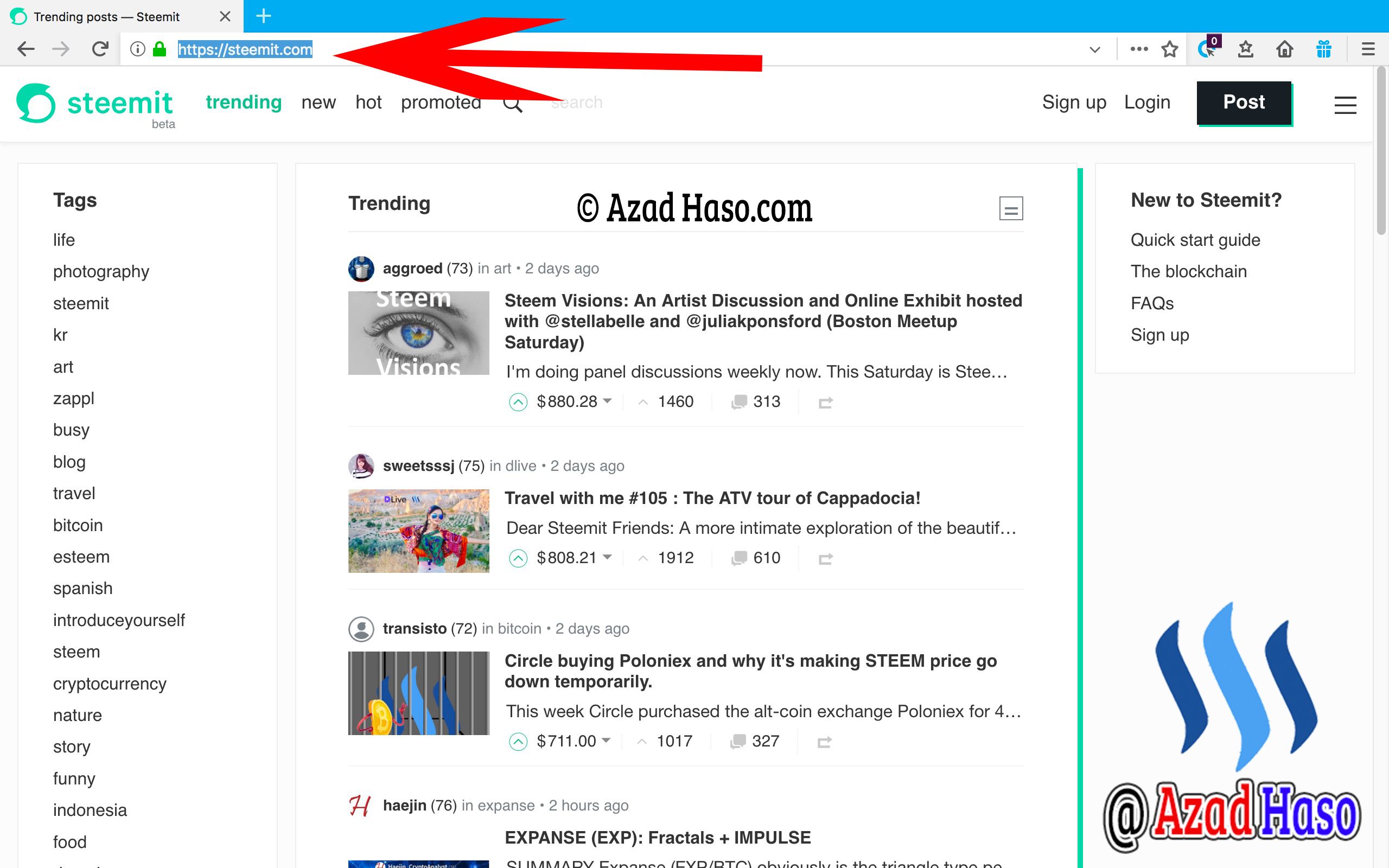
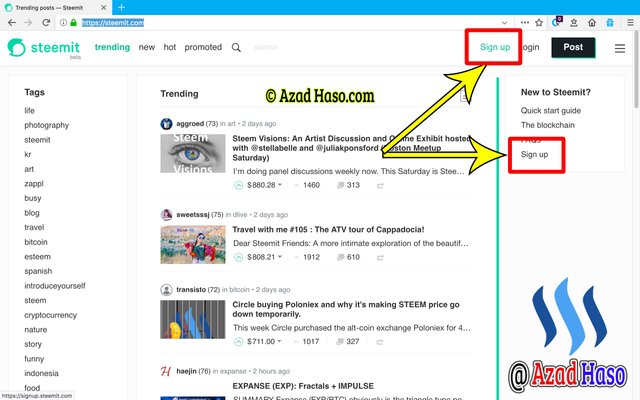
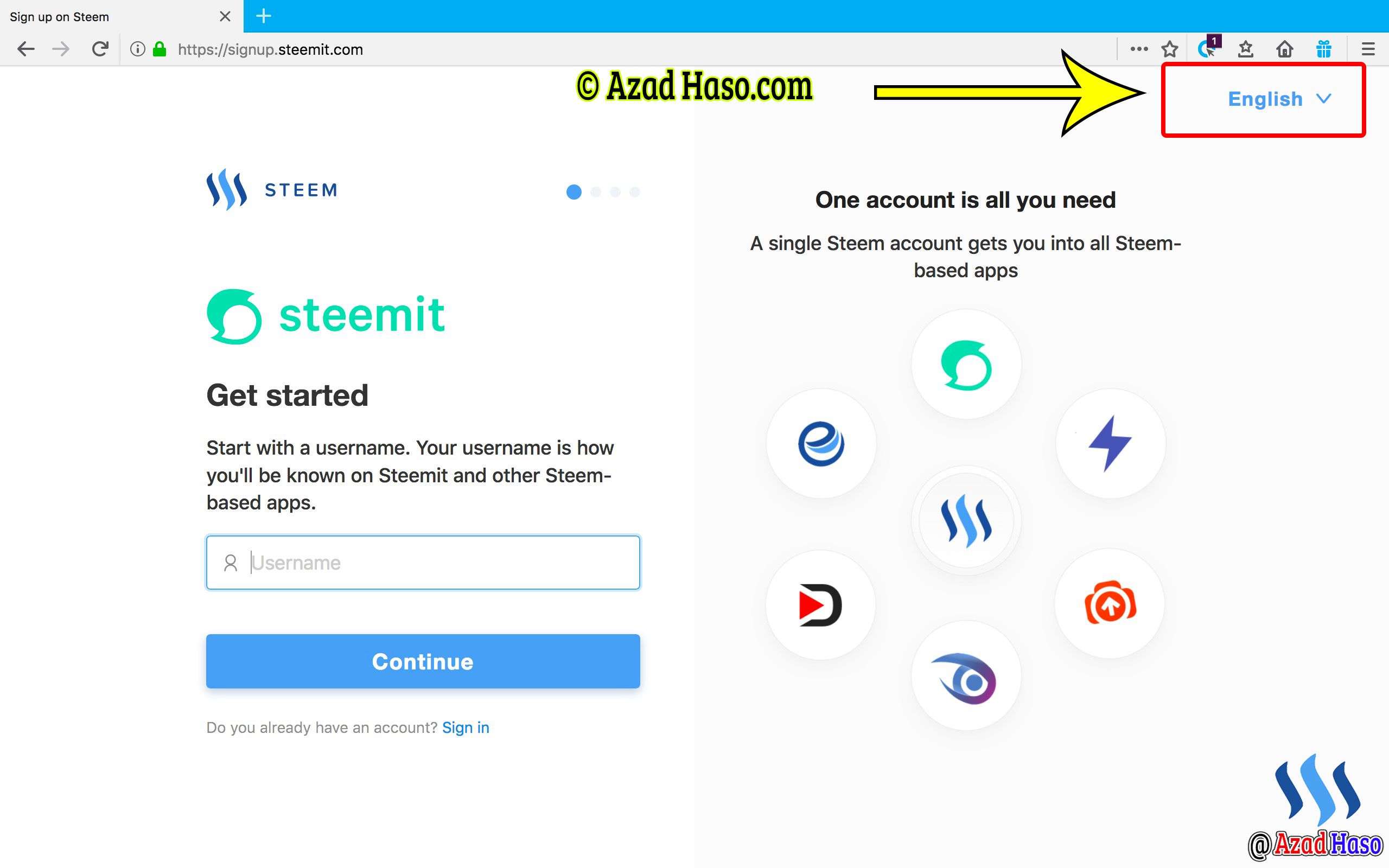
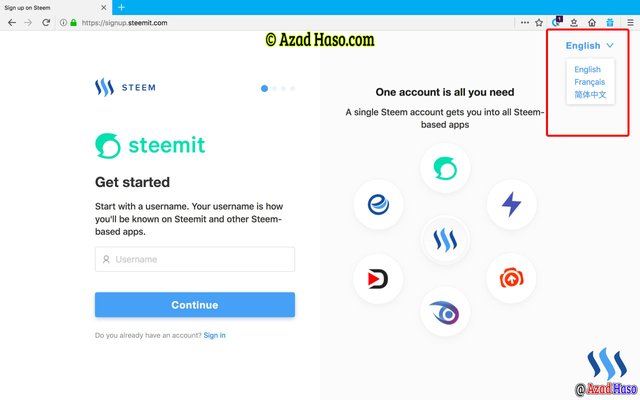

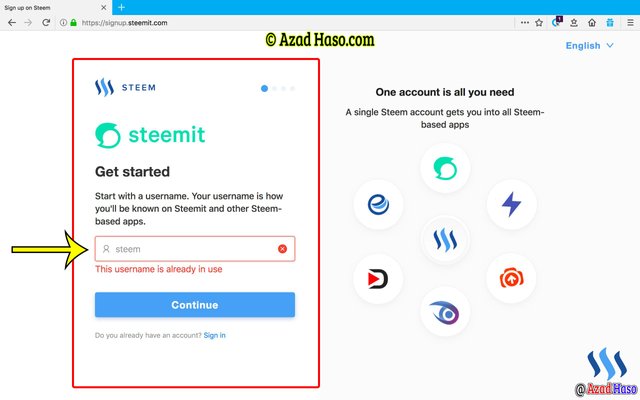
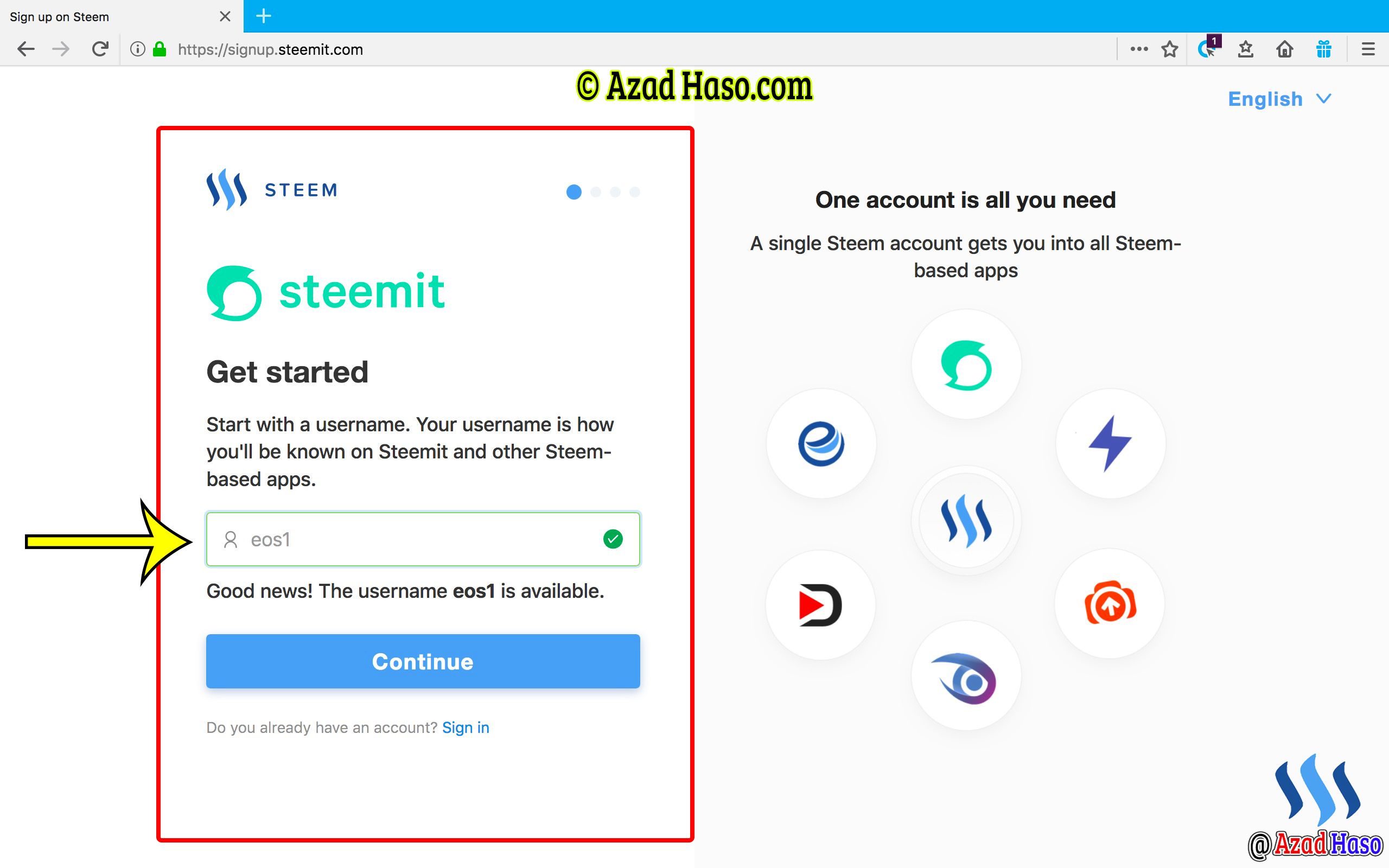
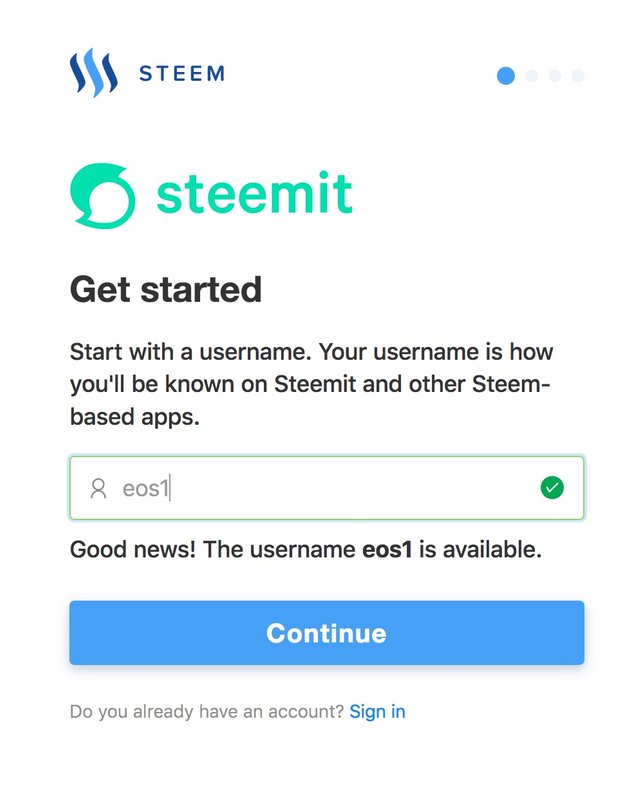
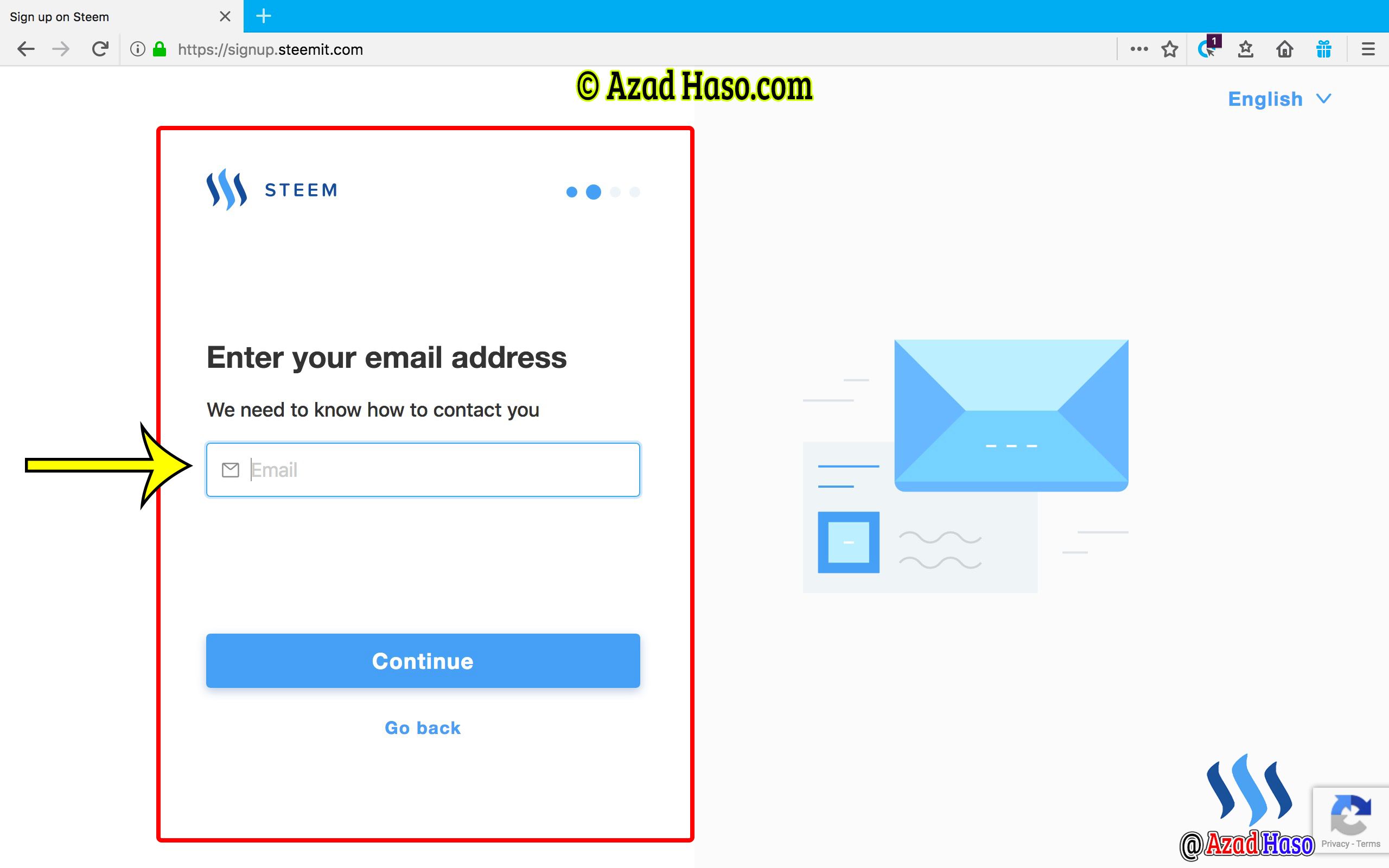
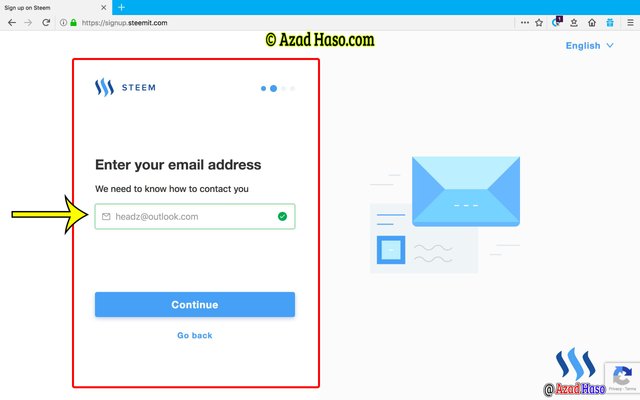
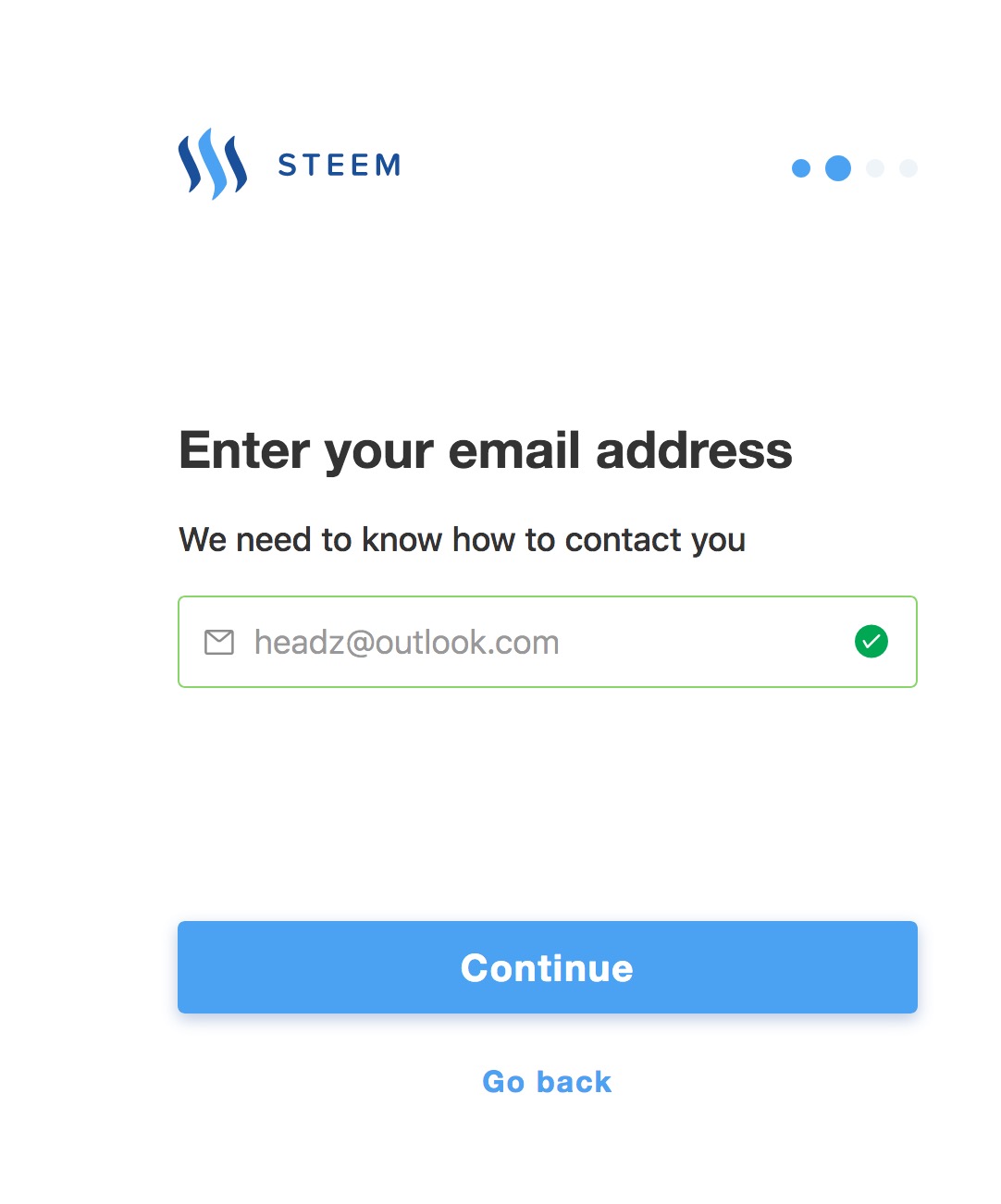
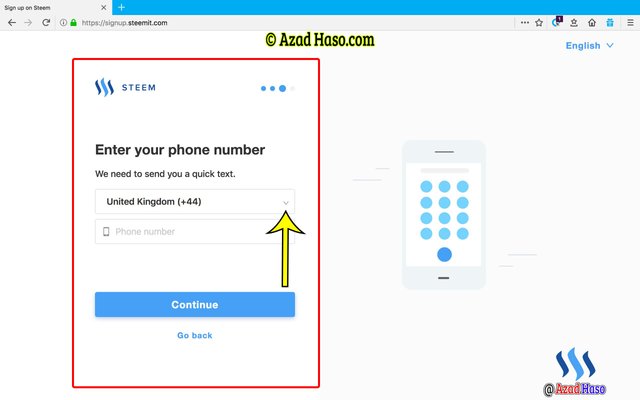
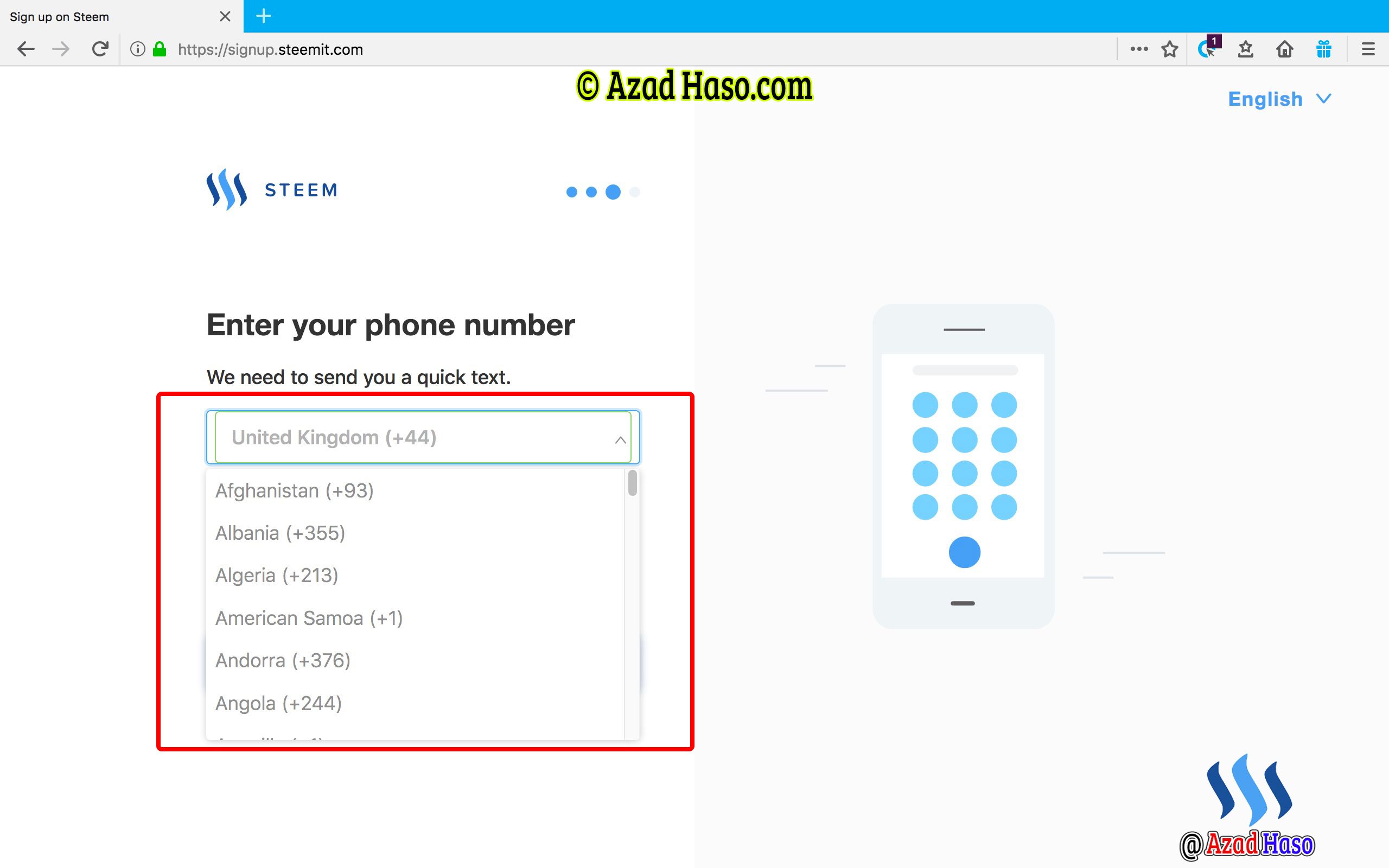
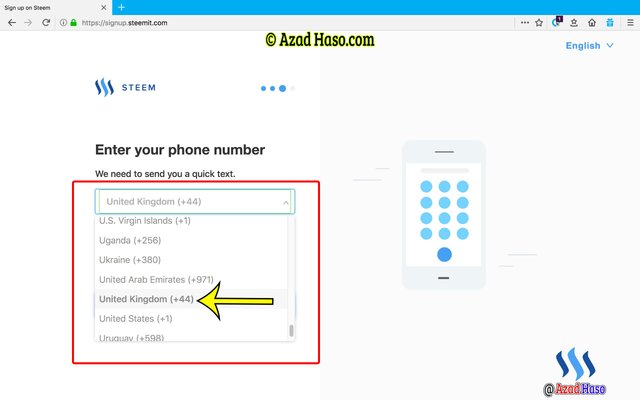
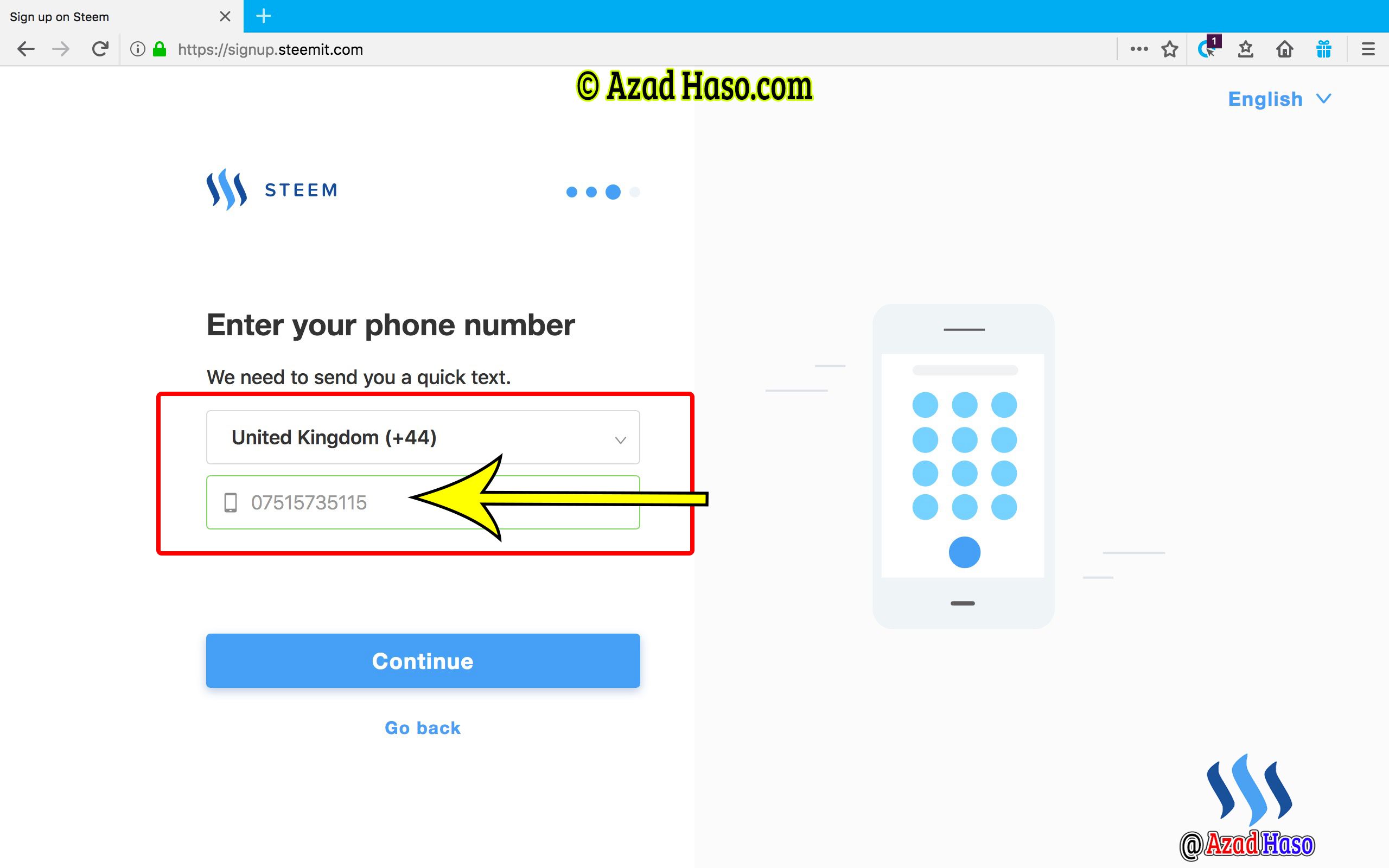
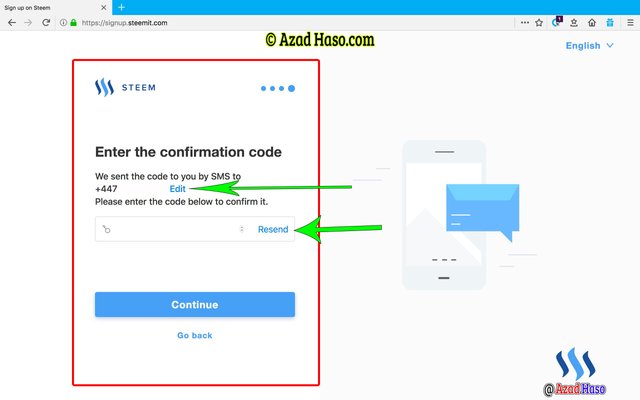
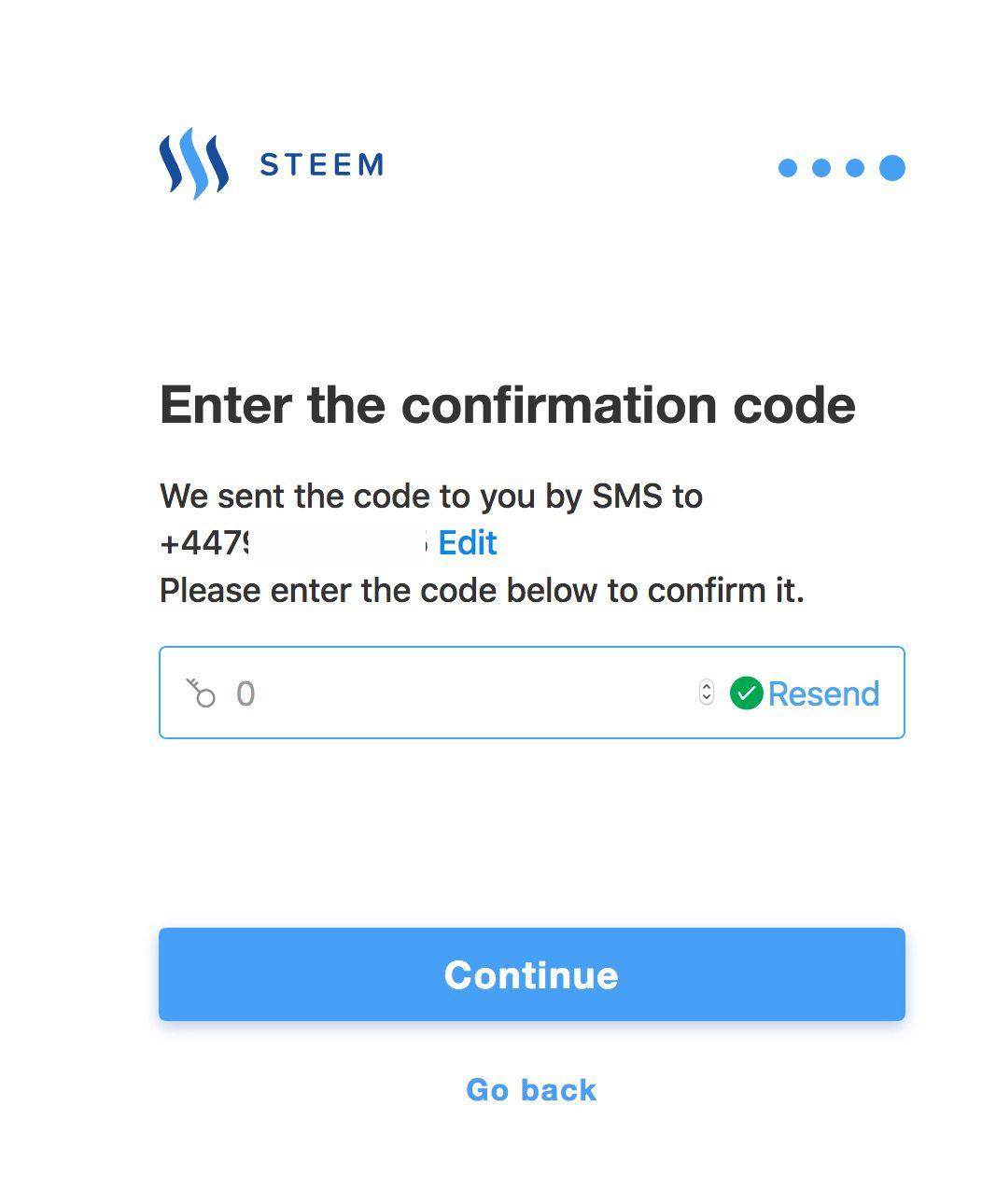
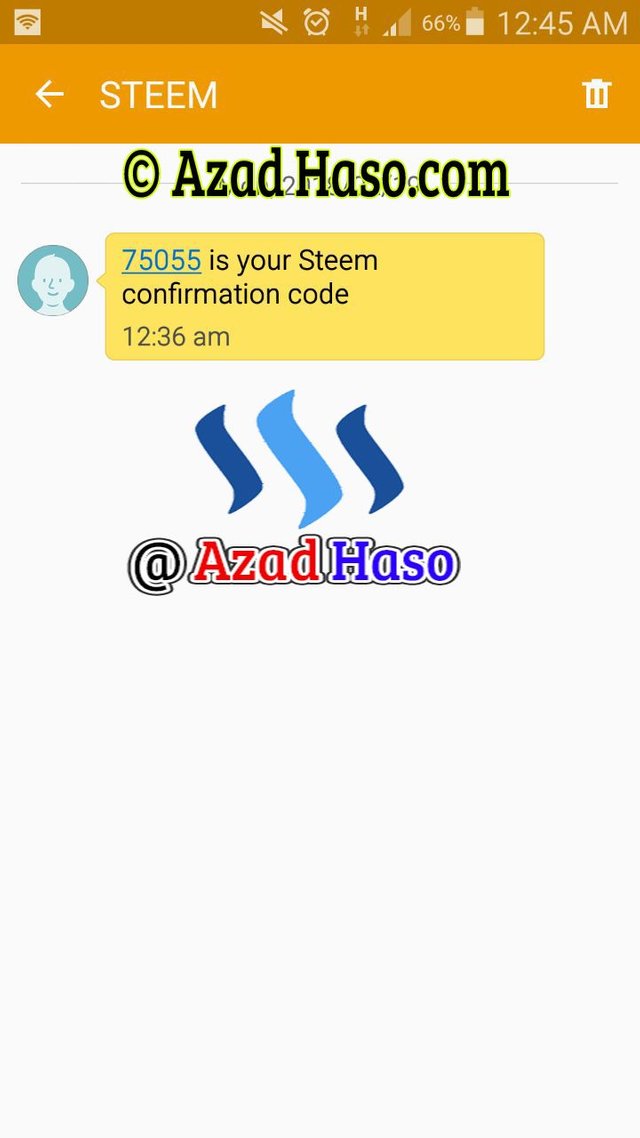
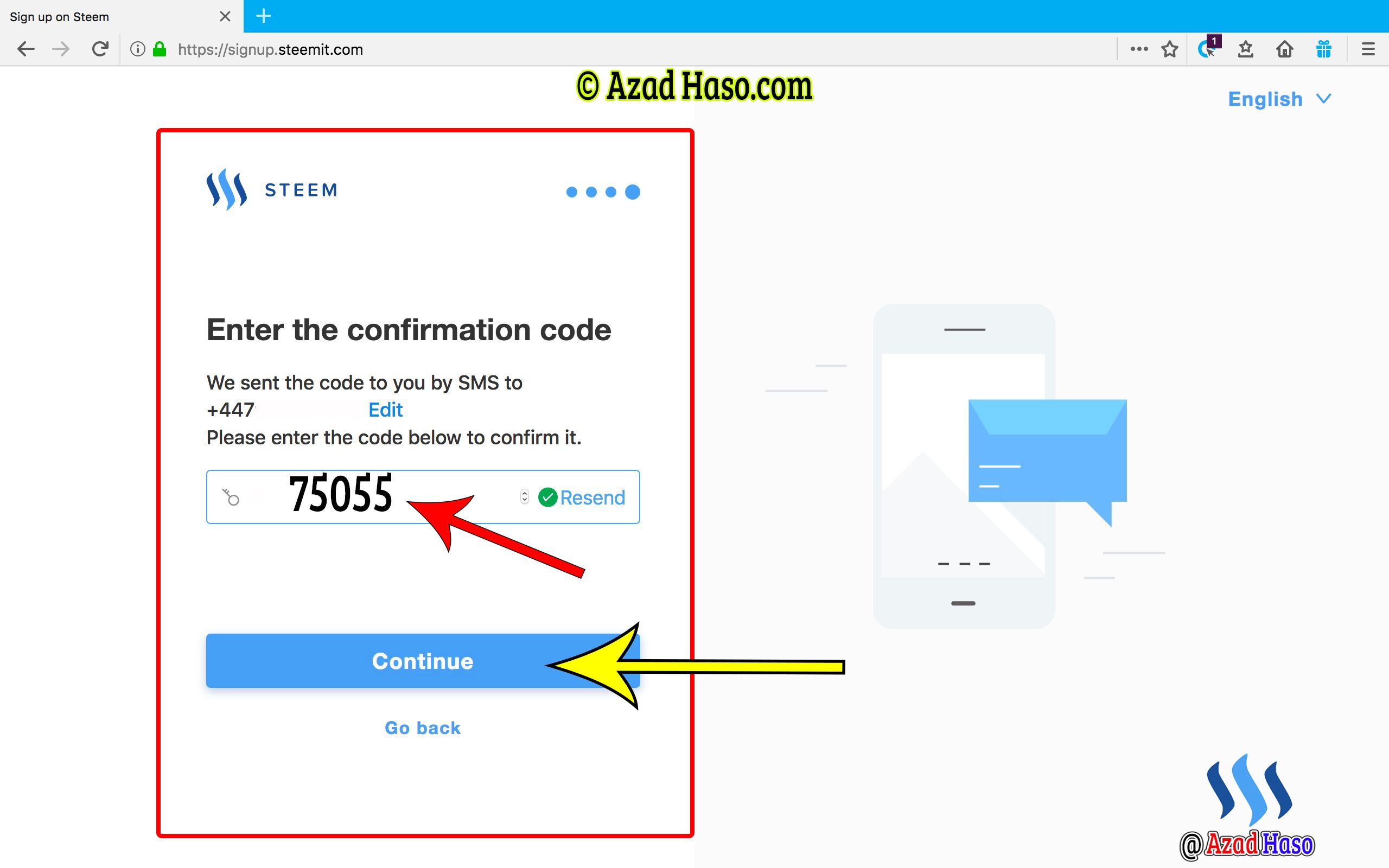
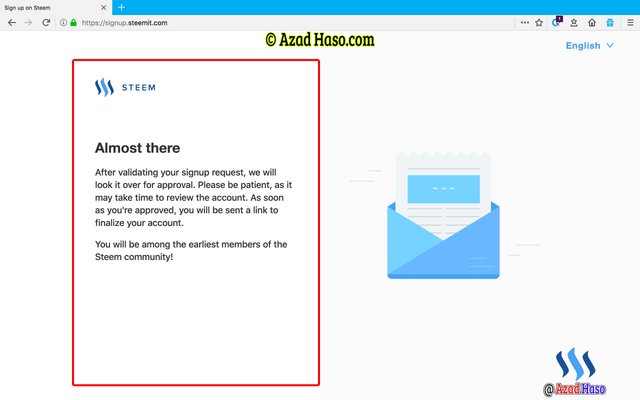
Thanks @AzadHaso for this easy & simpl steps by steps to sign up on Steemit
🙏🏼👍🏻🤗
✅ To Join FutureNet - FutureAdPro FREE - للأشتراك في فيوتر نيت مجاناً
➥ http://futurenet.me.uk
🎓 Join HEADZ1 Courses - أشترك في دوراتنا 🎓
https://goo.gl/7FH4NQ
🇬🇧🎓🇪🇬 FutureNet All Tutorial & Training Videos | فيوترنيت جميع الشروحات والفيديوهات
https://goo.gl/DNqHyH
GooD
@motanafis you need to be more active if you want to learn & earn on steemit.
Thanks
when you get signed up be sure to go to @steemsavvy for lessons on how to use steemit, it is a simple to understand guide.