What is Steembottracker.com? Key points that many don't know about while using upvote biding bots. The most important information that Display Currency Tab holds.
What is Steembottracker ?
Steembottracker.com is a website that gives you detailed information about the upvote biding bots. The creator of this website is Yabapmatt (@yabapmatt) and co-owner Aggroed(@aggroed), and they are steemit witnesses. Make sure to vote for them as a witness, if you have not done it yet, this is how you can do it.
Click on the button that is circled by red line, it will open a menu.
Now from the menu click on the text circled by yellow color, it will open like this,
Scroll down a bit you will find.
Just click on the arrow that is surrounded by a cyan colored circle.
By clicking on the little circle, it will turn into a solid cyan colored circle which means you have successfully upvoted for Yabapmatt and Aggroed as witnesses.
Whats the purpose of Steembottracker ?
This website gives detailed information about the upvote biding bots. You can bid on these bots to upvote your post. It also shows the current up to date prices of Steem and SBD in US dollars, which every steemian checks every hour or frequently.
Here is a picture of how it looks like(the info area related to biding bots),
Now lets take a look on different elements of the picture and what information they give.
Filters:
I don't think there is a need to explain this because its really easy to understand it. Just move your mouse pointer on the five GUI's and it will give you info about each and everyone of it.
Vote value(in form of a gauge next to filters GUI's):
This is a vote value gauge which works as a slider, which you can move left to right or right to left. Lets suppose you move the slider close to 1000$ mark then those bots will be shown to you who's vote value lies to that range. If on 0 mark, then it will show all bots who's value is greater than 0.
Bot Name:
This column shows the name of the bots. Make sure to write the bot's name correct while making a transfer for biding or it will go to wrong address.
Vote value:
It shows the vote value of the bots.
Min Bid:
It shows the amount of minimum bid you can send. You can't send below this value. If you did, some bots refund it and some don't. One more important point, if there is Steem(three blue stripes steem logo) next to SBD then this means bot accepts bid in both(SBD and Steem). In the above picture, @sneaky-ninja only accepts bid in SBD's whereas @smartsteem, @shares, @onlyprofitbot, @inciter they all accept bids in SBD as well as Steem.
Max Post Age:
It shows the maximum age of the post that you can make a bid on. Every bot have different max post age. In the reference picture that I used, sneaky-ninja and onlyprofitbot have their max age set to 6 days which means if your post is older than 6 days then it will not get an upvote. Whereas, smartsteem, shares and inciter have set their max post age to 3.5 days.
Total bids:
It shows the total bid amount that have been bid on the bot currently.
Max Suggested Bid:
It suggests the maximum bid you can bid on the bot currently. It is indirectly proportional to total bid which means the high the amount of total bid the lower or less the suggested bid.
Last Vote:
A time counter, displays last time the bot upvoted.
Next Vote:
A time counter, displays the time the bot will upvote next.
Details:
If you click on it, another tab will open. Like this,
As you can see in the picture, there are two more tabs i.e, current round and last round. The current round tab shows the name of the current bidders, their biding value in SBD, bid value in US dollars, vote percentage they will get, vote value and memo(link of the post).
The last round tab shows the same information but of last round.
The most important element of the Steembottracker related to biding bots:
Let me first show a picture of it,
Now under the Steem and SBD prices, there is another key component or the most important element of the website, which contains a really useful information which many neglect to give a look. Its the “Display Currency Tab” (circled by blue color in above picture).
If you click on the little downward arrow it will open a menu.
The very first option is the USD(US Dollar), if you click on it. It will change the vote value of the bots and total bids into USD value as shown below.
If you click on the SBD option, it will change the values to SBD, and so on for Steem and Post rewards option (What is shown on steemit.com).
Now why I give so much importance to the Display Currency tab????
If you use the USD, steem and SBD option, it will be really hard to calculate the vote weight you will receive for your bid or it will require a lot of maths to figure it out.
The best option is to use the post rewards(what is shown on steemit.com). The reasons for selecting it are,
When you switch to post rewards, the vote value shows the 100% vote value of the bot. It will make it easy for you to figure it out, what vote weight you will get for your bid. Let me further elaborate it with an example,
Now as you can see in the above picture, I have selected the “Post Rewards” option from display currency tab. The vote values of all the bots are now shown in numbers what you see on Steemit.com.
The vote value of @buildawhale as shown in above picture is 542.69(100% voting weight) which means at 100% if buildawhale upvotes a post it will make the post value to be 542.69$(it will show exactly the same on steemit.com). Lets go a bit in detail. By clicking on detail option regarding @buildawhale bot, a window will open. Like this,
The reason of using last round as an example is that the votes are confirmed.
Calculations below are done on behalf of the data shown in the picture(Data in the above picture is collected at the time when the screenshot was taken).
@jayparagat have placed a bid of 3.25 SBD and he is getting a 1.42% vote. So its easy to calculate it.
@buildawhale 100% vote value = 542.69
@jayparagat receiving vote value = 1.42% out of 100% of buildawhale vote.
1% of buildawhale vote value = 542.69/100 = 5.4269
In order to calculate the vote value of jayparagat, just multiply 5.4269(1% of buildawhale vote) by 1.42( vote% that jayparagat will receive).
5.4269 x 1.42 = 7.706
But he will get more than 7.706. I will explain the reason in my next post.
This post is already too much lengthy, so I don't want you guys to get bored reading it all day. That's why I am keeping the explanation of it for my next post. For now, lets take another example.
@zzdenis have placed a bid of 10 SBD and he is receiving a 4.38% vote.
1% of buildawhale vote = 5.4269
zzdenis receiving vote value = 4.38% out of 100% of buildawhale vote.
In order to calculate the vote weight that zzdenis will receive = 5.4269 x 4.38 = 23.769
But zzdenis will get more than 23.769.(Reasons will be explained in my next post).
Without further stretching, I am going to conclude my post. If you want to know the algorithm on the basis of which the biding bots upvote, make sure to stay tuned for my next post. In which, I will be explaining the formula in detail.
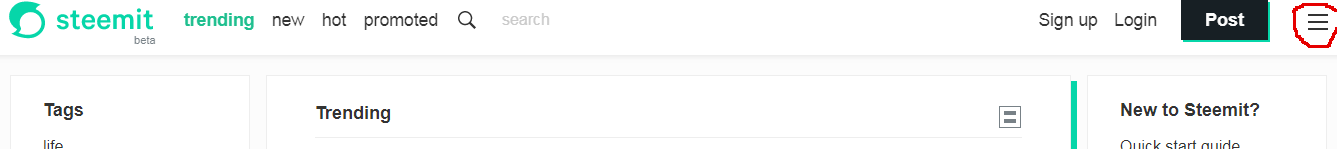
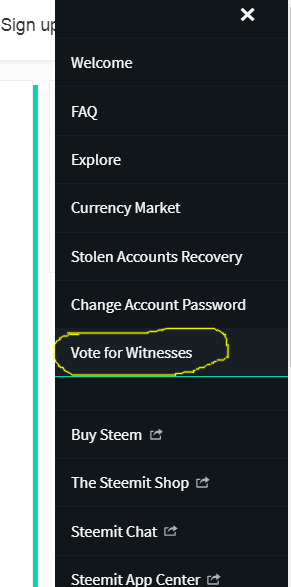
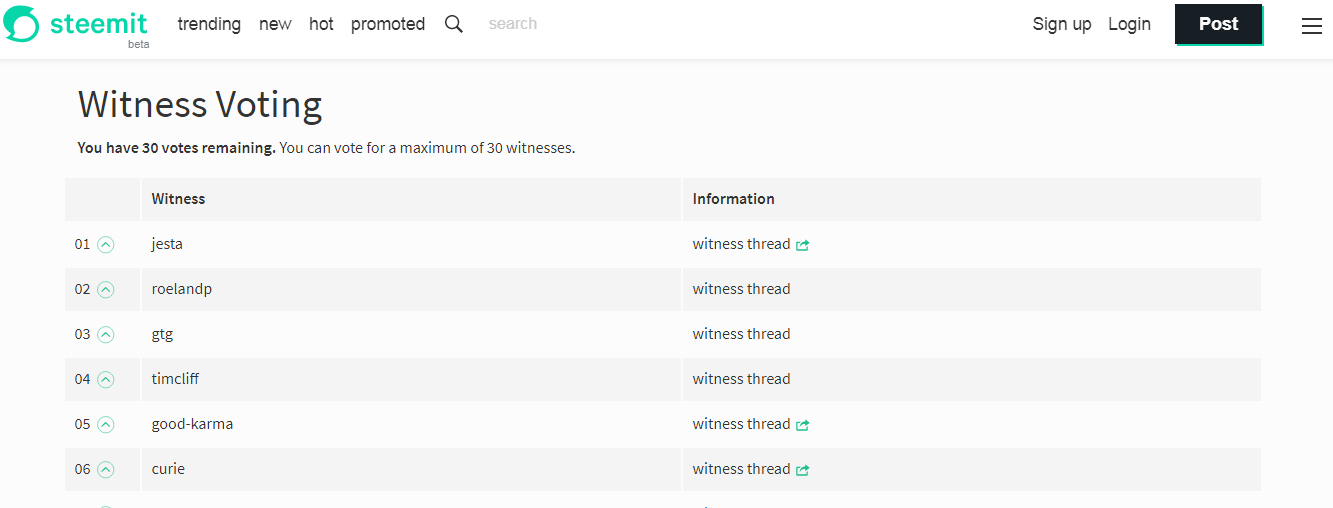
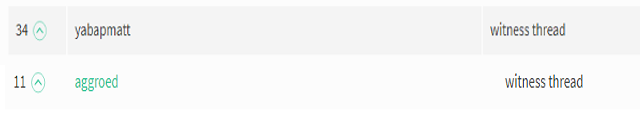
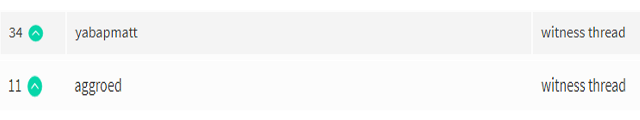
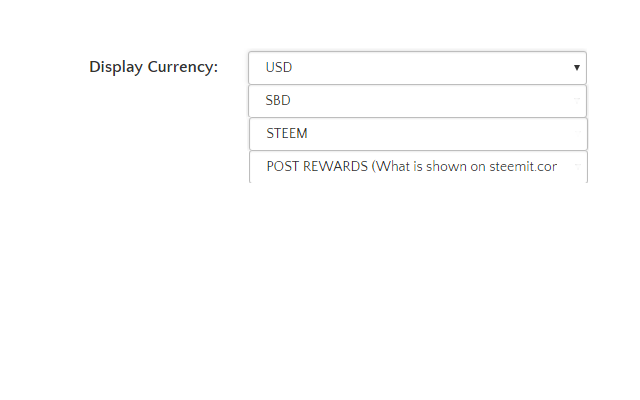
Weldone! Your post really puts value in this network. Keep it up.
Thank you. Stay tuned for more.
Thank you
i am grateful to you for detailed information given about bot tracker. it really amazing. I appreciate your hard work.
Thank you. Hope it helps.
Thank you. Very helpful post. I was just wondering how all the bids things are working.
Waiting for the next post☺
Thanks for the positive feedback. Yep stay tuned for my next post, it will be related to upvote biding bots as well.
Your Post Has Been Featured on @Resteemable!
Feature any Steemit post using resteemit.com!
How It Works:
1. Take Any Steemit URL
2. Erase
https://3. Type
reGet Featured Instantly � Featured Posts are voted every 2.4hrs
Join the Curation Team Here | Vote Resteemable for Witness
You got a 2.99% upvote from @postpromoter courtesy of @arslanhyder!
Want to promote your posts too? Check out the Steem Bot Tracker website for more info. If you would like to support the development of @postpromoter and the bot tracker please vote for @yabapmatt for witness!