How To Create Links On Steemit
How To Add Links On Steemit
Links are essential to a nice blog post. But while it's easy to add links to posts on most blogging platforms, it's not easy on steemit. Here's how you do it: put brackets around the word you want to be the hyperlink text [like this]. then put the link of the url to wherever you're linking to in internet land, with parenthesis around it. Make sure not to add any spaces in between the two or it won't work.
For example, if I wanted to link to steemit blog page, in the text of a post I would write something like this:
Be sure to check out the rest of the posts on [my website]+(url).
The text above would look like this on steemit:
Be sure to check out the rest of the posts on my website.
Basically, the format is like this: [hyperlink text](url to whatever you're linking to)
It's tough to show you because if I do it correctly on here you won't see how it's done behind the scenes. You'll just see the link. So I took a screen shot of my example above so you can see both views.
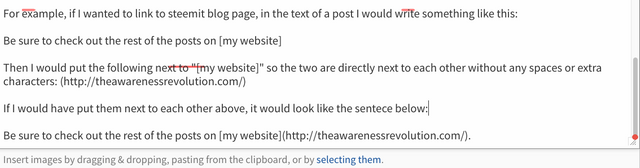
I have a post coming soon where I give 10 tips for posting on steemit. This is just one of them, so watch for that post to be published.
