How to Make a Dtube for Yourself
How to Install DTube - Steem Blockchain Based Video channel on Ubuntu 16.04
Step 1:
Install Apache
Our first step is to install Apache. Type the following commands in the terminal:
sudo apt-get update
sudo apt-get install apache2
You will be prompted with a (Y/n). Type y and press Enter.
You can do a spot check right away to verify that everything went as planned by visiting your server's public IP address in your web browser.
You will see the default Ubuntu 16.04 Apache web page, which is there for informational and testing purposes. It should look something like this:
You have now installed Apache web server successfully.
Step 2:
Install Meteor
• Linux and Mac: curl https://install.meteor.com/ | sh
• Windows: link
Step 3:
Change to html directory
cd /var/www/html/
Give full permissions to html folder
Code :sudo chmod -R 777 .
Step 4:
Clone DTube repository from GitHub with the below command:
git clone https://github.com/dtube/dtube.git
Step 5:
Type ls to check If the files have been cloned from GitHub successfully.
dtub4.png (16.58 KiB) Viewed 930 times
You should see dtube file in your server.
Step 6:
Install screen - to run process in background
Code : sudo apt-get install screen
Step 7:
Change directory to dtube
CODE: cd /var/www/html/dtube/
Step 8:
Install all dependencies coming from npm including the ones required for development.
CODE: meteor npm install
Step 9:
Starting the app from screen
First open screen with name “dtube”
CODE: screen -S dtube
Now type meteor to start the app
meteor
Options:
• -p 3456 for running on a different port than the default 3000.
• --production will minify and merge the javascript and css files.
Meteor will automatically push any change on the code to the browser while you keep the meteor dev server running.
Step 10:
Detaching the screen and running the app in background:
Press:
Ctrl A + Ctrl D
Next Step - Continue with Installing IPFS - Uploader for Dtube on Ubuntu 16.04 steps
Step 11:
To enable uploading files from localhost, Do the following:
CODE : cd /var/www/html/dtube/client/
CODE: ls
CODE: sudo nano settings.js
Change localhost value from false to true
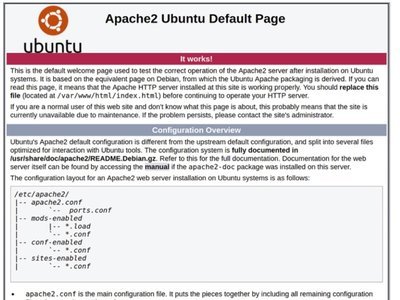
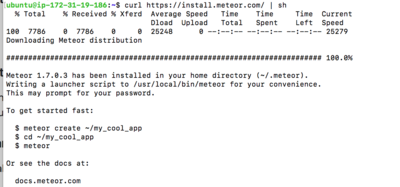
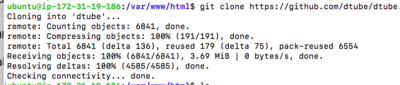
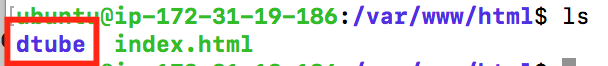
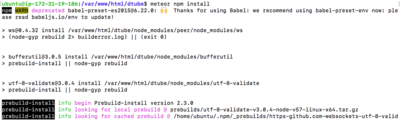
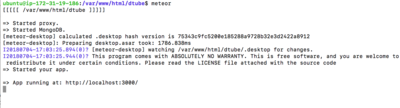
Congratulations @akhilponnada! You have completed the following achievement on the Steem blockchain and have been rewarded with new badge(s) :
You can view your badges on your Steem Board and compare to others on the Steem Ranking
If you no longer want to receive notifications, reply to this comment with the word
STOPTo support your work, I also upvoted your post!
Vote for @Steemitboard as a witness to get one more award and increased upvotes!
Hello akhilponnada, welcome to Partiko, an amazing community for crypto lovers! Here, you will find cool people to connect with, and interesting articles to read!
You can also earn Partiko Points by engaging with people and bringing new people in. And you can convert them into crypto! How cool is that!
Hopefully you will have a lot of fun using Partiko! And never hesitate to reach out to me when you have questions!
Cheers,
crypto.talk
Creator of Partiko