OCR Chrome Extension [Docsumo] - Screenshot image/text-block on a webpage and convert it into
OCR Chrome Extension [Docsumo]
Screenshot image/text-block on a webpage and convert it into
Screenshots

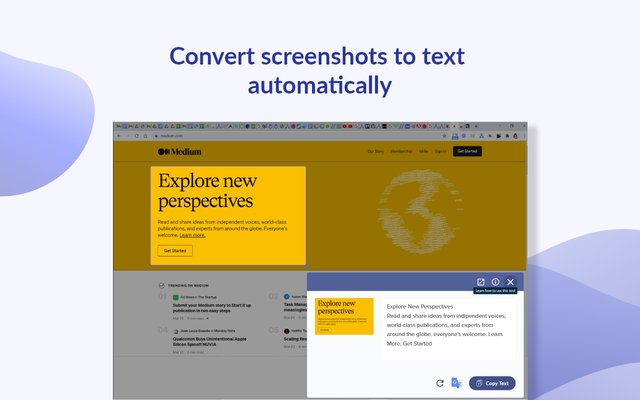 View Image | 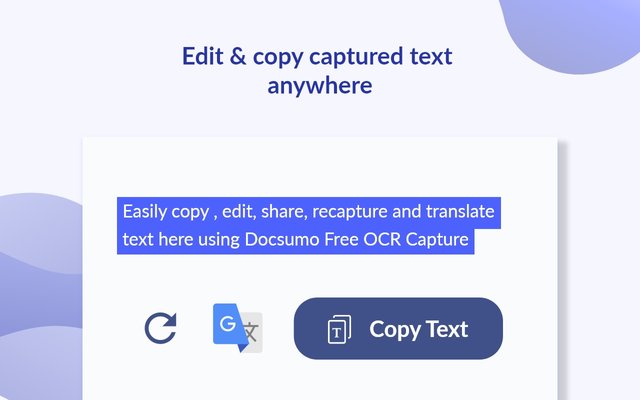 View Image | 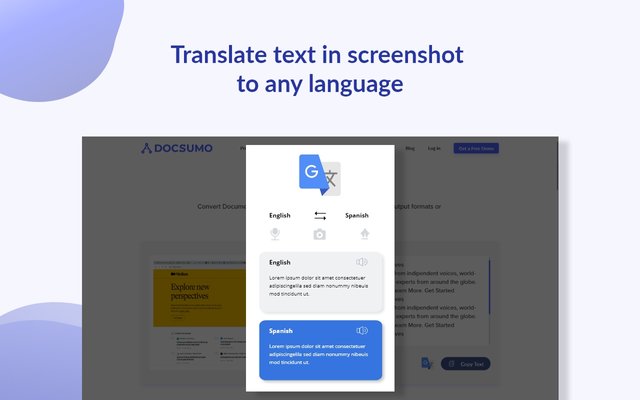 View Image |
|---|---|---|
Hunter's comment
With Docsumo's OCR chrome extension, we want to make it easier for people surfing the web to take notes and extract data from the content available online and keep it safe. With that in mind, we’re happy to share the OCR chrome extension which allows you to:-
i) Screenshot any image/text-block on a web-page and extract data
ii) Review and edit the extracted data and verify for the accuracy
iii) Copy or share it with anyone
Note - The extension doesn’t follow any formatting, that means the extracted text will not be the same in terms of size, font, color, alignment etc. It’s just a plain extracted text.
Although, a lot of websites allow you to copy HTML text but what makes our OCR Chrome Extension different is that it can extract text from images and protected text blocks.
Features:-
✅ Text extraction from images/text-blocks
✅ Data review before copying/sharing
✅ Multiple languages support
✅ Free to use
Link
https://docsumo.com/ocr-chrome-extension

This is posted on Steemhunt - A place where you can dig products and earn STEEM.
View on Steemhunt.com
One of the most useful Hunts I have seen for someone who works regulatory with many documents.