Keep ( Google keep) - Access your notes everywhere, easy and reliable
Keep ( Google keep)
Access your notes everywhere, easy and reliable
Screenshots

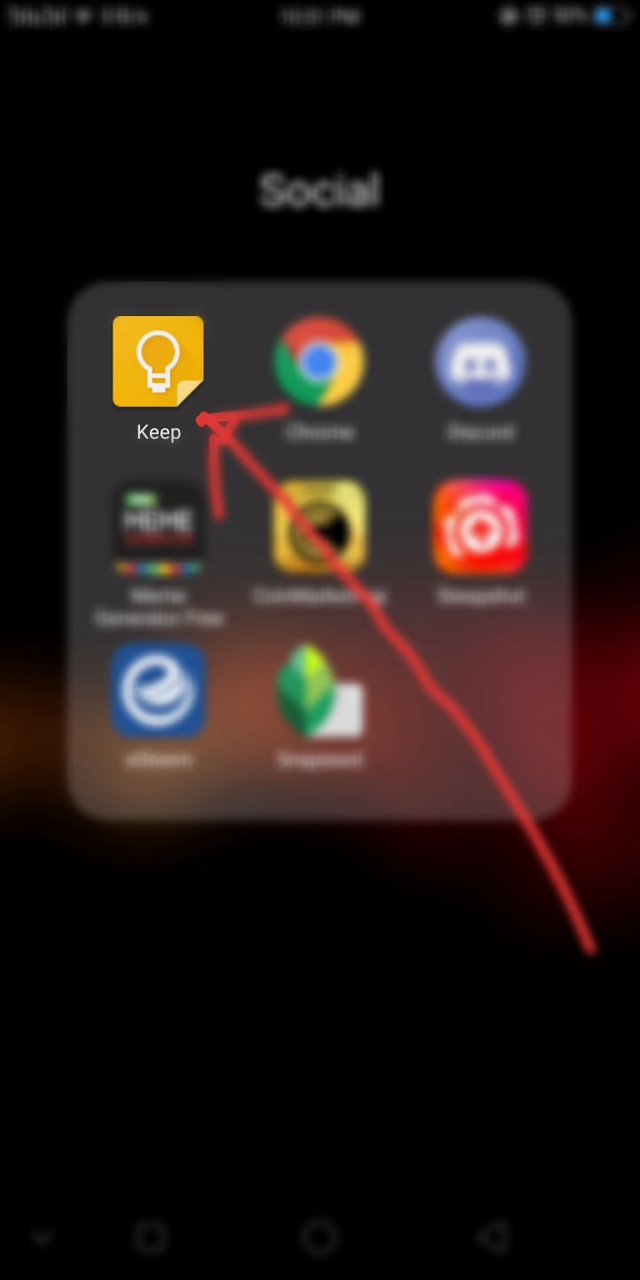
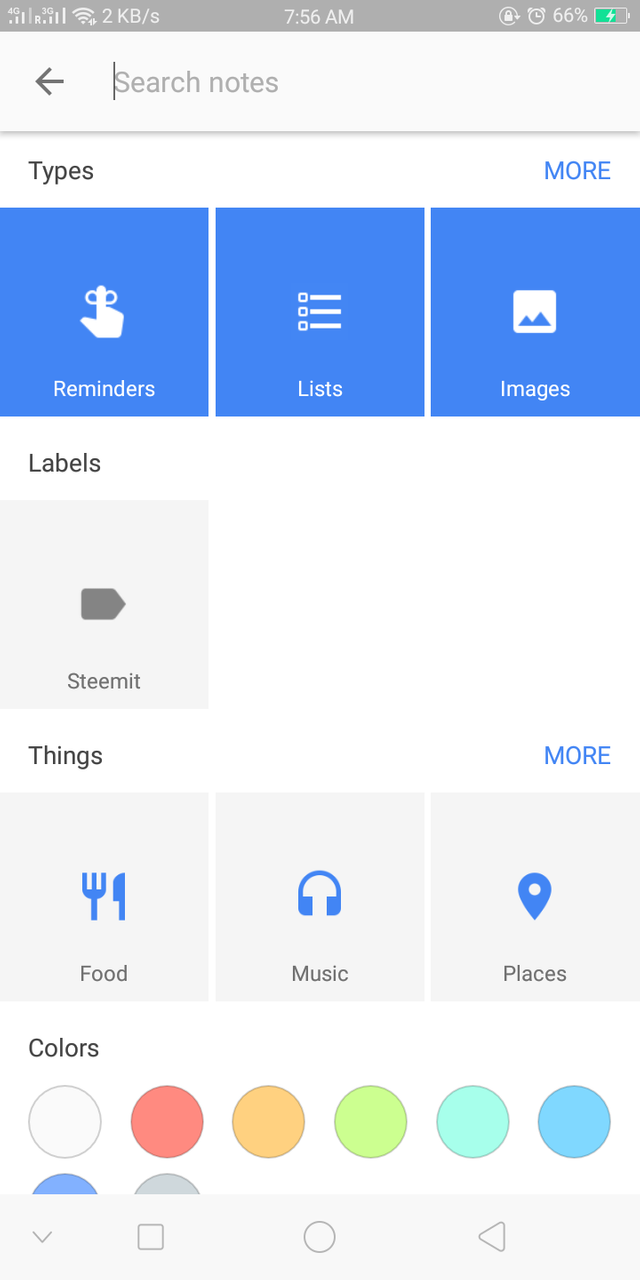
Hunter's comment
When you are away from the Wi-Fi or you are in offline mode, you can make your post in the google keep app and try to save on. This will save automatically if you are connected to the internet and of course when opening the app.
Gogle keep has a lot of features like reminder, a reminder for the right time and place for you to go to an event, meetings, job interview and so on.
Take a shot on what’s on your mind right now. Keep can add notes, make a lists and photos. Anyway, if you are out of time and you want a quick encode for your note, there's a relapid way to male it, and it is a voice recording you can lean on. Google keep can help you to listen and take down all you had spoken.
Sharing your ideas to your friends and to others.
You can make some notes and make it as a list, for example, your friend want the recipe of your most requested delicious food then the list type note can make a big help for you. We can say, you can check or scratch out your ingredients if you're done with it while you are cooking your recipes. The list type note can easily help you a lot.
Love at colored notes?
Google keep has n extra features of your note. You can select your favorite color and organize it by your assigned color. You will easily find what you're searching on your note just by looking at the color.
Deleted note?
Keep is very friendly to all user, from the word itself keep it will keep all your deleted note. It will be added in the trash area under the archive button, but, the deleted note in the trash will be deleted as well after a period of 7 days.
Extra features :
Keep is very easy to handle. It works on almost phone, your tablet, and computer.
Uninstalled keep app/data cleared?
All of your note you made in the app will synced online so you don't have to worry about it. You can also open it in the website (http://keep.google.com). So anytime you can access it right away.
Link
Contributors
Hunter: @dauntlesscoward

This is posted on Steemhunt - A place where you can dig products and earn STEEM.
View on Steemhunt.com
Thank you for posting on Steemhunt!
However, your post has been delisted on Steemhunt because it does not meet the following posting guidelines.
As to our PG #6 section below, this was hidden because this product from google is now FIVE YEARS OLD -- 20 March 2013 was the release date so i'm afraid i had to hide this. .
Steemhunt is about cool "new" products. Please make sure that your hunt is something recently introduced. If the product is not new, there must be a strong reason to post. For example, the product must be substantially updated or upgraded in a way that has a positive effect on users. Even though the set period of time to define whether it is newly launched is subjective, the moderators may ask if the product is widely considered to be a “new product” (or substantially updated).
Please read our Posting Guideline here, and let me know if you've updated your post on Steemhunt (by clicking the "edit" button) - feel free to join the discord and if you are brand new check out this guide infographic that might help
Thank you so much for the advice @teamhumble I will o it in next time.
@dauntlesscoward that's awesome, bring your best stuff!
Hello, it's a good hunting companion hunter...!
But just a word of advice:
When placing a fountain, the ideal way to do this is to use it aesthetically:
Keep Google
This is how it would be written:
[Keep Google]+(http://keep.google.com)
But you have to take the + sign off so it fits like the top one.
I made it so you could visualize it. Greetings...!
Thank you @ pialejoana I will