copychar - Get special characters and emojis on your PC
copychar
Get special characters and emojis on your PC
Screenshots
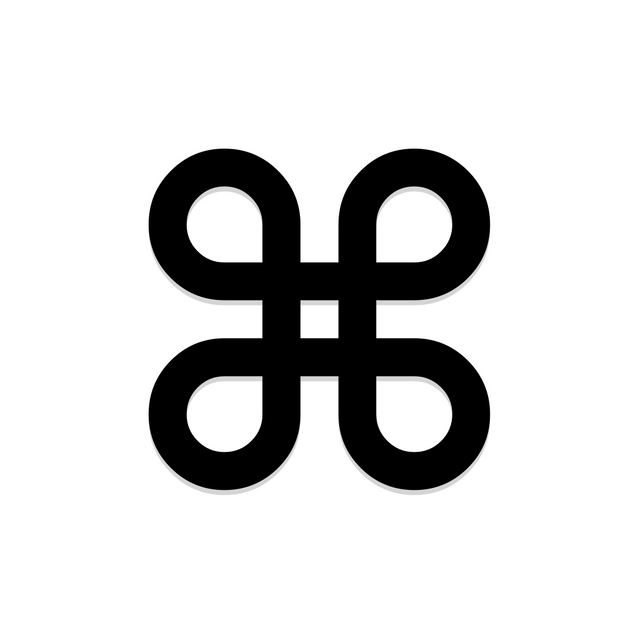

Hunter's comment
Emoji's have become a common part of our lifes we use it to share and express feeling and much more but the trouble comes when we don't find it on the PC or laptop.
That's where the copychar comes handy you can simply search for any special symbol such as currency,emoji,number and much more just copy it and paste it where ever you need its that easy to use.
So no more worries next time if you don't find any special emoji tab on your keyboard.
Express more with copychar anywhere anytime.
To use it you just need to follow the steps
- Open up the website
- Chose your preferred emoji or special character.
- Tap on it and it will get copied and now just paste
anywhere you like.
Had tried to find many sites specially for special characters but this one does the job perfectly.
Link
Contributors
Hunter: @cityslicker

This is posted on Steemhunt - A place where you can dig products and earn STEEM.
View on Steemhunt.com
Pros:
Cons:
Congratulation! Your hunt was ranked in 43rd place on 22 Jun 2018 on Steemhunt.
We have upvoted your post for your contribution within our community.
Thanks again and look forward to seeing your next hunt!
Want to chat? Join us on: