Desktop Wallet pre-release finally here!
VESSEL, the steem desktop wallet pre-release is finally here!
The original post was by @jesta, and a fuller version can be viewed here
Vessel, the first desktop wallet for Steem is here!
However, it is still in its pre-release, and feedback can be given to @jesta
Clarification : I did not create or help in creating Vessel in any way, full credit goes to @jesta
Now, all formalities aside!
Here's your first look at Vessel!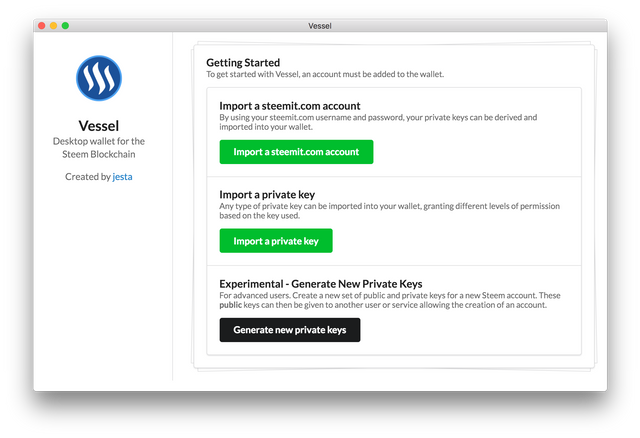
Here are the pre-releases-V0.0.5
Releases: https://github.com/aaroncox/vessel/releases
Bug reports: https://github.com/aaroncox/vessel/issues
Source code: https://github.com/aaroncox/vessel
The releases will ONLY be made via GitHub, so please do not trust any other source.
Here are the first features(credit to @jesta):
A light wallet to manage your funds, your private keys never leave the wallet. Keys are stored within the application (with or without encryption, your choice), and only used to sign transactions. The transactions are then broadcast to the blockchain with your keys never being communicated outwards.
Importing of Private Keys. You can import an account by either using the login you'd use here on Steemit.com and specifying the permission level, or you can import WIF private keys using the account name and WIF.
Password locked accounts. Each account imported can be stored with AES encryption based on a password you provide. When used, each use of that key will require that password and your keys will never be stored locally unencrypted.
An updating overview of all accounts. The main panel of the wallet displays the total balance of all accounts within the wallet, as well as an individual breakdown of each account's balances. Hovering over a number will reveal it's true amount (if it's an extremely large number).
Claiming Rewards from your wallet. When your account has a pending reward, a section will appear at the top of the overview screen showing you how much and giving you the option to claim it.
Sending STEEM or SBD to any account or an exchange. The send screen lets you specify any account name to send to, or you can use the prefilled exchanges drop the dropdown to avoid mispellings and autocorrect. The available balance for the selected account will display for each currency, and when clicked on, will populate the field with the maximum amount.
Configurable Exchange Memos Enter your Bittrex or Poloniex memo keys for each currency and never have to go look those damn things up again. When you select an exchange during the send process, the memo will automatically fill with the appropriate memo for that exchange/currency combo.
Vesting - Managing Power Downs and Routing. The vesting screen shows the status of all active Power Down operations, allowing you to power down specific amounts, change the withdraw route, view the status of pending operations, and cancel any existing power downs.
Support for an unlimited number of accounts. Within the accounts section, you can add as many accounts as you'd like, each with their own set of permissions and password.
Setting Witness Proxies for each account. The second portion of the account page lets you set the Witness Proxy for your account, which is useful for those with many accounts or those who wish to delegate their vote.
Quick Walkthrough-Vessel V0.0.5
You can import a Steemit account, a private key or generate a private key (largely useless)
Note: Your steemit.com password is never saved.
You can import your steemit account
Or a WIF private key
Afterwards, it will have a save confirmation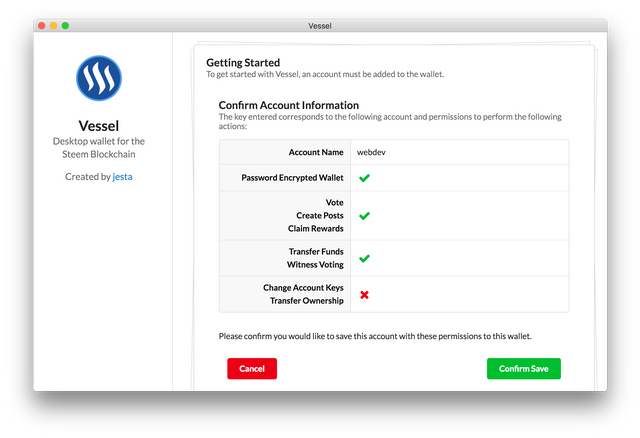
Overview
A really stylish and simple user interface!
You can even claim your rewards!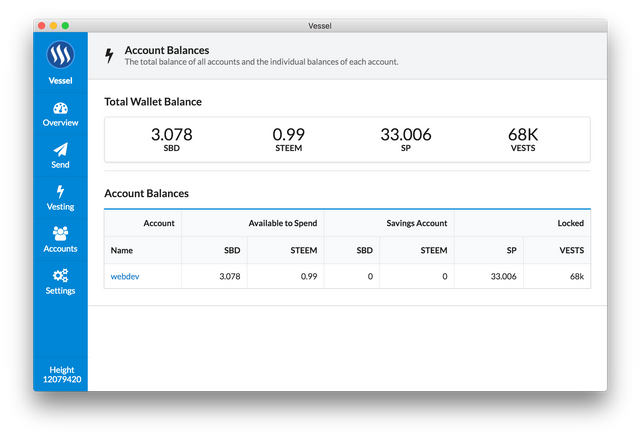
Sending
You can send steem or steem power to another user easily!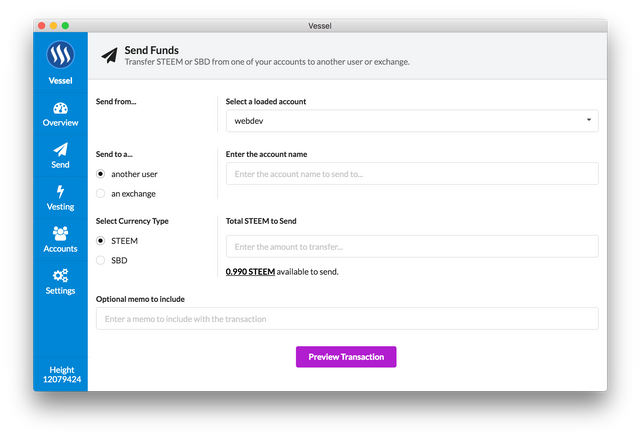
Predefined exchanges
When you send to an exchange, no worries about typos!
If you have configured your settings, there is even a predefined memo!!!
Confirmation
Confirming your transaction makes sure that there will not be any issues!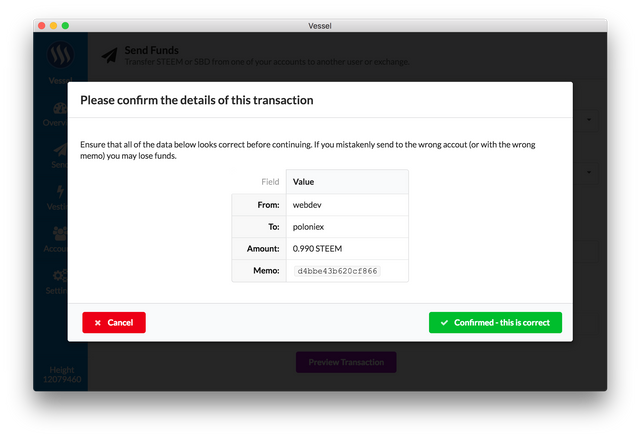
You will even have to decrypt the wallet!
Power downs-vesting
You can manage power downs and start power down cycles!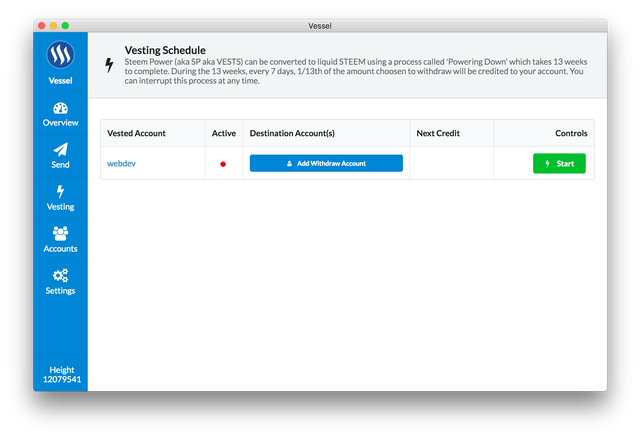
Exchanges
You can even set preferences for your exchanges!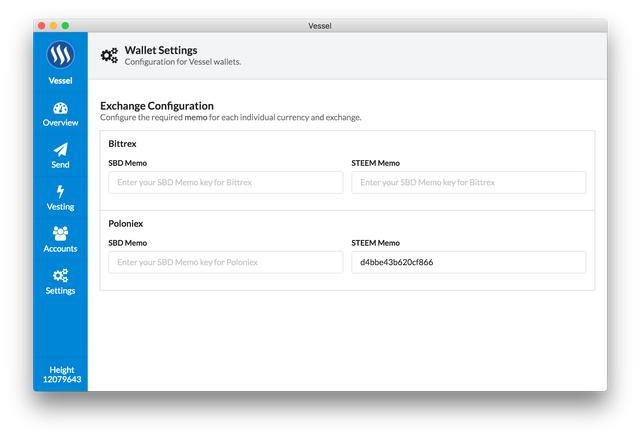
Enjoy!!!!
Again, all credit goes to @jesta and this post
STEEM ON!







Photos credit : @jesta https://steemit.com/steem-project/@jesta/vessel-pre-release-looking-for-feedback
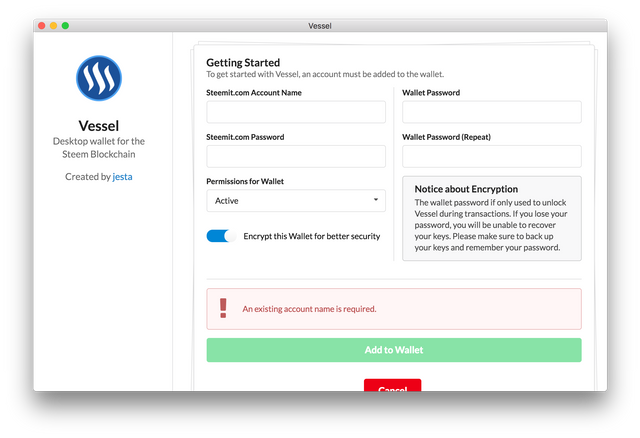
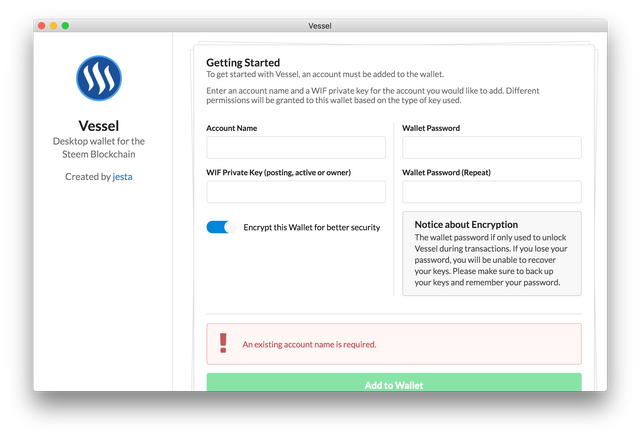
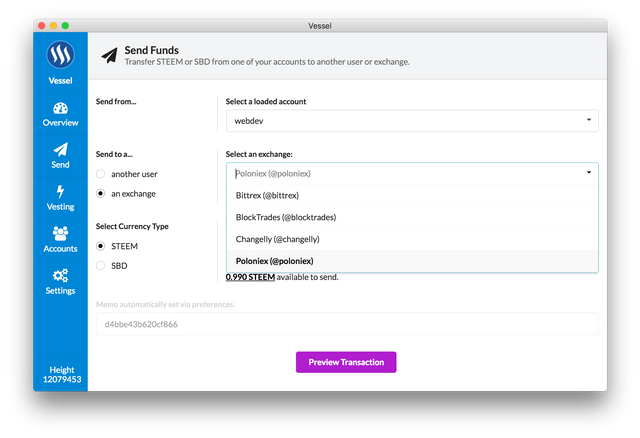
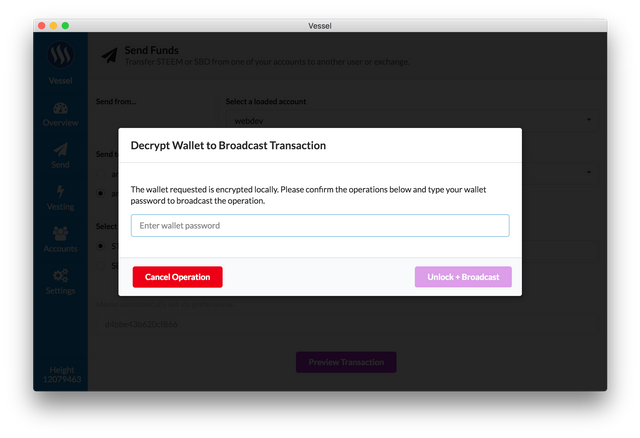

Looking Good
Yeah! I really love this concept! I hope that some people will resteem this post so that others will learn about it!
Patients my friend, I'm new on steemit, and I see this platform getting bigger and bigger, and you are ahead of the curve, with excellent foresight.
Keep posting
Thanks!