CustomSubmit +SteemRadio v1.0 for Steemit.com released
The previous post about the script is archived and i can't edit anymore. Here are the updates:
I was nominating the Hipster - Miki Solus @mikisolus music video from @soundlegion's Steemit Music Artist Compilation Volume 1 to @steemradio's #musictrends02 where you can Win STEEM and SBD just for posting your favorite music! with my  ❤ Steem it! BookMarklet presented in this post.
❤ Steem it! BookMarklet presented in this post.
SteemRadio Custom Script
This custom script make lot easier to participate in the weekly music posting contest on @steemradio where you can Win STEEM & SBD just for posting your favorite music!
Step by step guide comparison
| . | just the SteemRadio | with the Steem it! BookMarklet |
|---|---|---|
| 1 | Install 1st script | Install 2nd script and bookmarklet |
| 2 | search for content | search for content |
| 3 | "Submit a Story" | click on the bookmarklet |
| 4 | Add Title | AutoTitle, just delete unnecessary |
| 5 | Paste URL | click on "Paste Content" |
| 6 | Add contest description | just press [enter] |
| 7 | Add necessary tags 1by1 | Click on genre tag |
| 8 | scroll for preview | live preview |
| 9 | check for errors | no errors |
| 10 | enjoy | many more features... |
- Custom Script Install instructions here
- More about Steem it! BookMarklet

SteemRadio Usage
- Prepare to Submit a Story with just the ARTIST - SONG in title
- Click on the steemradio logo in the menu on the upper-right corner, this will add the required texts and codes to the post.
- Press [⏎](Enter) to finalize and add new line, where you can paste the URL of the Music
- write your thoughts, feelings, experiences or even your art related with this music
- Scroll down and click on the genre to add all of the necessary tags to the post
- And type one more tag, or just press a keyboard, then you can use the [Post] button. Enjoy!
SteemRadio +Steem it! BookMarklet Usage
- Click on the Bookmarklet on your favorite video page
- Clear everything from the prompt
- Delete unnecessary details from the auto-generated Title
- Open the menu upper-right corner and select the SteemitRadio logo
- Press [enter] to accept content (if disappear before [enter] just repeat this step)
- Now select the Paste Content from the menu
- Press [enter] again to accept content (if disappear before [enter] just repeat this step)
- Click on the desired genre tag and
- invite more people to $upvote and participate ;)
You can vote on my entry here: Hipster - Miki Solus @mikisolus
Enjoy the Vibes!
 | bring some whales | tipping SBD | transfer STEEM | bid for $upvote | send crypto BitcoinWallet
| bring some whales | tipping SBD | transfer STEEM | bid for $upvote | send crypto BitcoinWallet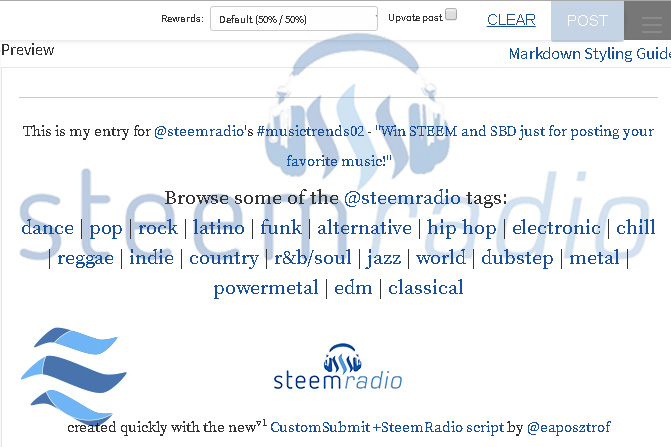
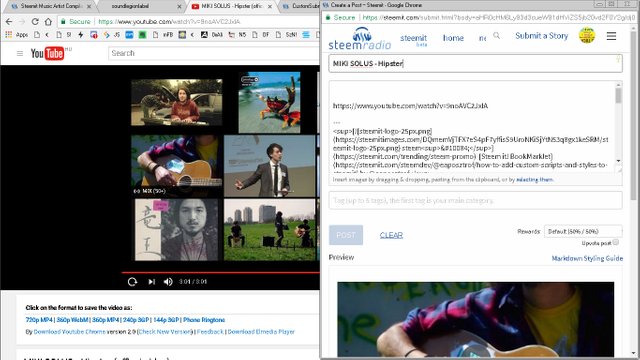
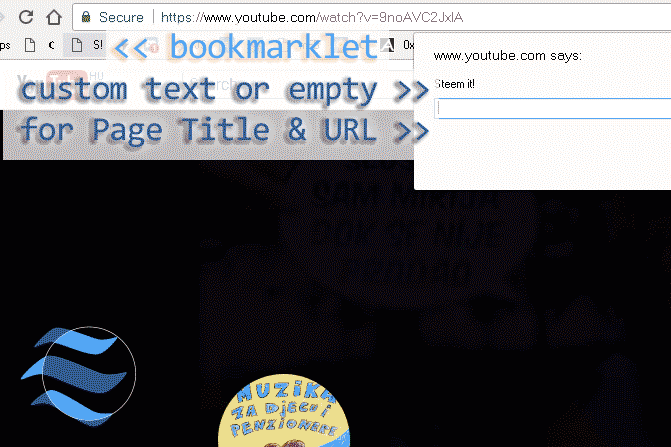

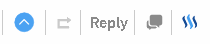
Congratulations! This post has been upvoted from the communal account, @minnowsupport, by eaposztrof from the Minnow Support Project. It's a witness project run by aggroed, ausbitbank, teamsteem, theprophet0, and someguy123. The goal is to help Steemit grow by supporting Minnows and creating a social network. Please find us in the Peace, Abundance, and Liberty Network (PALnet) Discord Channel. It's a completely public and open space to all members of the Steemit community who voluntarily choose to be there.
If you like what we're doing please upvote this comment so we can continue to build the community account that's supporting all members.