介绍连接steemdata数据库MongoDB和Mysql的两款可视化工具
1、第一款MongoDB可视化工具RoboMongo
官网下载安装包:https://robomongo.org/download
下载完之后直接安装,没什么一直点击next即可。
安装完之后再这个页面右击,选择add
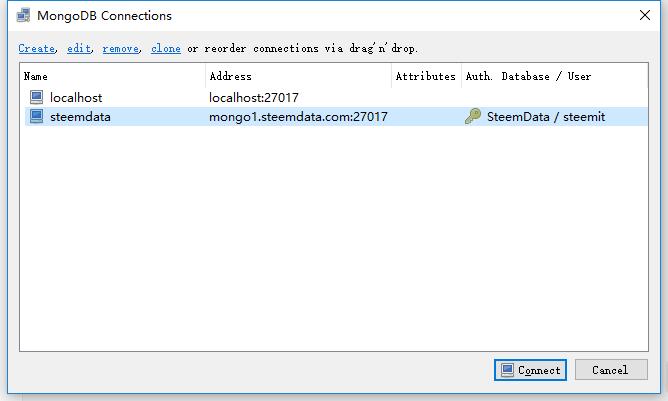
接下来操作,name自取,address填写mongo1.steemit.com,端口27017
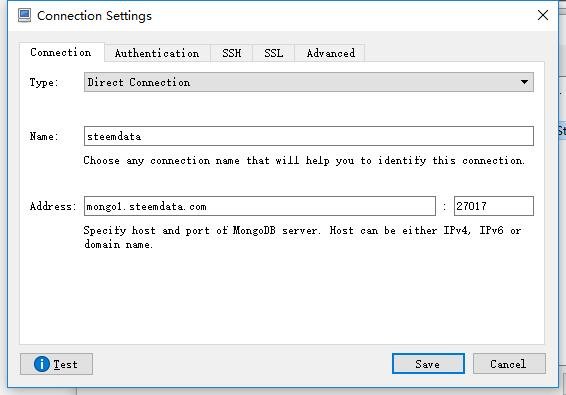
然后点击Authentication,选中Perform,Databases填写SteemData, User name:steemit ,Password:steemit
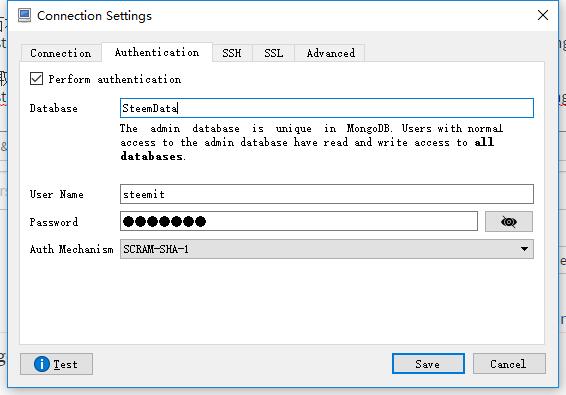
最后点击connect就连接了steem的MongoDB了,里面的表结构都是可视化的,要做一些数据操作可以自己去试一下哦
1、第二款MySQL可视化工具Navicat for MySQL
官网下载地址:www.navicat.com,官网不会下载也可以百度一下哦,有绿色版的
同样安装没什么技术含量,直接默认安装即可。
安装完,打开页面:
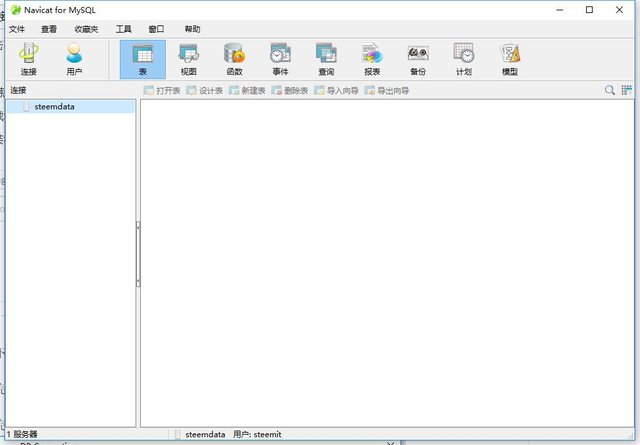
然后点击左上角连接,设置连接名:自己取,主机地址:mysql.steemdata.com ,端口:3306 ,用户名:steemit ,密码:steemit,连接测试成功即可。

连接成功之后进去就可以看到Mysql数据库里sbds和hive两个库的所有数据表信息,要做一些数据查询操作也同样是可以的
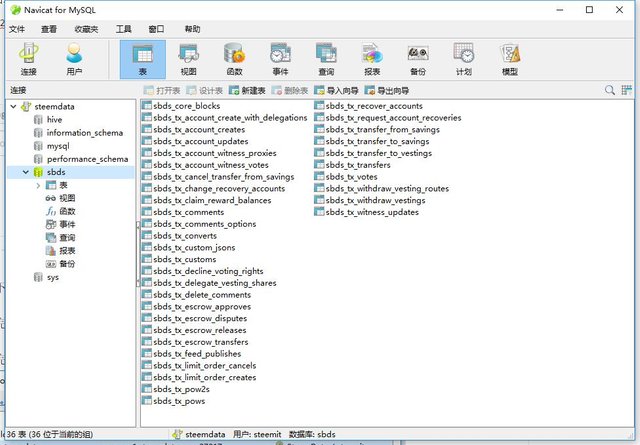
最后总结:不管用什么工具,查询数据 都!很!卡!
This post was resteemed by @steemitrobot!
Good Luck!
The @steemitrobot users are a small but growing community.
Check out the other resteemed posts in steemitrobot's feed.
Some of them are truly great. Please upvote this comment for helping me grow.
好像很牛逼的样子,但是我不懂😂
虽然不懂,好厉害的样子
Congratulations @daxiang! You have completed some achievement on Steemit and have been rewarded with new badge(s) :
Click on any badge to view your own Board of Honor on SteemitBoard.
For more information about SteemitBoard, click here
If you no longer want to receive notifications, reply to this comment with the word
STOP