Steem Proposals adds Keychain support
.png)
Hi. I decided to mix this post together with several updates that I've been doing over the last couple of days.
Long story short, you can now vote, unvote and create proposals using Keychain on Steem Proposals portal.
Vote, remove vote
In order to vote, just click on the button in the voting column, enter your Steem account name (i.e. dmitrydao) and choose which operation do you want to perform (vote or remove vote). Alternatively you can use Steemconnect, you don't even need to enter your account name to cast or remove your vote.
Vote example:
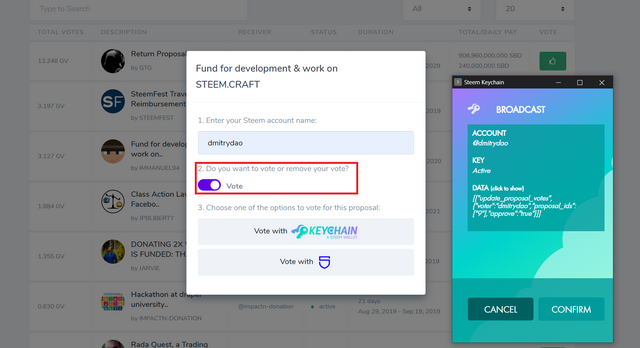
Remove vote example:
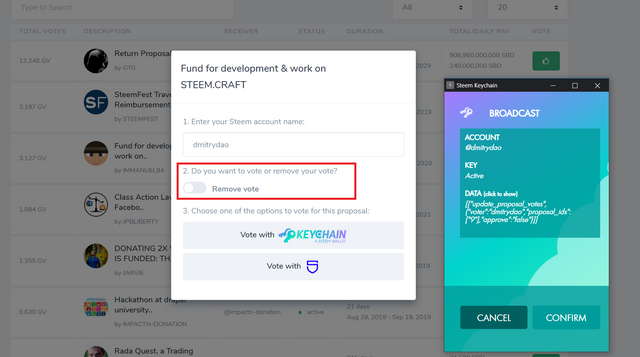
Create proposal
To create a proposal you can follow this link or click on the same link in top of the page to create your proposal. I will keep playing with where to put the button or something more visible to create proposals on proposals page so if you have any ideas, let me now.
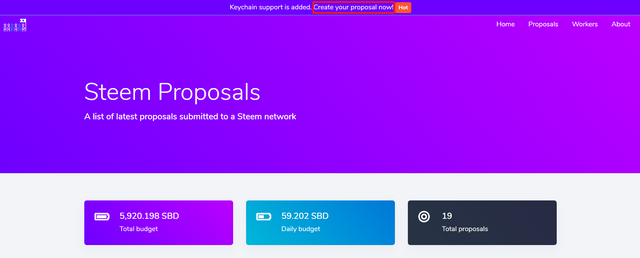
To publish a proposal, you'll need to fill in the form. The most painful points are the following:
- Subject - a short title that describes your proposal (i.e. Create Steem marketing campaign via influencers)
- Daily amount requested - should be a number, an amount of SBD (Steem-backed dollars) you want to receive daily for the whole time-span of your proposal.
- Proposal permlink - Steem post to your proposal. Notice, the format is the following: create-steem-marketing-campaign-via-influencers. That means you don't have to put in this part of the link
https://steemit.com/@dmitrydao/. This is due to multiple interfaces that can display the same proposal (Busy, Steempeak, Partiko, etc.) - Proposal creator - Steem account that creates a proposal.
- Proposal receiver - Steem account that receives funds for proposal. Can be a different account from creator. It is helpful in cases when you don't want to mix your personal account and funding account.
- Start date - the starting date of your proposal. This date can be even 2 months from now. Basically it shows when you're starting receiving funds for your proposal. You can start working on your project right away but make sure to have enough votes to receive an actual funding.
- End date - the ending date of your proposal. Basically this is the date when you stop receiving funds and probably stop working on your proposal. Probably because sometimes it takes more time to finish what you decided to do in the first place.
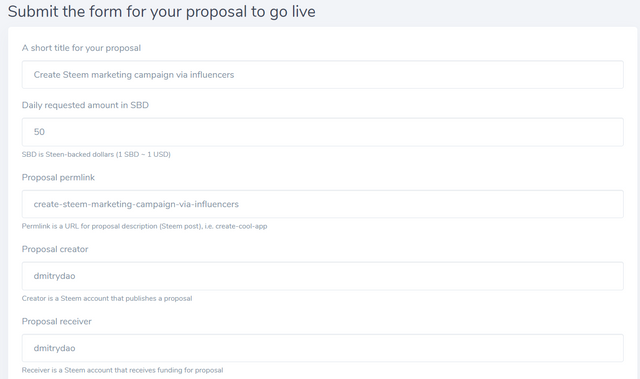
To publish a proposal you also need 10 SBD on your Steem account, so make sure to have it beforehand. After you click on submit, you'll see a Keychain popup that will request your approval. You just need to confirm and that's it, your proposal is now live. By default it's going to have inactive status.
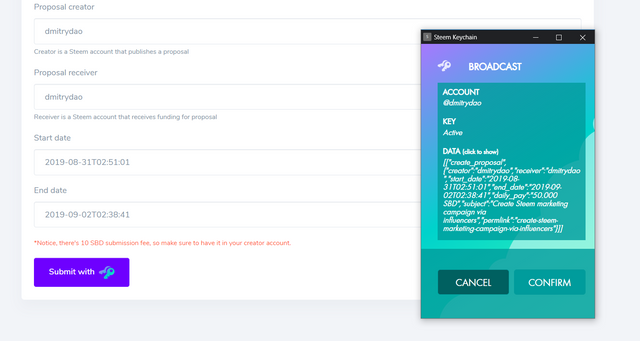
Don't forget to join our discord server. Some deep discussions are happening there.
My commits for this update:
If you like what I do, make sure to vote for my witness
(via steemit or steemconnect).
(via steemit or steemconnect).
Nice update. One more necessary update in my opinion, I'd like to see which proposals i voted yes on, and which I haven't voted on.
For this you need a login. It's on my list.
This post has been included in the latest edition of The Steem News - a compilation of the key news stories on the Steem blockchain.