MY TELOS WALLET IS SET UP, GREAT BLESSINGS SEEN - HERE IS A GUIDE FOR YOU - Thanks to @Sirknight
Earlier today, @Sirknight published a tutorial for the setting up of our telos wallets for the first 300 acccounts successfully created. It was a careful in-step guide to get your Telos account set and start claiming your TLOS and ACORN Blessings.
FOLLOW THIS GUIDE
In the words of Sirknight:
This Knight could not be happier! Over 300 have registered to a part of our expansion, with 20-30 registering every day. SteemChurch is going to change the course of Christian history, as we rise to financial freedom via the blockchain. However, this success will not come without education and hard work. So let us, the first 300, get started.
With such record, we are on our way to change the financial status of Christians worldwide as this message must be shared. Few days ago, I shared a blog on how Christians can apply God's power to create wealth. The power handed to us is highly endowed to help the christian plan, organize and work earnestly to gain rewards. As such, we all that are the first to receive these blessings must be strategic in spreading the message for others to benefit. Certainly, we must create a wave of influence in the crypto world and financially on a larger scale.
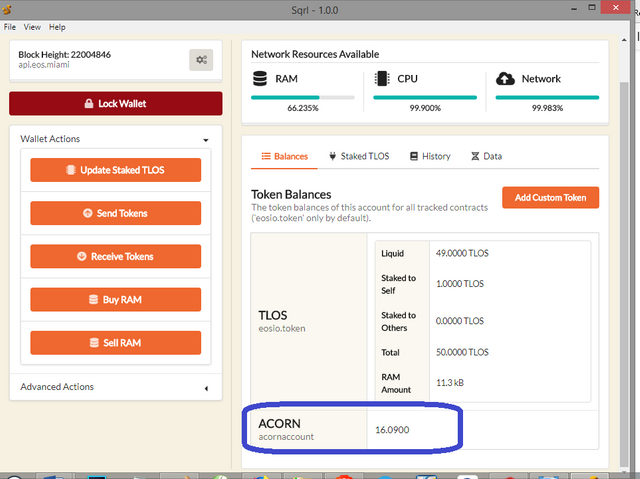
Telos Account Success Details
I am managing my Telos account via "sqrl". You can simply download yours here: https://telosfoundation.io/downloads
After the download, goto "Tools / Manage Wallet / Import Account" to import a new account. That should be your new .jc account.
You'll be required to set in your account name and the key which was sent to your "welcome mail", then you'll land on a page shown above, but the details as per the token balances will not be the same.
Stake TLOS
The Telos platform provides for users to be able to stake their TLOS as obtainable on Steem, thus, you are expected to stake some amount of your TLOS
At the moment your account is running on a resource delegation from jc, CPU and Net. We also purchase 10kb of RAM for you. This delegation will allow you transact on Telos, however it will not let you engage in governance. First you must stake your own TLOS.
What next?
- Simply Go to your Wallet and unlock
- Click "Update Staked TLOS"
- Enter 0.5 NET and 0.5 CPU
- Click "Update Staked Balances"
It will pop up a confirm screen as below, you confirm to continue.
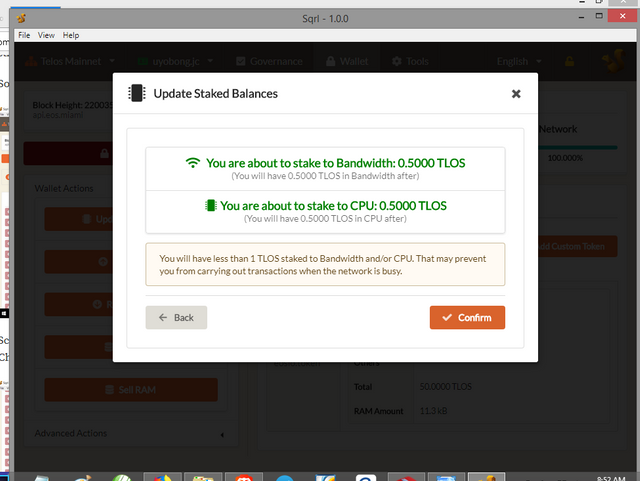
With that 1TLOS stake, you are now qualified to participate in Block Producer and Worker Proposal elections.
At this point your wallet balances will be updated as shown below with the actual liquid and staked TLOS you have.
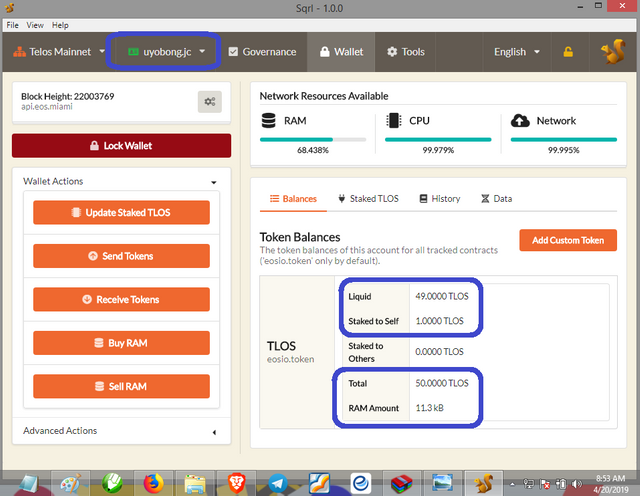
Join the Governance Responsibilities
At this point, you are qualified to appoint a Voting Proxy. You have to appoint the SteemChurch Proxy Representative. In our case, FreedomQuest is going to be your choice.
- Go to "Governance/Proxies" (allow to load)
- Scroll to where you have "FreedomQuest" Proxy which represents Christian Values on the blockchain.
- Click on circle next to the proxy name
- Click 'Confirm'
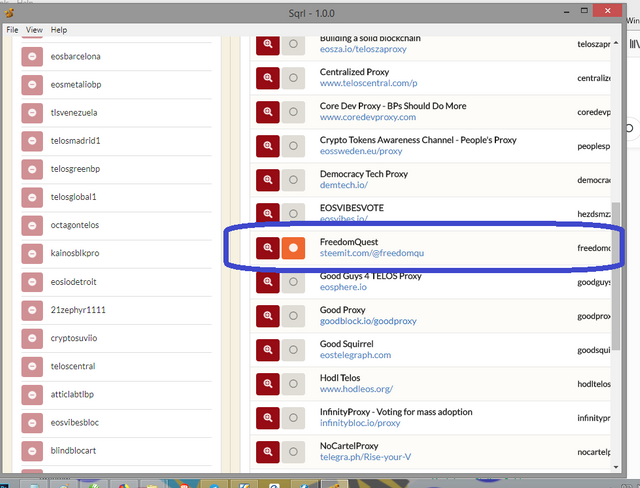
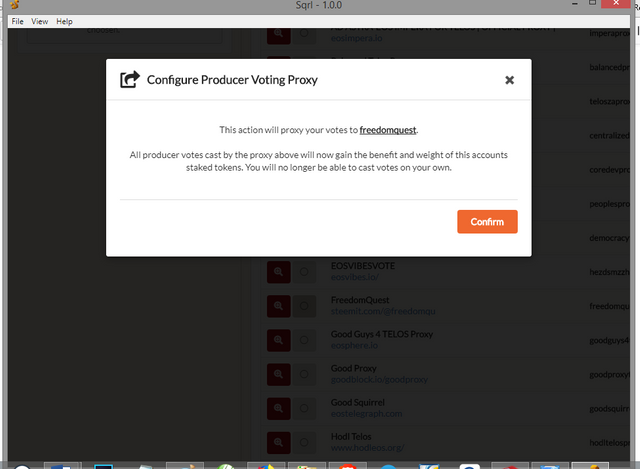
Gather Acorns.
We have a great promise of acorn blessings. As such, you must add ACORN as a token to your wallet.
- Go to Tools / Airdrops Custom Tokens
- Click "Add Custom Token"
You will have a pop-up screen as below:
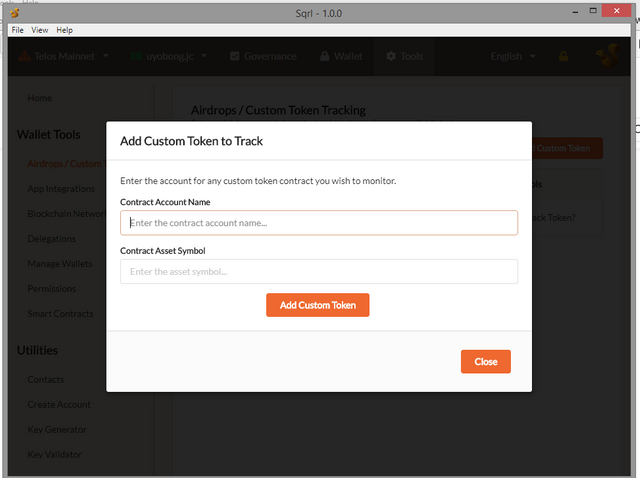
Fill the form with the following details:
- Contract name - "acornaccount"
- Asset name - "ACORN"
- Click "Add custom token" and "Confirm Custom Token" then go back to your wallet.
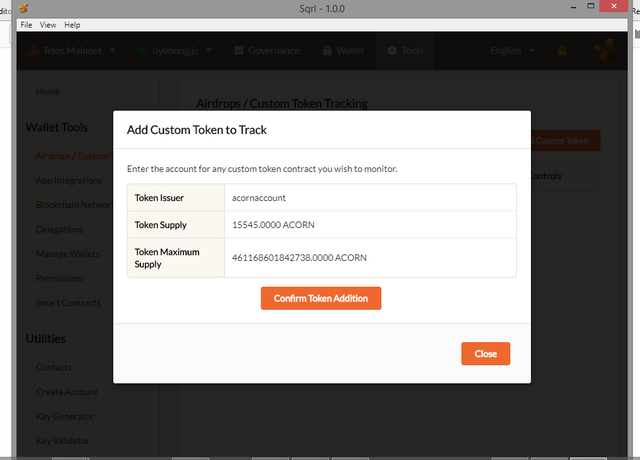
After doing that, 0.1 ACORN should be credited to your wallet. You may confirm on "Wallet/Balances".
With that action, you will begin to earn 1 ACORN per day, bu, you need to give first to "acornwell.jc" which is the Steemchurch wishing well.
Send Tokens to 'acornwell.jc'
- Click "Send Tokens"
- Fill in Recipient as "acornwell.jc"
- select Token as "ACORN'"
- Type in amount as "0.01"
- Make a wish in the Memo
- Confirm
My wish:
Wishing for the emancipation of Christians from the grip of poverty and setting Youths aflame with Spiritual and financial affluence
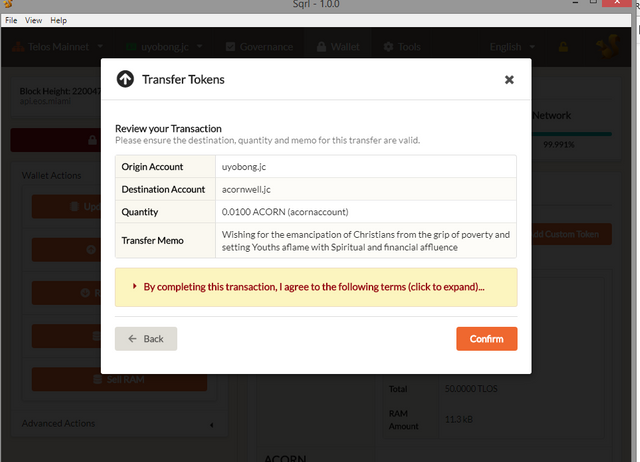
Depending on how old your account is, you should have just received a few acorns into your wallet. Remember also that there are referral bonuses attached. Each account you referred will credit 5TLOS to your account.
Just take a peek at my wallet:
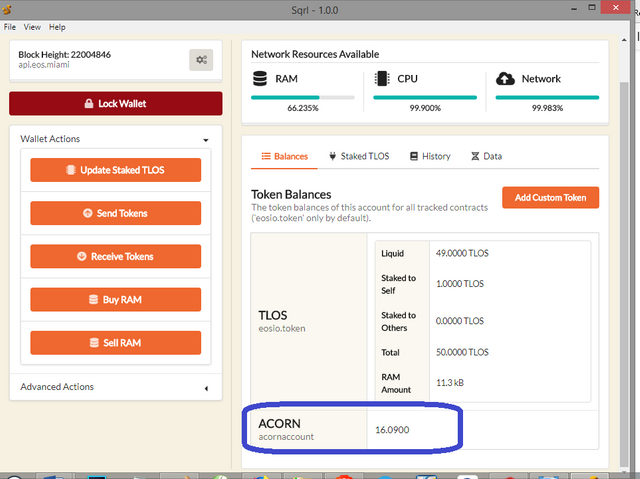
With this, we are already on our way to prosperity.
I hope the guide was helpful.
Keep spreading the news and help your family members and friends join.

JOIN US ON TELOS VILLAGE
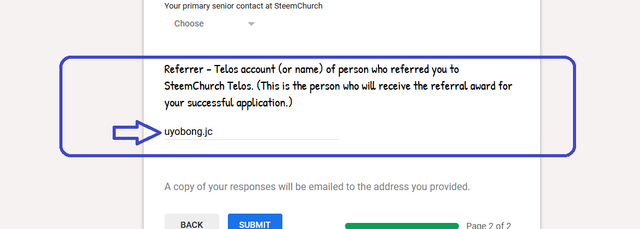
HERE IS THE FORM AGAIN
Don't forget to fill this form: https://forms.gle/YLKPmuc28V6oTZna8
I see Steemchurch Telos Village. beyond a "conventional village setting." As captured above by @Sirknight in the working proposal, Telos Village is a community for the prosperity of the community.
A shout-out to the great supporters of #steem - @sirknight, @sniffnscurry, @Surpassinggoogle, @theycallmedan, @Singhcapital @Aggroed @pennsif, @adollaraday, @fundition, @charitycurator, @curatorhulk, @partiko @Darlenys01 @top-exchanges @Clixmoney
I am UYOBONG MBABA, your brother, teacher and analyst

This is a bit complicated and confusing, if I encounter any difficulty i will let you know
Posted using Partiko Android
Have you filled this form -https://forms.gle/YLKPmuc28V6oTZna8
Yes, in fact i have my username and keys sent to my mail already. Only what I was waiting for is the procedure on how to start which you have explain. Let me go and download the app
Posted using Partiko Android
When you download the app at https://telosfoundation.io/downloads, you notify me.
Note, this tutorial is for "sqrl" only
OK boss
Posted using Partiko Android
Am trying to download sqrl but it's taking me to github and there i can't see the download option
Posted using Partiko Android
Thanks for the guide!
You're welcome!
We are achieving our aims gradually!! More wins to us!!
Yeah brother, its gonna be a win-win for everyone.
Let's get our family and friends involved.