PUMPED UP! How to transfer STEEM from Bittrex to Steemit
Last week I joined Steemit. This week I bought my first bitcoins and today I got my first couple STEEM. Why did I buy STEEM? First of all because I believe in the future of Steemit and STEEM as an investment and second I think that every member of the Steemit community should invest in this Idea both for personal financial interest and second for the future of Steem. Investing 5 Bucks is already a great start.
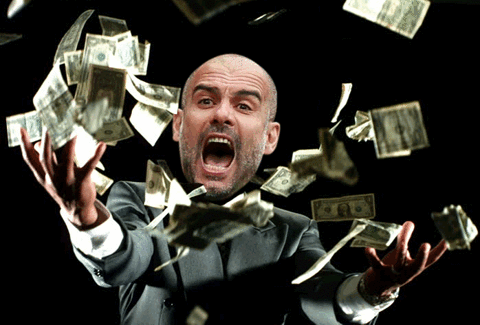
So after buying your first STEEM with Bitcoin on Bittrex how do you get it to your SteemWallet and Power it Up to SteemPower to have bigger influence with your upvotes?
After my questions in the SteemSpeak VoiceChannel got overheard because of ongoing discussions I decided to go find the answer to this question myself. Actually, because I was to lazy to search for the answer and had my Bittrex already open I just did a little test. Long story short: Here is my 4-step guide on how you can transfer your STEEM from Bittrex to Steemit. In this test let's assume that you already exchanged some of your bitcoins to STEEM.
1) Log into your Bittrex account and klick on the - next to your STEEM-Balance
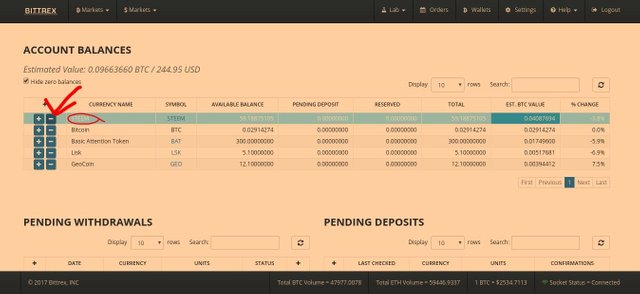
2) Next, Enter the Memo you want to write to yourself like "I love you, keep going, you are SuperAwesome". Next enter your username. Remember to not use @!! Last to fill is the amount of STEEM to transfer. I wasn't sure wheather or not this would work so I started with 1 STEEM.
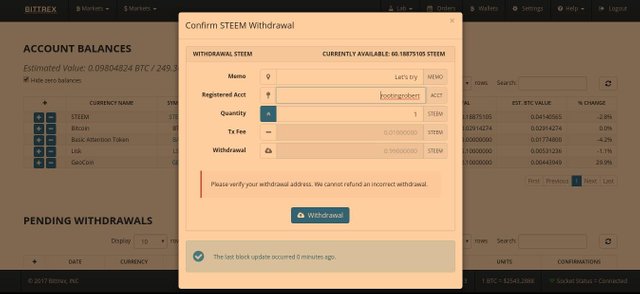
3) Now you can enjoy your time waiting for your transaction to be procecced. I did this step twice because I missed taking a screenshot of the notification at the first time. Good thing is you don't have to refresh your STEEM-Wallet all the time as you get notified.
While I was waiting for my second transaction to be fullfilled I stumpled upon this amazing new upvote bot @booster. It's basically an alternative or better to say better alternative to randowhale. Check out the article explaining everything about booster! My first investment of 3SBD got doubled!
The first transaction took like 3 minutes and the second one took 10 minutes. Pretty fast I'd say.
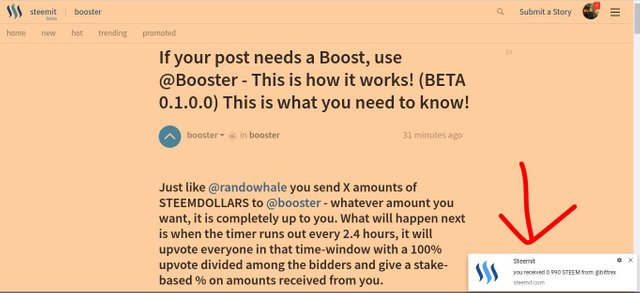
4) After you got this little reminder, assuming you're using Chrome and have them enabled, you can head to your Steemit-Wallet where you can see your freshly transferred STEEM from Bittrex minus the transaction fee taken by Bittrex in your STEEM balance.

I hope I could shed some light on how to transfer your STEEM from Bitrrex to Steemit.
Feel free to leave any unanswered questions in the comments below.
@rootingrobert
PS.: Yes, I am using a bluelight filter to save part of my eyes from the 16-hour long Steemit exposure hence making my screenshots appearing orange.
Interesting, I might have to try it out.
I'm running my 2nd travel contest now and the post reward is about $17 now (so better than last time). https://steemit.com/contest/@sixexgames/where-in-the-world-is-sixex-travel-comment-contest-2-75-of-sbd-reward-to-winner
Thanks for letting me know. Let's see where we travel today (づ。◕‿‿◕。)づ
nice post, very informative
Thank you :)
great info for the noob,s of steemit ! upvoted @rootingrobert )
Thanks a lot (∩▂∩)
#noobsunited
another great post ;)
Thank you, poo master ヾ(@^▽^@)ノ
This post has received a 5.13 % upvote from @booster thanks to: @rootingrobert.
PS your bluelight filter inspired me to get mine. You might have just saved my eyes