Wordpress: Different Types of Settings
Using the WordPress free blog and custom domain / hosting, blog has been mentioned in the previous tutorials. Wordpress Menu Software To do whatever you want to modify, enough to use a specific command from the menu. Learn how to make the necessary changes to the website.
WordPress version updated If WordPress uses its own domain / hosting, then automatically update the version. Installing as a local host will give you updates information if new version is released. Click Update Now link to update.
Fix the general settings of the site .
.Open Dashboard (open the browser, site name / wp-admin / for free blog, or install localhost / wp-admin if installed on your own computer).
. From the menu on the left, click the Setting link.
. Click the General link.
General settings include change site name and slogan, site address (if the homepage is placed in another folder), email address, type of membership, timezone, date format, time format etc.
To change the name of the site, type in the Site Title section.
If you want to change email, type in new email address.
Select your timezone in your area.
Timezone +6 of Bangladesh .
Modify the date and time format if necessary.
After all changes, click the Save Changes button.
Change post writing setting
· Click on the Writing link under Settings.
· Fix the box size for posting. There is a default 20 line view system. You can take it up to 40. If there are different categories of posts, select the post which is not mentioned in the category.
. Categories will be mentioned in the next tutorial. Finally, click the Save Changes button.
Posting through e-mail, using remote websites, etc. This page is currently on the page, and you do not need to change it anymore.
Post change settings change
Click on the Writing link under Settings.
There is only one page on the example site.
topic of making more pages will be mentioned in the future.
The first page to appear on the site will be fixed () in the section.
How many posts can be displayed on every page. Default 10 ·
How many posts can be seen during the use of RSS feeds.
During the feed, the whole article can be seen or some parts can be fixed.
The default UTF-8 is safe for encoding. In this, all operating systems are guaranteed to view all types of fonts. Special language can be changed for use.
Finally, click the Save Changes button.
Comment setting
Click the Discussion link under Settings.
Other comment setting in the comment section, if you have a check mark, must be written without name and e-mail.
If you want to keep a comment without using the name-email, tick the tick. The new comment can be seen before the previous date. The default will be seen before.
Make sure to notify you in your e-mail if someone comments.
By default, your email will be notified. Every post will be postponed or it will be displayed directly.
Default, can be seen directly. Wordpress filters spam comments in a special system (akismet).
Comments are considered spam if there is more than one link.
Finally, click the Save Changes button.
That's for today . If this post is helpful for you inspiring me by Upvote & comment.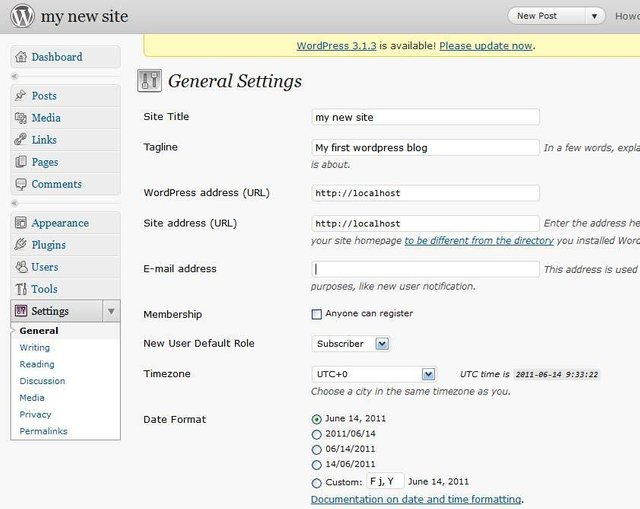
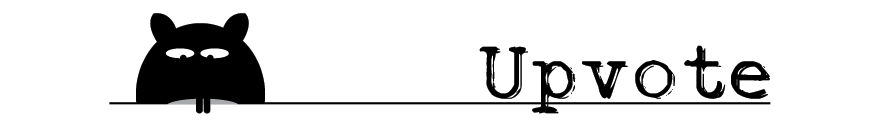
Good Work
Thanks a lot
NIce Post
nice work man
good job
gd work dst