How to by STEEM with SBD and power up to Steem Power - Basic Guide
In this basic tutorial I will show you how to buy STEEM with your SBD, so that you can then power up to Steem Power.
First log into your account and then go to your Wallet: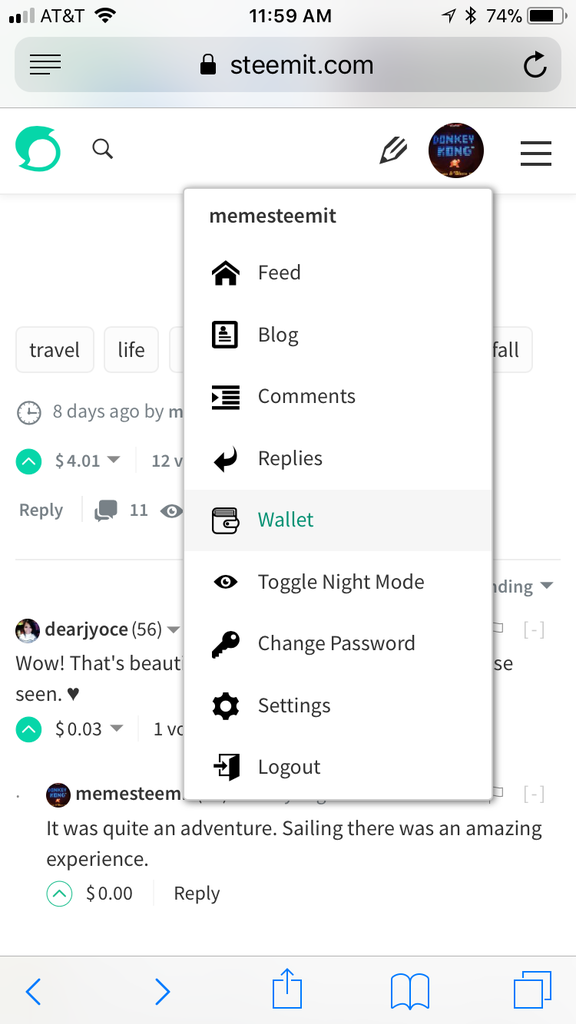
Next, click the little down arrow next to your Steem Dollars and click Market: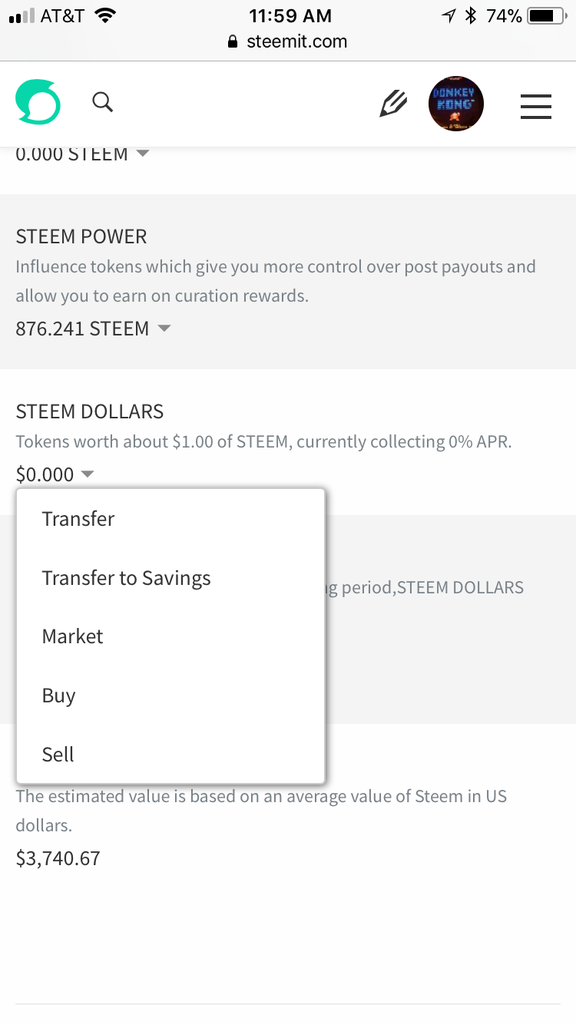
Once you arrive in the Market, you will see people buying and selling STEEM. You wish to BUY STEEM, so look at the first section where it shows the LAST PRICE, the BID, and the ASK. For fastest results, copy the LOWEST ASK price, and enter that into the PRICE field.
Then, enter the amount of SBD you want to spend on buying STEEM, and it will calculate the shares of STEEM that you can buy. If this looks good to you, check everything once again to be sure, then click the BUY STEEM button.
It may take a few minutes or longer depending on how active the market is, and how much STEEM is available for sale at the price you are buying it for. Eventually, the order will be filled and you will get the STEEM into your Wallet.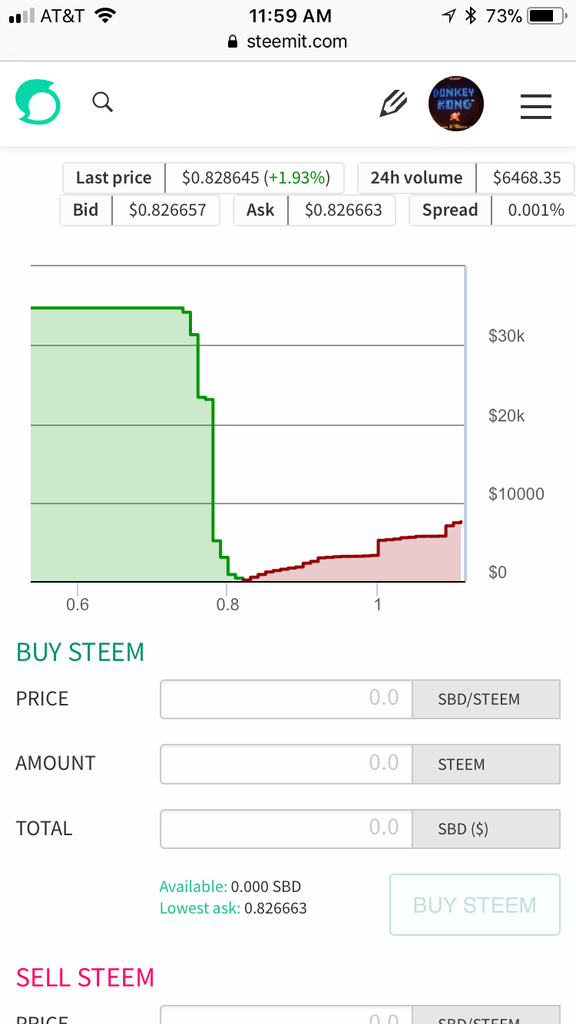
Next, go to your Wallet and you will see your new amount of STEEM available (it will not be 0.00 like in the photo below...it will show the amount of STEEM you just purchased). Click the little down arrow, and then click on POWER UP.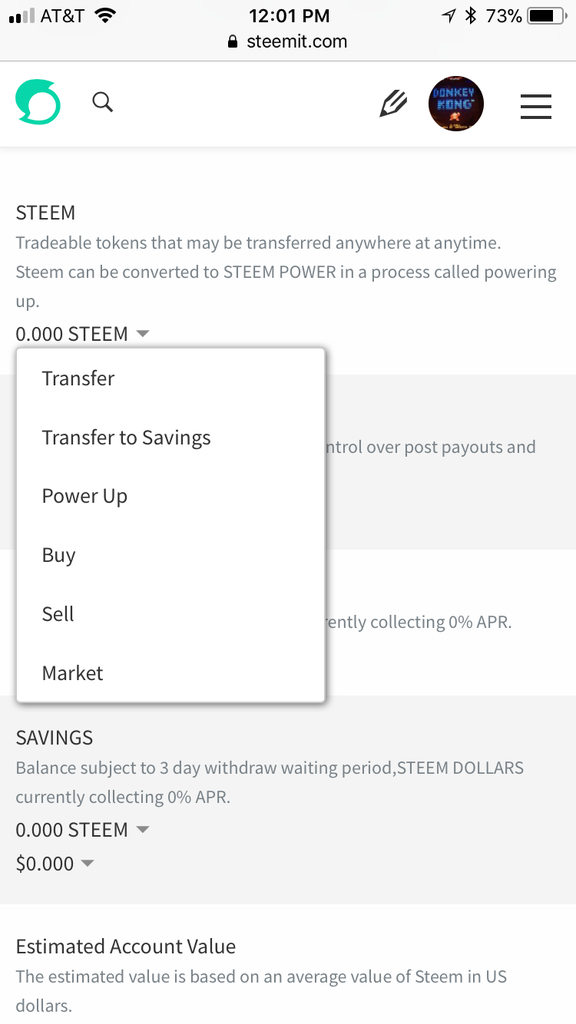
The below window will pop up. Enter the amount of STEEM that you want to power up to Steem Power. Your current available balance will be shown at the bottom. Simply enter that amount if you wish to power it all up. You will need to have your Steemit password/private key handy for this process as the site will make you enter the password before allowing you to go through these steps.
Finally, click POWER UP, and your STEEM will be converted to Steem Power!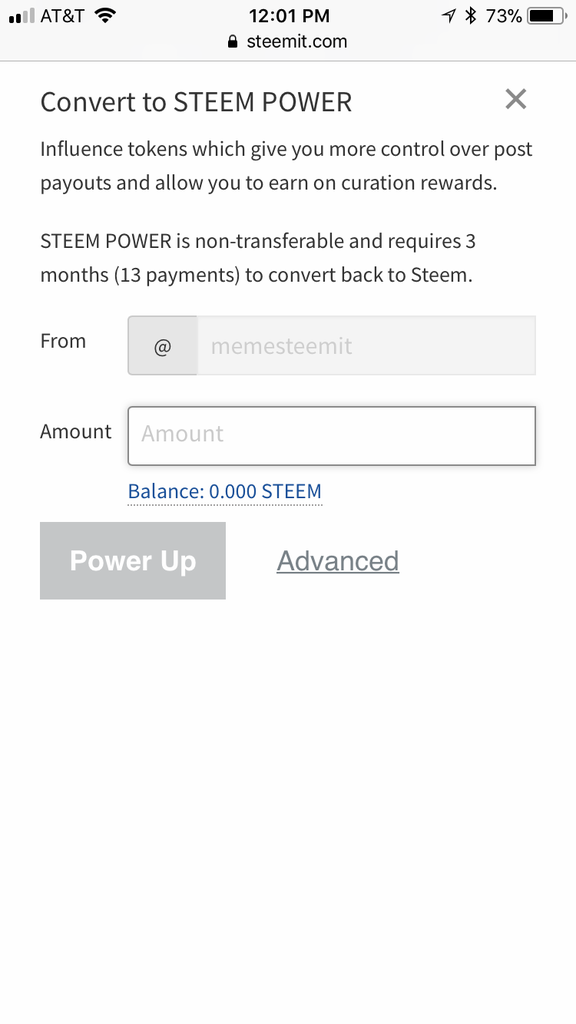
If you have any questions, please comment below. Thanks for reading.

Very educating
Thanks Joos.
Thank you sir.