Ready to Power Up or Cash Out? Part 2: Your July 4 Guide to Using Blocktrades and Bittrex
This article is Part 2 of a two-part series. This series is a collaboration between @infovore and @donkeypong. Part 1 is published by @donkeypong and is entitled: “Ready to Power Up or Cash Out? Part 1: Your July 4 Guide to STEEM Power, BitShares Assets, and OpenLedger Link: https://steemit.com/steemit/@donkeypong/ready-to-power-up-or-cash-out-part-1-your-july-4-guide-to-steem-power-bitshares-assets-and-openledger
”
…
Cashing Out Your STEEM Dollars Using Blocktrades.us
In the previous article, we looked at how you can cash out your STEEM using Bitshares. Now, we will take a look at how you can cash out your STEEM using bocktrades.us. If you need to fund your BitShares account through Blocktrades, then just follow these directions but select “BitShares” instead of “Bitcoin” for your transfer destination.
Blocktrades.us has Steemit as one of its major partners and it supports the exchange of STEEM, STEEM POWER to other cryptocurrencies and vice versa.
Also, Blocktrades plans to add upcoming support for SMD (STEEM DOLLARS) that will be available from July 4 or shortly thereafter. That way, you don't need to wait before you convert your Steem Dollars to Steem.
This article assumes that you have a Bitcoin wallet (for this guide, we will be using Coinbase). If you are planning to convert your STEEM into Bitcoin, then you will need such a wallet. And if you want to convert your cryptocurrency into fiat currency (such as U.S. Dollars, Euros, Yen, etc.), then you will need to use a gateway like Coinbase.
It is not the only one and it is not available in all countries, so you may want to research the other available options for doing this also. The Bitcoin Wiki has a good list here: https://en.bitcoin.it/wiki/List_of_payment_systems. Also, you can look at this more comprehensive guide and scroll down to the section entitled “Bitcoin eWallets” for a list of these: https://en.bitcoin.it/wiki/List_of_payment_systems.
Also, you can look at this more comprehensive guide and scroll down to the section entitled “Bitcoin eWallets” for a list of these: https://en.bitcoin.it/wiki/Trade.
STEPS:
A.
Step 1: Head over to the Blocktrades.us site and select the dropdown values to STEEM (or SMD) to Bitcoin as shown below. (Note: Blocktrades also supports other currencies like BitShares, which is covered earlier in this guide. You also could transfer into Doge, Litecoin, Dash, or another cryptocurrency if you prefer.)
Step 2: Enter the approximate amount that you want to convert. While it is not necessary to fill in the values, you should, so as to have a value to compare with.
Step 3: This is where you will need your Bitcoin Wallet address. If you do not have a wallet yet, see Part 2 below or run a Google search online for “Bitcoin wallet”. There are several good options. Paste your Bitcoin receive address into the Blocktrades form; do not try to type it!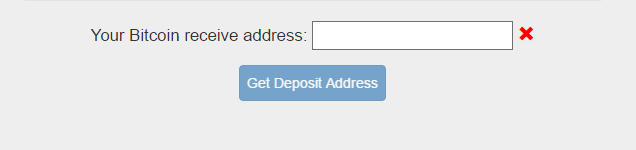
Step 4: Once Blocktrades creates the deposit address for you, copy that. If you are converting into a cryptocurrency that uses the “Memo” section, make sure you copy that part. The Blocktrades form will tell you what to use.
Step 5: Go back to Steemit (or use a new browser window for this). Click on your wallet. Where you see your STEEM balance, there is a drop-down arrow. Click it and select “Transfer”, then paste in the information that Blocktrades gave you, along with the amount of STEEM you are sending. There should be an option soon to send Steem Dollars to Blocktrades as well.
Once you have made the transaction, then Blocktrades will convert it for you as fast as the transaction is confirmed. BitShares is practically instant. Bitcoin is a bit slower than some of the others, but you will have your balance in the new wallet very soon.
B. Head over to coinbase.com to register an account. They also have a mobile app (iOS and Android) so you can download that too on the app store. You can check here to know if your country is supported by Coinbase.
After registering your account and verifying your email, you will need to link and verify your bank account or Paypal account (for U.S users).
If you get stuck, you can check this support article here
Then head over to your click on your menu icon to get your wallet address.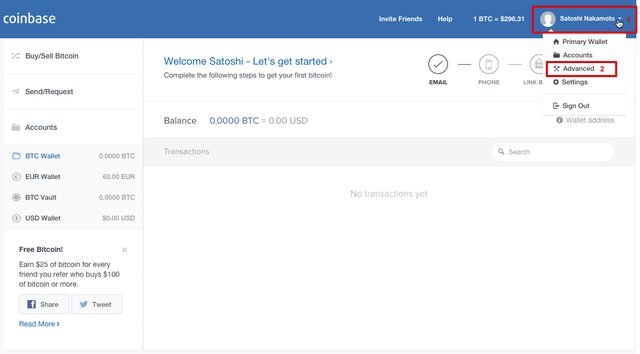
C. Copy this address and head over to blocktrades.us and fill in the Bitcoin receive address form with it.
Click on deposit address and it will generate a code to be used and a few details.
D. Go to Steemit, select your wallet, and choose either STEEM or STEEM dollars (whichever you wish to convert to BTC).
Click on transfer and fill in the necessary details. This step might take a few minutes to an hour. Testing with a small amount will give you an idea of the average processing period.
E. To sell your Bitcoin to USD using your bank account, Go over to the buy/sell bitcoin tab and fill in the necessary details: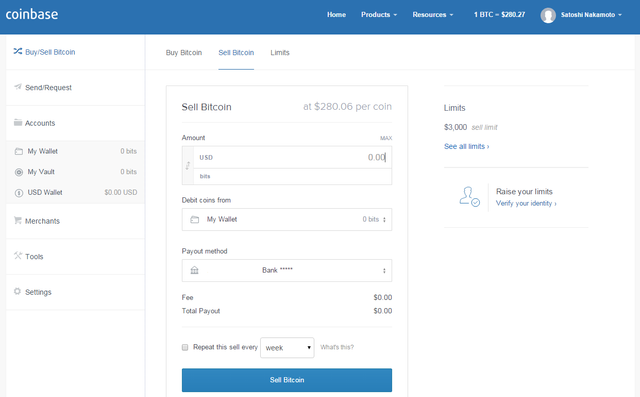
This might take 2-4 business days.
F. To send your Bitcoin to USD using your PayPal account (Instant sell):
verify your ID in your Coinbase account settings
Select and verify Paypal account from the payment method page (https://www.coinbase.com/payment_methods)
Go over to the buy/sell Bitcoin tab and complete process.
Conclusion: That's all. Using the blocktrades.us platform is pretty straightforward. You can test with a small amount of Steem before making large transactions.
Cashing Out Your Steem Dollars Using Bittrex
Introduction:
We previously looked at how you can cash out your STEEM dollars using Bitshares and Blocktrades.us. Now, we look at how you can cash out using Bittrex.
Bittrex is one of the most popular cryptocurrencies exchange platform in the world.
Note:
You need a Bitcoin wallet. For this guide, we will be using Coinbase. If you don't have a Coinbase account, check the tutorial on cashing out with blocktrades.us on how to set up your Coinbase account. There also are other Bitcoin wallets and fiat exchange gateways. The Bitcoin Wiki has a good list here: https://en.bitcoin.it/wiki/List_of_payment_systems. Also, you can look at this more comprehensive guide and scroll down to the section entitled “Bitcoin eWallets” for a list of these: https://en.bitcoin.it/wiki/Trade.
Let's get started:
Steps:
Converting STEEM(or SMD) to Bitcoin (BTC) to USD(or desired currency)
1 Transferring your STEEM to your Bittrex account.
Go to https://bittrex.com/ to create an account. Verify your personal details. Also, you can enable 2-factor verification. This will ensure your transactions are processed quickly.
After creating an account, click the Wallets TAB to transfer your Steem for conversion to BTC.
Search for Steem and click the plus sign.
This will generate a deposit popup . Click the get (generate) new address. Copy the generated details (account and memo) and head over to your Steemit.com wallet.
Currently, Bittrex only offer support for STEEM, hopefully, support for SMD should be integrated soon.
Click on the drop-down icon beside your Steem balance and select transfer.
Fill in the necessary details with the generated items from Bittrex and click Transfer.
Go through the confirmation popup and click confirm.
The transaction should be processed within a few seconds.
Head back to your Bittrex wallets page and refresh the page. Your transferred STEEM balance should be available for conversion.
2 Converting STEEM to Bitcoin (BTC)
Head over to the Bitcoin Market tab, click the search field and type Steem. Or you can directly use this: https://bittrex.com/Market/Index?MarketName=BTC-STEEM to take you directly to the BTC-STEEM exchange page:
Scroll down to the Sell STEEM box and type in the desired amount of steem you want to sell:
You can see the current exchange rate by scrolling down to the latest exchanges or check the BID/ASK data graphs at the beginning of the page..
Click Sell STEEM . Go through the confirmation pop-up and click CONFIRM.
Your request will be added to the ASK queue as shown below:
The conversion should be processed within a few minutes and you will get a popup notification signifying your conversion request has been processed.
Click the wallets tab to see your existing account balance.
Wallet balance : https://bittrex.com/Balance. You can also click on the refresh icon if the balance has not been updated.
Converting your Bitcoin to USD
To cash out your Bitcoin balance to dollars, you will need to have a Bitcoin Wallet App (e.g Coinbase)
Click on the minus(-) sign beside the Bitcoin balance. And fill the withdrawal popup fields.
Head over to your Coinbase account to get your withdrawal address as shown below.
Verify your withdrawal address and click confirm. This process could take a few minutes up to an hour.
4 Converting Bitcoin to USD and sending it to a Bank Account or Paypal (if available)
a. To sell your Bitcoin to USD using your bank account, go over to the buy/sell bitcoin tab in your Coinbase account and fill in the necessary details:
This might take 2-4 business days.
b. To send your Bitcoin to USD using your PayPal account (Instant sell):
verify your ID in your Coinbase account settings
Select and verify Paypal account from the payment method page (https://www.coinbase.com/payment_methods)
Go over to the buy/sell Bitcoin tab and complete process.
Conclusion:
There you have it. Although it might take a while, once you understand the process using a small amount of STEEM. It would be very easy to make subsequent transactions.

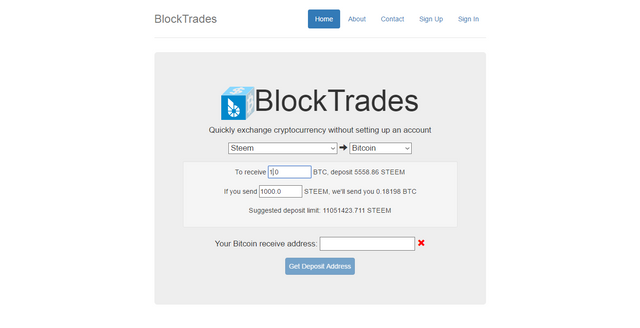
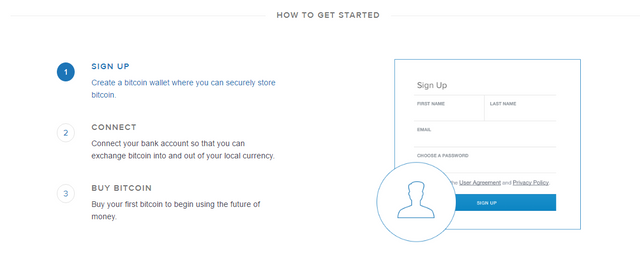
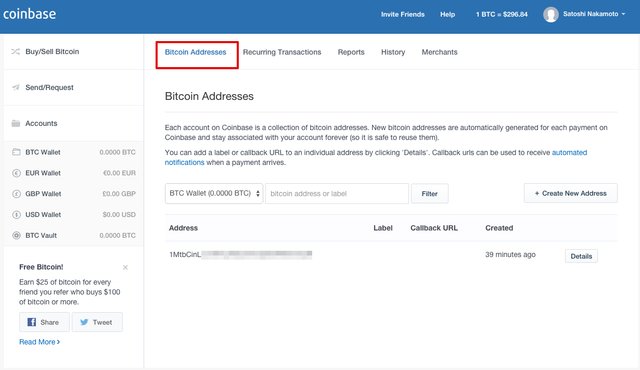
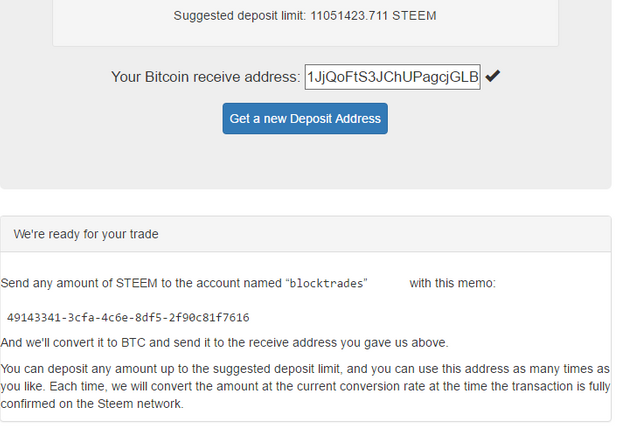
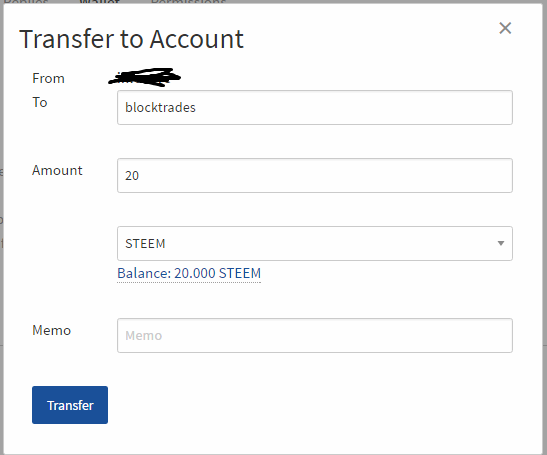
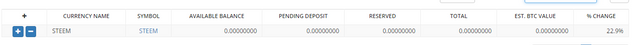
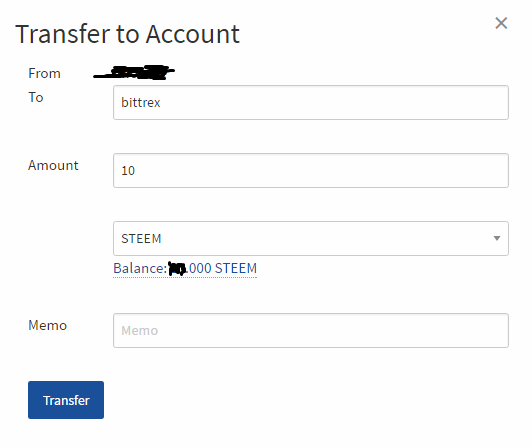
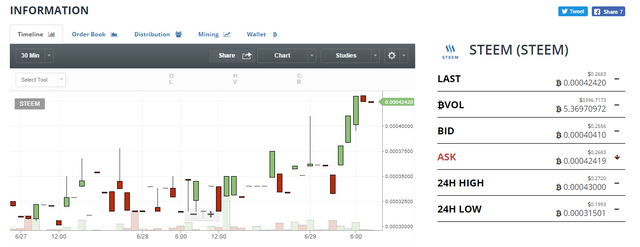
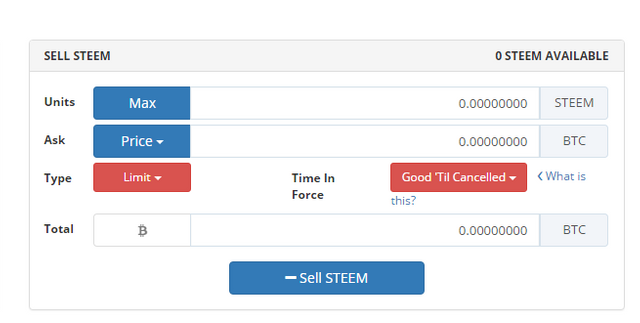
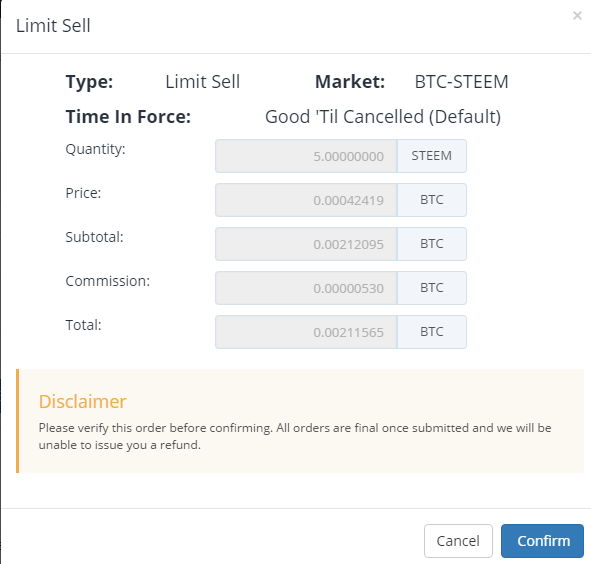
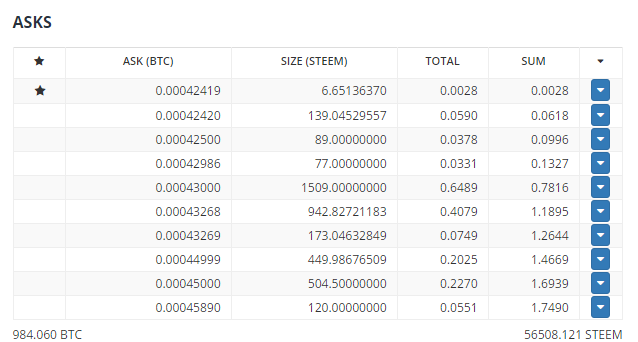
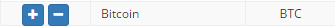
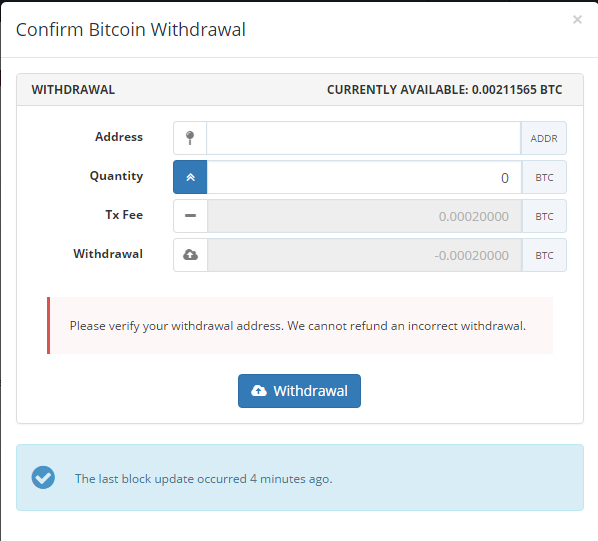
Fabulous article - I wish my upvote was worth more than it is!
Thanks so much. Glad you found it useful.
Great job on this article @infovore . I was really impressed with your hard work and all the research and writing you put into this project. Hopefully, this information is helpful to the community, particularly those who are new to cryptocurrencies. A lot of them have been asking for it. If anyone has additional ideas for how to use your STEEM and STEEM Power, besides the ones we covered in these two articles, we invite you to post about them also!
Great job! very detailed!
No matter we wanted to continue stay on Steemit or just want to make money, we need to know how things operated. Thanks for the part 2.
:)
Hi Infovore,
Thanks for this, but I'm still a bit unclear in your post you said:
What does that mean for us? Is it good, bad, neutral?
Thanks
CG
Hi. Support for SMD would make conversions easier. Blocktrades.us are also going to be offering support for SMD too.
The amount of work you put into this @infovore is just insane! Wish I could upvote this more! Great job, dude. :)
Finally finding what I'm looking for. Thank you!
Ah, I wish I had found this sooner. #help #support #faqs
Can I get an update on using the bts open ledger gateway? have verified account and tried both (open.usd) fiat withdrawals.. status on both says 'moderation'.. fiat deposit says 'currently unavailable.' I suspect I will get the same soon on attempted withdrawals. do I really have to funnel crypto back through coinbase or paypal to get some fiat back to bank account? crypto is still having "gateway" (fiat moneychanger monopoly) problems.?