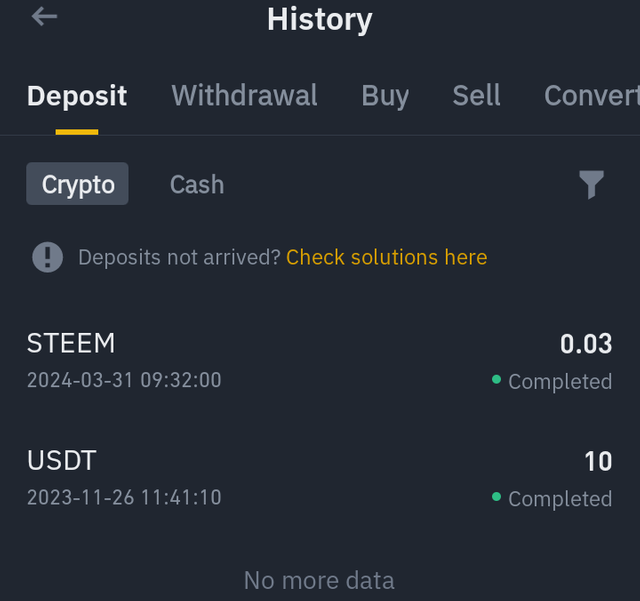Steem
HOW WITHDRAW STEEM THROUGH BINANCE EXCHANGE EASILY
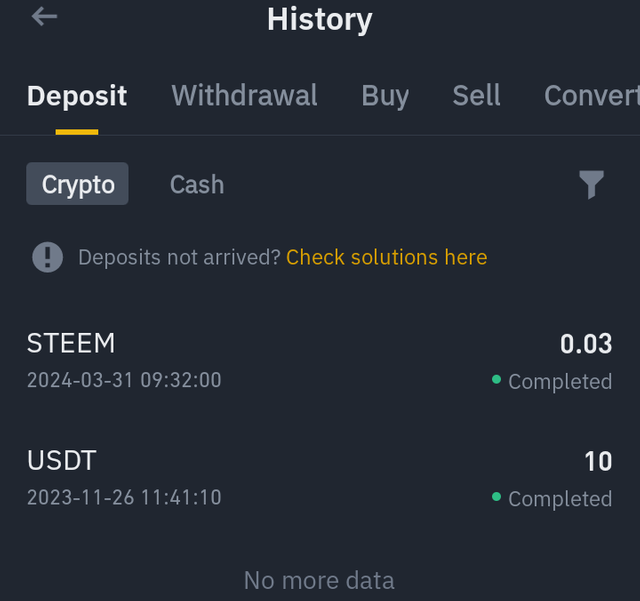
To transfer STEEM from the Steemit app to Binance, follow the following procedures;
- Open Binance: Log in to your Binance account on the Binance app or website.
If you didn't have an account on binance follow the link below
https://www.bybit.com/invite?ref=88ZAG3
Find STEEM Deposit Address: Go to your Binance account and find your STEEM deposit address. This is where you will send your STEEM from Steemit.
Open Steemit: Open the Steemit app or website and log in to your account.
Transfer STEEM: Navigate to your wallet on Steemit and find the option to transfer or send STEEM. Enter the amount you want to transfer and the Binance deposit address you obtained earlier.
Confirm Transfer: Review the transaction details carefully and confirm the transfer.
Wait for Confirmation: Wait for the transaction to be confirmed on the blockchain. This may take some time depending on network congestion.
Check Binance Account: Once the transfer is confirmed, you should see the STEEM in your Binance account.
Remember to double-check all the details, especially the deposit address, to avoid any mistakes in the transfer process.