Don't let SteemFollower Confuse you! Step-by-step GUIDE on HOW TO USE SteemFollower for MAX POTENTIAL!
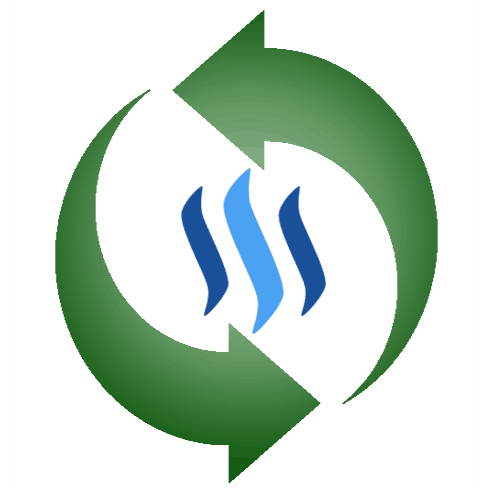
Image Credit: SteemFollower
Hi everyone,
SteemFollower seems pretty confusing at first. Since I've had the pleasure of figuring it out in-depth, I figured I would write a step-by-step guide to help those who don't know what is it or how to use it properly. It can be pretty confusing at first.
If you aren't a member yet, you need to be! Check it out HERE
SteemFollower is a service which is almost brand new, it only has around 1700 members at the time of writing this.
This genius service allows users to trade followers and upvotes for their STEEMit account, almost automatically.
I am very impressed with this idea, design and functionality. I have yet to encounter a problem and would recommend the service to anyone. Within a few days I have gained numerous followers and upvotes from others on the website with very little effort at all.
SIGNING UP - Be Careful!
Upon navigating to the SteemFollower website, you are asked to login.
You don't need to create an account for this -- you just login with your STEEMit credentials.
If you are worried of this service stealing your funds; don't worry!
If you follow my instructions, this service is 100% safe and would never even be able to have access to your funds!
If you don't follow my instructions, there are no guarantees, it might be able to access your funds. Make sure you follow my instructions exactly.
First of all, when you sign up; it will ask you for your STEEMit Password.
DO NOT GIVE STEEMFOLLOWER YOUR NORMAL STEEMIT PASSWORD!
Instead, follow these instructions and your account will be safe:
- In your internet browser, open a new tab and navigate to steemit.com.
- Navigate to the Wallet -> Permissions Tab
- Find where your POSTING key is listed
- Press SHOW PRIVATE KEY on just your POSTING key
- Copy your POSTING PRIVATE KEY which is now visible
- Paste your POSTING PRIVATE KEY into the password box on SteemFollower
Now, press login and you will see that you are now logged in with your STEEMit account but the service only has access to posting and following! Not your funds! Cha-ching!
Your funds are now Safe and you can use officially use SteemFollower without worrying.
HOW IT WORKS
SteemFollower basically works by using a point system in which you earn points by following/upvoting others. The points are then used to generate followers and upvotes for you. It sounds confusing, but let me break it down.
FOR FOLLOWERS:
To get to this section you must click on the "Follow Exchange" tab.
There are a total number of maximum followers (or points) you can earn each day which is listed under the "Your Today Limit" amount on the right hand sidebar.
"Your Today Limit" is the maximum amount of people you can follow to generate points that day.
Each point will then be converted into a follower as your profile is displayed for other people.
When you run out of points, your profile is no longer displayed and you stop gaining free followers.
You can repeat the process of following more people to get points, then letting your points convert to followers automatically.. over and over. The process may seem slow at first but it really does work, and you will generate many followers each day if done correctly. I haven't encountered any problems yet.
Here's an Example of how the Follow Exchange works:
On the right bar, "Your Today Limit" starts at 30; You find 5 people that you would like to follow on the list; you follow them and gain 5 points. Those 5 points will eventually become followers. That's it! The next day when you login, you will hopefully be at 0 points and 5 new followers. Mission accomplished!
You can see the "TOTAL FOLLOWERS" you have gained on the right side as well.
FOR UPVOTES:
To get to this section you must click on the "Upvote Exchange" tab.
This section allows you to exchange your upvotes for upvotes (SBD) on your posts! This section is more straightforward, but I will describe it in detail.
First of all, you will be seeing a random selection of the most recent post from 15 other members on SteemFollower. These people will potentially upvote you, in exchange for you upvoting some people.
You may refresh the page to get 15 new choices if you don't find any that you would like to upvote.
All you need to do for this section is find posts that you like and upvote them! You will then be awarded an amount in Steem Dollars worth of upvotes that you will receive back over time!
Users will see your most recent post and will upvote it as you upvote others.. This seems to work very well.
Everything is automatic, just be sure to keep an eye on your Voting Power/Bandwidth and do not let that get too low.
USING THE SERVICE TO MAX POTENTIAL
Obviously, like anything, there is a limit to how many followers and upvotes you can gain from this service. But is there anything wrong with finding and utilizing that limit?
Currently, new users are awarded with 30 Potential Followers per day, and your voting power is based on your SteemIt Reputation.
To take maximum advantage of this service, you need to make sure you use all of your 30 Daily Limit each day, always making sure you gain the max number of points. Remember, "Your Today Limit" is the amount of potential points you can still earn for that day. It will reset the next day, so many sure you follow enough people to use up your limit and get the maximum number of points!
Be careful upvoting a large number of posts in a short time. Do a few, come back later, do a few more. Do not spend all your voting power in a short time. After a few votes, your voting power will decrease substantially faster, meaning you have less voting power overall. You need to be able to give your Voting Power time to recover or it will diminish very fast and even take longer to recover!
Another big tip:
When users see your name or post on the list, not much is shown to them. Basically just your profile and description.
Immediately, users are looking for things that stand out in order to decide who to upvote or follow. Adding a good description to your STEEMit profile; especially one that is catchy will get people to follow your page instead of others.
Make sure you have a photo on your profile also, it doesn't need to be of yourself but accounts with photos definitely get more attention.
Think to yourself, what would you click on? Would you click on your page over someone elses? How can you improve that?
What can you do to make yours look better so maybe users click your profile instead?
This will ultimately help speed up the conversion of points to followers, and improve your overall productivity with the website.
GOOD TO GO!
Well, there you have it! Everything you need to know about SteemFollower. I hope you have enjoyed this guide. You can be sure you will get a lot of upvotes and follows if you use this service to the max potential.
Make sure you are getting all your potential points each day and converting them to followers with your epic profile!
Happy STEEMing! May the followers be with you!
Series #2
www.thebestbitcoin.website
instagram
twitter
facebook
follow me on STEEMit
when i login, that comes out this.
Steem Blockchain Fire is down !!! Comeback later. It is not in our control.
I wonder why?
Thanks MR for info great job
Info good Sir job is great
Excellent post. I am very happy with #steemfollower as well. Thank you for helping to promote it. I am following you @bestbitcoin and resteemed for you, too.
Glad I found concise directions on how to use before joining @bestbitcoin a good friend introduced me not an hour ago and I came across your handy tips.
ok I already logged in with my steemit password, is it too late to change it?
Thanks for the good post!
Thank you! That was a great help for me. You hit the nail, comprehensive information packed in a short post!
"DO NOT GIVE STEEMFOLLOWER YOUR NORMAL STEEMIT PASSWORD!
Instead, follow these instructions and your account will be safe:
In your internet browser, open a new tab and navigate to steemit.com.
Navigate to the Wallet -> Permissions Tab
Find where your POSTING key is listed
Press SHOW PRIVATE KEY on just your POSTING key
Copy your POSTING PRIVATE KEY which is now visible
Paste your POSTING PRIVATE KEY into the password box on SteemFollower"
This was the most helpful part of your post so far. Maybe if I get into it the other parts will be useful too.
This is the most comprehensive page about Steemfollower that I have found so far.
Same thing still there is a problem like your problem the first time you enter, can not
like this

Bienvenido a Steemit! Este Post puede tener muchos upvotes con la ayuda del King: @dineroconopcion, El cual es un Grupo de Soporte mantenido por @wilbertphysique, @yoenelmundo y 5 personas mas que quieren ayudarte a llegar hacer un Top Autor En Steemit sin tener que invertir en Steem Power.Te Gustaria Ser Parte De Este Projecto?
Welcome to Steemit! This Post can have many upvote's with the help of the King's Account: @dineroconopcion, It's a Support Group run by @wilbertphysique, @yoenelmundo, and 5 other people that want to help you be a Top Steemit Author without having to invest into Steem Power. Would You Like To Be Part of this Project?