Windows Steem Mining Guide (08/01/2016) Convert your spare computer into a Steem Power Generator
So, would you like to get a boost on your Steemit career? If so, mining is a great option to get some Steem power. At first, I had a hard time figuring out how to mine Steem, but once I did it wasn't very hard to do. I had a hard time finding good information so hence, I created this mining guide.
First you have to check you system to see if you can mine.
Go to start button then right click on computer and select properties. Look at Memory. It has to be at least 3.5GB or you will have a lot of problems with your miner.
Here is proof I mined a block of Steem using my method:
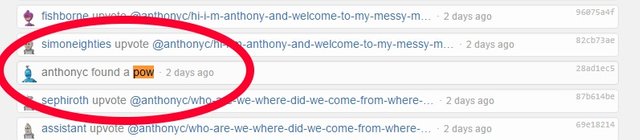
1)First thing is to download the mining software:
click here to download the steem miner files
2)Open the zip file and drag the folder to your desktop
3)Open the steemminer folder that is now on your desktop and double click steemd
If you get a firewall warning like this, click Allow Access:
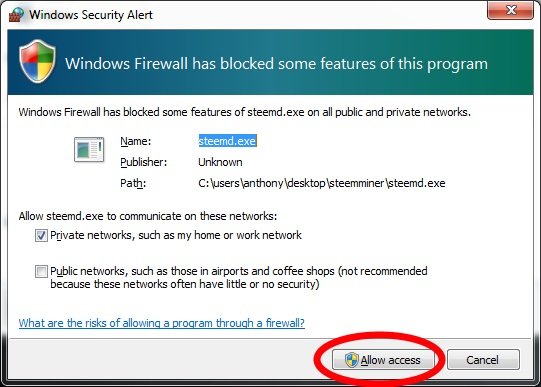
Another error message that is possible might say:
msvcp120.dll or msvcr120.dll is missing
Go into the steemminer folder ---> extra dlls and drag both files into the following directory:
c:/windows/system32
You should now have a window that looks like this:
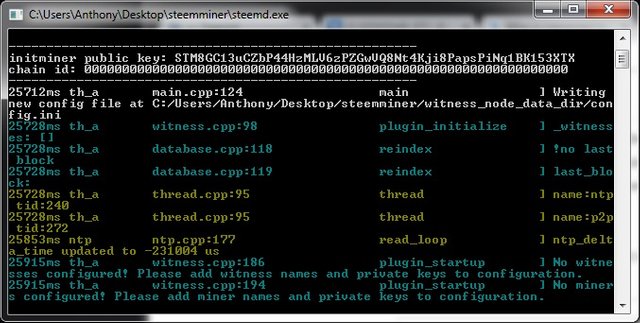
- Now close that window and go to steemit.com and log in. Navigate to your wallet and click on Permissions. Next to the right of where it says Active it shows some letters and numbers. Further to the right of Active it says Login to Show. Click on Login to Show. Enter your Steemit password.
Where it said Login to Show, now says, Show Private Key A new series of letters and numbers will show up to the right of the words Active, highlight and copy this key.
Now, open up your steem miner folder. Open up the config.ini file.
scroll down to witness = "account name here" and put your user account name there
scroll down to miner = ["account name here","key here"] and put your account name in and the key you got from steemit.com where it says key here.
next, find out how many threads your computer has by pressing control alt delete, all at the same time. click start task manager, and then performance. The number of windows under CPU Usage History is the number of threads you have. In windows 10, same process but look at the number of logical processors you have.
scroll down to mining-threads = number of processor cores to use ---> remove the words and enter the number of threads you have.
- Save the file and navigate to your steem miner folder. Drag the config.ini file into the folder called witness_node_data_dir and when it asks you if you want to overwrite, say yes.
6)go back into the steem miner folder. Double click steemd. This window will open up and after a minute or so will show that you are downloading the block chain. It should look like this:
There you have it! Now you are ready to make some Steem Power!!!
Additional tips:
If you want to mine on the computer you are using, simply lower the number of processors your computer using.
Do this by pressing CTRL ALT DEL all at the same time, click on Task Manager, click on processes, then Show processes from all users. Right click on steemd.exe and click on Show Affinity. Uncheck one or two cores, and your computer will be able to mine while you do other things. Here's what it looks like:
Look at the hash rate: number it tells you how fast you are minint. It also tells you estimated time to produce: number minutes Divide this number by 60 then by 24 and it will tell you how long on average it will take you to earn 1 steem block.
Please feel free to ask me any questions you might have, I'll try to answer them as quickly as I can.
If you like this or my other posts click here for my personal page and hit the  button in the top right corner! Thank you for reading :)
button in the top right corner! Thank you for reading :)
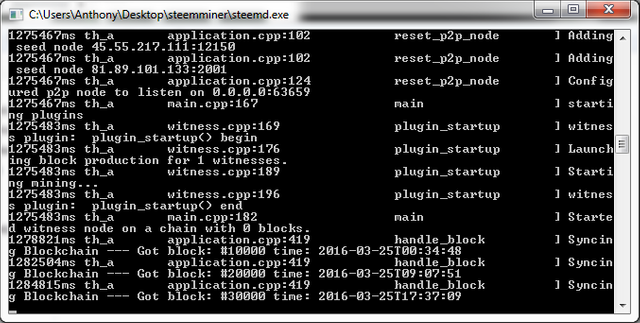
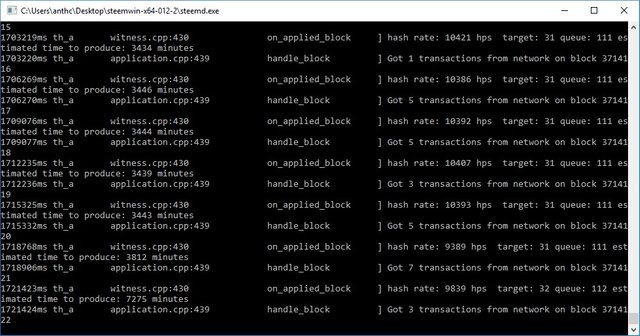
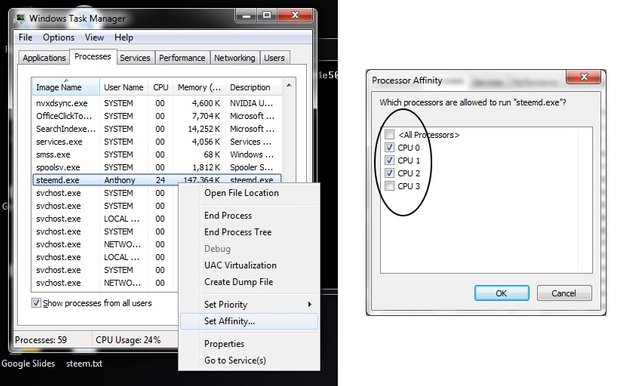
Thanks for taking the time to make this step-by-step tutorial! Awesome:)
Anytime, I took a while to figure it out and I didn't want anyone else to go through the same troubles I did.
how many hashrates i need to mine 1 steem
20000 hash will get you one every few days
How many SP would an average say Core i7 with 8gb ram computer mine in an hour? roughly?
Depends on how many hashes you get from the cpu. It will more likely be per day as opposed to per hour.
Nice tutorial :)
Thank you, glad you liked it.
One little problem. I followed your instructions but when I click steemd that last time, a window just flashes really quick and then nothing. Any idea what I might be doing wrong?
I figured it out lol. stupid. I deleted the quotations around my username by mistake. Thanks for the post.
excellent!
check your config file and make sure you have the key in the right place. If it's incorrect, it will close quickly. Make sure you get the right key from your wallet --> preferences
Great info here. Is it possible to do this on a mac or windows computers only?
As far as I know, steem miner is only compatible with windows. There is a version that can be used with linux, so perhaps if you created a virtual machine on your mac using linux, you could possibly mine with it. Thank you!
Thanks for your response. Greatly appreciated.
hm, all is ok, except my blockchain sync get stuck @ date 2016-07-23 T16:35...blok number 3450000 ? after that i got one yellow row ntp.cpp:177 ...and it just stand there... does anyone got same problem?
tnx
even if I do resync...it get stuck on same date....2016-07-23 T16:35...blok number 3450000 ... :( I woud like if someone can upload whole blokchain to today day or so, it would be great
Sometimes you have to wait for a while, it should eventually download. Do you have enough memory?
solved i will post in another thread :)
Hi! This post has a Flesch-Kincaid grade level of 6.2 and reading ease of 80%. This puts the writing level on par with Stephen King and Dan Brown.