A Guide on How to Use Steemit's Internal Market and Review of How Much STEEM You Could Lose Using the SBD Converter in Your Wallet. Stop Making This Mistake!
Stop using the SBD converter in your wallet! There are profits to be made using the internal market! I noticed my friend @whotiewho was making this mistake and I figured many others are as well. If your taking 50/50 on your posts there are times you can get more Steem Power then powering up 100%, however there is a risk the price of Steem will rise and you'll be left kicking yourself for not powering up 100%! After you learn how to use the internal market the choice will be yours.
How to Use Steemit's Internal Market
- Click on the 3 horizontal lines next to your profile picture and look for Internal Market in the gray menu that pops up.
Buying Steem
To buy Steem at your price: You can set the price manually buy setting whatever price you think STEEM is worth. However if the market never agrees with your price it may never sell.
Set your price (Red Box)
Type in the amount of SBD you want to sell for STEEM in the blue box. The site will update the amount of STEEM you'll receive automatically.
Re Check the Price and Amounts and if your satisfied post your bid press BUY STEEM button. You will now have an open order that can be cancelled any time (Yellow Box).
To buy Steem quickly: Click on the Top Sell Order Price(Green Box)
After the price Changes (Red Box)
Enter the amount of SBD you want to Sell in the Blue Box. The amount of STEEM should change automatically in between the red and blue box.
Double Check Price and Amount and if your satisfied press Buy STEEM button. You will now have an open order that can be cancelled any time (Yellow Box).
Example
- This is an example of the site updating the amount of STEEM (Green Box) immediately after I typed 1 into the Total SBD Box (Red box) I also added a second red box to quickly mention this page shows you how much SBD (second red box) or on the SELL side how much STEEM you have available.
- Review your order one last time to make sure all the details are correct and then press ok.
Congratulations you now should have an open order that will stay open until it's sold at your set price, or until you cancel it manually by clicking cancel! (Red Box)
To Sell STEEM: Do the same but in the Sell STEEM section. The biggest difference is that it might be easier to type in the amount of STEEM you'd like to sell, rather than the SBD as in the Buy STEEM directions, and let the exchange automatically figure out the SBD. Plus if you want to sell STEEM right away click on the top Buy Order not the Top Sell order (as seen in the example above).
It's really that easy now lets take a look at the trades using the Wallet Converter to understand the profits and risks involved in trading!
Reviewing Conversions Using the Wallet Converter
What if all SBD was Sold at the Best Rate: 3 days ago for accumulating Steem Power at 1.13 SBD/STEEM (Yellow Box). He got 56.909 STEEM over the 4 transactions highlighted. But had he sold all of his SBD at this price he'd have 79.103 STEEM instead of the 56.909 he actually received. That's an extra 22.121 STEEM that could have been gained just by timing his sale using the converter. Had he used the internal market during that time it averaged 1.13SBD/STEEM he would have had many opportunities to buy STEEM at a lesser rate than 1.13 SBD/STEEM even further increasing the potential profits missed just by clicking the convert SBD to STEEM option in his wallet.
What Actually Happened: The bulk of his transfer happened at his 2nd best price at 1.61 SBD/STEEM (Red Box) so it seems as he missed a big opportunity, but that's only because we now know the price fell much lower over the last week before starting to climb again.
Could Have Gotten Lucky: Had the price went back up to the previous 2 sales prices, he'd have gotten one of the best rates he could have! BUT again had he used the internal market he would have been able to find times to sell below 1.61 SBD/STEEM since that is just an average. Which means during the 3.5 day wallet conversion wait the price was above and below that 1.61 SBD/STEEM rate equally. Which is how the site determined to pay him that 1.61 SBD/STEEM rate.
The Risk

This chart is the price of STEEM/USD so its not exact. But SBD is suppose to equal at least $1 so it's close. Just because it's suppose to doesn't always mean it does which is what makes it not exact, but close enough to make my point.
- Using the Largest Sale as an Example: The Red line in the picture above is the price he made his largest purchase of STEEM at 1.61. Had he sold anytime the Green line is above the Red line he'd have even less STEEM then he does now. That is the risk! He would have made extra STEEM had he sold anytime the Green line is below the Red line.
You should now be comfortable enough to try using the internal market yourself! Will you master it? I recommend trying small amounts, not your entire balance until you feel you absolutely understand it. If you have any questions, please ask away, and I'll try and update my post to answer those questions as they come in! If you got this far and your like I'm never going to touch the internal market, I have a simple solution for you...Power Up 100%!
A Special thanks to @whotiewho for letting me use him as an example! Check out his page for blogs about Drifting, Anime, and Video Games!
Thank You for Your Time, Up Vote, ReSteem, Follow, and Promote!!!
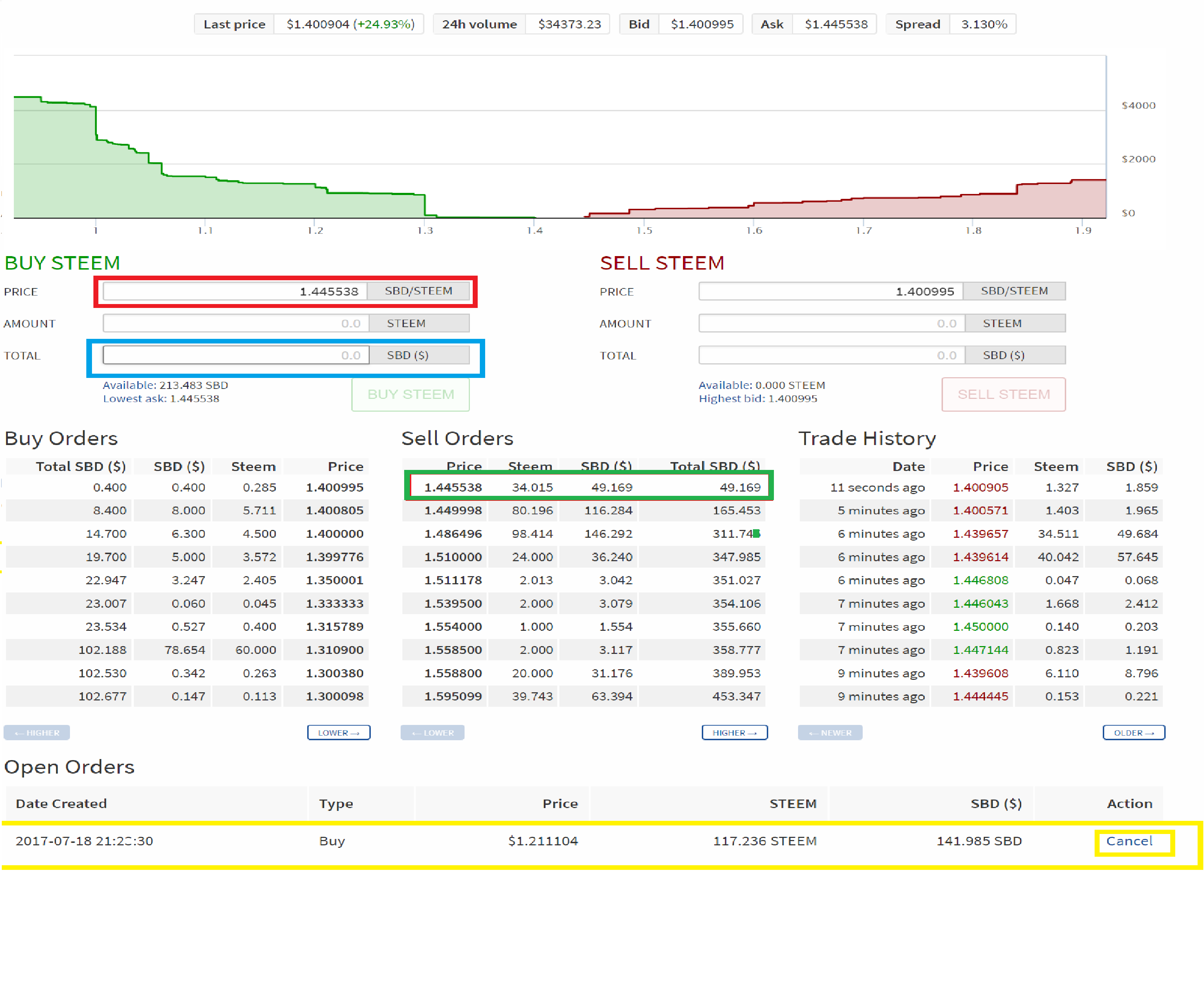
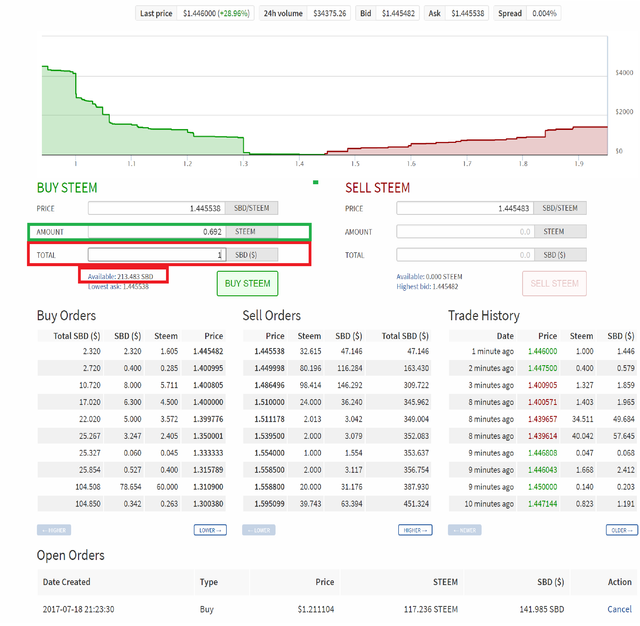
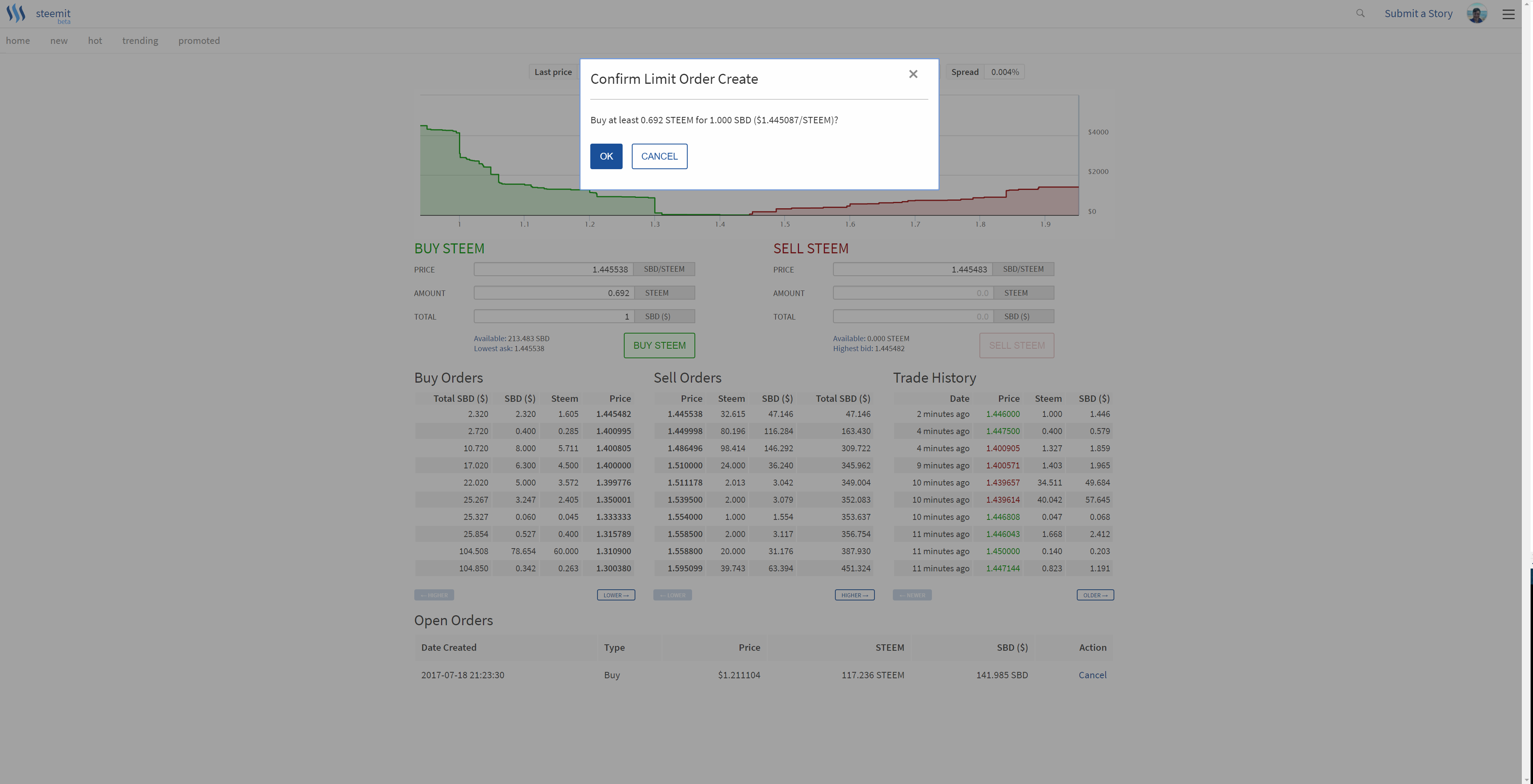
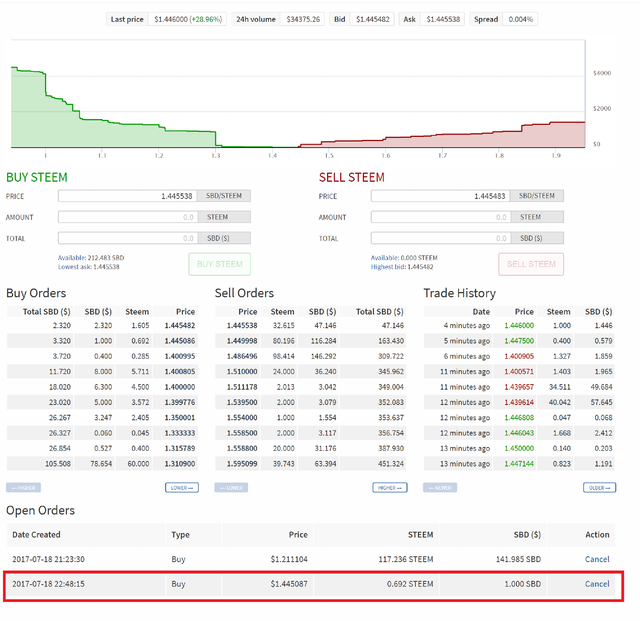
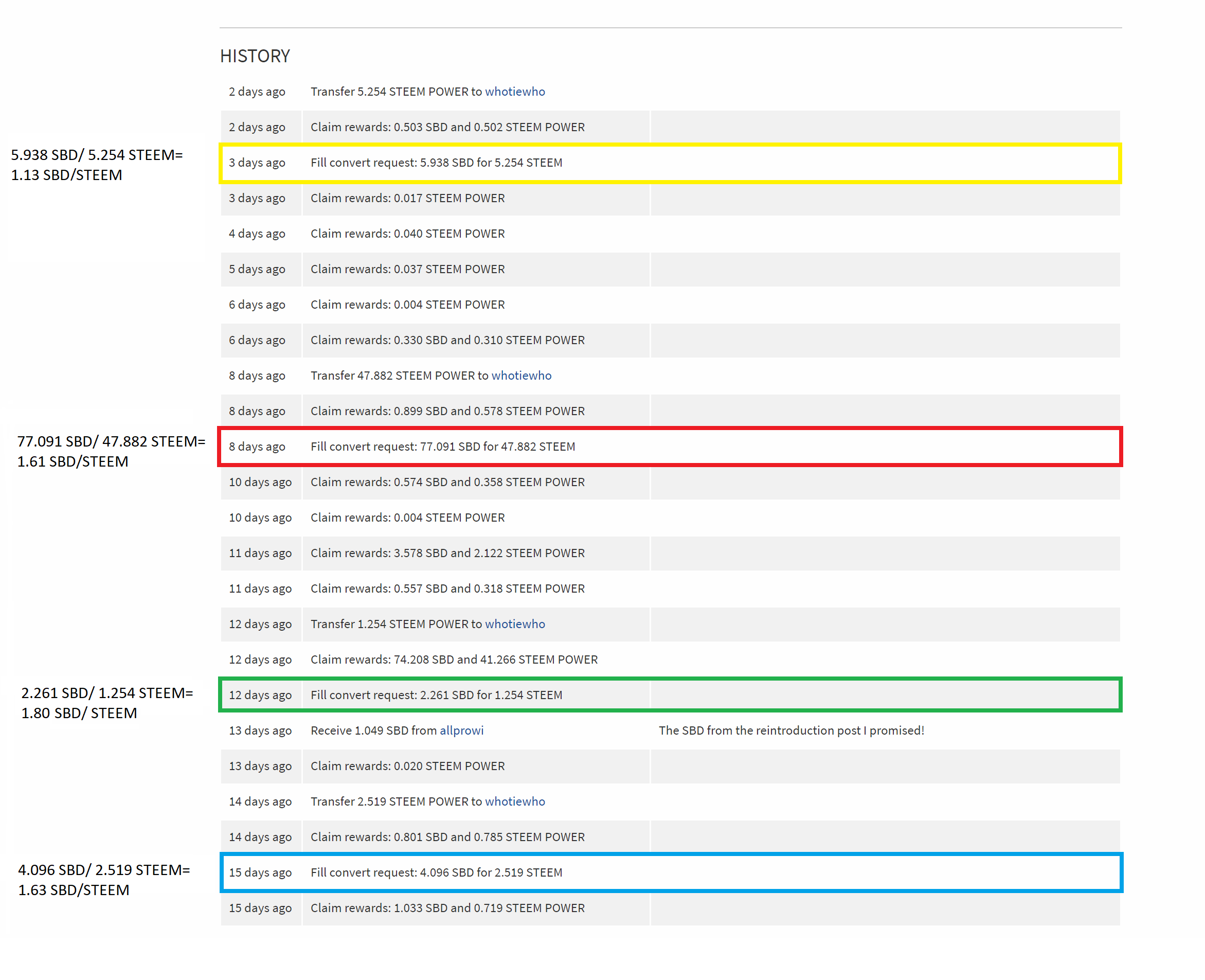
Thanks for the mention. I had trouble understanding how to use the market section and finding explanations to help. Now I think I got it.
Your welcome! I'm Glad it helped!
I like toast 🍞
Let me know if anyone needs any more steemit guides done!
Congratulations @allprowi! You have completed some achievement on Steemit and have been rewarded with new badge(s) :
Click on any badge to view your own Board of Honor on SteemitBoard.
For more information about SteemitBoard, click here
If you no longer want to receive notifications, reply to this comment with the word
STOPThanks i guess?!?
New Followers get 0.001 SBD$ and an upvote for free!!
Just follow @steemvote and...