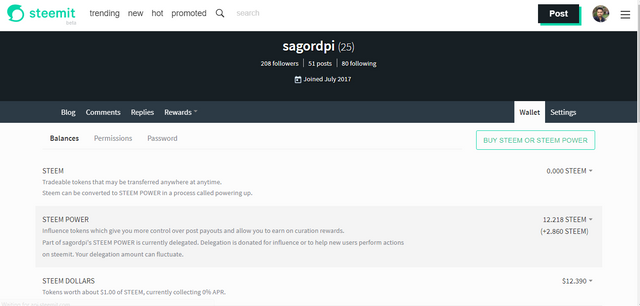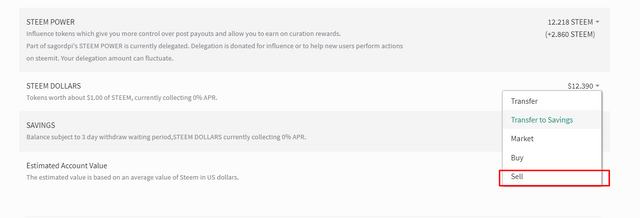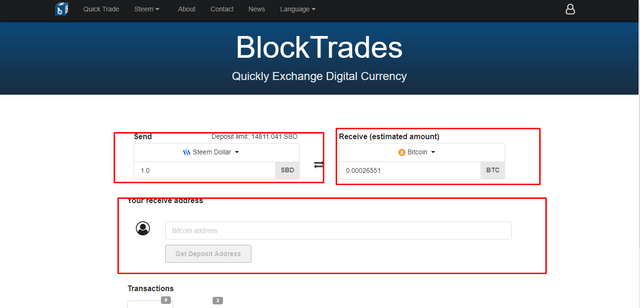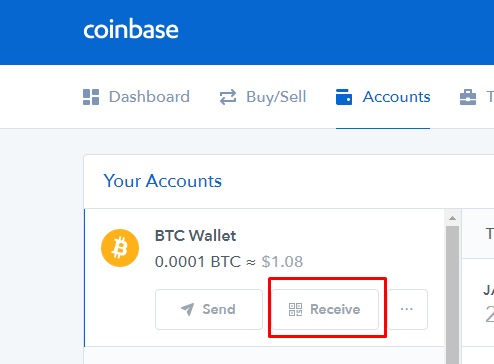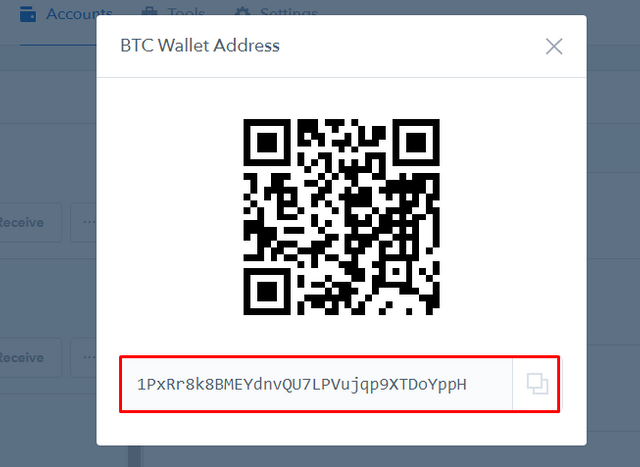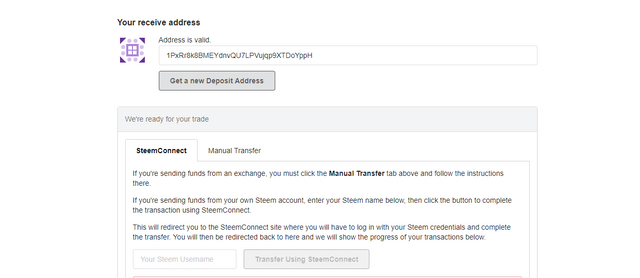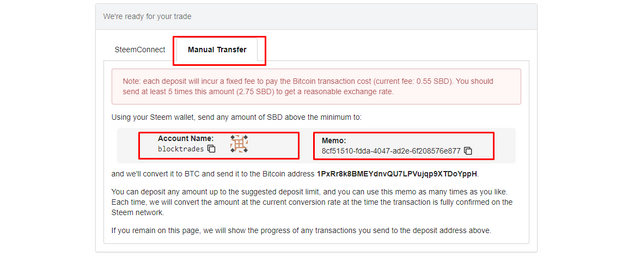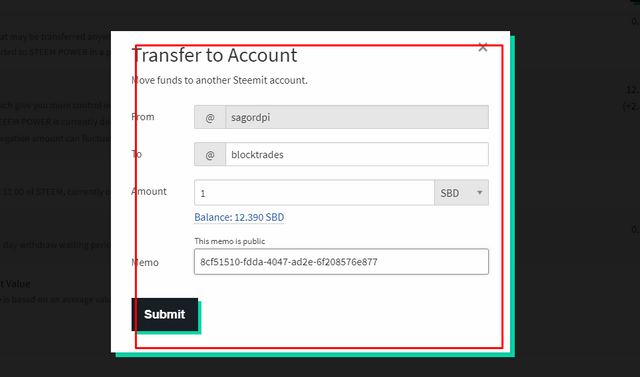How To Withdraw STEEM and Steem Dollars From Your Account
Hi Guys ,
Today I am sharing with all how to withdraw steem dollar .
Step 1. Login Your Steem Account
Step 2. Go to wallet Menu
Step 3. Then Select STEEM DOLLARS from the right side and click to sell
Step 4. Then you redirect to Blocktraders account
Now Enter how much steem dollar your want to withdrawal .
Then Enter Your bicoin Address .
Step 6. Login Your coinbase account
If you have no account you can create a account using this link
https://www.coinbase.com/join/553a1b5afae4855a120001eb
After Login go to Account section
Than Select BTC Wallet > Click Receive Button
Step 7. Copy BTC Wallet Address
Step 8. paste it to blocktraders
Step 9. Select Manual Transfer
Step 10. Copy Account Name "blocktrades"
Step 11. Copy Memo
Step 12. Than Back to Steem Account > Wallet Section > Click STEEM DOLLARS > Transfer
Step 13. Paste
Now Submit
Check your coinbase account wallet its now pending amount after 2-3 hour its added to you main balance
Thanks to All
If you like this post Please.
Upvote Share Comments