How to post a picture?
I see a lot of new people joining the platform. The old posts about posting a picture are hard to find after a ton of new articles everyday.
Here are the steps:
1. Go to tinypic.com
2. Click on "open file". Then choose your file in one of your folders.
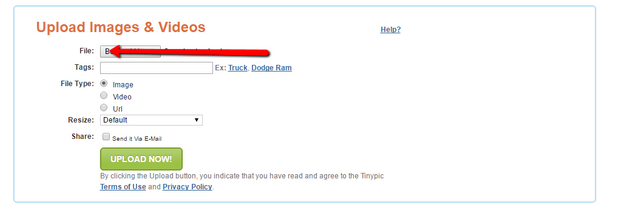
3. Then click on "Upload now!".
4. Now copy the first link made for websites.
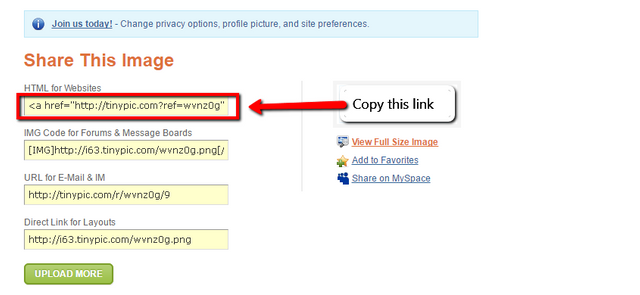
5. Paste this link in your Steemit post.
Another option if you mostly use mobile is imgur, if you copy the 'direct link' you can post it directly into the mark-up box.
Thanks for the tip. I always write my articles and comments on my laptop, because these keyboards on touchscreens are too hard for me.
I hope others are helped with it :)
It will definitely help people!!
I'll have to try this...