I would like to know how to get this , click here to follow button , it also kind of flases to atract people to it!. Im seeing it more and more on different posts and I think its a great idea! So how does it work and how do I get one!? Thanks! If anyone has any ideas please coment!
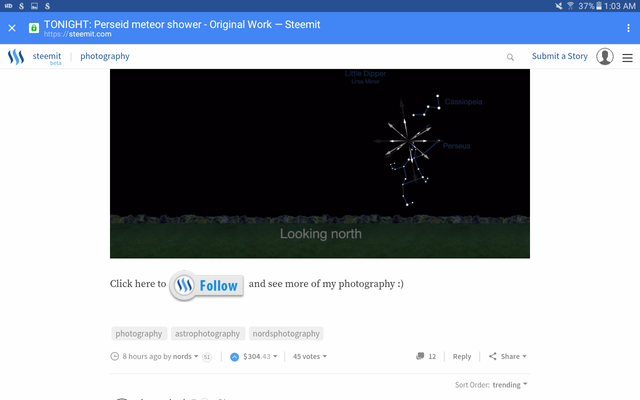
it's an animaged .gif file added to the post just like any other image.

Right-click on the image and choose Save image as... Then save to your desktop.
Hope this helps.
Ok im on my tablet so i tapped on it then saved it . Its now in photos. I will have to try it to see if it works

Thats great! Now to redirect that to your profile, you need to add the html tag
Then it should work properly.
Are there any advantages to doing this via html as oppose to just linking the image to your Steemit profile?
I would assume you are referring to the editor when you say "just linking the image". Using the editor is easier than html tags especially when you have not done html scripting before. But the effect is all the same.
So now how do i make it work? When i tap on theres where it says click here, it brings me to there site. When i tap on mine it does nothing?
Check my reply above.
This is all very new to me including computers! Sorry! So how do i use the html tag ? This seems a little difficult for a newbie!? Not as easy it looks thats for sure! I still cant do it so maybe its easier for computer savy people i just use a tablet! Thanks alot for all your help! 😊
I haven't seen it but it must be in steemtools.com?
Ok thanks i will try that ! 😊
Ok i looked on steemtools. Com its not there?! 🤔I know its new I just started seeing it!
Have you tried asking the writer of the post? I haven't seen them anyway but I would be interested in knowing how it's done.
Yes the picture i posted here is one of a few ive seen, I asked but no reply.
It also kind of flashes to atract people to it!