Steem Cartoon : Making a Hero do His Strut

One of the more fun things about drawing is the pose. We have to ensure that the background will support the pose to make the hero look more heroic. It would be funny for a hero to look heroic if the surrounding is full of teddy bears and ice creams. At most he would look really cute and adorable.
We have to give a good climate and a good location to give him the aura of indefeasibility. This would largely depend on the colouring techniques. I will share with the readers how I create one poster shot of a legendary hero in the Malaysian animation world.
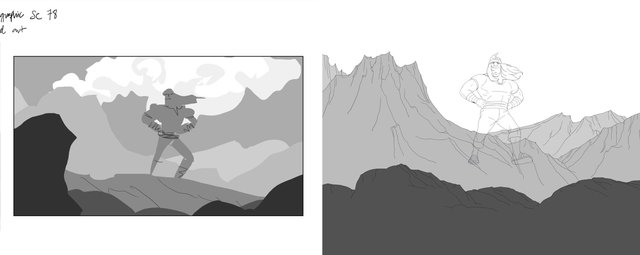
From the picture in the storyboard, I will start to polish the entire drawing to get a good visual composition that is interesting. The location of the adventure is at volcano area that is rocky. Of course the painting would look boring if I fail to control the ambience and lighting.
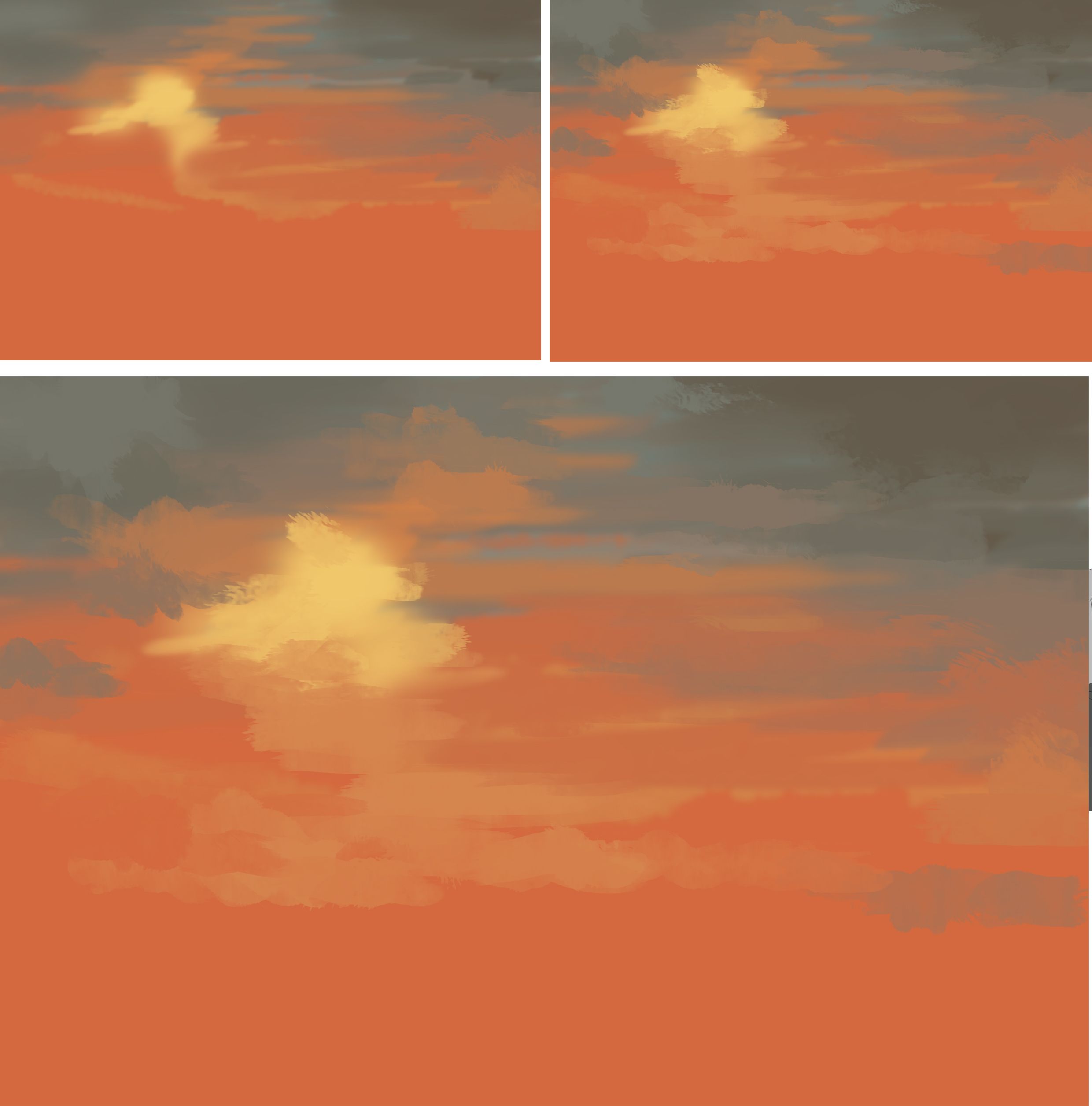
To get the interesting feel I will choose the environment in the painting and this is sometime in the evening. This would allow me to mess around with the sunlight and the clouds that is shaped by the wind to give it an epic feel. You will now witness the colouoring process of the evening clouds in the rough. The orange colour and lightslategrey is suitable for the cloudy evening sky.

Before we can start the colouring process of the cloud from the craters of the volcano you can now witness me doing a few rough sketches to get the strokes and texture right for the smoke from the volcano. I need to try a few brush that is suitable for this method.
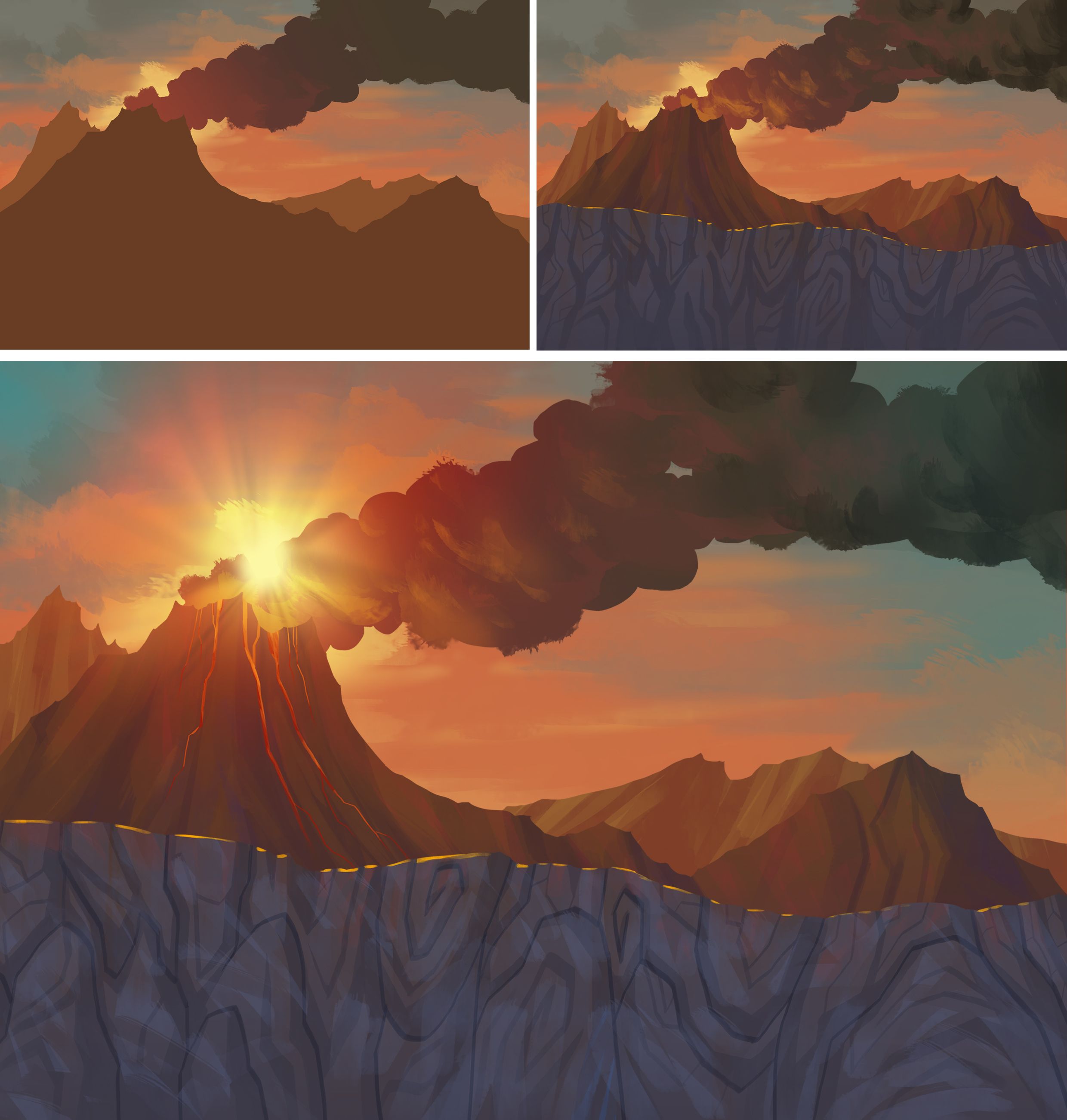
For this process the volcano and the bellowing smoke for each layer has to be separated. This is to ensure that the transition of the movement of the smoke can be done by the visual FX artist. The strokes on the stone I will have to slightly stylize to make it suitable with the concept of the drawing. After completion of the entire middleground I will include the lansflare on the sun to get the dramatic sunlight. To get the lansflare, I will use the EFX layer overlay and the linearlight.

I will now focus on the colour of the main character. I will break into four parts. The first step is a flat colour. Secondly I will include the shadow by using layer multiply and normal layer with low opacity. Thirdly I will polish and include details on the shadow. Finally I will use the lever to increase the colour contrast.
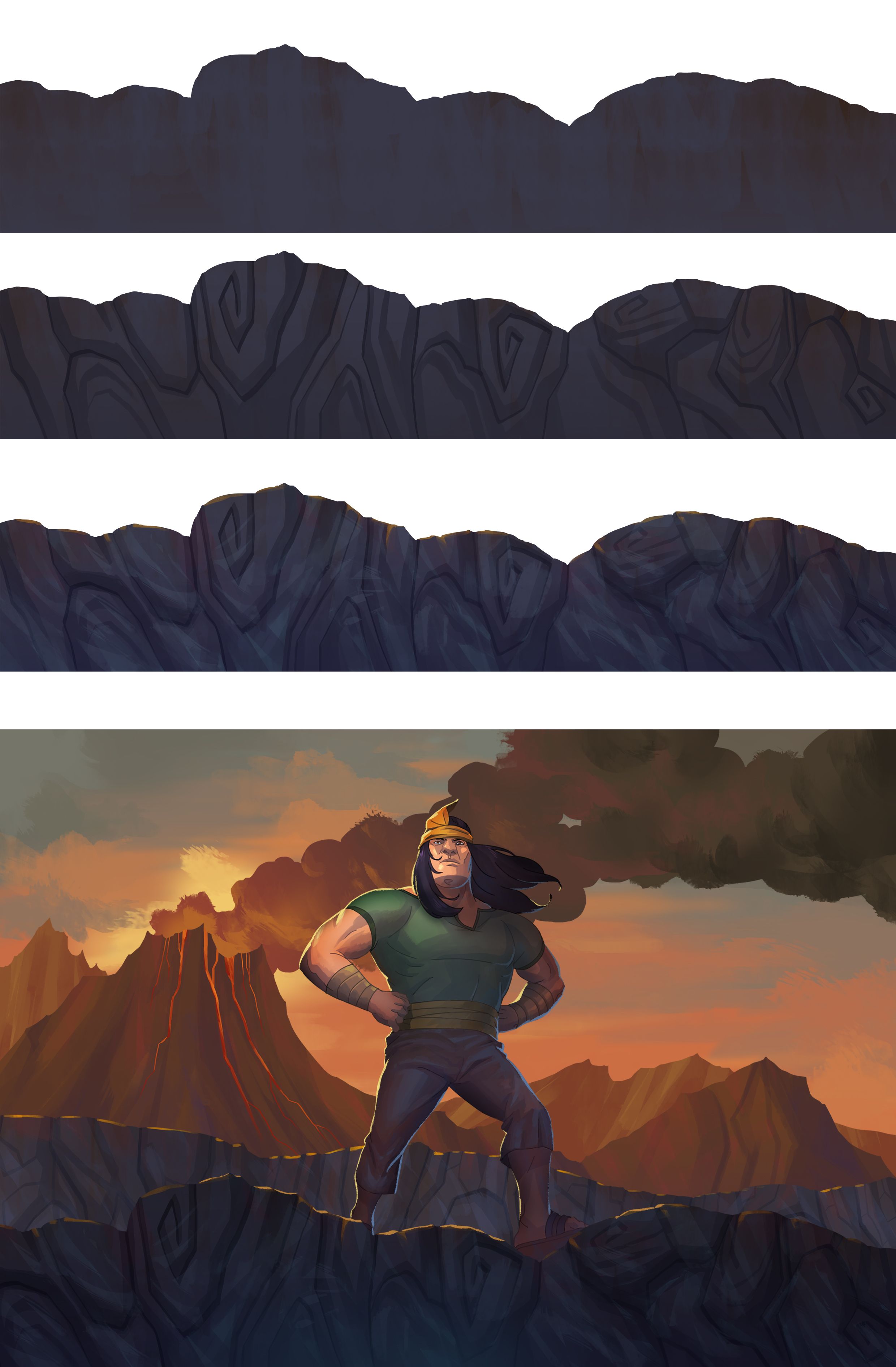
This is the part where I will colour the stones. I use flat colour and texturing. Then I start with surface structure and I will use the multiply effect. Finally for the soft lighting I will use overlay and softlight.
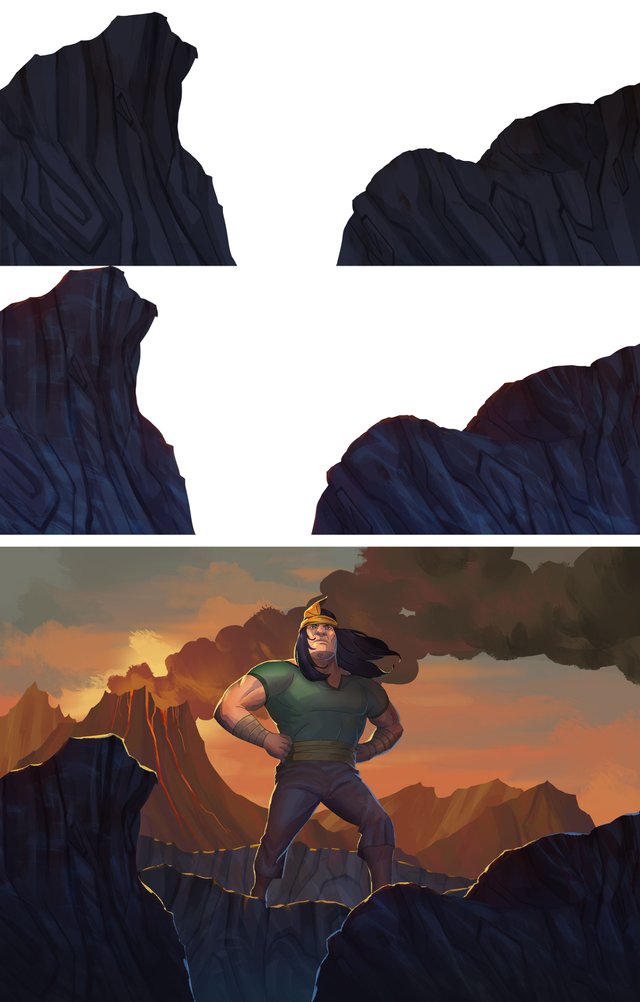
This is the part of the rock foreground. I will use the same technique on the stone earlier and I will just increase the contrast of the colour.

This is the final part where I will introduce the blur effect on the front and background around the character to make sure the hero stands out. I call leave everything natural and increase the depth of field on the character to make it more oustanding. You will see how the choice of colour and the use of lighting and shadow can make the character stand out.


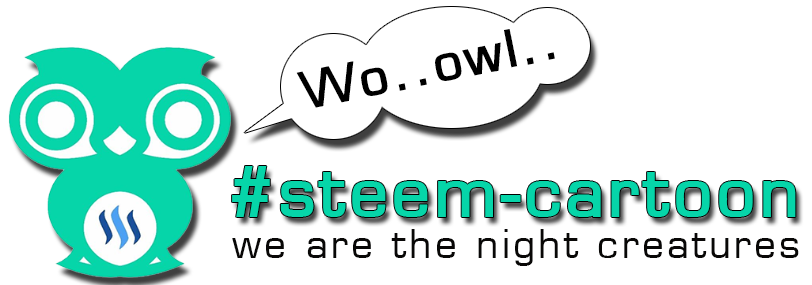
credit to @zomagic

Woah! Love this:)
Thanks :)
Epic bro. A hero in the making :)
Thanks @nazirullsafry
pretty cool, one day I will learn these skills ;)
Thank you @kingyus must try it :)
The layers in the rocks is an interesting effect. Makes it look more like sedimentary rock, made from different layers of the volcanic ash.
hehe thanks for telling me about that type of rock @creativetruth .I didn't know there is such a kind of stone. .Actually, I am trying to paint a different type of rock for the texture and make it more stylized for the concept of cartoon.Thanks for your comments bro .Appreciate that 😉
Wow great post!