Steem Cartoon : 2D and 3D Mashup
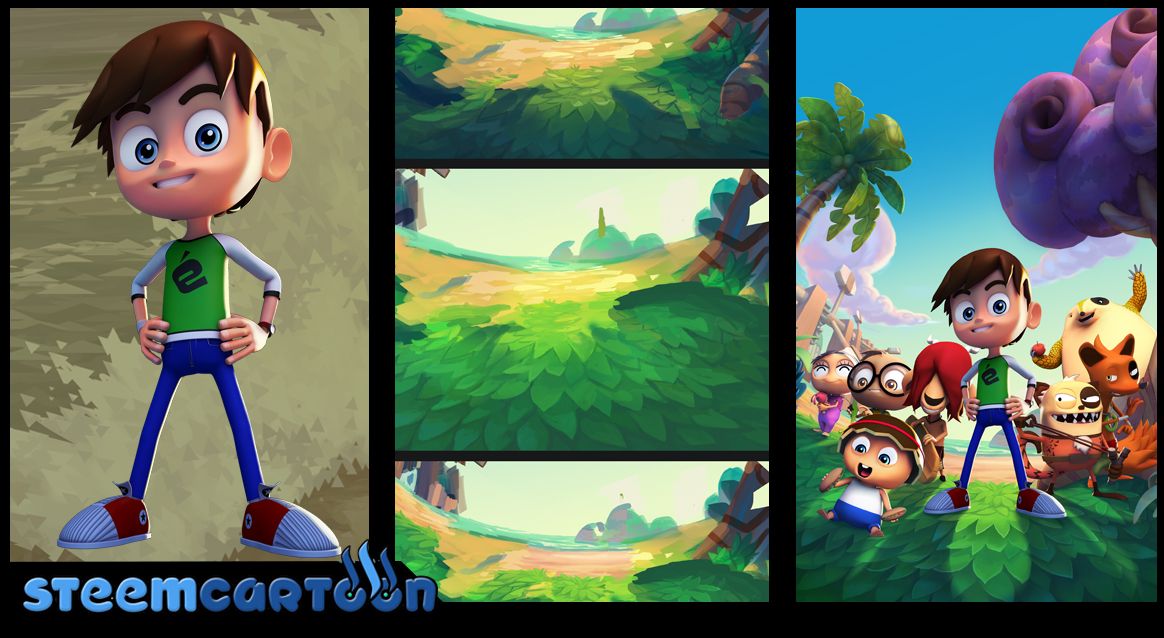
Technology is fast evolving and we have all kinds of application for digital art in the market that will assist our work and improve it by leaps and bounds. To create a good digital art of course we need creativity but coupled with a good software it is an added advantage. In this tutorial, I would like to share with you how I create my art in poster form by combining virtual 3D and photoshop.

First, I do not use sketching. My source of idea is based on the character's pose. The process for the pose is by using Virtual 3D. This process uses rendering for show dang lighting at a normal rate. This can be done through photoshop.
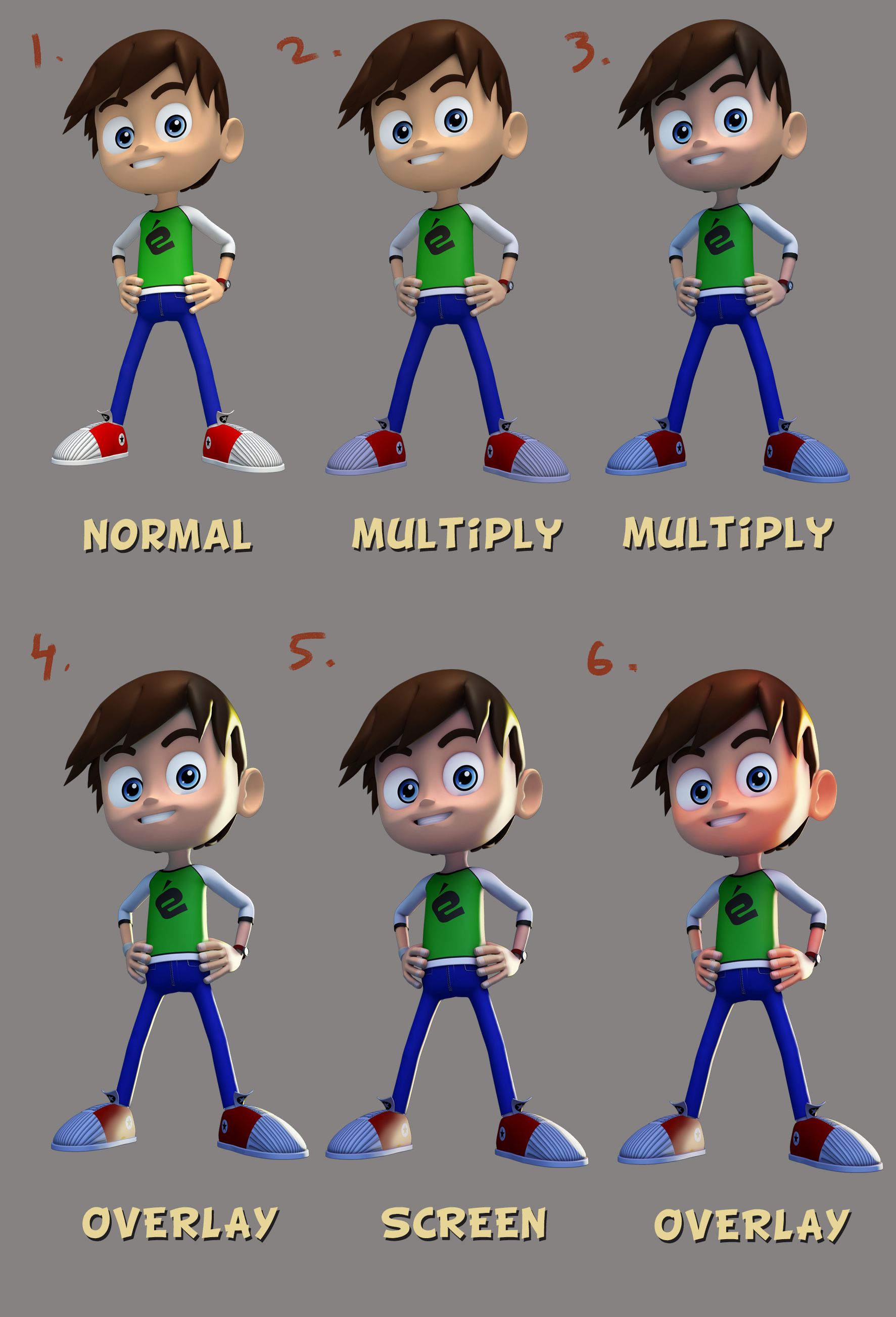
Rendering for shdow and lighting is directly done to the 3D software. This is a time comsuming process and if you want to combine all visuals with the background you can only do it for a poster version. You can see the layer brush on the main character is in order.

After completion of the character, polish it with photoshop and thereafter you can combine the pose according to the right composition. The placing of the main character has to be in the centre because he is the hero in this animation.
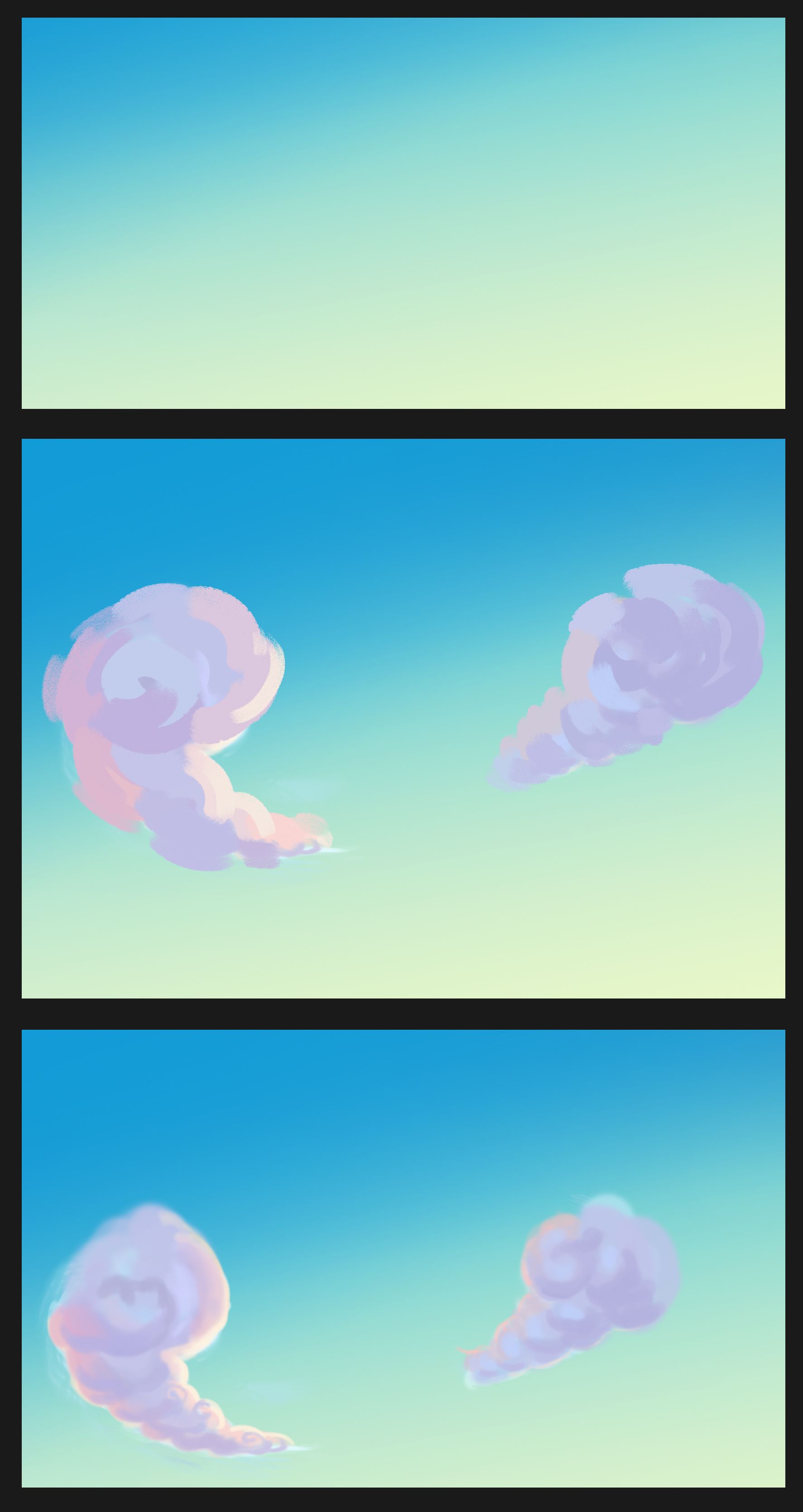
Now we look for uploads for the backgrounds. I will start with the clouds and I have to find the right mode for the poster's entire visual.

From the composition of the characters I try to use 3d asset to form the trees and water turbine. There are parts of the lake that I create merely for simple rendering and to guide my angle.
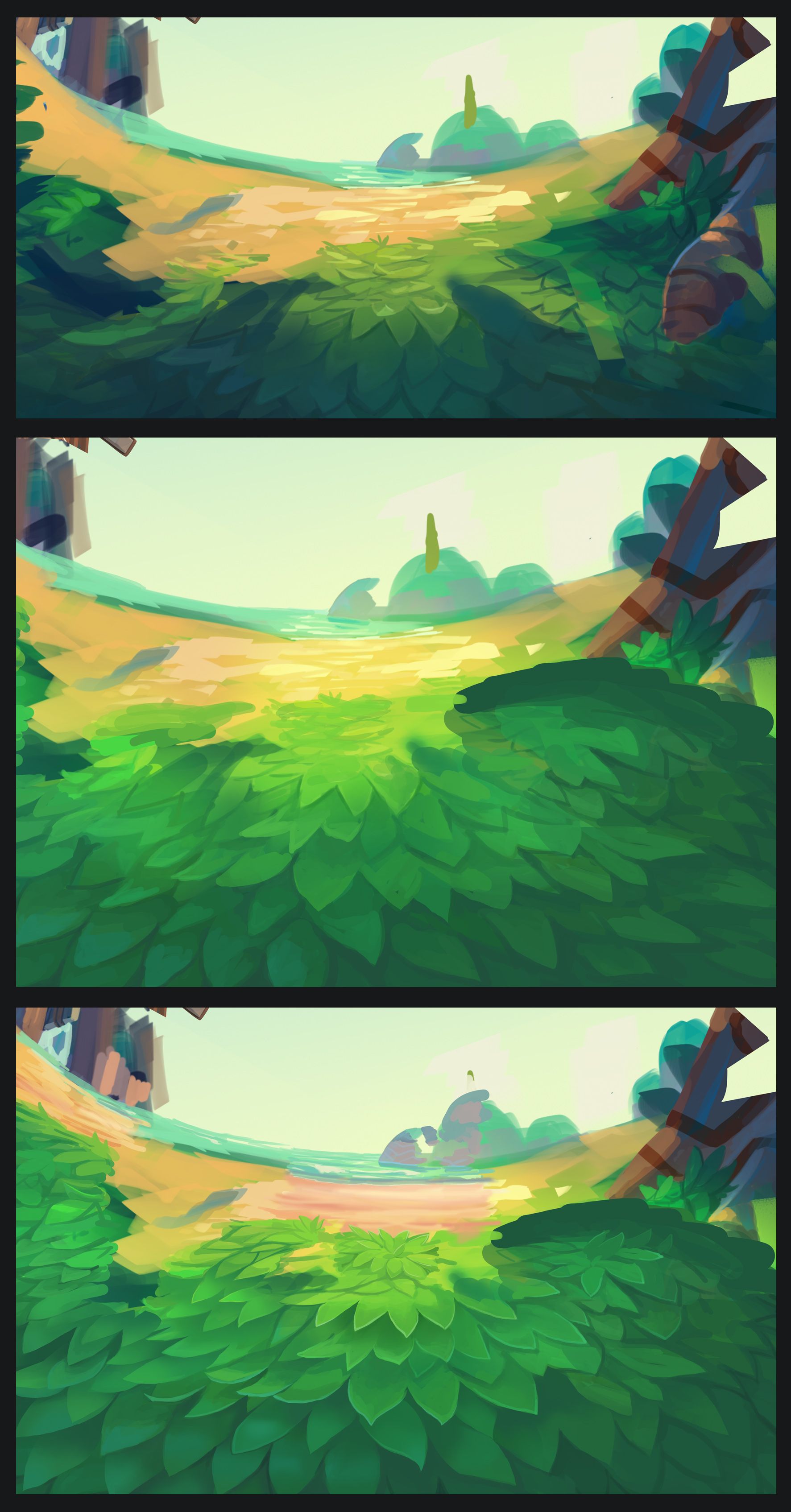
to get a 2d look that is more detailed, I return to my painting and return to the background in the photoshop and this is the result.

We can see the entire background that I created by way of paint over. Here I use my photoshop to control the lighting and colour as a whole according to mode. I include the shadow of the characters though dynamics to get the whole visual impact that is outstanding.

This is the result of the mixture of both softwares. I think this image looks neat and sharp. Till we meet again.


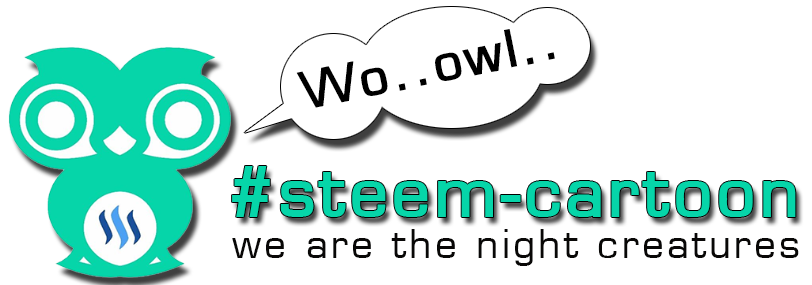
credit to @zomagic

Hey @aurah, brilliant design, posing and composition. Did you model the characters yourself or you only composited the final image? What's your 3D software of choice? I learnt a bit of Blender, but the software I'm most comfortable with is Cinema 4D. And After Effects. I'm really looking forward to more from you. Thanks for sharing!
Lol, so coincidence , I was involved with Dunia Eicak project too 2 years ago with animation tv series seosons 2.
haha really.What a small world. I'm involve as a concept artist for season1.for season 2 my contract has ended.Anyway thanks, bro glad to hear that.
Nice work! looks really good :) I want to see more!
Thank you @haasj .:)
padu boh..!!
belasah boh ..haha
Looking sharp and vibrant! love it!
Thank you @nazirullsafry :)
I love the colors that you used. The light and dark are just on point. I learned so much from your posting. ^^
Thank you for your great work.
Thank you for your support @carrotcake :D... thanks also for visiting my blog.
nice poster composition, textures and lighting. Semoga success slalu
Thanks bro wanaf ..doa anda saya aminkan tq :)
nice artwork!!
Thanks Hafiz .. moga anda sihat selalu :)
@aurah, hasil kerja kamu sangat menarik dan kemas.
Terima kasih abang manai .. disiplin pada setiap proses adalah keutamaan saya . :)
Check out my new post https://steemit.com/steem-cartoon/@ejlo3310/the-thought-process-of-a-successful-pointillism-art-painting
I enjoy reading yours and actually starting to learn digital art! This is something that I did, feel free to read at it https://steemit.com/steemiteducation/@ejlo3310/first-digital-art-and-animation-class