@Steem_BountyOfficialBot Information of use of the bot in Steem-Bounty Telegram group Project Developed By @knircky & @famunger.

Hello Everyone! Today I am going to give the information about the @Steem_BountyOfficialBot bot on Steem-Bounty official telegram group. In my Previous Post I had provided the information about the telegram group & it's uses, rules & etc. Don't forget the steem-bounty project is developed by the @knirckyv & @famunger. So let's start.
Components
Introduction
Bot Developer
Benefit of Bot
How To Use Bot?
Commands List
Result of Each Command
Brief Information of Each Points
Introduction
As you know the Steem-Bounty is the project developed by the @knircky & @famunger, the information about project is given by me in the past post you can read that post by Click Here. Which allows people to set the bounty for their post to increase the attraction of users on steemit social media platform. So for the help & communication between the user of steem-bounty
project the telegram group is created by knircky. You can Join Group by Click Here.
To get all information about the project on the Telegram group the bot is created by @laconic means me with the help of @knircky. Which allow you to get information of some points with help of predefined menu or by using some commands. I provide you guide below about it in detailed.
Benefit of Bot
The bot is fully automated it does not sleep or stop. It is available on telegram group for 24*7 hours. It allow you to use some commands for get the information within the seconds. Everyone can give command to it. The most important it's very easy to use no special knowledge need to use it. It give about all information which you will need to know about this epic project ( Steem-Bounty ).
How To Use Bot?
You have to first join the our official telegram group by Click Here
Simple Use /guide command to subscribe our bot in Steem-Bounty official telegram group.
Now you can see the menu at you message box. You can use any option in menu to give command. Then the bot will reply you. You can see menu in following example.
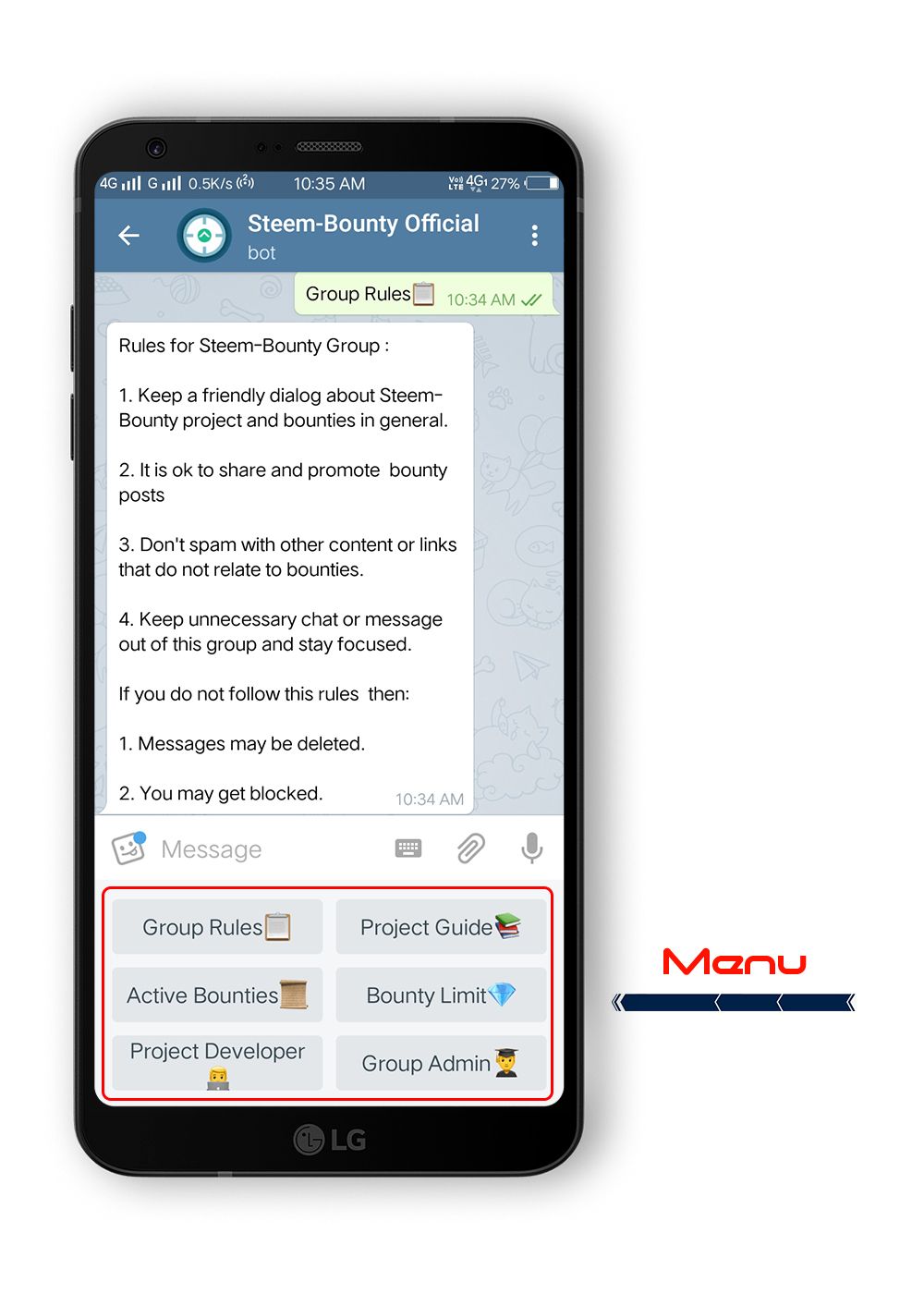
Commands List
/grouprules - Show Rules of Telegram Group
/guide - Give link of Guide to use Steem-Bounty Service.
/activebounties - Help to search active bounties
/bountylimit - Give the limit of minimum bounty set.
/developer - Developer on Steemit & In group
/co_admin - Give List of the Other admin in group
Result of Each Command
/grouprules - Show Rules of Telegram Group
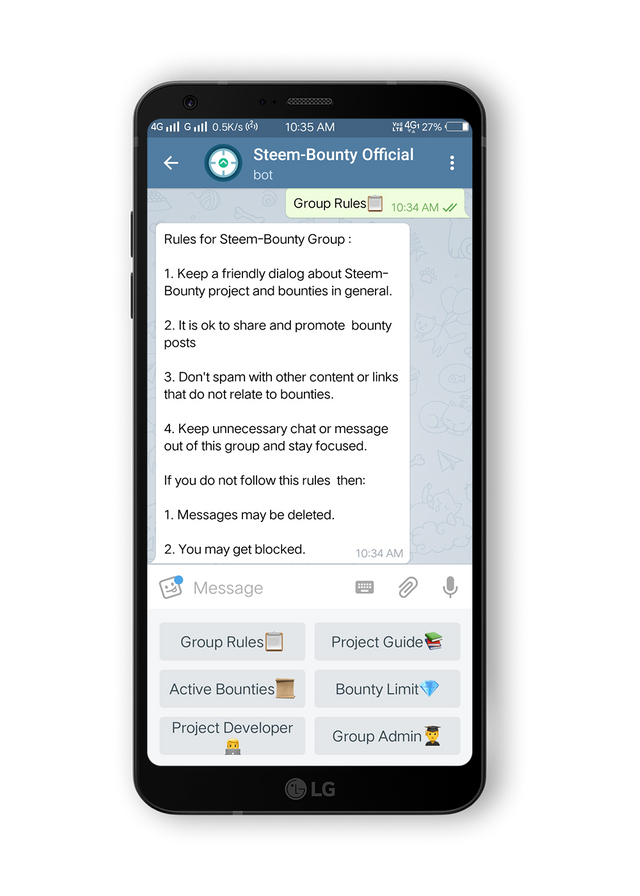
/guide - Give link of Guide to use Steem-Bounty Service.
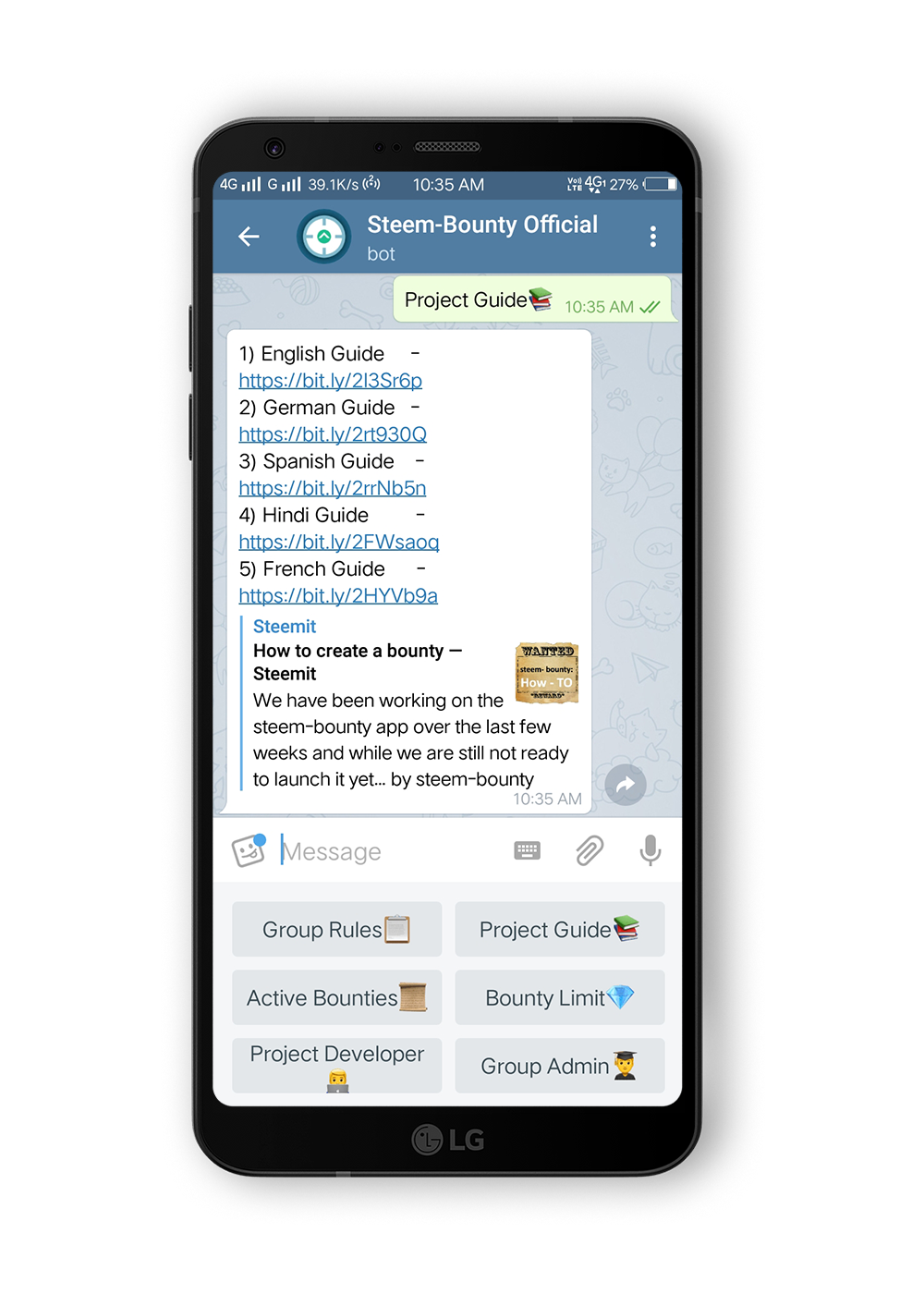
/activebounties - Help to search active bounties
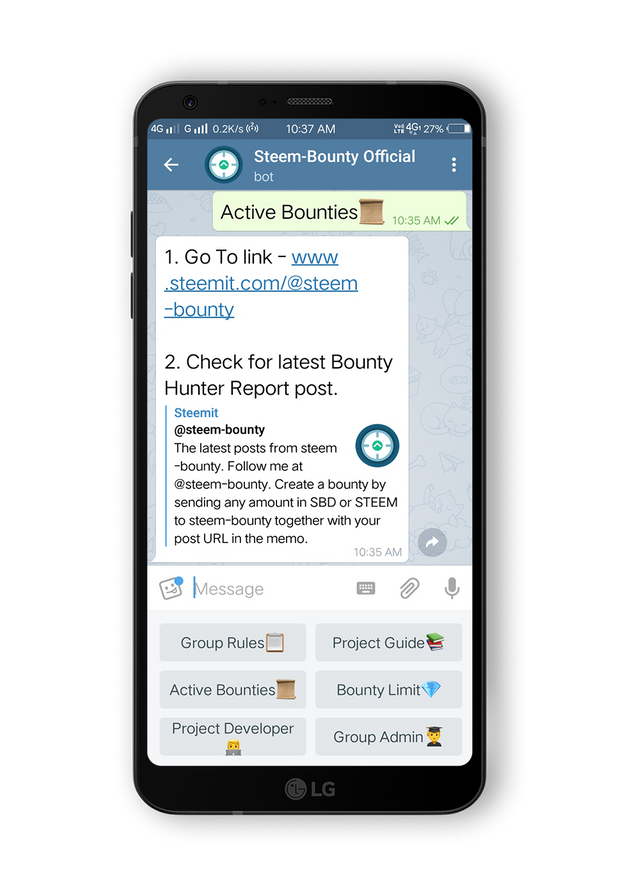
/bountylimit - Give the limit of minimum bounty set.
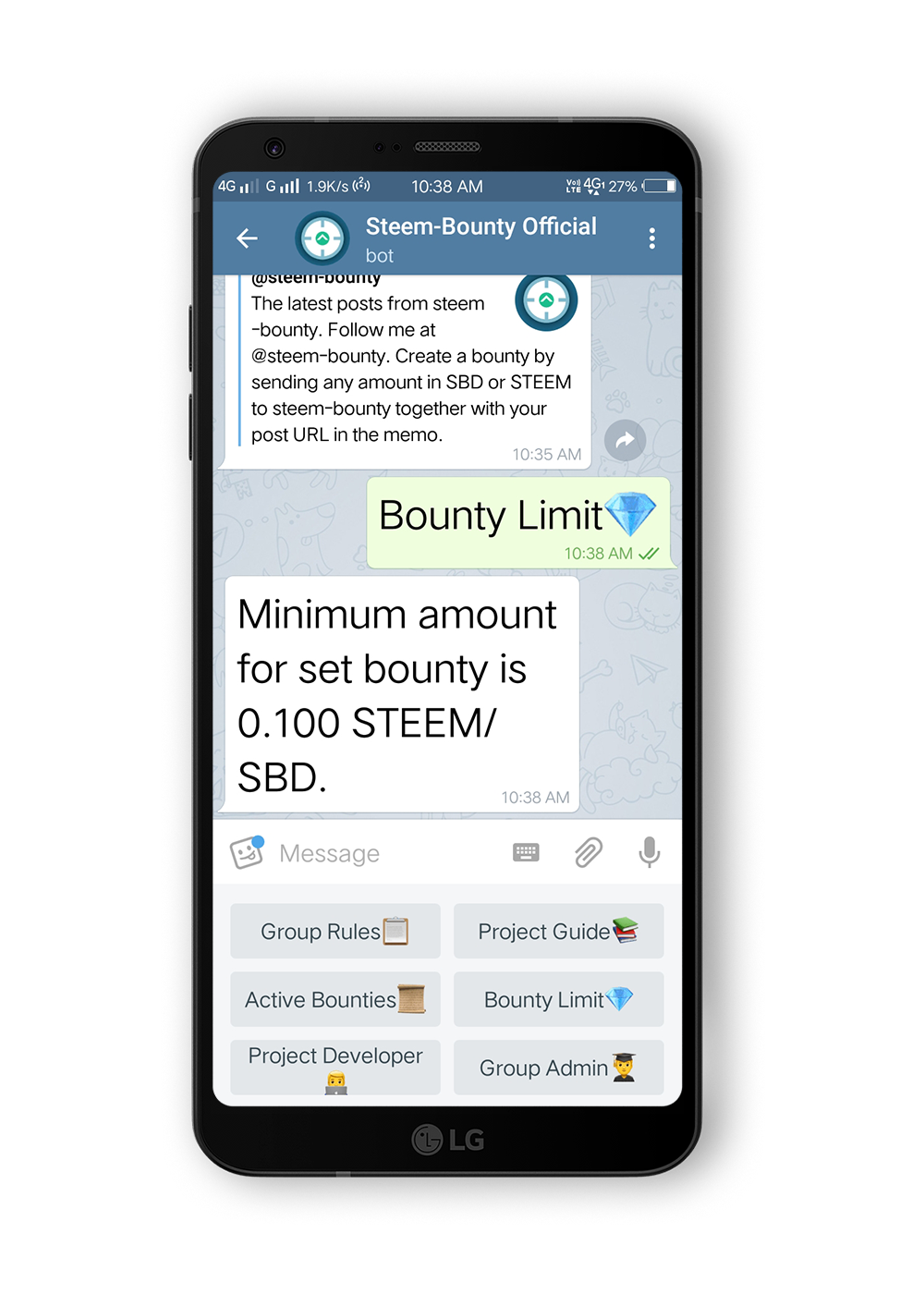
/developer - Developer on Steemit & In group
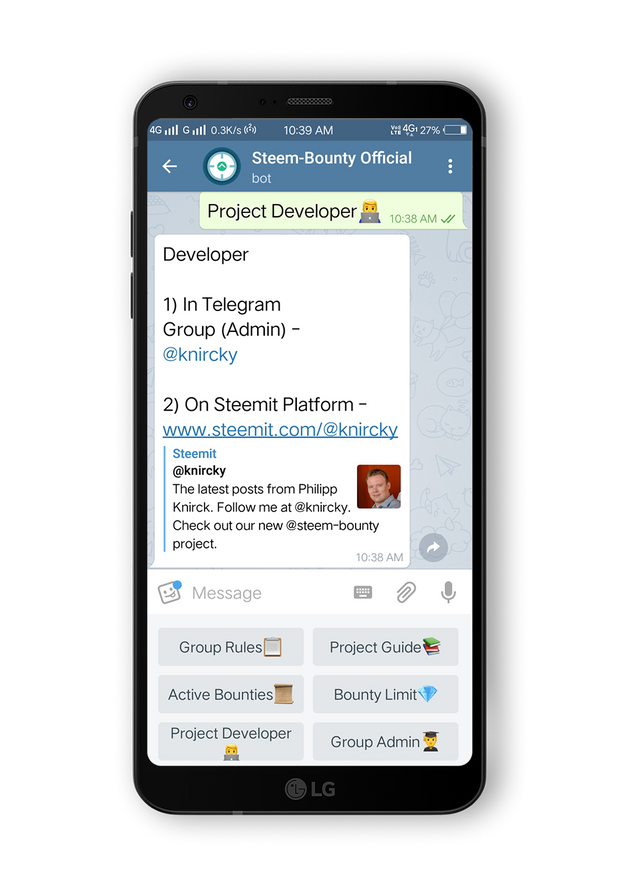
/co_admin - Give List of the Other admin in group

.png)
Join The Steem-Bounty Telegram Group
To Join Telegram Group : Click Here

Support Steem-Bounty Project By Vote to Witness
Step 1 : Go to Witness page Click Here
Step 2 : Enter 'steem-bounty' in box.
Step 3 : Click on Vote
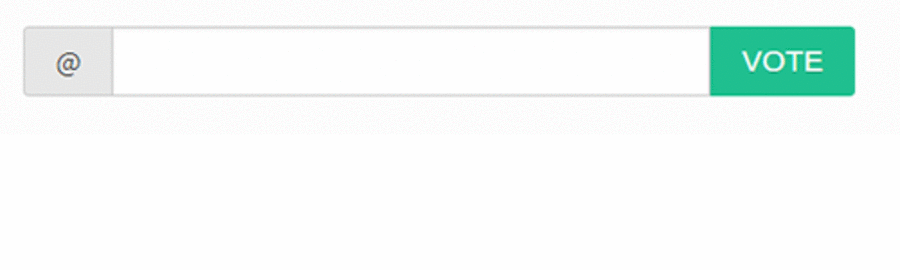.gif)
.png)
Hi @laconic, you are doing very nice work for our community, thank you!!
Thanks @intellihandling.