Speak up! How to get your mic working for SteemSpeak on Discord
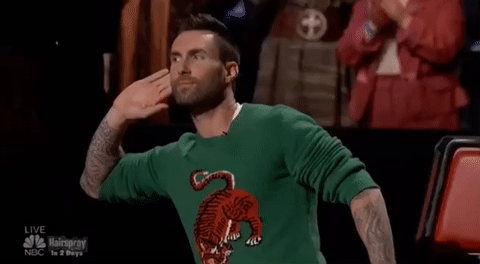
SteemSpeak! The marvellous Steemit community on discord which while I am writing this elaborates on Indian voice-imitations, Ping pong balls and lust-yearning Cocos.
Listening to such mind-expanding topics definitely improves your daily life but being able to participate in such heavenly chatters yourself is even more rewarding. The only obstacle in your way is getting your mic working properly which apparently can be a hard task sometimes.
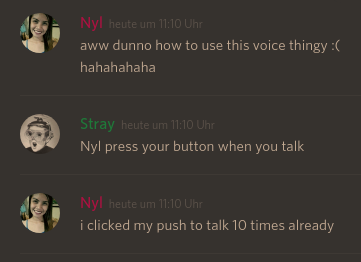
Everyone featured in this article got victim of SpySpeak(TM) - exposing embarassing moments since 2017.
Let's start
1.The first step to take is joining SteemSpeak on Discord by simply following this link:

2. After you joined the SteemSpeak Discord channel you'll see some random conversation going on in the chatroom. You can either choose to engage with that or you take a look to your left because the real gold lies in the Voice Chat! Click on "Voice Speak and listen" to make sexy voices coming out of your speakers.
3. Now you are able to listen but to also engage with those other steemheads you have to enable "Push to talk" in your Discord settings to not annoy everybody with your constant background noises. To enable "Push to talk" go to the "User Settings" on the bottom left. The wheel circled red in the picture.
4. Congrats! You made it to the User Settings. The next step is clicking on the Voice-Tab and ticking "Push to Talk". Easy, right?!
5. Last thing to set up is your shortcut, your "Push" of the talk. Click on "Edit shortcut" choose your favourite key, I recommend ALT, STRG, STRG + SHIFT, or any of the keys you're not using much while chatting. After choosing your Shortcut click "Stop Recording" to make it permanent. Voila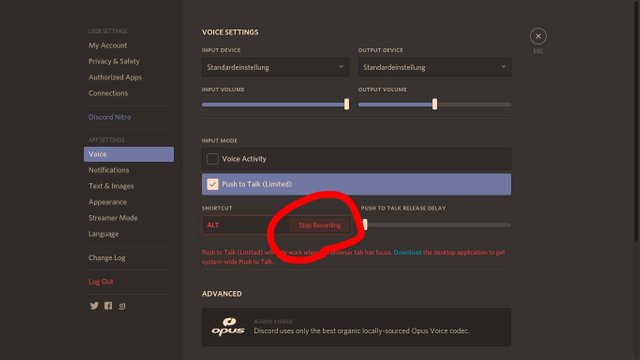
Pro-tip: Remember to unmute your mic by clicking on the mic symbol found on the bottom left (see pic 1)!
You are now all set up to engage with all those enchanting people on SteemSpeak through the use of your harmonious vocal cords.

Check out @condras latest Podcast to get the essence of SteemSpeak. Highly recommended!! https://steemit.com/funny/@condra/steem-speak-podcast-04-flat-earth-blogging-tips-nymphomania
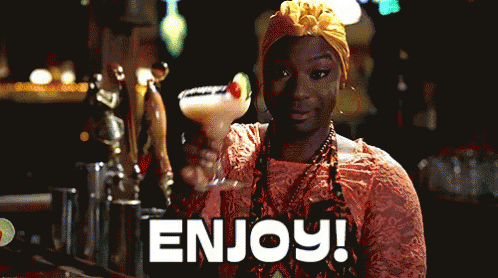

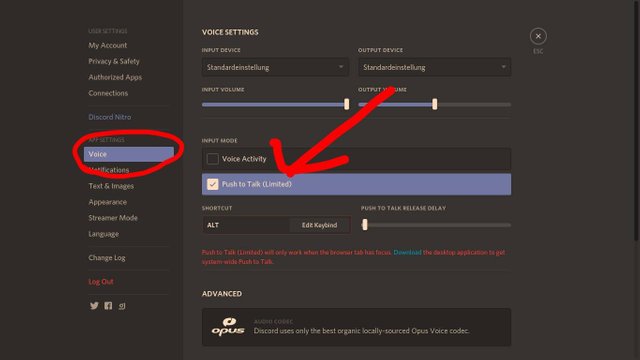
steemit @rootingrobert
Happy Steemit Steemit is an amazing place. Here, we share stories and read others. This is where we connect and build relationships and grow together. Good luck with your steam trip. Look forward to read the next post ,,, do not forget also upvoting the next action and follow me @jakir ,, thank you steemit community.
Thanks I guess
upvote me plzz
If you form a meaningful sentence I'll take that into consideration. ôヮô
Great guide, is it just me or is your screen slightly orange?
Thank you, James! Yes it orange. I am using a bluelight-filter to make 16 hours of Steemit a day not that bad for my eyes :D
Oh, haha. That makes a lot of sense, easier to get to sleep at night I guess then. I always find it rather strange looking at a screen with a blue light filter.
Oh I love it! Got one on all my devices. I'll never turn back :D
"... Hi @rootingrobert,
thx and I'm sure we all will enjoy..."
We are ONE@
@zeuss11
I hope so! Thanks master in the sky.