WALLET DAPP REVIEW - TRUST WALLET
According to Wikipedia, a cryptocurrency (or crypto currency) is a digital asset designed to work as a medium of exchange that uses strong cryptography to secure financial transactions, control the creation of additional units, and verify the transfer of assets. As such, wallets were created to hold, secure, send and receive cryptocurrencies. In this post, I'll be reviewing a wallet DApp by the name Trust Wallet.
INTRODUCTION
Trust wallet is a secure multi-coin wallet which can be used to store, send or receive cryptocurrency.
Without wasting of time, let's go straight to getting started on trust wallet.
Getting Started on Trust wallet
Trust wallet being know for its user-friendliness, one can get started on this app so easily.
The first thing to do to have you onboard on this app is to download the trust wallet application.
The app is available for both IOS and Android OS.
To get it on App Store, click here
To get it on Play store, click hereOpen the trust wallet application.
Click create new wallet.
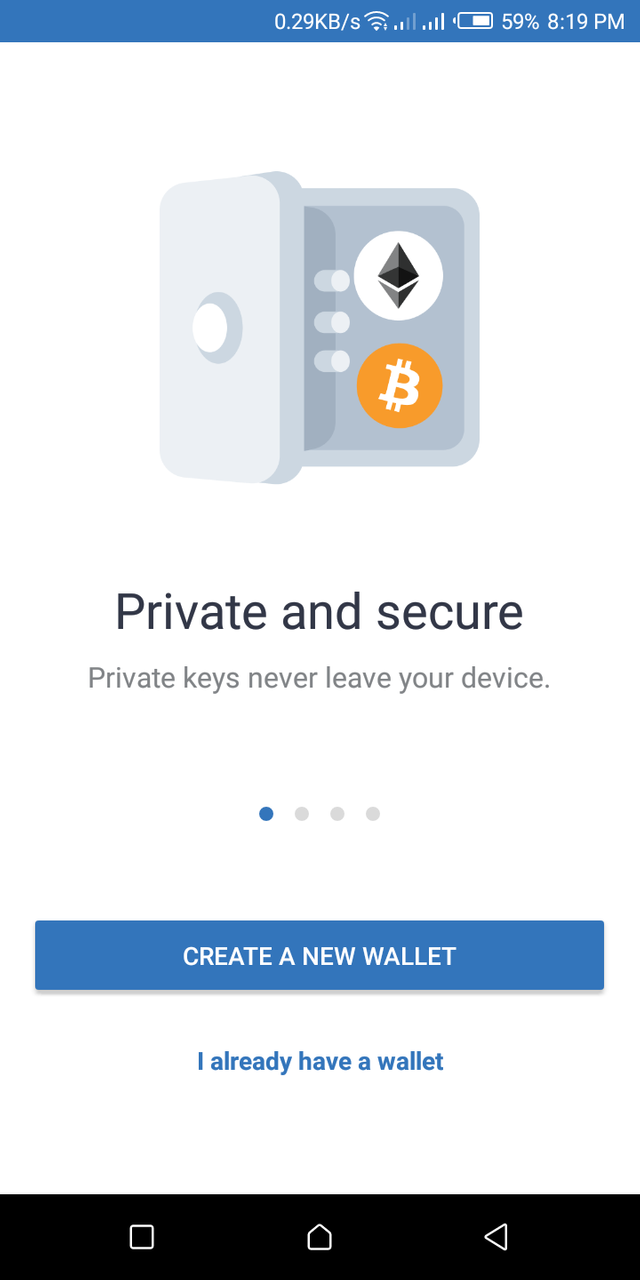
Check the box then click continue. Once that is done, you'll be shown 12 words which will be used to recover your wallet. Store those words in a safe place cos you'll be required to provide them on the next page.
Input the 12 words accordingly.
BOOM! Your wallet has been created successfully.
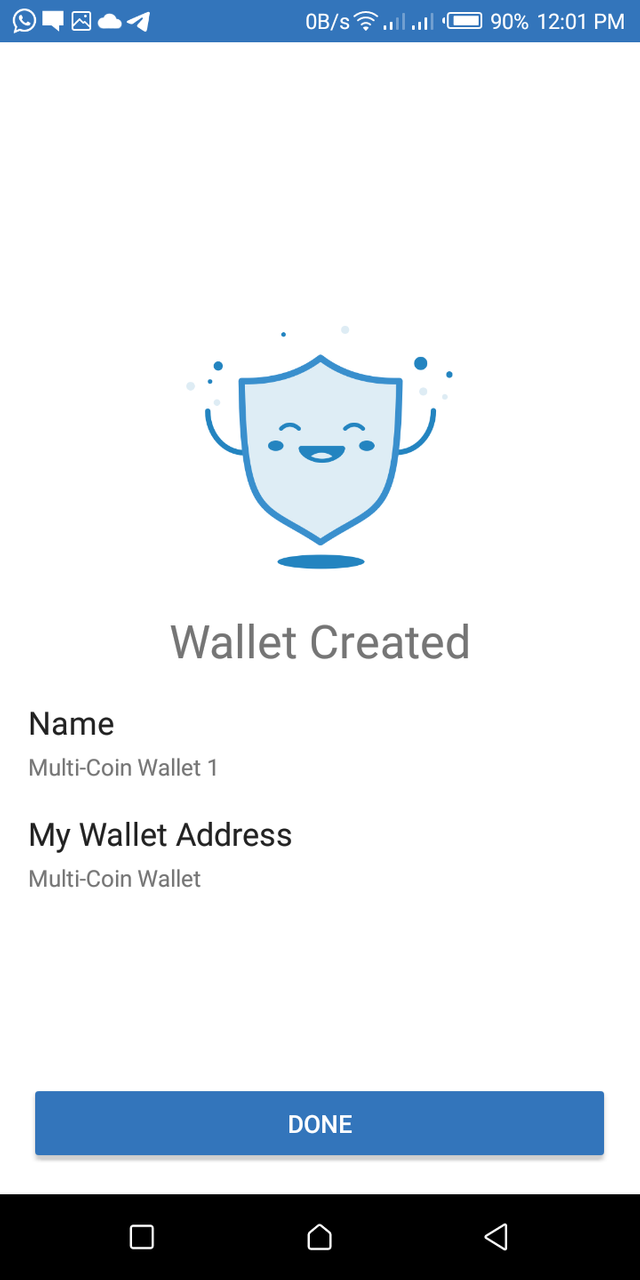
ADDING FUNDS TO YOUR TRUST WALLET
Funds can be added to your wallet by either receiving from friends or by buying.
To receive funds, follow the following steps
- Click on the plus sign(+) on the top right corner.
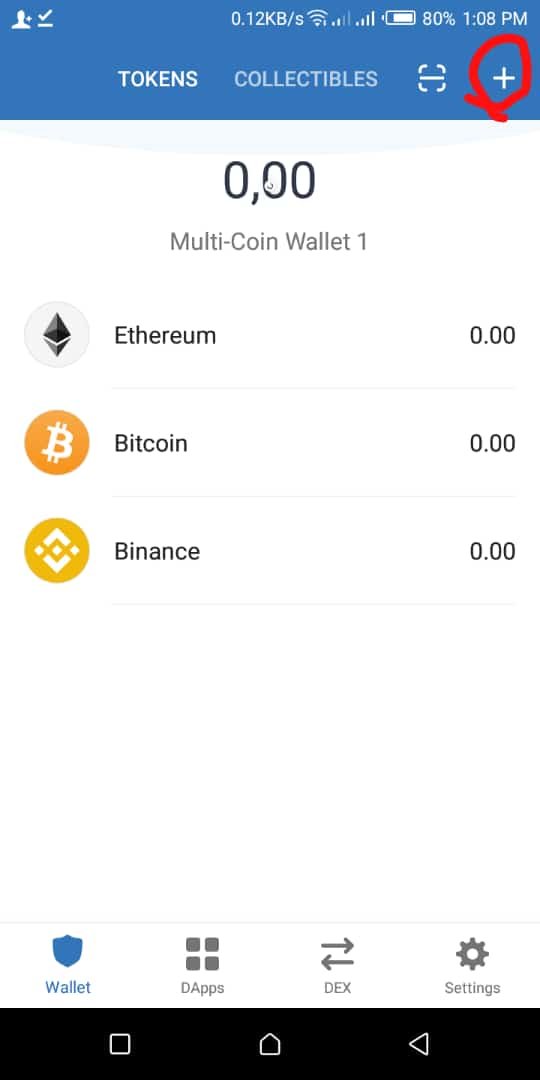
- Choose the cryptocurrency you wish to receive funds into.
- Click receive.
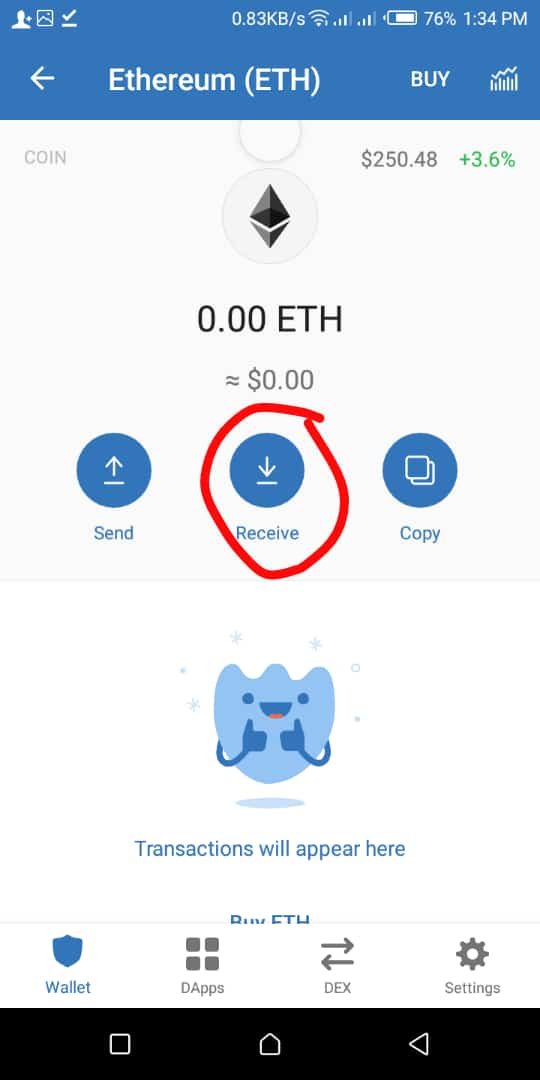
- Click set amount, then input the amount you wish to receive.
- The sender can either scan the Qr bar or use your address at this point so you could receive funds.
Now, to buy funds, follow the following steps.
- Click on the cryptocurrency you wish to add funds into.
- Scroll down, you'll see the 'buy' option.
- Input the amount you wish to purchase the cryptocurrency.
- Click continue.
- Input your credit card details.
- Tick the box after you're done with reading their terms and conditions and privacy policy.
- Click pay now
HOW TO SEND FUNDS WITH TRUST WALLET
- Click on the plus sign(+) on the top right corner.
- Input the cryptocurrency you wish to send.
- Input wallet address and amount to send.
- Click send.
- Click confirm
OTHER FEATURES OF TRUST WALLET
Multi-coin wallet
Passcode feature
Push notification feature
Currency feature
In-built browser
Multi-coin wallet
Trust wallet carries about 38 different cryptocurrencies. It's such an amazing app.Pass code feature
This is where the security of the trust wallet application is taken care of.
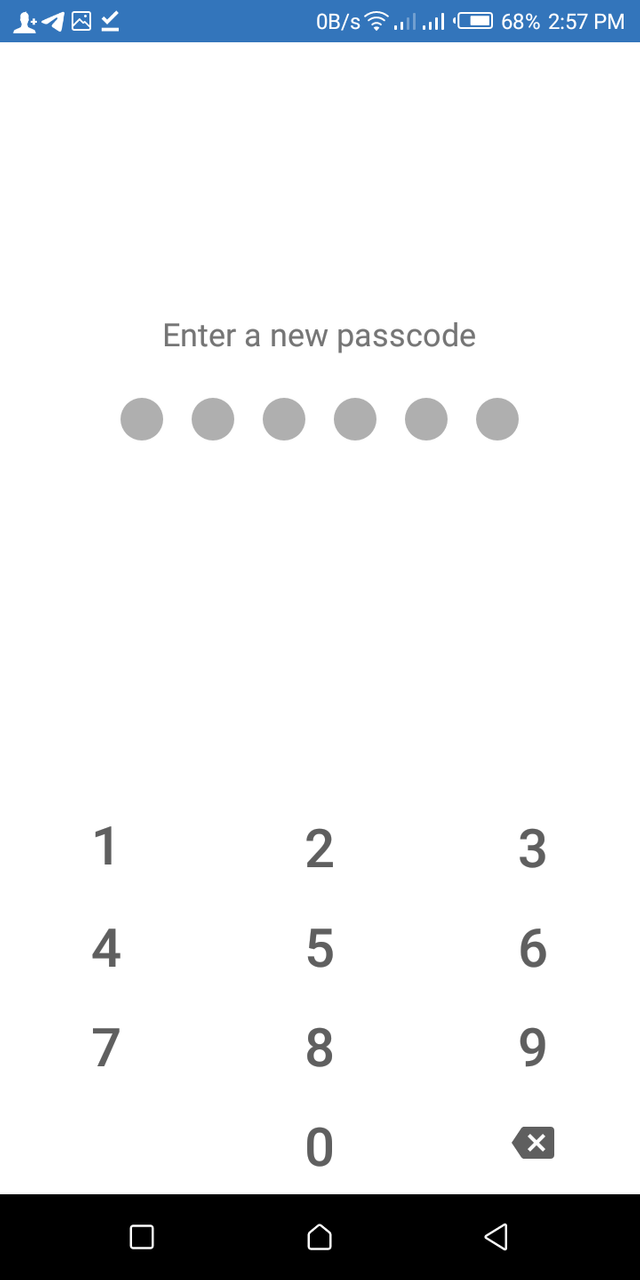
Once it is enabled, you can equally set the time for the app to lock itself if you want.
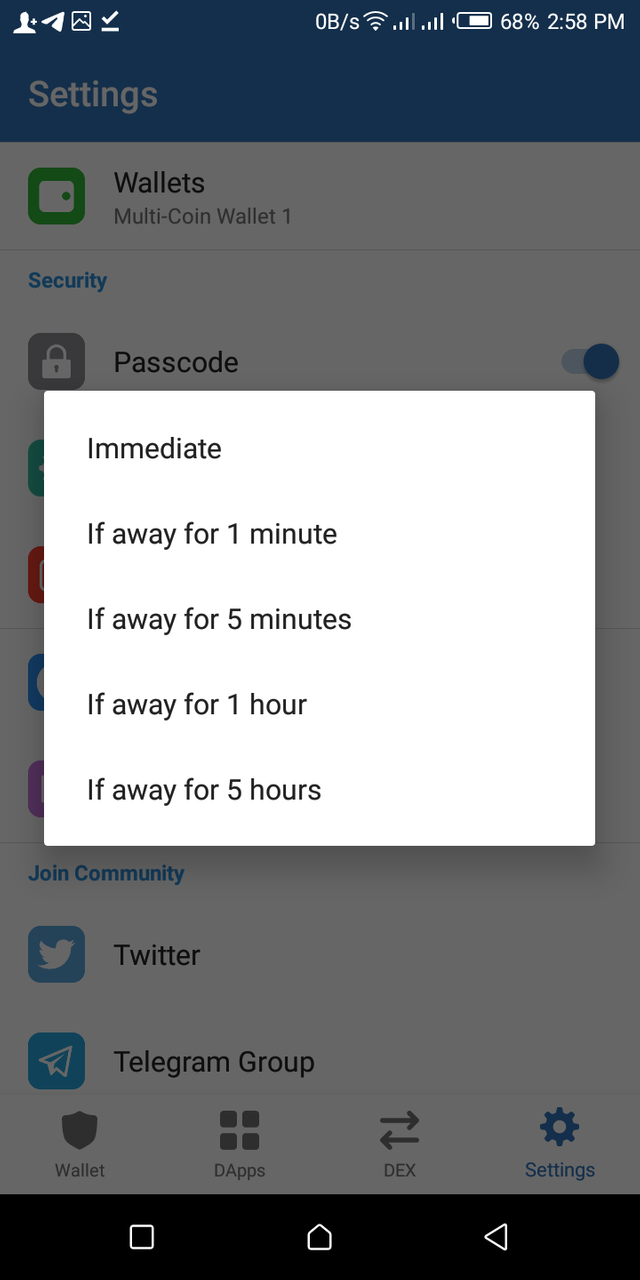
Push notification feature
If enabled, you will be notified for sent and received transactions.Currency
Trust wallet has so many currencies which you can pick depending on what you want. I'm even surprised to see Nigerian currency(naira). Haha!
The app is really great!In-built browser
Apart from browsing what ever you like, the feature serves as a point of contact between the user and other DApps.
ADVANTAGES OF TRUST WALLET
- Presence of multi-coins and currencies.
- Secured and reliable.
- Presence of In-built browser and ability to react with other DApps.
DISADVANTAGES OF TRUST WALLET
- Unavailability of 2-factor authentication for additional security.
- Inability to delete a coin if mistakenly added to my Multi-coin wallet.
HOW TO CORRECT THESE LAPSES
- 2-factor authentication should be added as soon as possible for thick security.
- Deletion button should be added.
RATING
Personally, I give trust wallet 4.3/5.0 rating.
CONCLUSION
Trust wallet is a great wallet where one can store and manage cryptocurrency. I'm really impressed with the application.
RESOURCES
I wish to state here that this post and it's content is based on my experience, knowledge and personal use of trust wallet application. I provided links to the images here. Others are images from my usage screenshot.
DISCLAIMER
This content does not serve as a financial advice, be sure you do your own research.
LINKS
Website link - click here
App Store link - click here
Play store link - click here
State of DApps link - click here
