WALLET DAPP REVIEW - TenX WALLET
Hello everyone!
In this post I reviewed a wallet DApp that goes by the name TenX.
INTRODUCTION
Evolution has done great, bringing to us DApps which are very useful for our day to day activities.
TenX is a wallet DApp that gives one full control to hold, send and receive cryptocurrencies such as Bitcoin, Ethereum and Litecoin.

TenX has an advance security which is the 2-factor authentication which helps to keep user accounts secure and protected.
Getting started on TenX
Getting started on TenX takes aproximately 3-5 minutes provided you have a good and steady network.
TenX wallet application can be downloaded from either playstore or apple store. To download from playstore, click here and to download from apple store, click here.
Once that has been done, you lunch the app. You'll see a page that looks like the image below.

If you have not signed up with TenX before, you choose sign up with email, else choose login. If eventually, you choose sign up with email, you'll be directed to the page below where you choose your country of residence and country of ctitizenship and also tick the box to confirm these countries.
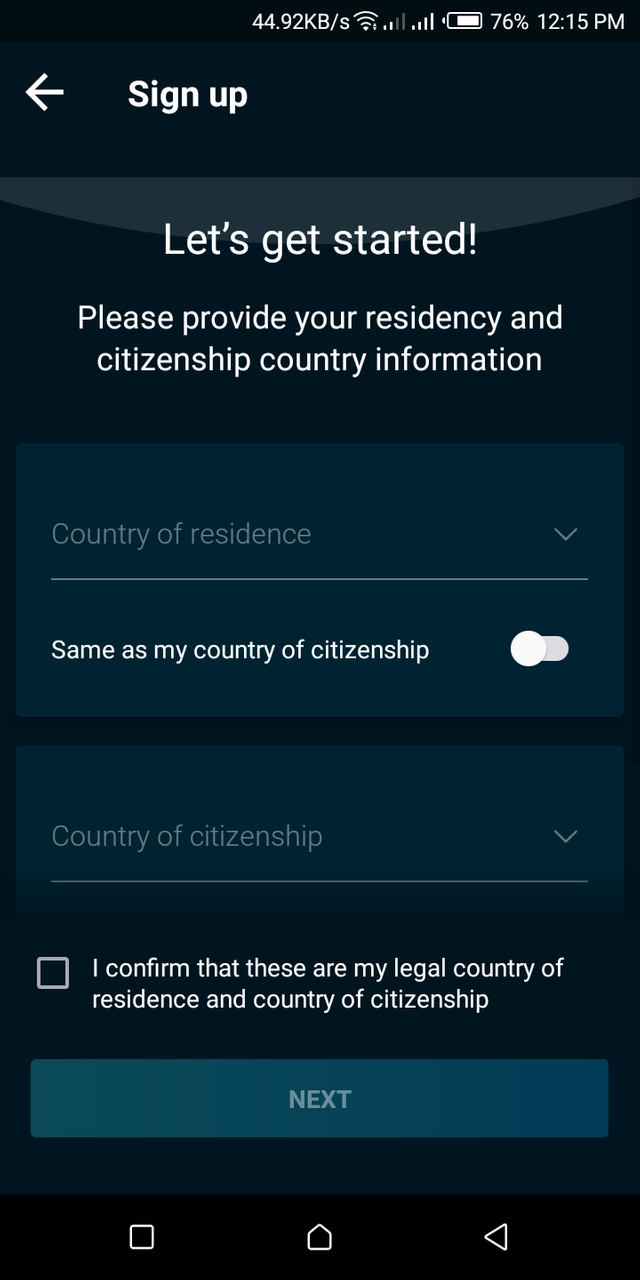
After that has been done, you'll be required to put your date of birth to be sure that you're at least 18 years old. After that, you'll be required to put your first and last name.
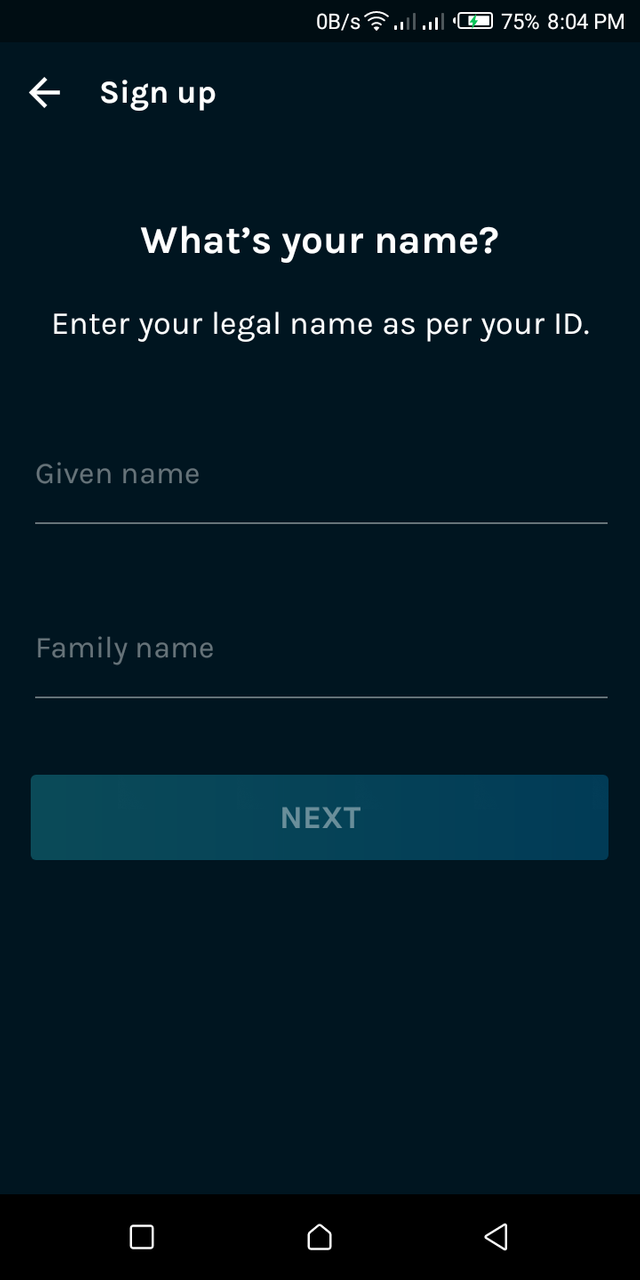
Once that has been done, a new page emerges asking you to provide your email address.
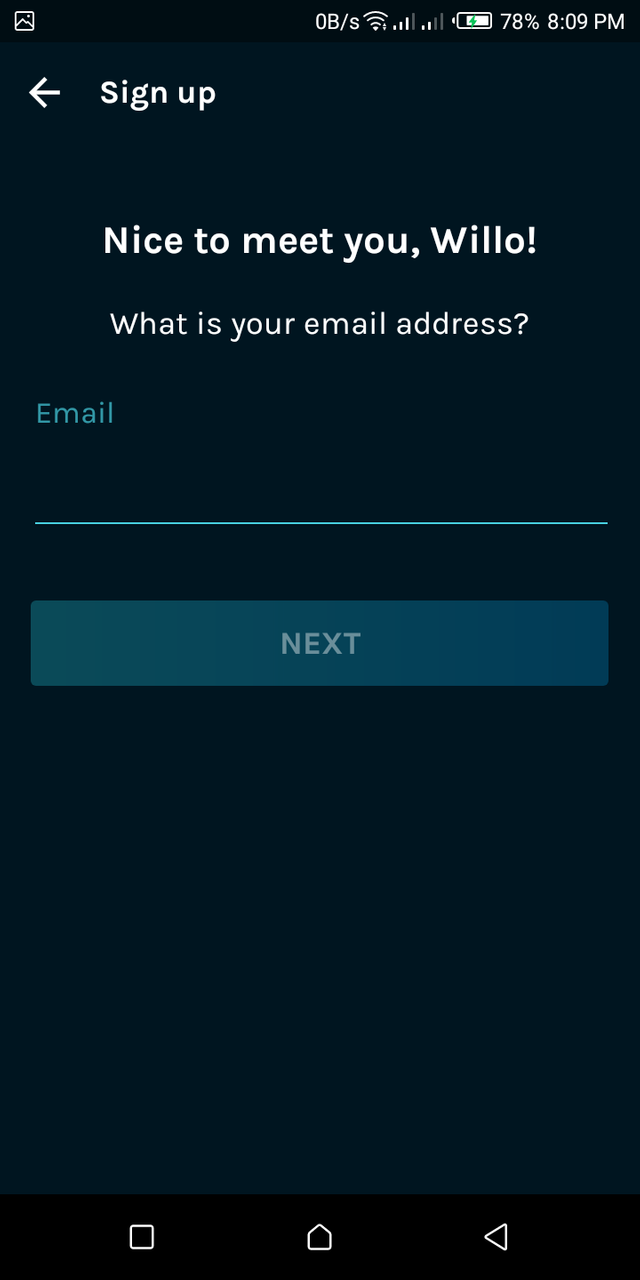
Once you've provided your email address and password for your account, a verification link would be sent there, to get your account verified. Once you click the link sent to the email address, your account will be verified. Just after that, you'll be told to set up 2-factor authentication to keep your acccount secured and protected. After that, you create a passcode which will be used to enter the TenX app on your device. Once all of this is done, CONGRATULATIONS!, your account has been created succcessfully.
Just before the homepage, you'll have to choose the currency you wish to work with, Then boom, you are good to go!
- Receive feature
- Send feature
- Card feature
The receive feature is an avenue for receiving or adding funds to your wallet.
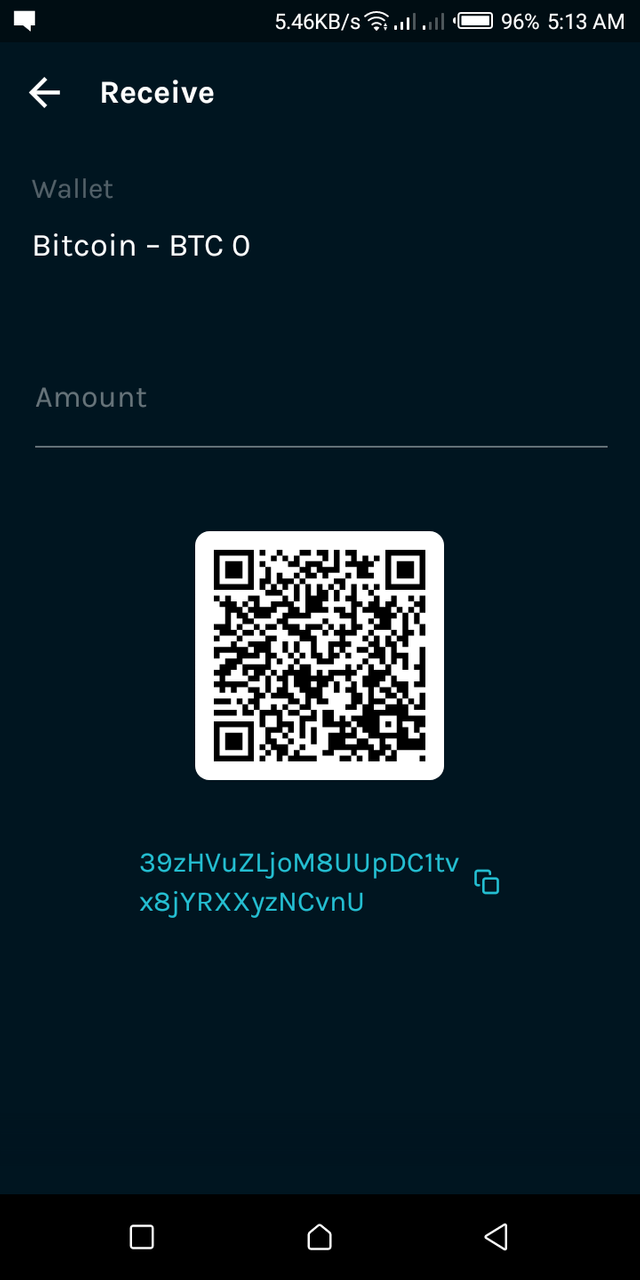
This can be done by either scanning of Qr code or by your wallet address.
The send feature is an avenue for sending funds to someone.
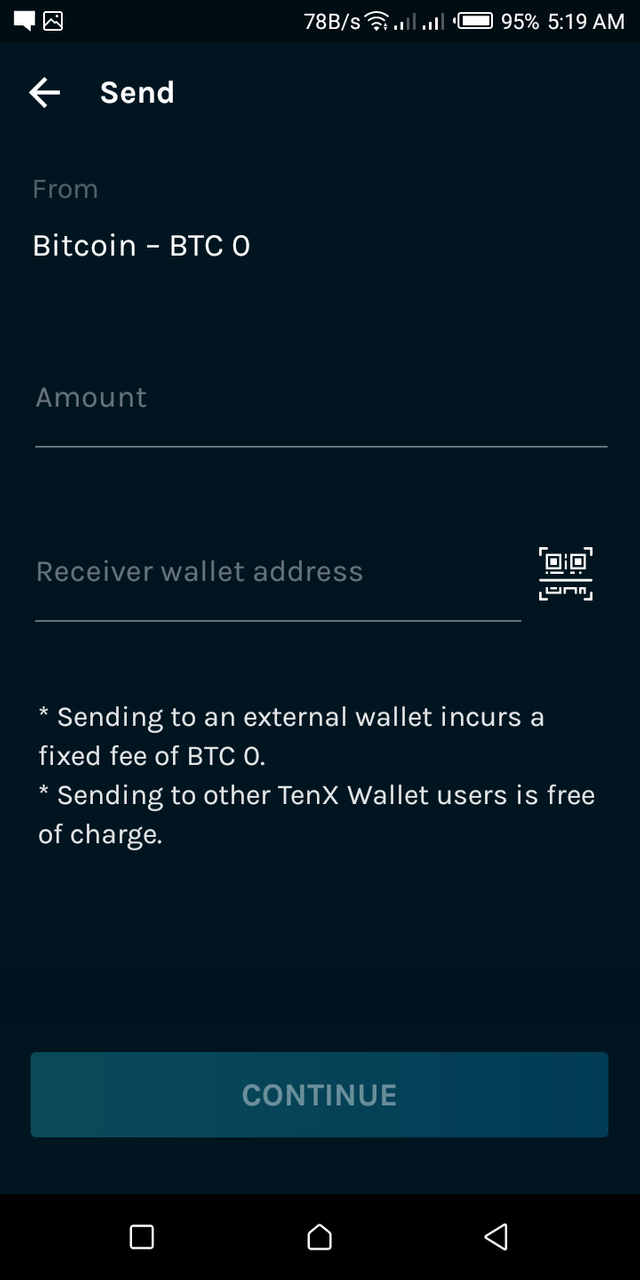
This can be done by either using the receiver's wallet address or by scanning the receiver's Qr code. It's that simple!
The card feature gives you easy access to the funds in your wallet irrespective of where you are.
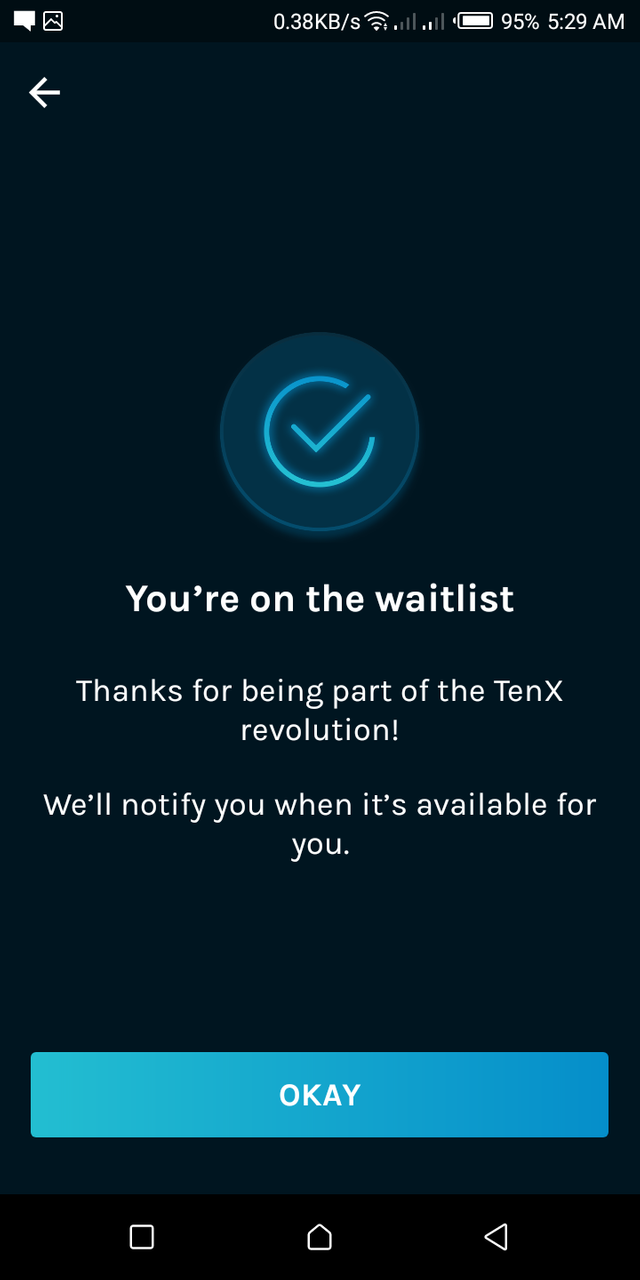
On the image above, wallet is not yet ready for my country, so I've decided to order for it. That's why I'm being put on the waitlist.
OTHER FEATURES OF TENX WALLET APP
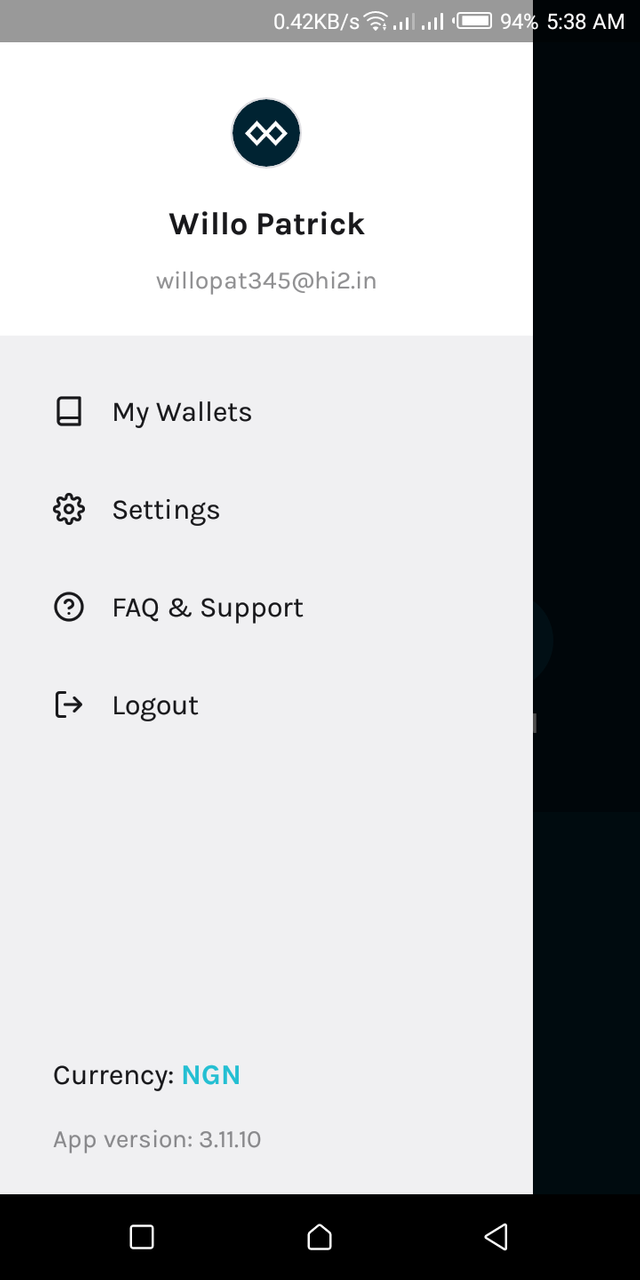
- My wallets
- Settings
- FAQ & Support
- Logout
My Wallets feature gives you the choice of adding new crytocurrencies to your TenX wallet.
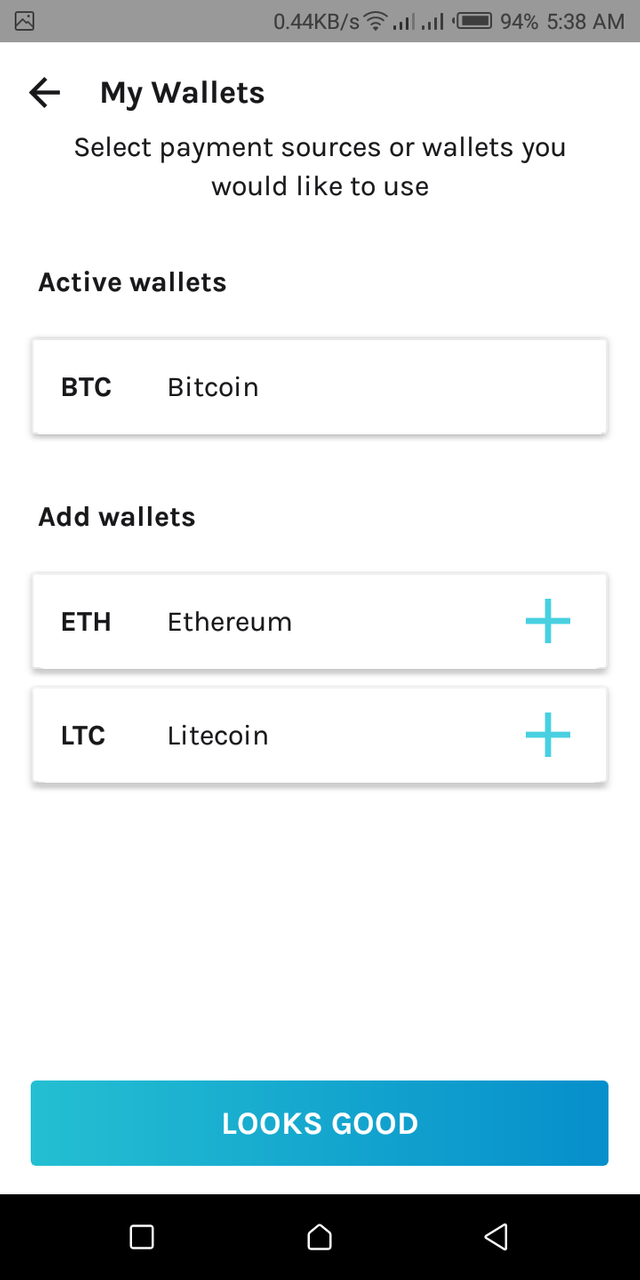
Currently, there are only three(3) cryptocurrencies on the TenX app which are; Bitcoin(BTC), Ethereum(ETH) and Litecoin(LTC).
Settings feature is where your account informations are been held.
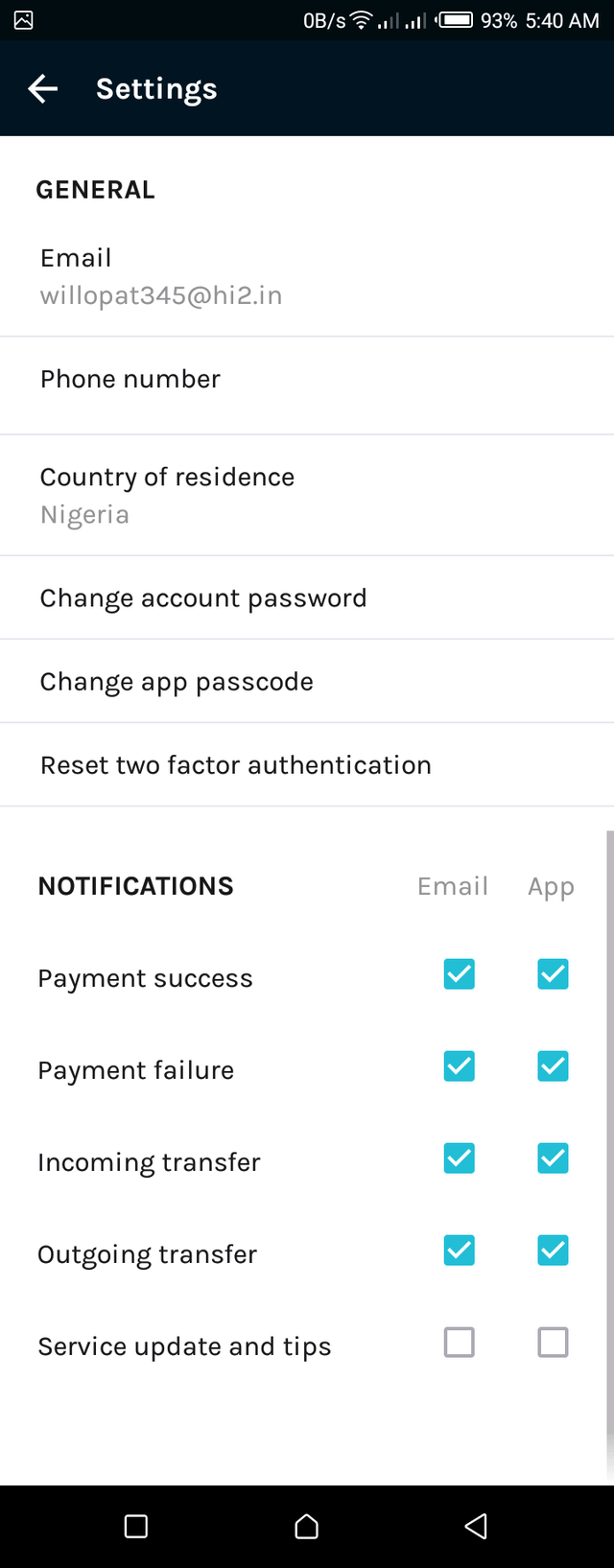
On this note, you are capable of modifying any information you're not comfortable with as seen in the image above.
FAQ & Support
FAQ is an acronym for Frequently Asked Questions.
This is where you find anwsers to frequently asked questions and get help from their support team if need arises.
Logout takes you offline on the TenX application.
- Security and privacy
With the aid of 2-factor authentication, your funds as well as account information are well protected and secured. This makes TenX walletvery special to me. - Management of more than one cryptocurrency.
- With the help of TenX card, one can spend his/her cryptocurrency anywhere in the world.
- There are no charges for sending cryptocurrency to an external wallet or other TenX wallet users.
- User Friendly.
- Inability to hold more than three(3) cryptocurrencies.
- Unavailability of TenX card for some countries.
- More cryptocurrencies should be added. When this is done, they'll be more engagement on the app from users.
- TenX card should be provided to every country as soon as possible for users to be able to use their funds anytime and anywhere in the world.
TenX is a wallet DApp very capable of holding and equally sending cryptocurrencies.
I wish to state here that this post and its contents is based on my experience, knowledge and personal use of TenX Wallet Application. Images provided here are from my usage screenshots.
I give it a star rating of 3.5/5.0
DISCLAIMER: This content does not serve as a financial advice, be sure you do your own research.
Links
Website: https://tenx.tech/en/
Playstore link: click here
Apple store link, click here
Good job.
Posted using Partiko Android