Review | Coinbase Wallet | Most user friendly and easy to use wallet for every crypto holder
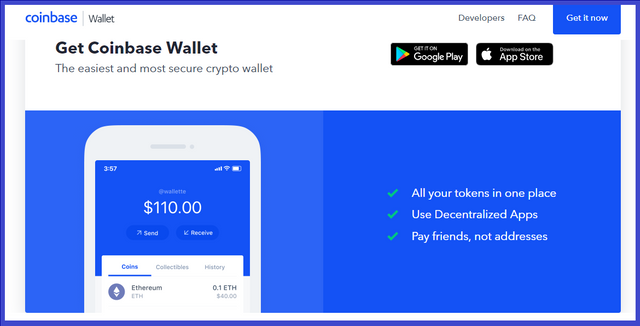
INTRODUCTION
Every time @dapplovers introduces another StateOfTheDApps task, I get excited to read what the task is about. This time @dapplovers announced that the task is to review a Wallet DApp listed on the StateOfTheDApps website. When I found Coinbase Wallet in this list, I decided to write a review about it, as it's a wallet that I've been using for almost two years, almost on a daily basis. My review is based on the Coinbase Wallet App for Android.
GETTING STARTED
As mentioned before, I'm using Coinbase Wallet on my Android device, and it's already installed on my telephone. But I will guide you through the few easy steps to install the app anyway. When you are on the Coinbase Wallet website you will see a button on the right top of your screen that says: Get it now. Please click on that button, to see the options in the image below:

Now you can choose the Google Play or App Store depending on your device. Once you clicked on that, you will be redirected to the right store. I clicked on Google Play in this case, and then you will see:
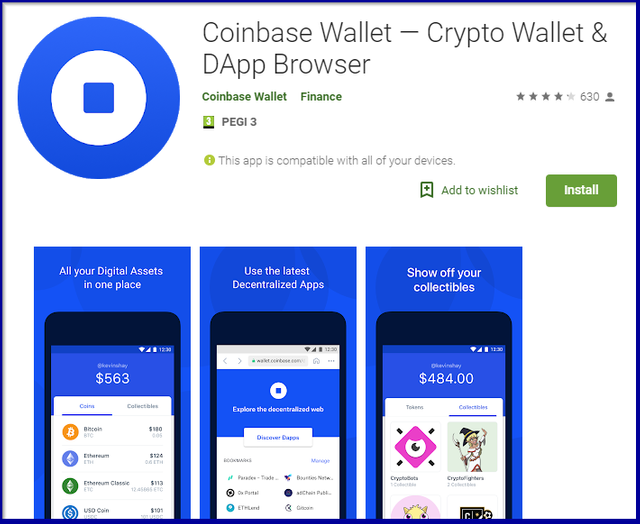
It's really easy to install the app on your device, just click on the green button with Install on it, and wait until Coinbase Wallet is installed on your device.
THE APP
So now you have installed the app, you can start exploring it. The menu is very simple. Let's first have a look at the homepage when you open it:
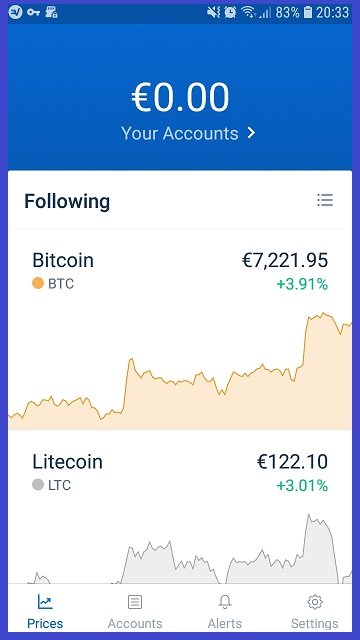
On the top you see the value of all your wallets combined, as you can see mine contains zero value at the time of writing this, as I just cashed out my coins earlier today using Coinbase Wallet. The coins you see in your list, are the ones you have marked to follow, you can easily remove or add any other coin in the list by just clicking the little star in the coin list. If you want to see your accounts and the coins and values in them, click on the Accounts button on the bottom of your screen:
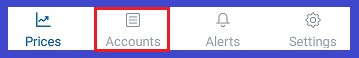
When you click on this, you will go to the following page:
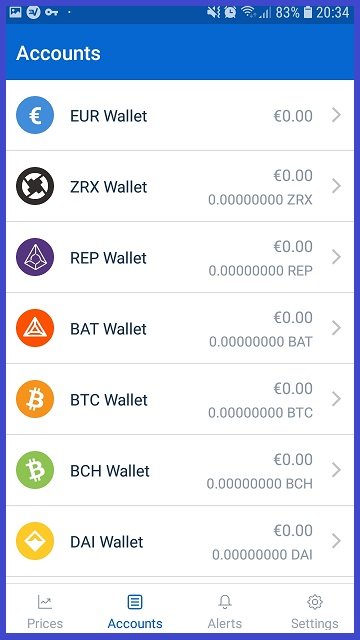
If you click on one of the wallets you will see the transactions being made with that coin. Let's take BTC as an example here:
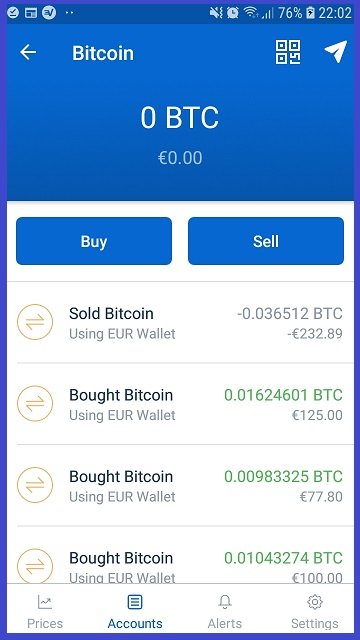
Here you can see the amounts of BTC I've bought and sold to the Euro wallet. Every buy and sell goes through the Euro Wallet in my case. Of course this can also be Dollar in your case, depending on your location. Buying and selling is very easy, just click on the Buy or Sell button to fill in the needed information. Depending on the amount you spend or sell, you will have to pay a fee, the exact amount of fees can be found on the Coinbase website.
WITHDRAWAL
The last thing I would like to have a look at is the withdrawal option. As I started using Coinbase Wallet for this exact reason, and I never tried another option until this day because until today I'm still super pleased with the process and how quickly I can access my money on my bank account after withdrawing from Coinbase Wallet. In my case I will have to go to Accounts and then click on the Euro Wallet, this may differ if you're native currency is (f.e.) US Dollar.
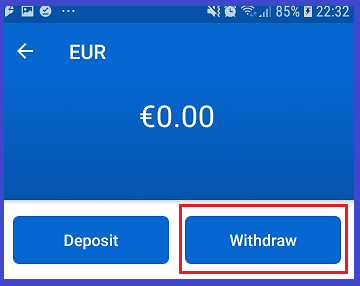
Click on the Withdraw button to go to the next page where you can select the amount you want to withdraw, and the account you wish to withdraw the money to. I'm not showing this part with a screenshot, as I want to keep that information private. But it's very simple, and speaks for itself. To be able to select an account where you want to withdraw your funds to, you will first have to link your bank account in the Settings tab on the bottom of your screen. This tab can't be saved in a screenshot due to privacy reasons. Linking your bank account may take a few days, at least it was the case when I linked my bank account, I had to confirm via a small transaction to my wallet. But I've also linked my Paypal account recently, which only took a few minutes max.
My personal experience with withdrawing funds from Coinbase Wallet is great, whenever I withdraw my funds today before around 3pm, it's on my bank account at 5pm the same day. Whenever I do it in the evening, it's there in the early morning. I'm not sure if this goes for every currency that you can withdraw from the wallet, as I've only used the Euro wallet for that. The reason that withdrawals are fast and also cheap (only €0,15 bankfee per withdrawal) are definitely one of the reasons that I never tried another option to withdraw my cryptocurrency until today.
CONCLUSION
Coinbase Wallet was the first wallet I used, and it's also still my favourite wallet. The app is very user friendly, and I believe easy to understand for anyone. At the time that I started using it, I was a crypto newbie, that didn't know anything about cryptocurrencies at all, and this app speaks for itself. Wallets need to be simple in my opinion, and Coinbase truly did a great job of creating an app that's easy to understand for everyone. Until today there is actually nothing that I can mention that should be improved. I would highly recommend anyone to try the wallet, and I'm pretty confident that many first time users will stick to this one as long as it fits their needs.
RATING

I can give nothing else but a 5 star rating to Coinbase Wallet as I haven't run into any issues so far, and I've been using the app for a couple of years now. I've seen some coins being added to the wallet lately, which I appreciate. But even when there were only a few options of the better known cryptocurrency coins available, I was happy to use the app. This app is so user friendly and easy to understand, that I can't imagine anything going wrong while using it. A very well deserved 5 stars, keep up the good work Coinbase Wallet!
DISCLAIMER
This is not financial advice, nor a guarantee or promise in regards to any result that may be obtained from using the above content. The information provided here is for informational and entertainment purposes only. It should not be considered as financial and/or investment advice. No person should make any kind of financial decision without first consulting their own financial adviser and/or conducting their own research and due diligence.
Congratulations @anouk.nox! You received a personal award!
You can view your badges on your Steem Board and compare to others on the Steem Ranking
Vote for @Steemitboard as a witness to get one more award and increased upvotes!