COINBASE WALLET - STORE AND MANAGE YOUR CRYPTO [REVIEW]
Introduction
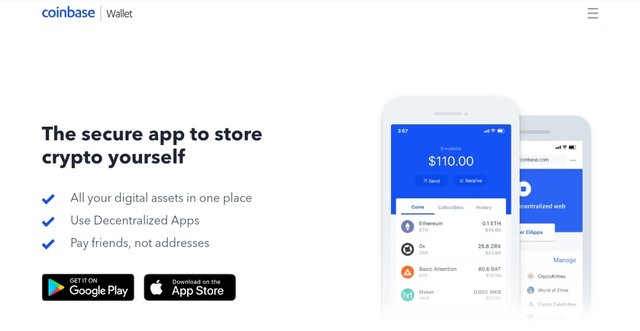
Coinbase Wallet
Cryptocurrency has come to stay. It’s no news. The blockchain finally gave us an opportunity to be our own banking system; we can do whatever we please with our digital currency without a central authority, and that’s the beauty about this technology. Several technologies and applications are also in place to make our transactions run smoothly. While there are market places (exchanges) available to exchange one coin for another or to fiat, there are also wallets we can store them for the meantime; wallets we can manage and protect ourselves. Now, I doubt if there’s anything we can’t do with cryptocurrency or on a blockchain. Storing them is one essential aspect we should know, and one of the places to store some of them is what I will be reviewing here.
The Coinbase Wallet
Long before the wallet was built, Coinbase made an exchange and it’s one of the biggest exchange of cryptocurrency right now. It has an awesome and simple user interface enabling even a newbie to make his way through; this is why some users prefer it to other exchanges. Storing coins in an exchange wallet might not be advisable. It should be used for what it is meant for – exchanging coins for another coin/fiat, and when the process is done, the coins are best protected in your personal wallet. Only an email address and a password is needed to access the Coinbase exchange. Although a code will be sent to your mobile number to fully access it, I still consider it not well protected. Coinbase gave us a choice by creating a wallet. You can link this wallet to the exchange, send coins from it to other exchanges, or to other wallets.
The wallet is available on Google play and Apple store. You can get it here. With this, you can gather all your digital assets in one place (know how much they are worth altogether), and also send to whoever you are sending to without stress.
How to use it
After downloading and installing, you can either create a new wallet or import one as shown below; clicking on the latter is for those that has a Coinbase wallet already. You will be directed to the image by your right to select the security measure you prefer. You can access your wallet with either a PIN or the fingerprint censor if your mobile phone has it.
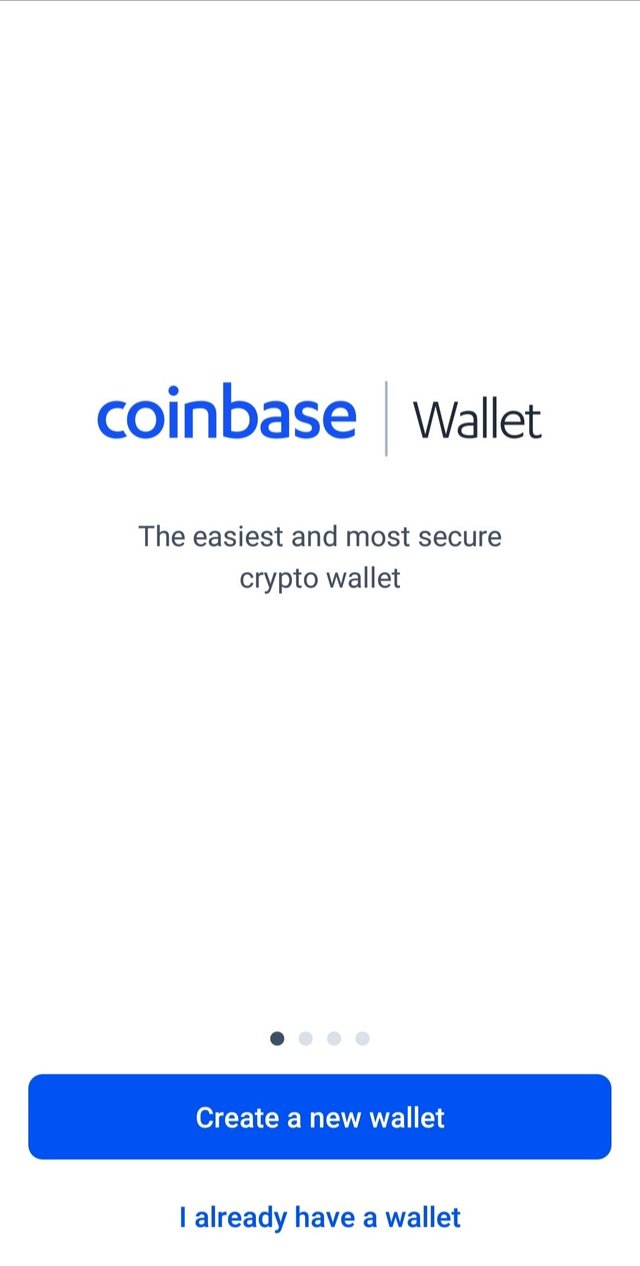

You will have to choose a username for yourself. It appears at the top of your wallet and gives a unique ID to your wallet. It doesn’t list coins for you as expected in other wallets. Only the coins you have will go into the space that lady is standing.
The ‘transfer coin’ option is what made this wallet unique. Once clicked, it asks if it should be from your coinbase account or another wallet.
If you have coins in the coinbase exchange, you won’t need to access it to withdraw your coins. You just need to link it to the wallet and you are good to go. Just follow this simple steps:
- Click on the third tab with the settings icon.
- Under Coinbase Account, select “Connect to Coinbase”.
- You will be directed to a page to connect to the exchange.
- Then enter your Email and password details.
Connecting to Coinbase isn’t the only thing you can do on the settings tab, you can also change the default currency (dollars) to any currency of your choice. Setting the recovery phrase is essential; it is needed in case you lost your phone or deleted the app mistakenly.
The second tab is for learning. Yes, you heard that right. It can be recommended for every newbie because it gives them the chance to improve their knowledge about the blockchain. This second tab discussed “dapp” and several others you can use.
That’s all the knowledge you need to use the app. Just a finger print or a simple pin you can remember is needed to transfer coins to anywhere or anybody you want.
Why you should use this wallet
It has an attractive and simple user interface. I’ve said this a lot already, and you might be wondering why you should use a wallet because it’s very simple to use. Well, the easier it is, the better it is. You don’t need to click many buttons to perform a transaction, everything is just set and readily available. One or two clicks should perform the magic. Apart from this, the fingerprint and the PIN is perfect and easy for the security measure. Once you leave the app and come back to it two seconds later, it will request for any of the security you used. You don’t need long passwords or private long keys to complete a transaction or use the app. Those two available are also very secure.
The negative aspect
You can only have one wallet in the app. Although the need for more than one wallet can be argued, but some wallet dapps have that edge over it. Also, the coins that can be stored in this wallet is limited; the ones it accepts is still pretty much though, but it would be great if it accepted more.
Conclusion
Coinbase looks good and simple. It can be recommended to a newbie who isn’t interested in anything complicated or anyone who can’t find out time to go deep into blockchain technology. This app might pave way for the person since it also has a tab explaining what dapp entails. I have used it for some time now and I can very much tell what it can and can’t do. It deserves a good rating, so I’m giving it something good.
Pixabay
All others images are screenshots from my coinbase wallet app.
Check Stateofthedapps to see other wonderful wallet dapps.
Links
Github Repository