Dummy Guide on How To Generate SSH Keys if you're using Windows or Linux
This post contains simple and easy-to-understand steps on generating SSH keys whether you're using Windows OS or Linux OS.
Generating SSH Keys in Windows using Puttygen
Go to this link and scroll down to the table entitled Alternative Binary Files. Look for the puttygen.exe (NOT the putty.exe).
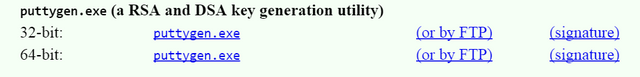
Click 32-bit or 64-bit depending on your device's spec. If you don't know what bit you're device is running on, you must first know what Windows version is installed in your device. If you have the Windows 8, follow the instruction below:
- Windows 8 - Swipe left to reveal the search bar then type system in the search bar. Once you clicked it, it will prompt your device details. Under System, the System Type details should reflect whether you're running in 32 or 64 bit.
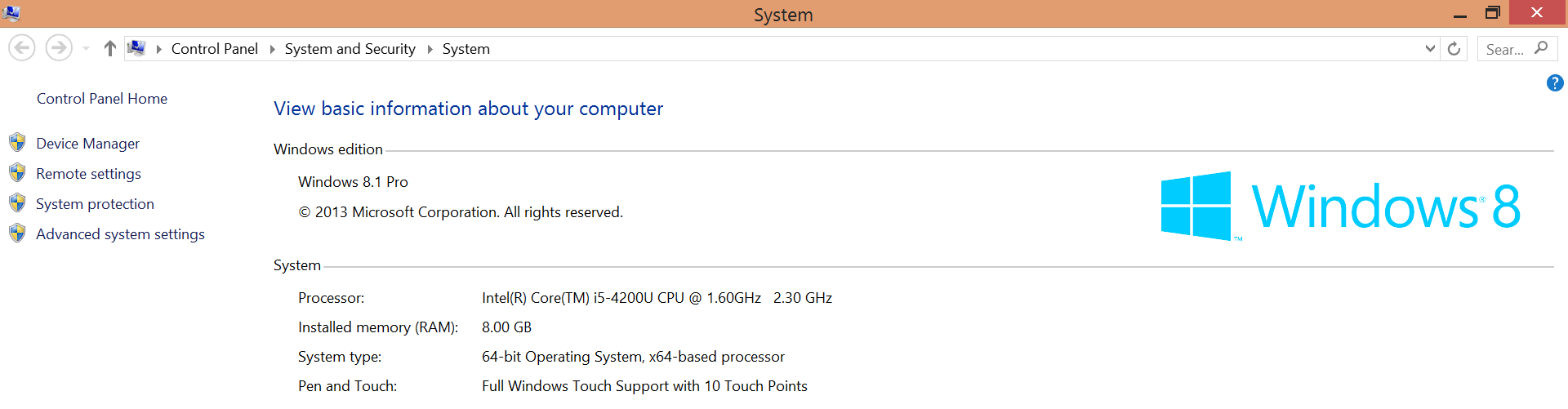
For other Windows versions, your system details should be available in the System under the Control Panel which you can search on the search bar which you can find when you click the Start button.
So, now that you downloaded the right puttygen.exe for you, run the application with the following parameters:
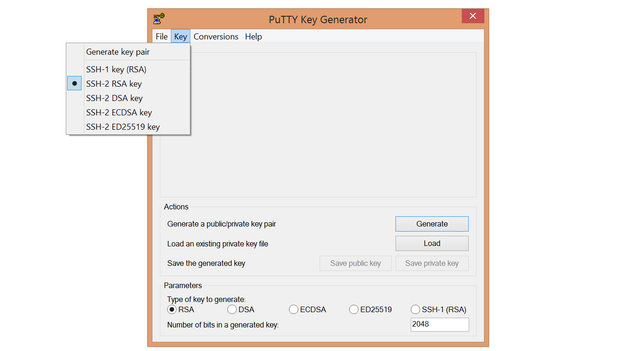
Then, click Generate. In the space provided under the bar, move/hover your mouse in different directions to generate randomness as what the instruction told us to do.
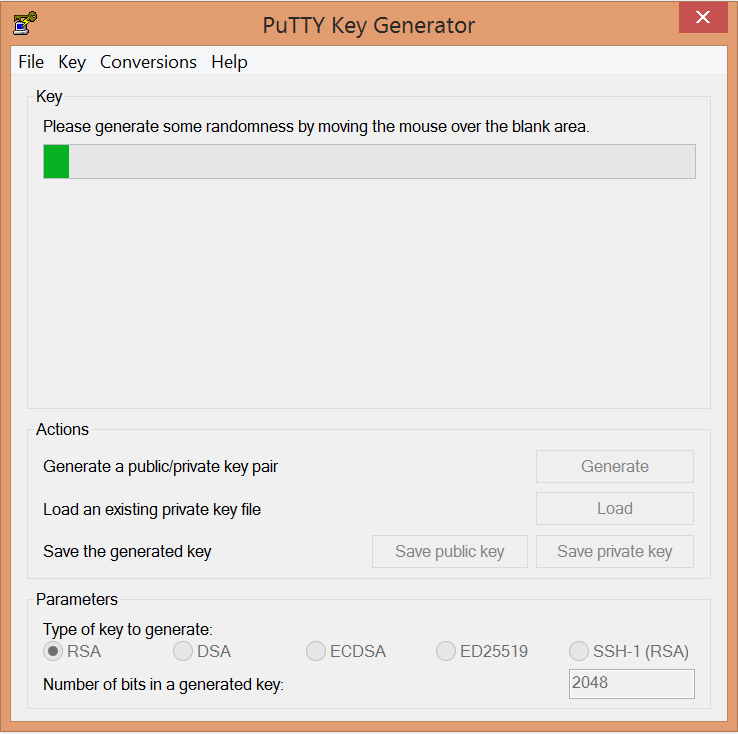
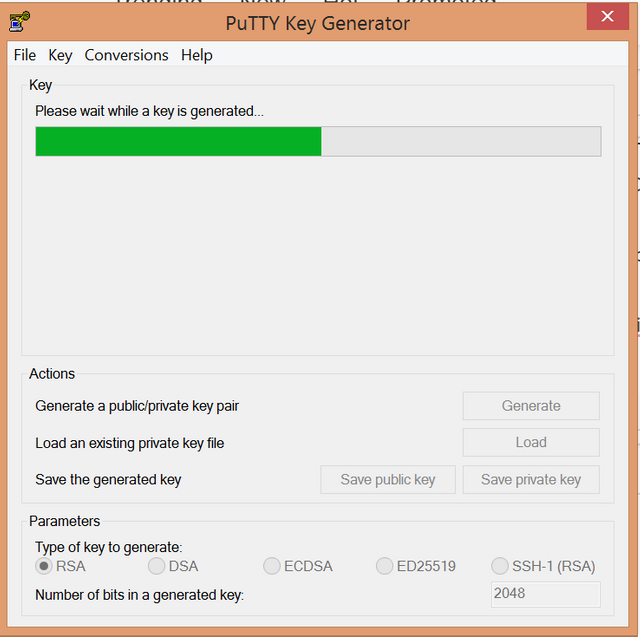
Once the keypairs are generated, you will see something like the image below:
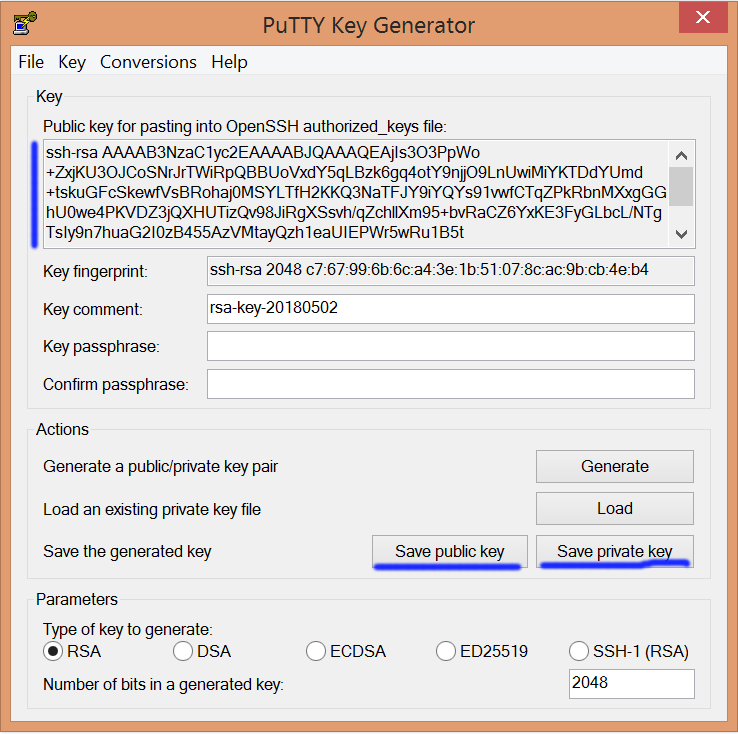
Save the keys by either clicking the save public key and save private key buttons or by copying the keys enclosed in the table which starts with ssh-rsa ...
The saved public key should look like this:
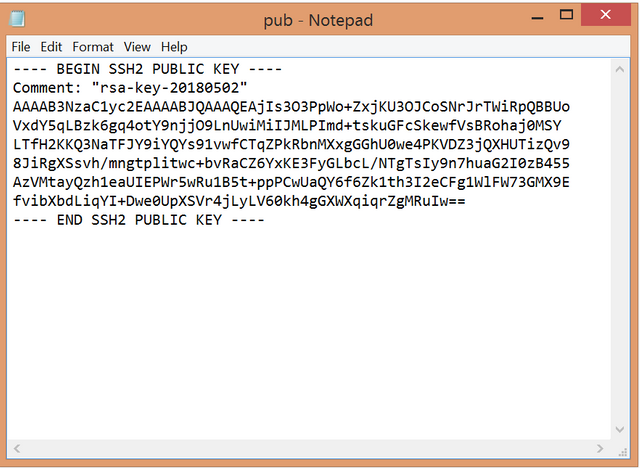
Generating SSH keys in Linux
Generating SSH keypairs in Linux is as easy as generating in Windows. To do this, open the terminal application and issue the commands below:
$ $ ssh-keygen
$ cd ~/.ssh
$ cat id_rsa.pub
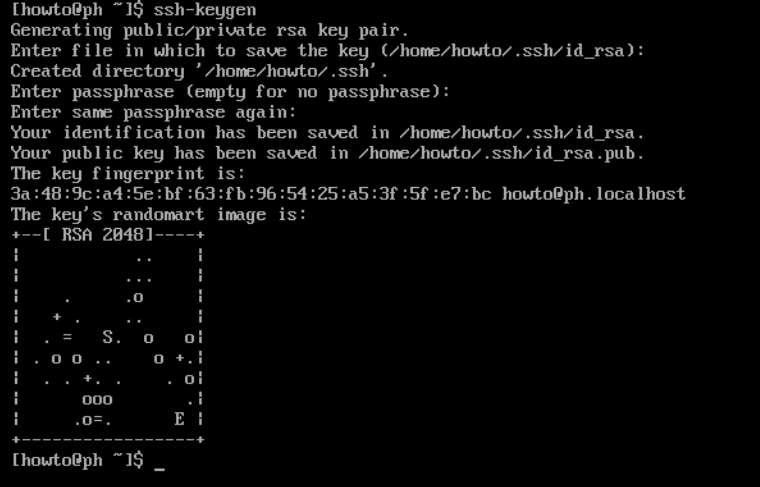
Important Note
- Make sure you have sudo privileges in your system
Reply to my last blog post everytime you make a blog post and I will upvote and resteem it for free to my 36,000+ followers. @a-0-0