SPRK Token Swap Procedure for MyEtherWallet
The token swap procedure is simple to execute in just a few steps, and will only take a few minutes. To get started, you will need to be able to access the wallet that holds your SPRK tokens via MyEtherWallet, and a small amount of ETH in that wallet.
If you have a MetaMask wallet, we recommend our simpler token swap instructions for MetaMask. The new tokens will be locked until September 2nd 2019 to allow everyone sufficient time to swap tokens.
Step 1: First calculate the ‘Wei’ quantity of the number of tokens you wish to swap. To do this, navigate to https://etherconverter.online. In the ‘Ether’ field, type in the number of tokens you wish to swap.
For example, if you wish to swap 100 SPRK tokens, you would type in 100 in the ‘Ether’ field. Copy and paste the ‘Wei’ value that is generated into a document. You will need this quantity in a Step 4.
Step 2: Once you’re logged into MyEtherWallet, click on ‘Contract’ in the left hand menu, then click on ‘Interact with Contract’.
In the ‘Contract Address’ field, paste: 0x971d048e737619884f2df75e31c7eb6412392328
In the ‘ABI/JSON Interface’ box paste:
[{"constant":false,"inputs":[{"name":"_spender","type":"address"},{"name":"_addedValue","type":"uint256"}],"name":"increaseApproval","outputs":[{"name":"","type":"bool"}],"payable":false,"stateMutability":"nonpayable","type":"function"}]
Then click ‘Continue.’
Step 3: From the ‘Select an item’ dropdown, select ‘increaseApproval.’
In the ‘_spender (address)’ field insert the new contract address: ‘ 0x80a740C8FFa28C8C2c3f1fc8b6c1A0A442212E71’.
In the ‘_addedValue (uint256)’ field insert the Wei quantity of tokens from Step 1. In this example, 100 SPRK tokens, that is 100000000000000000000.
Leave ‘Value in ETH’ at 0 as you are not transferring any value.
Then click ‘Write’
Step 4: Follow the steps you would typically follow for a payment transaction to complete the transaction. We have not provided the specific steps as they vary by the type of wallet you have. For example, the steps for a hardware wallet are different to the steps for a software wallet. You should be familiar with these steps if you have used MEW to transfer funds between wallets.
Step 5: Once your transaction has been confirmed on the Ethereum network, go back to MyEtherWallet, in the menu click on ‘Contract’ and ‘Interact with Contract’ again.
In the ‘Contract Address’ field, paste: 0x80a740C8FFa28C8C2c3f1fc8b6c1A0A442212E71
In the ‘ABI / JSON Interface’ box paste:
[{"constant":false,"inputs":[],"name":"swapTokens","outputs":[{"name":"","type":"bool"}],"payable":false,"stateMutability":"nonpayable","type":"function"}]
Then click ‘Continue.’
Step 6: From the ‘Select an item’ dropdown, select ‘swapTokens.’
Leave ‘Value in ETH’ at 0 as you are not transferring any value.
Then click ‘Write’
Step 7: Follow the steps to complete the transaction, in the same way you would complete a payment transaction.
That’s it! Your tokens have been successfully swapped.

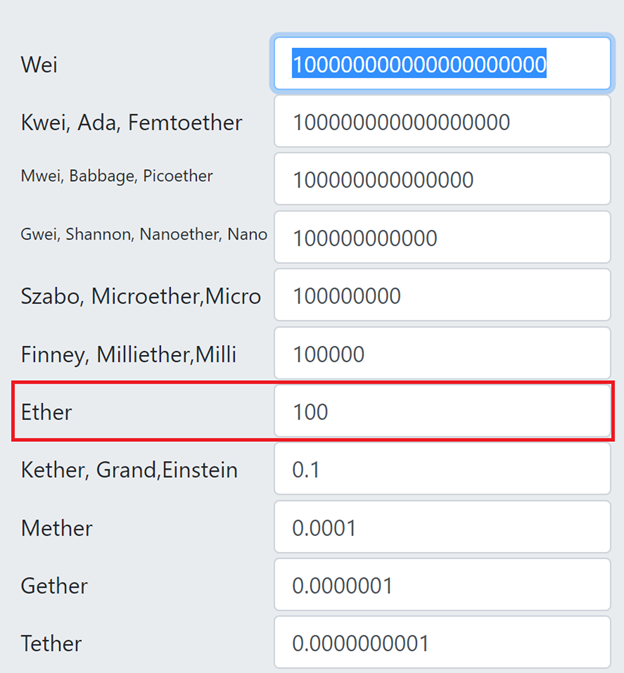
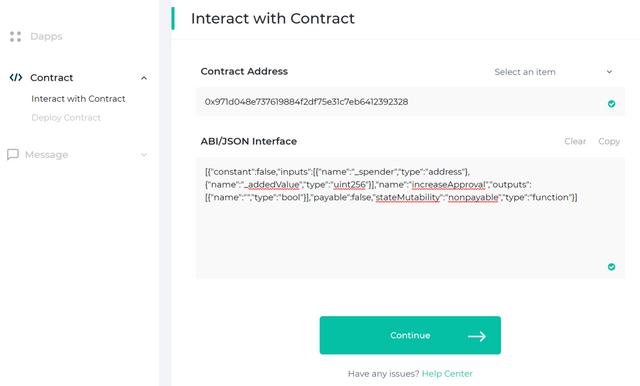
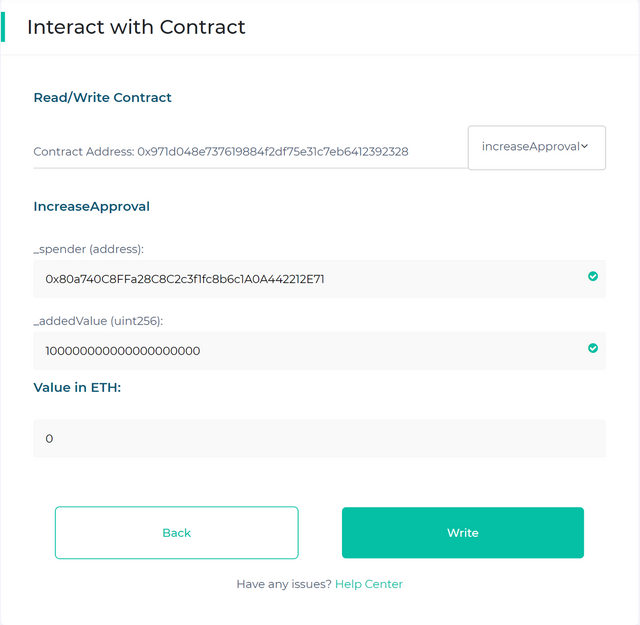
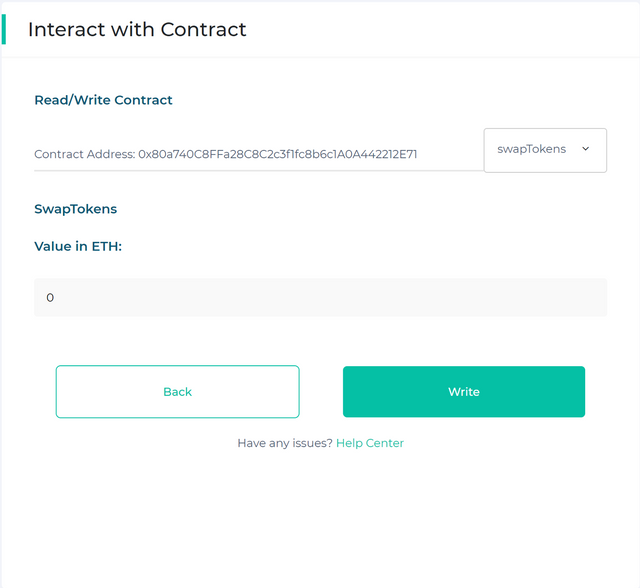
Hi sparkster, did you know you can also view this post on Steemie?
I'm a bot, if you do not want these messages under your posts - just reply STOP :)
Ads (powered by Steemie)
Congratulations @sparkster! You have completed the following achievement on the Steem blockchain and have been rewarded with new badge(s) :
You can view your badges on your Steem Board and compare to others on the Steem Ranking
If you no longer want to receive notifications, reply to this comment with the word
STOPTo support your work, I also upvoted your post!
Vote for @Steemitboard as a witness to get one more award and increased upvotes!
Is it possible that there is any mistake with the contract or something? I've tried to run the instructions and at step 7, at 300,000 Gas limit, it says that there is some error during execution.
Any advice for it?
Thank you in advance!
PS: At 21,000 Gas limit, the transaction runs out of gas...
PPS: I've used the old MyEtherWallet.
I have the same problem. All is ok till step 6. At this point MEW give me this feedback "The execution failed due to an exception"...
Is there a solution? The step 3 with "increaseApproval." is in "success" state...
I've followed the same steps using the new MyEtherWallet interface and I have encountered absolutely no error, even if while using the old interface I have had various issues.
I didn't even have to use the workaround published in another article by the team.
All in one, if I would have followed ALL the steps exactly as they were described above, I would have saved a few $ that I have now lost for unsuccessful transactions fees.
Thanks to the Sparkster team for the support!
Have the same error on step 5 - The execution failed due to an exception. Do you have any support guys? I wrote to @Shekhar_Saurabh thru Telegram and Telegram group as well - no any answer.
This might be trap guys. They say contract doesn't belong them in step 2.
https://steemit.com/sparkster/@sparkster/how-to-fix-warning-error-encountered-during-contract-execution-bad-instruction - it fixes this issue
Step 5 - I also get error messages like you, there's no way I can do it,
https://imgur.com/Afxzl4B
Guys.. I found a solution for the error you getting. Its bcz you did 2 token contract transaction (i.e) you did the Step 3 twice. To solve this problem, transfer your Spark tokens to a new Ethereum wallet. And do the process 1 time properly. It will work. Its quite annoying till i found this. But finally, someone is doing the team's work here.
How to check Swap tokens ? coz it is showing 0 ''Zero'' in sparkster address i have it from before in MEW