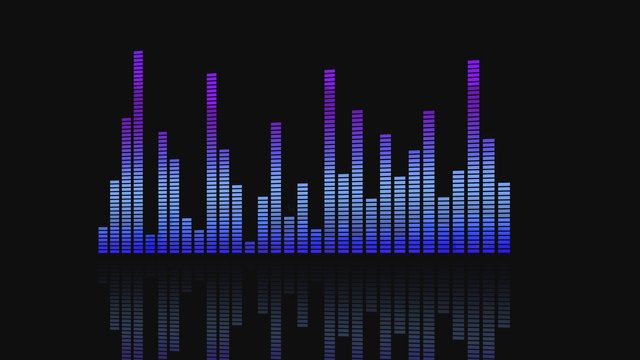The compressor #2 --- Some useful tips and tricks to help you setup some basic musical instruments in no time.
welcome to our second article on compressors
If you missed the first articles on dynamic processors we started with the EQ you can check it out through the links at the end of this post.
And like always you are free to send in your questions and suggestions through comment and I will do my best to attend to them. you can also visit and listen to some great tracks at @dsound.
In the first article on compressors, we were able to look at the meaning some terms like :
- threshold
- ratio
- attack/release time
- makeup gain
- and types of compressors
Today we'll be looking at the different compression techniques and under this, we be looking at three different compression techniques and this is :
The parallel compression
The multi-band compression
The side-chain compression
But before we go into our main focus for today let's look at one of the functions which were omitted in our last article and that's the KNEE SETTING
knee settings :
This setting gives you a platform for choosing between the soft knee and the hard knee whenever your working.
what are the differences?
soft knee :
This actually applies an increase in the ratio which works a little bit above the threshold. when this happens the compression is being applied genteelly.
hard knee :
when working with a compressor with a hard knee function it simply means that whenever you reach the threshold it starts applying the ratio the way it was being set. instead of the soft knee which genteelly applies it and smooth-ens out the effect of the compression taking place.
Now going back to our point of focus for today we'll start by looking at how the compressors actually work.
Just like we discussed in our first article compressors are normally used as an insert effect on a multi-track recording. meaning it just affects one sound of the entire mix.
for an instant, imagine having a band recording and we want to dynamically control the kick drum, snare drum, bass line and vocals. but they all need to have different settings.
At times you hear questions like what is the best setting for my compressor or how do I get a good pre-set for the compressor on my vocal-track or something similar?
Well, the only answer to this questions is that it is really impossible to have a pre-set for compressors. This is because a compressor needs to be set according to the sound you want to archive at that moment, for that mix, on that project. so this makes it really hard to say if you set your compressor like this or that it will be good.
I will be leaving some useful settings and guidelines that I work with
These guidelines are just a starting point and not a success formula or whatever.
The basic idea is that you set the compressor differently for t ranging sounds
so hers the list of some basic instrument and corresponding settings.
Vocals
- set threshold to get +4 to 7 dB gain reduction
- ratio 2:1 up to 4:1
- fast/medium attack
- fast/medium release
Loud vocals (Rock....)
- set the threshold to get up to 12-15 dB gain reduction
- fast attack
- medium release
- ratio 4:1 up to 8:1
Drums
- Drum group (depending on the sound you're looking for)
- set threshold to achieve 4 to 8 dB gain reduction
- fast attack
- fast/medium release
- ratio 2:1 up to 4:1
Guitars (Acoustic guitars)
- set threshold to achieve up to 5 dB gain reduction (depending on style)
- fast attack
- medium release
- ratio 2:1 up to 4:1
Electric guitar (can compress more but depends on style/taste)
- fast attack
- fast/medium release
- ratio 2:1 up to 10:1
Bass
- set threshold to get 3 to 7 dB gain reduction
- medium attack
- fast/medium release
- ratio 4:1 up to 6:1
Mixes
- set threshold to get 2 to 4 dB gain reduction
- medium/fast attack
- medium/fast release
- set ratio 2:1 up to 4:1
N/B: Don't compress my mix. keep it dynamic!!
The parallel compression
This is also called the new York drum technique which is a nice compression technique which uses a compressor and a dry signal at the same time.The quieter bits are brought up in level, while other elements stay the same.
Here we combine an original drum track with heavily compressed drums to actually give it more body. Parallel compression can be applied to a variety of sounds, but it’s probably most popular on drums.
It is called parallel compression, due to the way it is achieved.
multi-band compression
This compression divides the frequency spectrum into different sections, or bands so that each has its own unique compression settings. This also allows a longer attack time for the low band of that bass drum to punch through, while keeping a shorter attack time in a higher band to keep the guitar in check. By using a multi-band compressor, it is possible to closely tailor the compression to the different elements in a mix and compress the recording more transparently than with a standard single-band compressor. Most multi-band compressors have a solo function which focuses on one band at a time and this has been proven to be helpful when setting up the crossover frequencies by revealing exactly what each band contains.
Side-chain (key input)
This is used to control a compressor with a different signal
the compressor looks at the signal on the key-input and start compressing once the key input crosses the threshold, but it applies the compression on the input signal.
For example, Have you ever noticed that the music cuts in volume as a radio DJ comes back onto the radio and begins to speak? This ducking effect isn’t done by the DJ manually as they enter. It’s most likely sidechain compression, with the DJ vocal “track” as the source that’s controlling compression that’s affecting the music “track”. The side-chain signal won't be audible on the compressor output.
And that will be all for now on compressors feel free to join and listen to how this our been used by @jerrybanfield, @prc on #dsound you can as well check out other articles on other processors through REF 1REF 2REF 3