How to Move Windows 10 from Old SSD to New SSD

Due to fast read-write speed, Solid State Disks (SSDs) are usually used to improve computer’s overall performance. New laptops come with SSD out-of-the-box and therefore runs much faster. Two or three SSDs can be installed together in a computer to achieve best performance. For example, a laptop that comes with 512 GB SSD can be further upgraded with an M.2 NVMe SSD.
After a new SSD is installed in your laptop or PC, the next thing you might want to do is move Windows 10 operating system to the new SSD and make the new SSD as the main boot disk and the old SSD as the data storage disk. Performing a clean install on the new SSD is a feasible solution, but what if you don’t have a Windows 10 installation disc? Luckily, there are some useful OS cloning software on the web that can help us easily clone Windows operating system from one hard drive to another, which make us possible to migrate Windows 10 to a new SSD without reinstalling OS.
For example, iSumsoft Cloner, the latest OS cloning program in 2019, was released on the web and available for free download. It is capable of cloning an entire Windows OS partition from one hard drive to another, without losing any data. The cloned Windows OS can boot perfectly without any problem. A simple clone saves us much time and trouble.
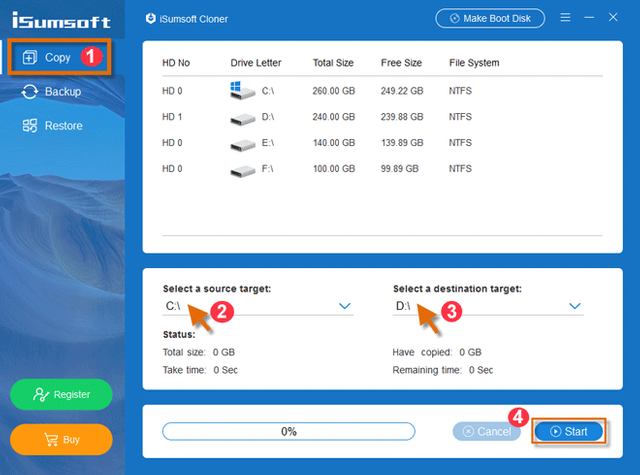
Currently, it is worth considering changing Windows to Windows 11. The latest version is always the best, so if you are looking for a suitable version, I recommend this operating system: https://royalcdkeys.com/products/windows-11-pro-retail-cd-key