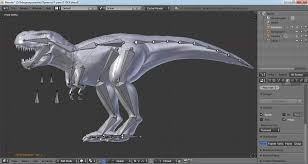INTRODUCTION ABOUT BLENDER VIDEO EDITING SOFTWARE
 The creation of a 3D scene needs at least three key components: Models, Materials and Lights. In this part, the first of these is covered, that being modeling. Modeling is simply the art and science of creating a surface that either mimics the shape of a real-world object or expresses your imagination of abstract objects.
The creation of a 3D scene needs at least three key components: Models, Materials and Lights. In this part, the first of these is covered, that being modeling. Modeling is simply the art and science of creating a surface that either mimics the shape of a real-world object or expresses your imagination of abstract objects.
Modeling can take many forms in Blender depending on the type of object you are trying to model. Some objects are not able to be modeled, these being:
Speakers
Cameras
Lamps
Modes
Depending on the type of object you are trying to model, there are different types of modeling mode. Because modes are not specific to modeling they are covered in different parts of the manual.Background
Blender is a free and open source 3D editor. It supports modeling, animation, simulation, rendering and even game creation with the new blender’s game engine. Blender is suitable for individuals and small studios who in need of a powerful designing software. Blender is a cross-platform programs, the list of supporting platforms are Window, Linux and Mac. Blender are free of charge, it does not like other 3D editor where you have to somewhat pay for usage, what you made with Blender belong to you.
Advantage
Blender is free and open source. The fact that Blender is free make it much more powerful than other tools that are available on the market. Unlike other free software that have revenue capacity on it, Blender is developed to be free for any purpose, including commercially or for education. It doesn’t require licensing or payment. Even Pixar has developed a version of “Renderman” (a rendering software) base on some of it’s technology and offer a special version of the software called “Blenderman”. Blender is being actively developed by hundreds of contributors from over the world. This include professional 3D designers, animators, artists, VFX designers, ect. In fact, Blender is the
Blender comes with tons of libraries, free character download, and tutorials. Since 2007, when Blender started to advance, it starts building up its user base. The Blender cloud library serves thousands of textures from animals, humans, eyes to clouds, rocks, trees or even wood. On the same clou, the provide training for character modeling, 3D printing, VFX, rigging and even advance digital painting. They come as far as featuring user stories interacting with Blender. For a free software, Blender is a strong, powerful and robust tool.
Disadvantage
The “bad” of Blender is that because of the 100% customizable interface, a lot of “casual” users cannot get the hang of it. The users, who starts learning Blender, finds out Blender has a steep learning curve because you have to relearn and get used to a whole new interface. It brings us right back to the usability and workflow of the users.
For education, tools used commonly are commercially softwares (Maya, 3DS Max, etc) because it is a safer choice for students. That is the reason why Blender has not been used in the professional work place.
Conclusion
Blender is a fast growing tool even now. Even-though it does come with limitations such as the user interface, there are a large amount of free tutorials available to help you understand the basic and advance control of Blender. Hope you will find this blog post useful and constructive.