Social Media Image and Video Size
Social network platforms are forever changing the picture sizes and formats, and it’s necessary to keep up to ensure your brand, and personal profiles look professional and present the best first impression for you and your business.
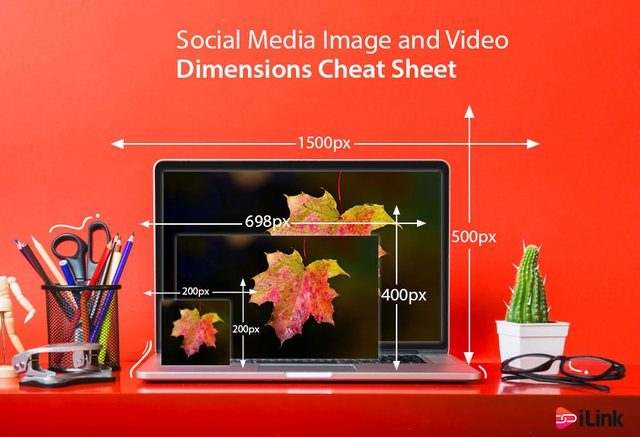
We have put together this 2020 Social Media Image Dimensions Guide which describes all the current picture dimensions and details for each social network platform, along with the photo types to use.
Every popular social media platform is listed on here to ensure you are up-to-date with their optimization.
Best photo and video editing apps
If you have multiple social media, and you are active on all of them, or even you are running your online store on social channels, no need to memorize the size of all social media photo and videos. You can use the existing editing apps, and use the ready template there. All you do is uploading the content there, and export the photo or videos. Here is the list of the best photo and video editing apps that content the dimension and size of social media content.
- PicsArt
- Snapseed
- Visual supply company
- Facetune
- Camera +
- Pixlr
You can install and open the apps on your phone. Upload the photo by tap the creation icon o each app, and in the edit section choose the desired media. or directly choose the social media templates available on the apps.

Fix can’t change the avatar on social media
One of the reasons that you are getting error on social media while changing the profile picture could be because of the dimensions or size of the profile picture. So, to fix the problem:
- Check the network connection
- Switch on and off the network and try again
- Switch between Wi-Fi and mobile data and try again
- Check the dimension from this blog and change the size or dimension using editing appas or Photoshop software if you have
Snapchat dimensions
Snapchat photo dimensions
Snapchat automatically using 18:9 aspect ratio camera. Snapchat image ad dimensions are 1080 x 1920 with the aspect ratio: 9:16. The maximum file size on snapchat is 5 MB and the file types should be JPG or PNG.Snapchat video Sizes
Snapchat 10 sec video ads: Recommended size: 1080 by 1920 pixels (9:16 aspect ratio). The maximum ad length is 180 seconds with the size of 1 GB. Recommended formats is MP4 or MOV.Snapchat Geofilter
Image Size: 1080 x 1920, the Aspect Ratio: 6:13 and Maximum File Size: 250 KB. File Type: Transparent PNG.
Tips: these ads show up in discovery, live stories or after someone’s story, and can link to an article or app installation. Remember to avoid including logos or any other essential elements at the top or bottom 15 percent of the video to prevent them from getting cut off.
- Snapchat long-form video ads dimensions
Recommended size: 1080 by 1920 pixels (9:16 or 16:9 aspect ratio)
Tips: long-form videos should contain “live or motion graphic video”. Although horizontal videos are allowed, Snapchat strongly suggests using verticals only.
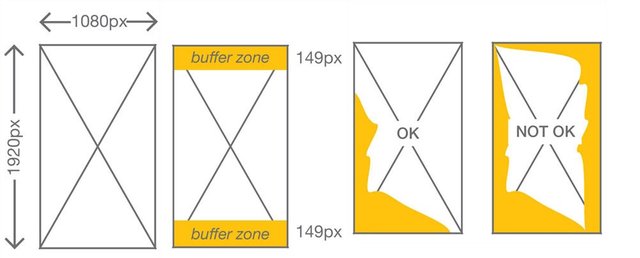
sharing high-quality photos on Facebook convinces your audience that your brand is authentic, reputable, and detailed (no matter how small).
- Facebook Photo Dimensions

Facebook wants to provide for positive user experience and prevent brands from being spammy or overly promotional, so they check to notice how much text is emphasized in each picture.
Facebook Profile and Cover Picture Sizes
Most brands use this section for their logo rather than a personal photo. However, if your brand is run by you and only you, using a picture of yourself would not be a bad idea.
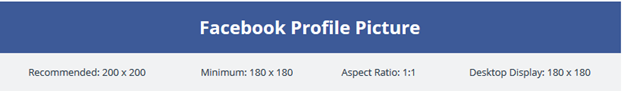
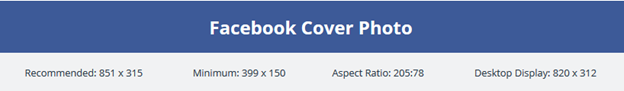
Facebook Shared Link Image Sizes
If you are sharing a link to your brands’ Facebook Page, there are a few more factors to consider and formats to choose from. When you paste a link into your status, depending on the dimension of the pictures on the web page, you will be advised to include a carousel of up to 10 pictures. You can also share the link without using the picture — which can come in handy if you’d prefer to upload a new photo to share with the link instead.

All Facebook picture Sizes

Twitter photo Sizes
Twitter is known for its real-time social buzz and is also a top-rated customer service and experience tool for brands.
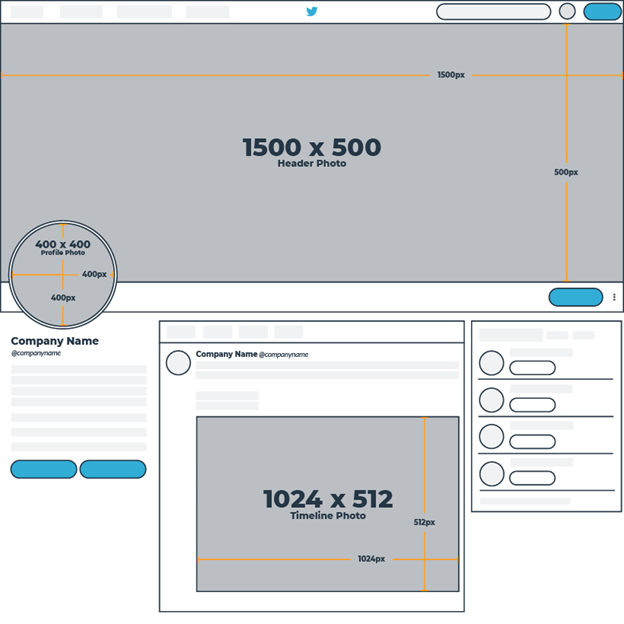
Twitter Profile and Cover Picture Sizes
Your profile picture will be visible on your Twitter profile, in your news feed, and near a link in the “Who to follow” box. Most brands use this as a spot for their logo because it is seen practically everywhere: when you tweet, when others retweet your tweets, when their retweet gets retweeted, and so on.
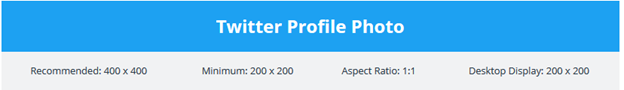
Your cover picture, however, is only observed when a user clicks to your Twitter profile – but that doesn’t mean it’s not essential! It’s a large Image across the top of your profile, so you want it to be high quality and represent your business.
Twitter recommends that you upload your cover picture dimensions at 1500 x 500 pixels, but because the cover pictures are responsive, yours may look larger or smaller depending on the size of your screen or browser.
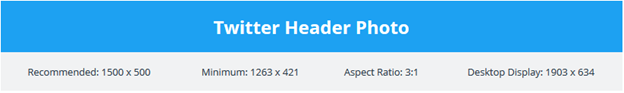
- Twitter Timeline Picture Size
Twitter has a limit of 280 characters, but you can use visuals to represent your business and share your content.
Attaching a picture to your tweet used to take away 23 characters, but in 2016 Twitter stated that links and media attachments such as photos, GIFs, videos, and polls would no longer count as part of the character limit. This is excellent for brands because tweets with pictures are more likely to be retweeted than those with just text.
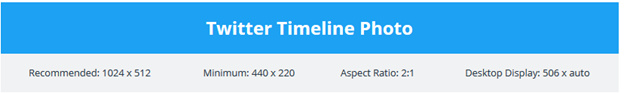
- All Twitter Photo Sizes

Pinterest Photo Sizes
Pinterest is also a great search engine, with 72% of users having purchased or considered purchasing something they found on the platform.
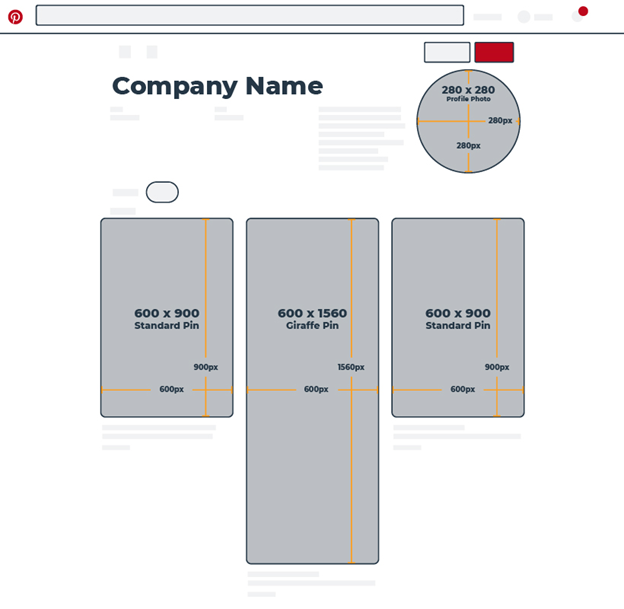
Pinterest Profile Picture Size
Pinterest is one of the few platforms that doesn’t require a cover picture, so the representation of your brand leans on the shoulders of your profile picture. Similar to G+, Pinterest’s profile photo uploads as a square, but displays as a circle at the top of your Pinterest profile.
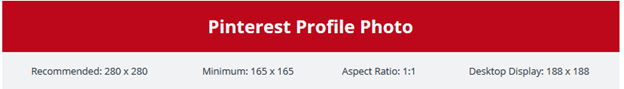
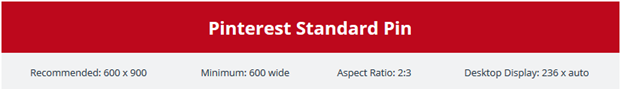

Pinterest Board Display Size
The first thing people see when they visit your Pinterest profile is your board collections. Name your boards correctly and include a relevant cover picture for each of them. You don’t want empty boards, but you don’t want plenty of boards with no purpose, either.All Pinterest Picture Sizes
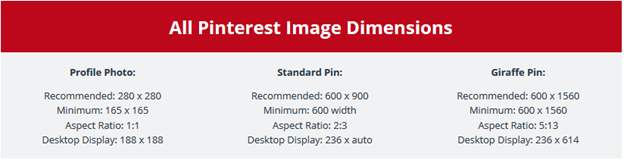
LinkedIn photo Sizes
LinkedIn is an excellent platform for networking with other professionals and is also a resource for brands to connect with other companies, potential employees, and industry leaders. You can choose between a personal profile and business page.
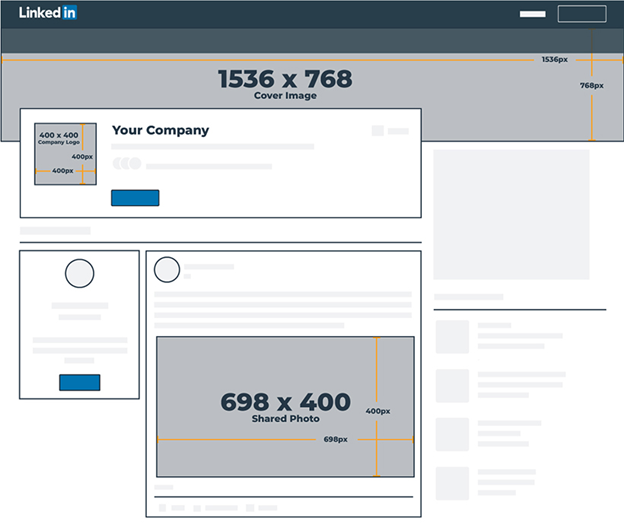
LinkedIn Personal Profile and Background Picture Size
You must have a decent, professional picture of yourself for your personal LinkedIn profile.
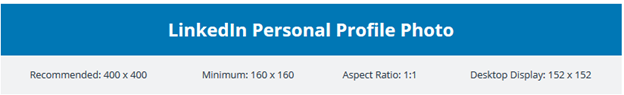
On LinkedIn, the background picture replaces the “cover Image” at the top of your profile page. As a rectangular shape, it can be challenging to find imagery that fits the space properly – that’s where designing your own visuals comes in handy.
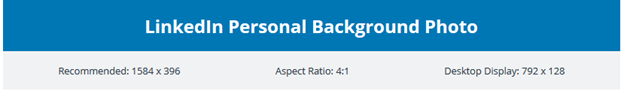
- LinkedIn Brand Logo Size
The standard logo for a business account is a small square at the top of the profile page that is shown next to your brand’s name.
The square logo is what people observe when they search for your brand or look at your posts in their news feed.

LinkedIn Company Cover picture Size
Instead of a background, you can have a cover picture on a business page that spreads across your profile underneath your logo and business name.

All LinkedIn Picture Sizes
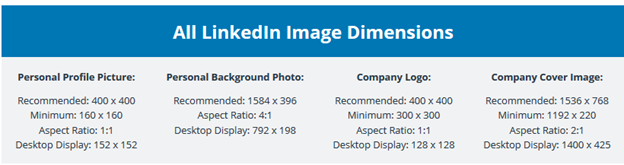
Instagram Photo Sizes
Instagram is all about visuals, which should make the importance of high-quality pictures more obvious for this social network platform.
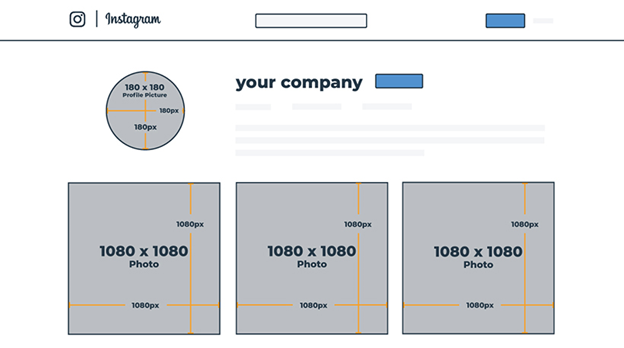
Instagram Profile Picture Size
As with other social platforms, the profile photo is a circle that displays next to your posts and at the top of your profile page. For companies, it’s a great idea to use their logo here, so all of their pictures are associated with their brand.
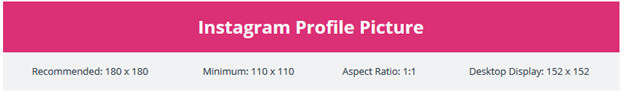
As for 2016, Instagram updated its profile, feed, and hashtag pages with a smooth, minimal design, so there is no longer a cover Image.
Instagram also lets you upload portrait and landscape-oriented photos and videos. So, to ensure pictures look sharp across all devices with high-resolution displays, Instagram rolled out support for pictures at a higher resolution up to a 1080-pixel width.
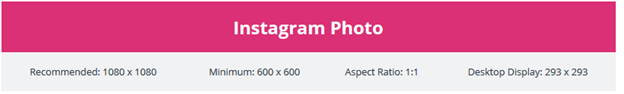
- All Instagram Photo Sizes
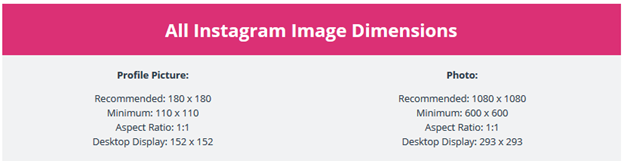
Tumblr
Tumblr Photo Sizes
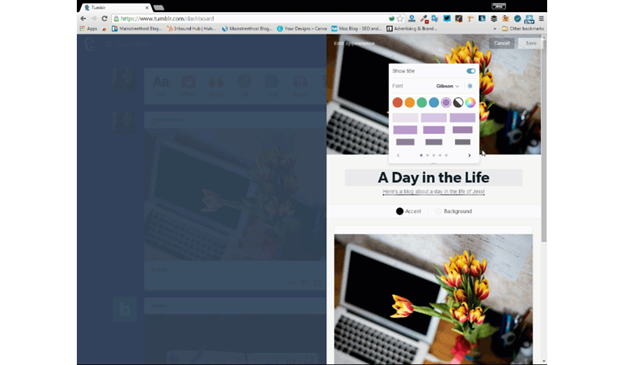
Tumblr Avatar (Profile Picture)
This Picture will show up as a small square next to your posts in your followers’ feeds and is embedded with your username in posts.
Remember your header image won’t show up on your page unless you add it to your theme. Your avatar may also not be featured on your theme but will show up as your Tumblr’s favicon on browser tabs.
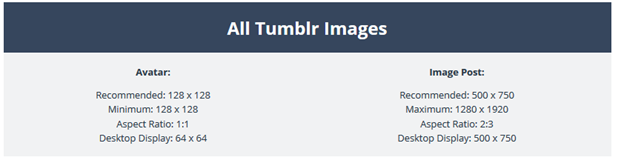
YouTube
YouTube Photo Sizes
YouTube is a video-sharing network that is reached by users with different devices, such as tablets, phones, desktops, and televisions, so it’s necessary to have imagery that displays correctly across devices.
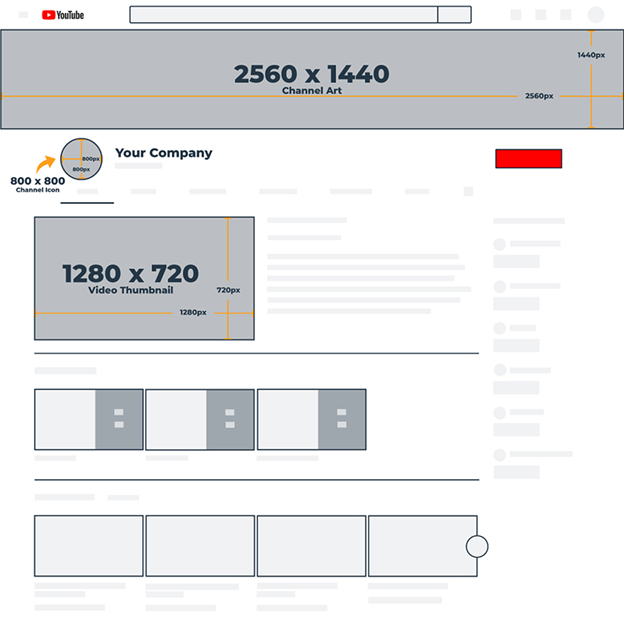
YouTube Channel Icon
A small square profile picture overlays the top left corner of your YouTube page. As crucial as profile and cover pictures are to representing your business, on YouTube, many people will see one of your videos before them.
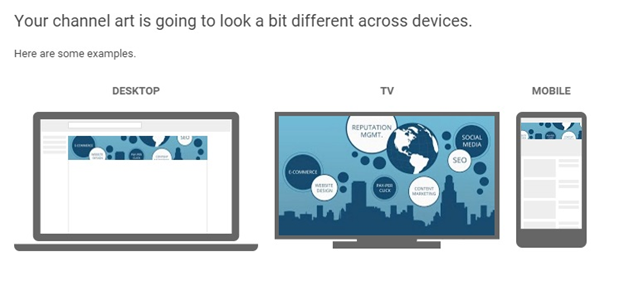
All YouTube Photo Sizes
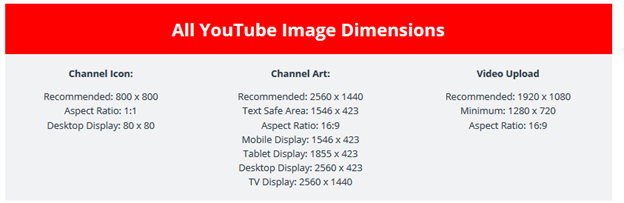
All in all
Using the available tips and tricks on the internet you can change or upload the photos on your social networks without any problems. You can also read the related blogs to learn more about boosting your accounts, and performing better.
source:https://il.ink/blog/social-media/social-media-image-and-video-size/