Help! My Smartnode is Missing or Expired or a New_Start _Required
You open your smartcash wallet and it tells you that your smartnodes are not working. They are missing, expired or need a new_start_required. Don't panic. This article explains how to troubleshoot your smartnode and hopefully put you at ease.
Firstly, don't always trust the wallet. It can take sometime for your smartcash wallet to provide the correct information - it depends on the last time you syncronised the wallet and your network connection. Most important, if your smartnode was running before, then it will never have missing status - if it does, it definitely means your wallet needs more time to synchronise, so just be patient.
If you can't wait or the wallet says the status of your smartnode is showing EXPIRED or NEW_START_REQUIRED then we need to investigate.
Never press the start-alias or start-all or start-missing buttons without first investigating the status on your smartnode server. Pressing any of those buttons will send you to the back of the queue and delay payment of rewards - and you don't want that !
1. Log on to your Smartnode Server
The first step to the investigate is to login to your Smartnode server. This should perform via your SSH client on Windows (eg Bitvise, Putty) or via terminal on your OS X device.
If you cannot login, and you are positive you have the correct credentials, then you should login to your VPS provide (eg Digital Ocean, Vultr) and check if the smartnode is powered on. Sometimes during maintenance periods the provider may turn off the server. Also, when you don't pay the bill, the server can be turned off.
2. Check Smartnode Status
Now that you have logged on to your smartnode status, let's check the status. The server is your absolute source of truth.
Ensure you are logged on as your smartadmin user and not root.
Now type the following command:
smartcash-cli smartnode status
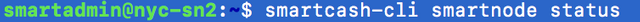
The key information we are looking for here is the "status":
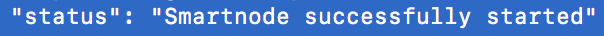
If it says "Smartnode successfully started!" then it means all is good. No further action is required and we can log off the server.
However, there are a few other possible responses.
If the "NEW START REQUIRED" is displayed this means that the smartnode needs to be re-initialised. To do this we must use the wallet on the PC/MAC. In the 'My Smartnodes' section of the wallet, select the smartnode which is displaying 'NEW START REQUIRED' and press the 'Start alias' button.
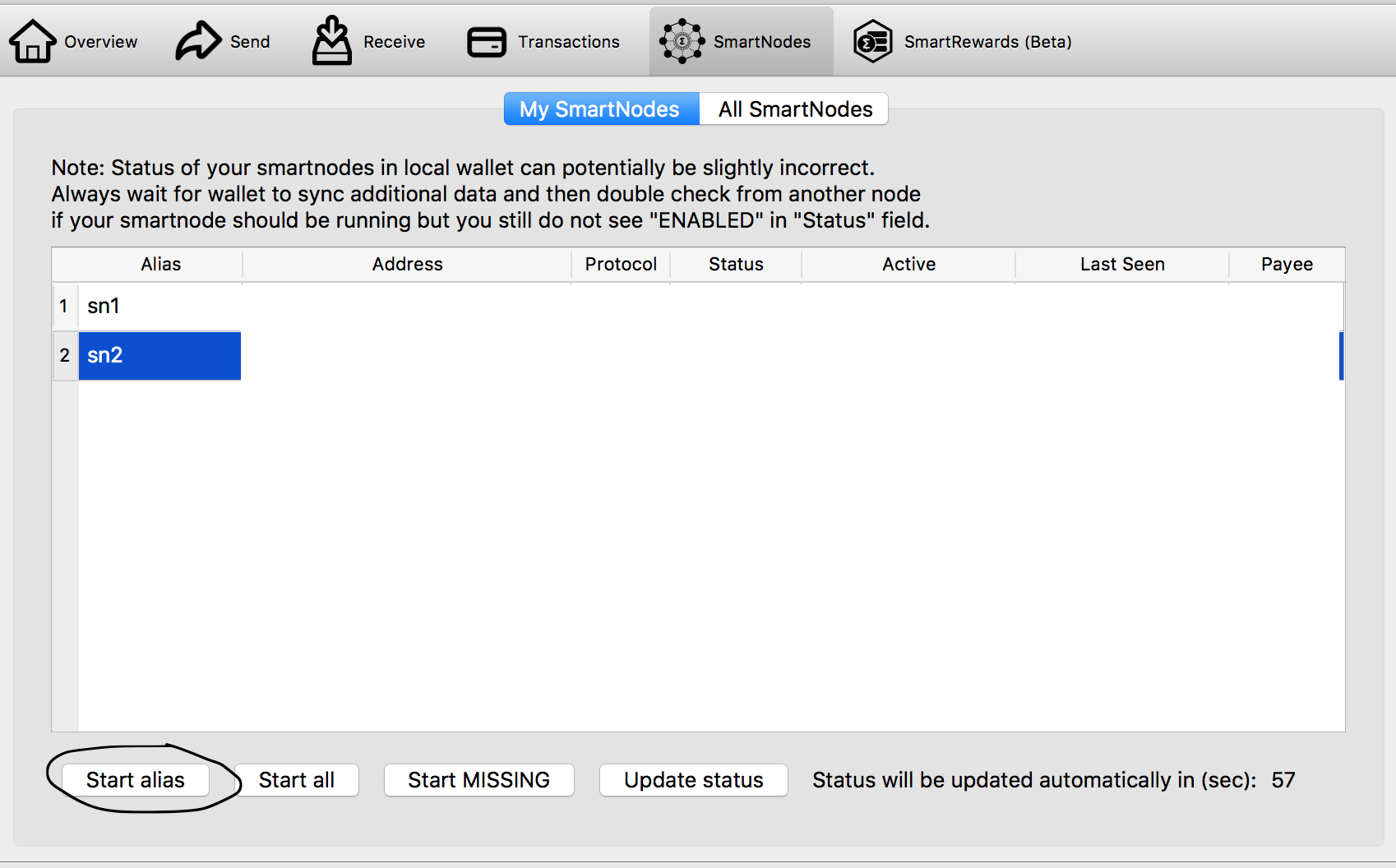
You will be prompted for your wallet password. After entering the password the smartnode will be re-initialised and will displayed 'PRE-ENABLED". It will take up to 30 minutes for the "ENABLED" status to be displayed in the wallet. You can of course check the status on the server too, and once it displays "Smartnode successfully started!" then no futher action is required.
The third scenario from running the smartnode-cli smartnode status command is shown below:
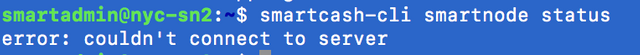
In this case the smartcash service has stopped running, hence we need to restart the service. To start the service type in the following command:
smartcashd
Once the service has started you can check the status of the smartnode by typing the command:
smartcash-cli smartnode status
3. Expired v New Start Required
Many people would like to know the difference between these two statuses. When a smartnode has the status EXPIRED, it means that the smartnode has been offline for more than 60 minutes. The wallet does not need to be used to re-initialised a smartnode in the expired state.
A smartnode will display NEW_START_REQUIRED when it has been offline for more than three hours. A smartnode in such a state must be re-initialised using the desktop wallet. Also, smartnodes that have reached this state will loose their position in the payment queue.
4. Troubleshooting
Although beyond the scope of this article it is vital to understand the reason(s) that a smartnode changed from ENABLED to EXPIRED or NEW_START_REQUIRED.
If the cause is not identified and remediated, it is highly likely this will happen again.
Of the main reasons recently has been smartnodes running out of disk space due to the size of the debug.log. There of course could be numerous other reasons, but they key is to identify the cause.
5. Donations
If you found this article useful please feel free to donate smarts to SkbXDz8FDc6L9kGv6o4f96EAibrrGmZktu
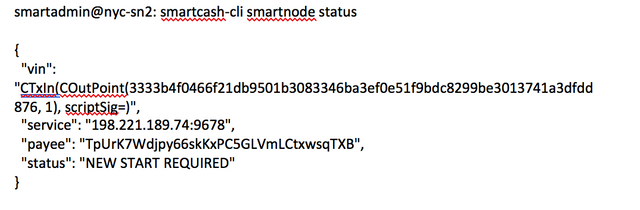
Hey! Thanks for this article. One suggestion. Change or add the message NEW START REQUIRED to NEW_START_REQUIRED since that is how the error outputs and there are almost no google search results for it.
Thanks for the suggestion. Updated.
What a nice, well written article! So far my smartnode has been running fine, but as I’m new to managing such things I live in dread of what to do if my node malfunctions. So knowing this post is here to help me out puts my mind at ease. Thanks a lot for sharing your expertise!
An easier quick option to use on your phone - SmartNodeMonitor a telegram bot
https://steemit.com/smartcash/@nitego/smartnodemonitor-new-on-telegram
Trust your server. The bot has issues with accurately reporting server status.
One simple way is
Open your smartcash app wallet,
menu help, Debug console and enter a command
smartnodelist full SesHoUra6Sna7N3FA4yXtdp6X7WCh5rCVe
Result return status of node
{
"COutPoint(e42893ba8a522718e4620529f72aa22650e8f945faca5d2ff3f8ebdbf70cb29e, 1)": " ENABLED 90024 SesHoUra6Sna7N3FA4yXtdp6X7WCh5rCVe 1518097432 892428 0 0 45.63.48.41:9678"
}
Thankys for the info
Thanks for this article!
Helped me several times!
Many thanks
I think this is a great article. I'd like to understand more, about any masternode, which switches from ENABLED to EXPIRED. Is it safe to delete the debug.log file?