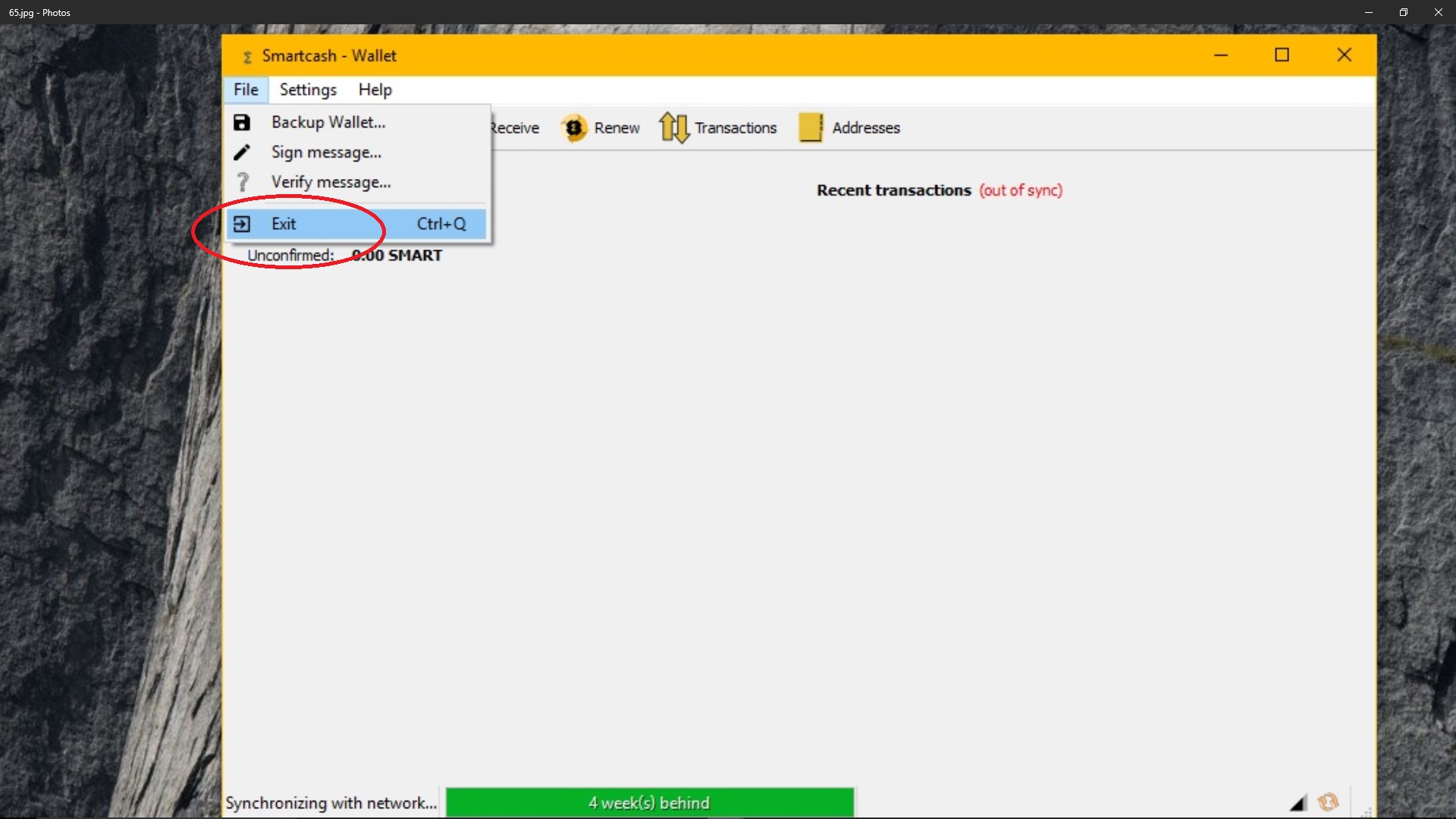SmartCash. A complete Step-by-Step guide on How to Re-store your SmartCash Windows Wallet.
Fellow Steemians,
If you haven't already heard about countless features that SmartCash has to offer, then you are not too late, yet. And yes, you have reached the right place to be at , to get to learn every detail about SmartCash in depth.
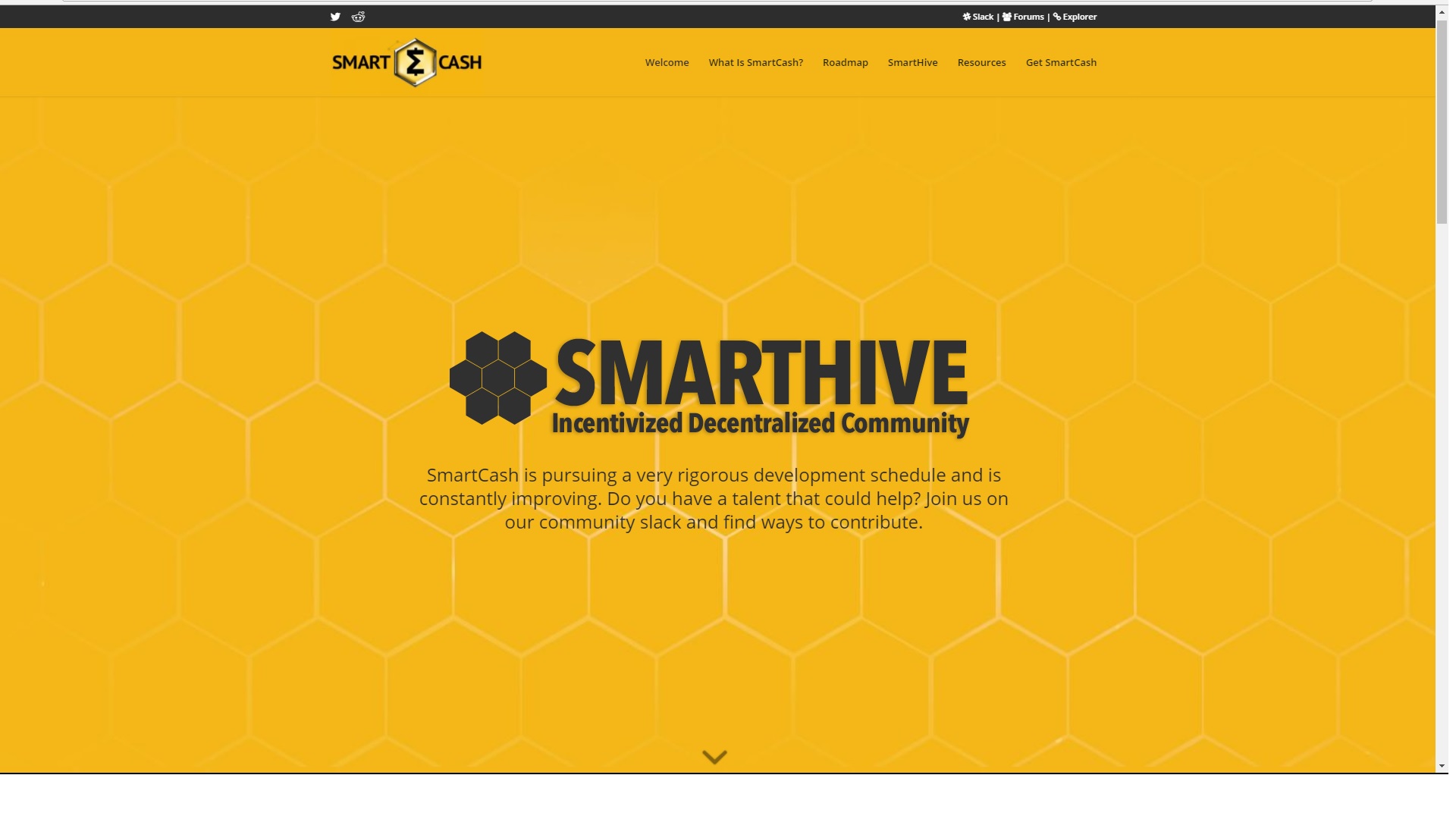
I would assume that by now are quite familiar with the concept of SmartCash and that's why you are here, to learn How to Re-store your SmartCash Wallet?
If you have stumbled upon this post by destiny (because, there are no accidents..) , then you probably would like to start by looking at this post first, here : https://steemit.com/smartcash/@cryptodate/smartcash-a-fight-against-corruption-privacy-and-decentralization-focused-cryptocurrency (by the end of this read, you will be quipped with everything to start with SmartCash) .
Let's Begin.
.png)
Yesterday I explained to you all How to create Back-Up of your SmartCash Windows Wallet ? If you don't know how to do that, then you might wan t to read this first, here : https://steemit.com/smartcash/@cryptodate/smartcash-a-quick-visual-guide-on-how-to-back-up-your-smartcash-windows-wallet. (This guide is useless if you don't have a Back-up of your SmartCash Wallet)
Step 1: Go to your SmartCash Wallet Folder and Launch smartchash-qt .

Step 2: Let it Load your Wallet.

Step 3: Let your Wallet run for a while (1 minute or so), and then "Exit" it by going to the "File" tab @ the Top-left corner.
Step4: Go to your SmartCash Wallet's Back-up Folder.
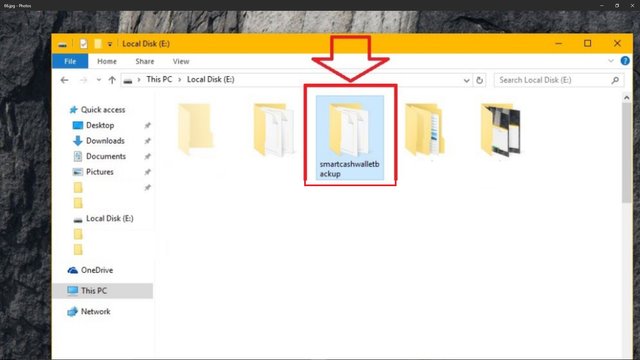
Step5: Copy your Wallet Back-Up File.
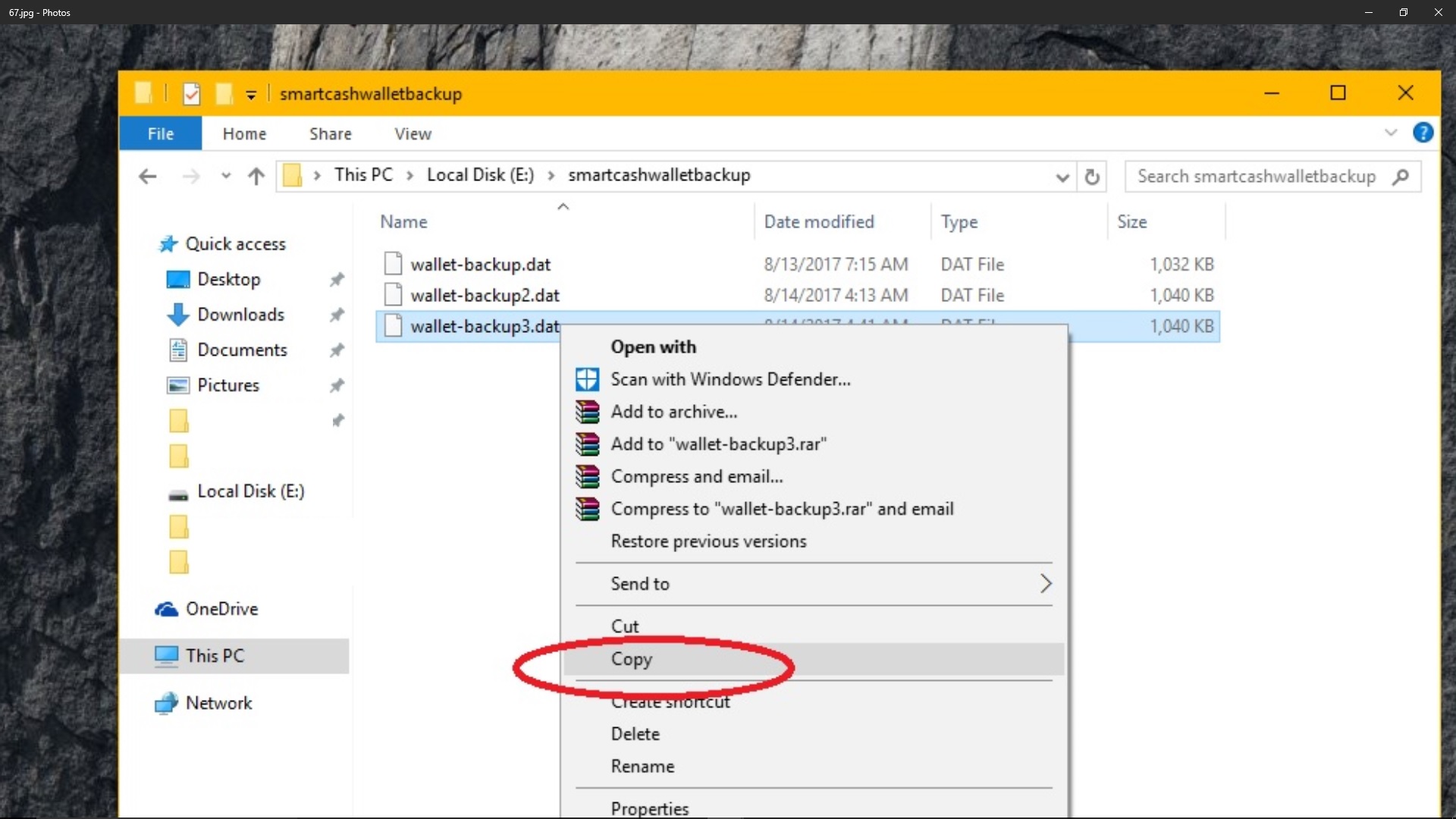
Step 6: Then go to your C:\ drive and Double-Click & Open Users Folder.
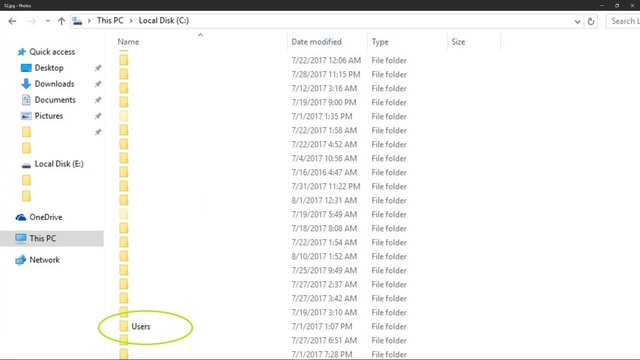
Step 7: Then Double-click and Open "admin" folder {Note: Name of this folder might be different depending upon what you have set as a user name for your desktop. Default is "admin" but if you have specified a different name while configuring your Operating System, then the Folder name will be whatever you have set.}
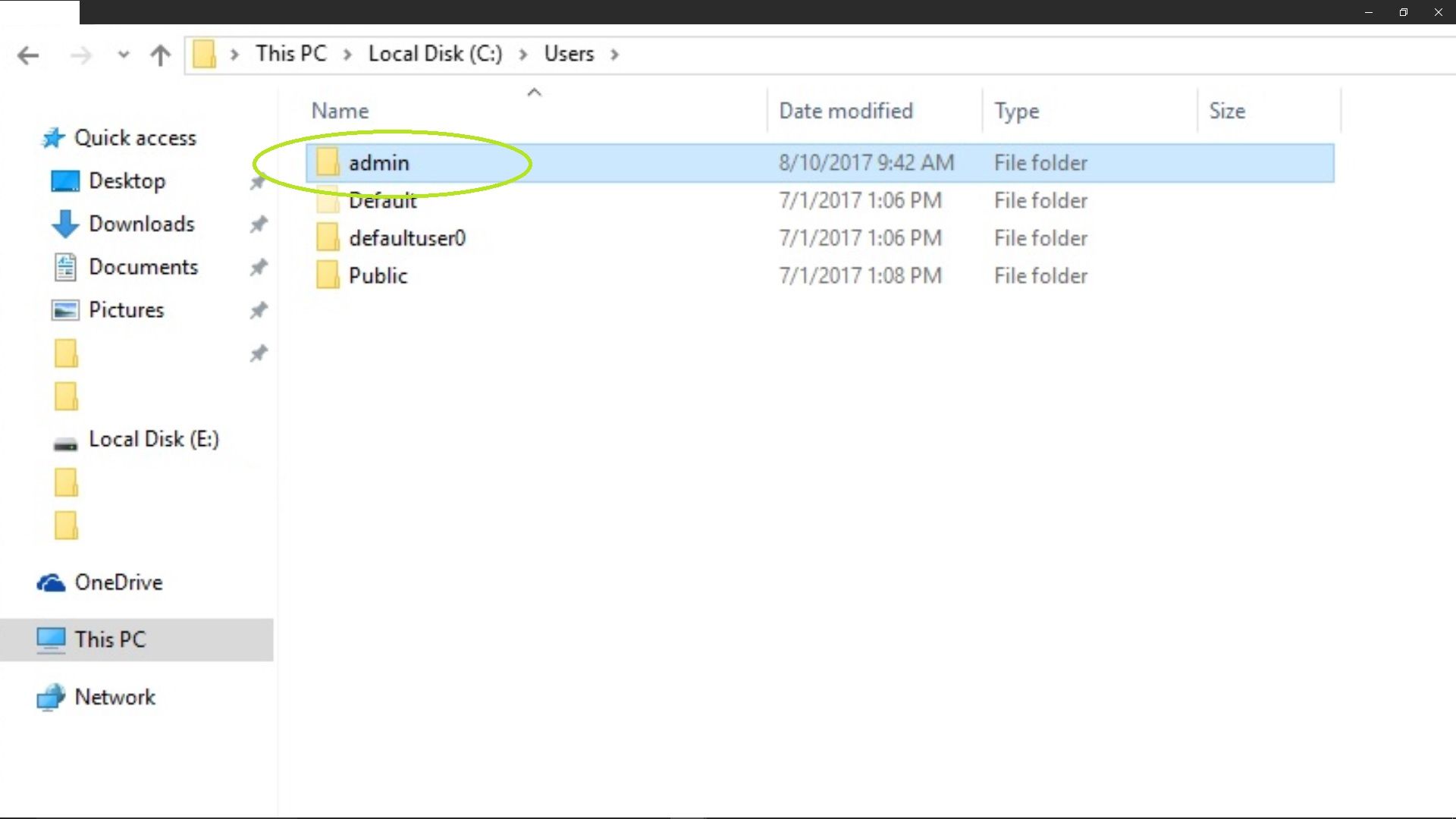
Step 8: Double-click & Open " App Data " folder.
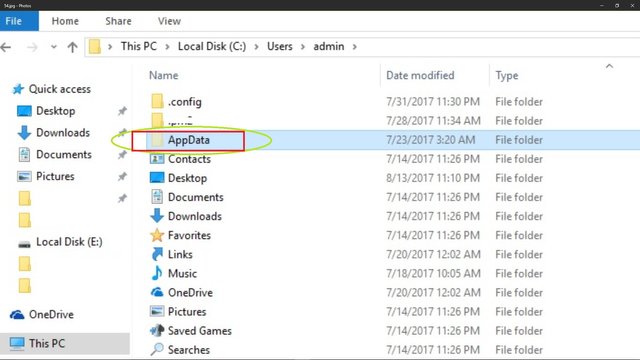
If you DO NOT SEE " App Data" folder there, then it might be because your folder is hidden. There is a way around this. Simply type %appdata% in your Windows Start Menu Bar.
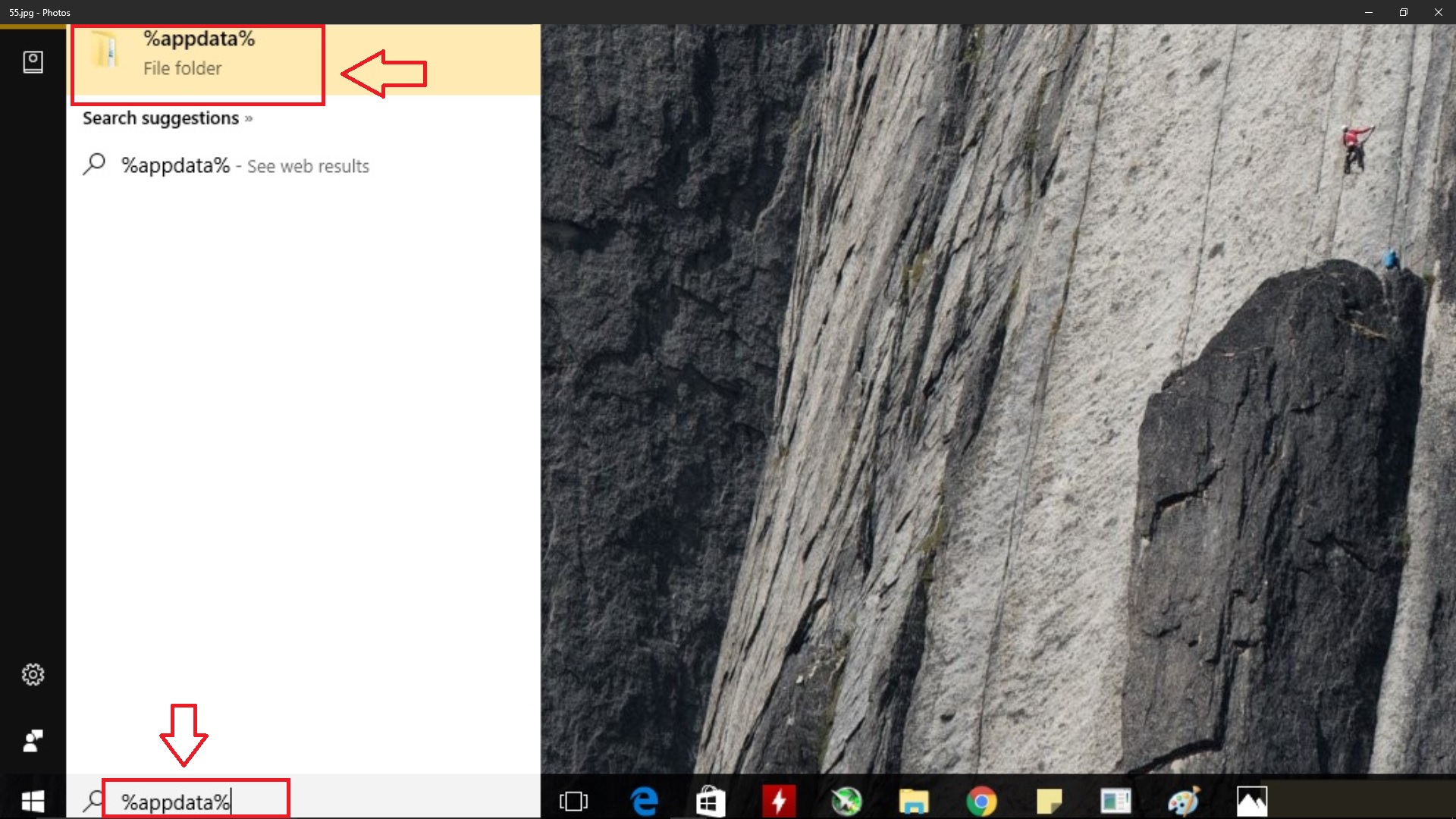
Step 9: Click and Open "App Data" folder and then Double-click & Open "Roaming" folder.
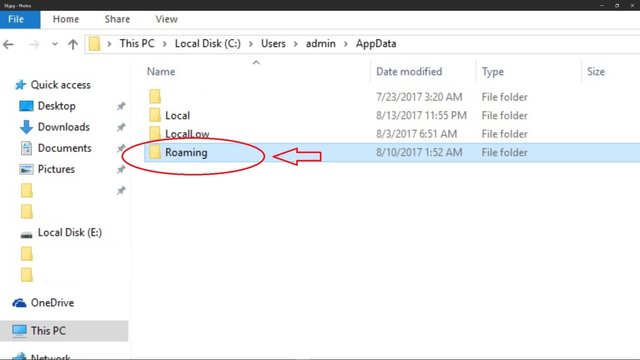
Step 10 : In " Roaming" folder, look for a folder named " smartcash". Double-click & Open that folder.
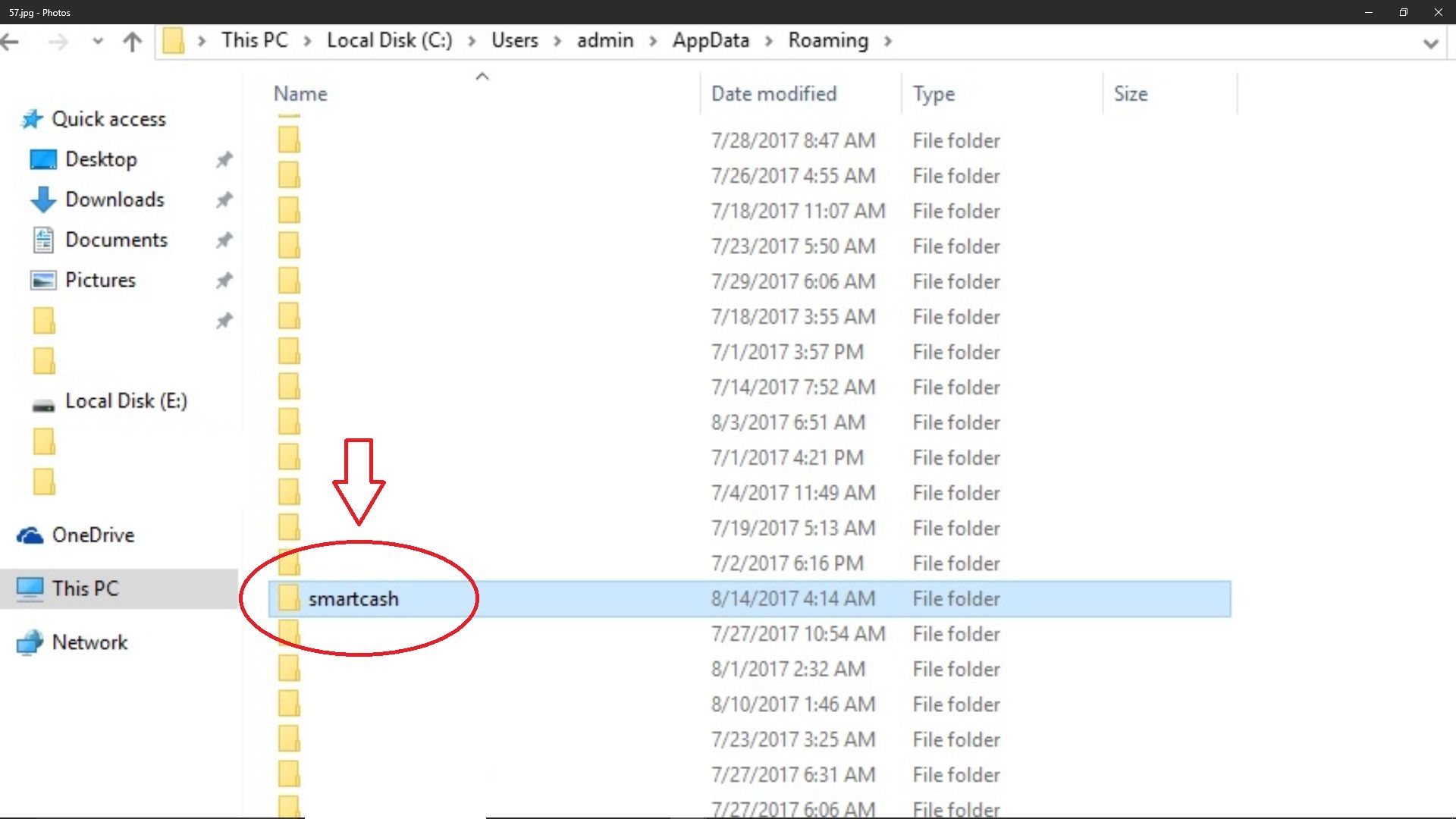
Step 11 : Paste your Wallet Back-Up file here.
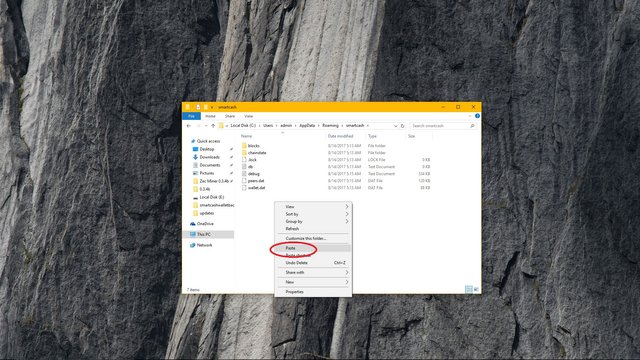
- If your Wallet Back-Up file is named as Wallet.dat , then you will see a prompt message asking you whether you want to replace the file in the destination. YES, You will have to select that option.
Important Note:
If your Wallet Back-Up file is named anything other then Wallet.dat, for ex: walletbackup.dat or wallet1.dat or newwallet.dat. Then, There is One More Step.
Step 12 : FOLLOW THIS STEP ONLY IF YOU YOUR WALLET BACKUP FILE IS NAMED ANYTHING OTHER THEN Wallet.dat . Delete the already existing Wallet.dat "file"you see in the folder & Rename your Wallet Back-Up file to Wallet.dat ( the one you pasted at Step 11).
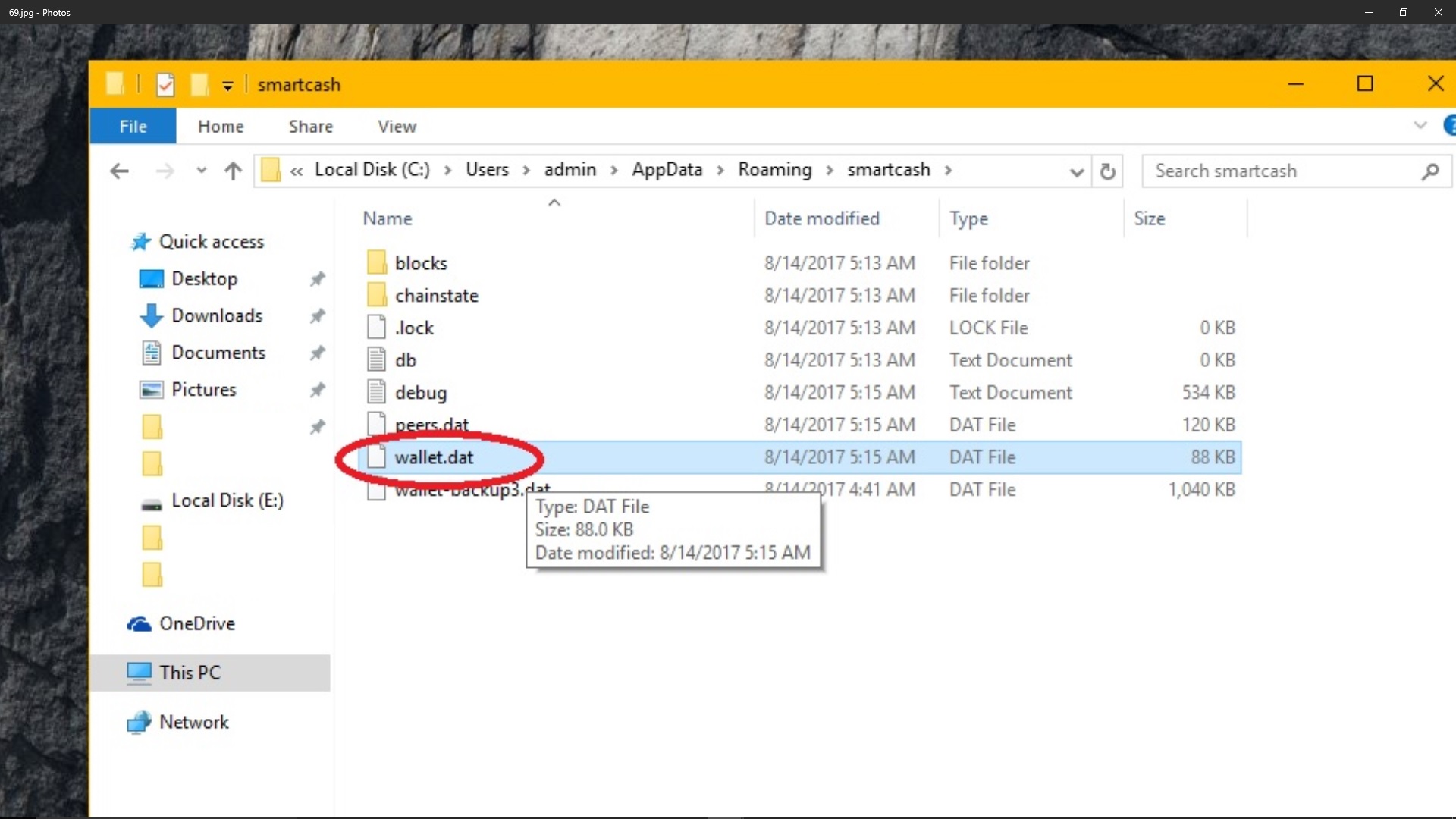
Step 13 : Go to your SmartCash Wallet Folder and Launch smartchash-qt .

Step 14 : Let it Load and also, Synchronize your Wallet this time.

Once synchronization is completed, your Wallet is restored back. Congratulations !!
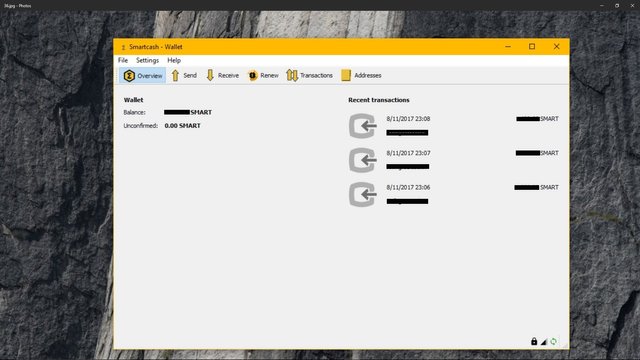
To know more about SmartCash please follow @cryptodate for regular informative and useful crypto-updates.
To learn What is SmartCash ? How it's (SmartHive) Community functions ? And it's features, are well explained in this blog : https://steemit.com/smartcash/@cryptodate/smart-cash-for-the-community-by-the-community-set-to-change-the-rules-of-finance-economics-and-governance (have a quick look at it...)
Who is behind SmartCash ? What is their vision ? What is the importance of privacy ? Are few questions that have been explained well in this blog :
https://steemit.com/smartcash/@cryptodate/smartcash-a-privacy-centric-decentralized-economy (don't forget to check it out, if you haven't already)
There are tons of Smart Secrets this crypto-currency has, hence don't forget to follow @cryptodate for more interesting and informative Crypto-Updates.
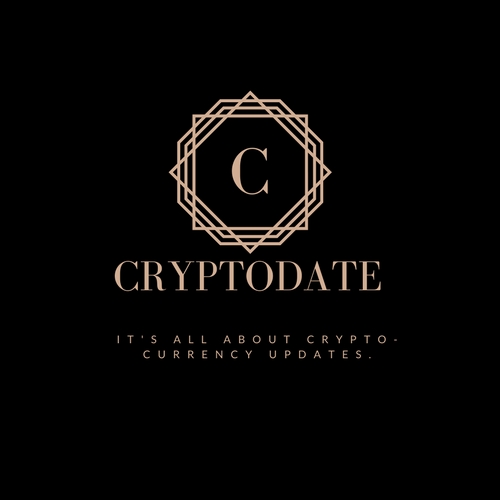.jpg)
If you believe in changing the world around you, then visit and check-out SmartCash's official website :
https://smartcash.cc/
Download SmartCash's Official Wallet :
https://smartcash.cc/get-smartcash/
Join on Slack :
https://smartcashinvite.herokuapp.com/
Buy From an Exchange :
Currently on: https://stocks.exchange, Cryptopia & CoinExchange.io
SmartRewards Guide:
https://steemit.com/smartcash/@cryptodate/smartcash-a-complete-guide-for-smartrewards-setup-what-are-smartrewards-how-does-it-pay-off-how-to-set-up-your-wallet-to-receive
SmartCash's Official Mining Pool :
http://pool.smartcash.cc/
SmartCash's Official Twitter:
https://twitter.com/scashofficial
SmartCash's Official Instagram:
https://www.instagram.com/smartcashcrypto/
SmartCash's Official Facebook:
https://www.facebook.com/smartcashcrypto/
If you find this content useful and informative and would like to Tip SmartCash (Donation Address) :
SPEAK2VyNfGGanUJf1YJm942c29EDKa2Wj
reference : https://smartcash.cc/
.jpg)