How to add Litecoin payments to your Shopify store (Easy as Pie)
So you have your shopify store and now want to add litecoin?

When I did my original post about not having much success with adding Steem payment options to my shopify store, I decided to start looking into other options. At the request of @phelimint, I decided to look into litecoin . After extensive research I found that the solution was right under my nose the whole time.
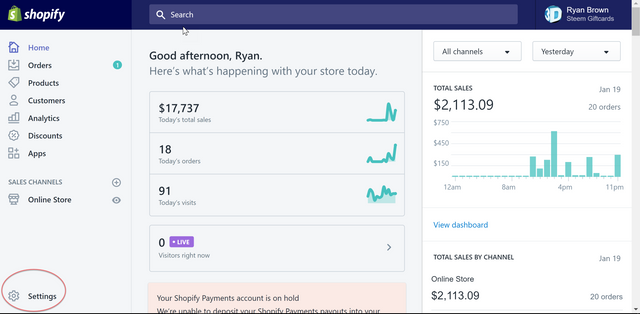
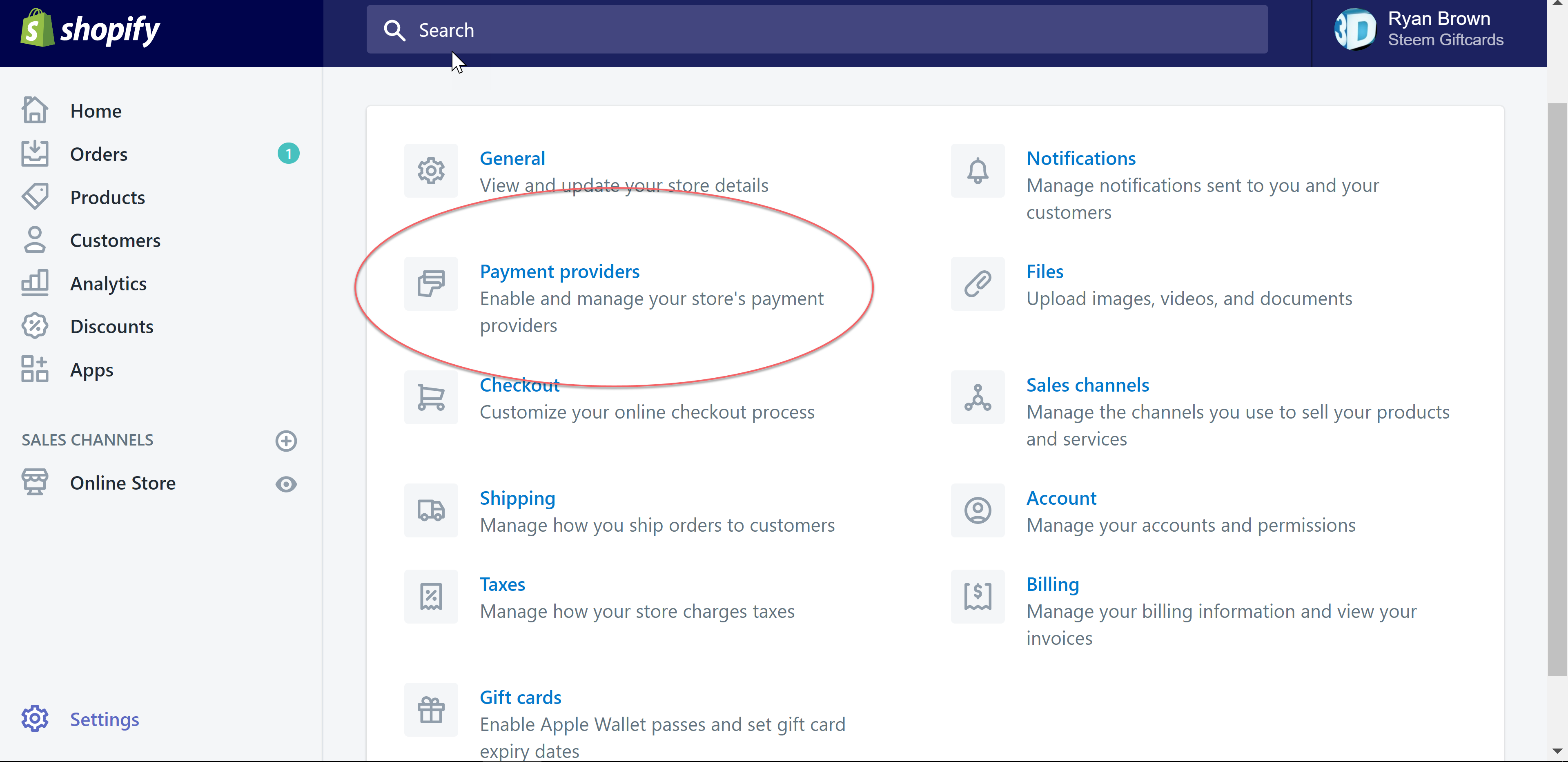
- Chose GoCoin
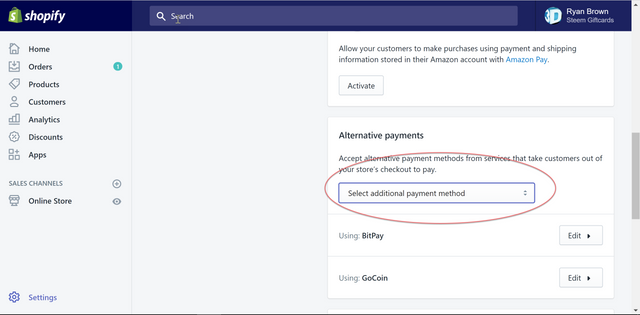
- You will then be prompted to create an account at GoCoin.com

- on the left side you will see
- now add your preferred litecoin address. you will be sent a confirmation email to confirm the address
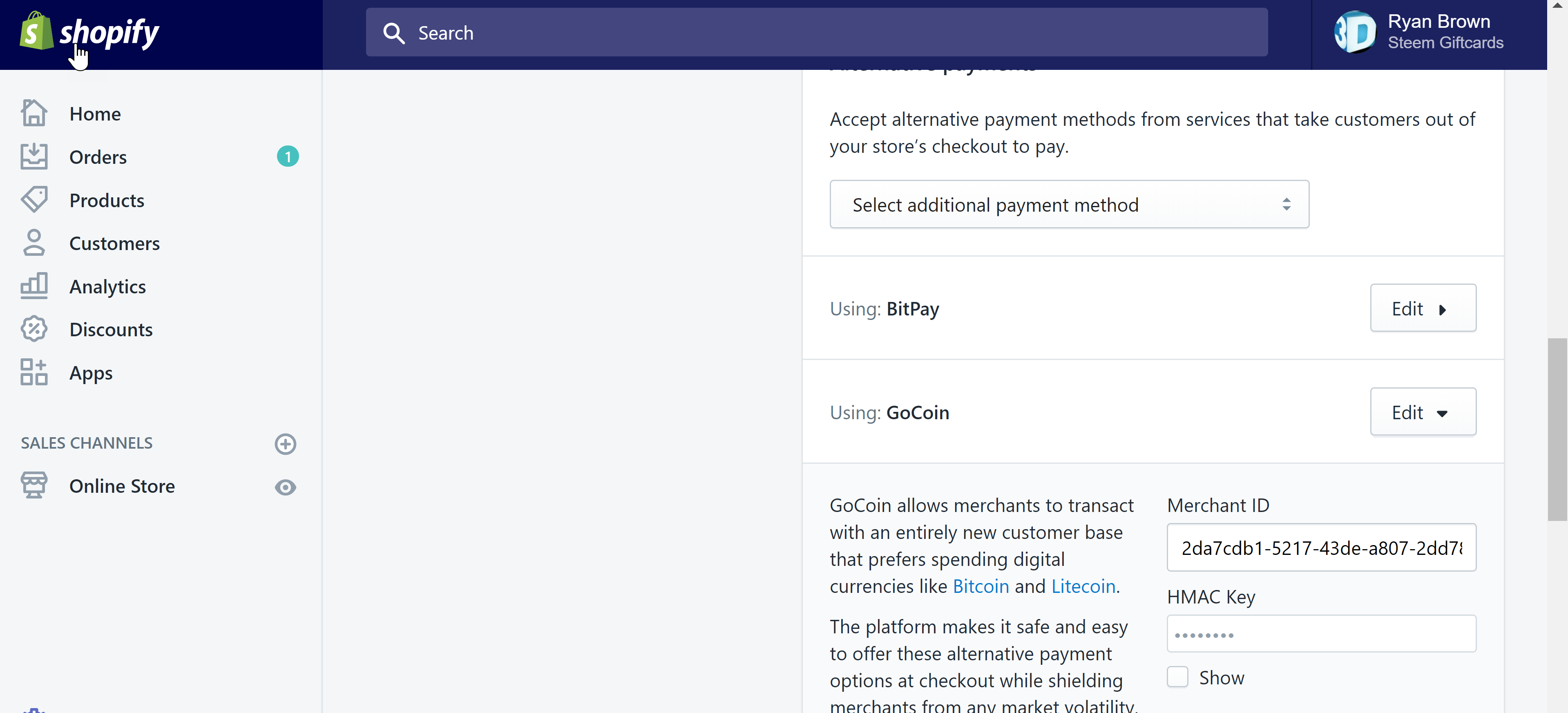
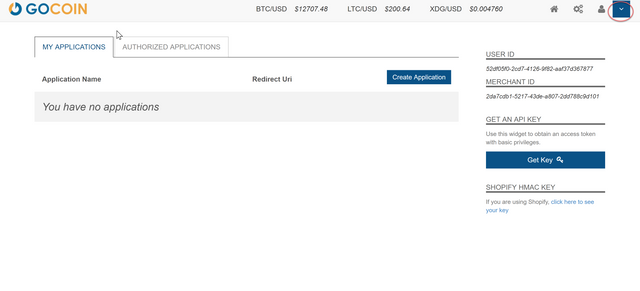
EASY AS PIE, hope this helps
Logo provided by @Daddykirbs
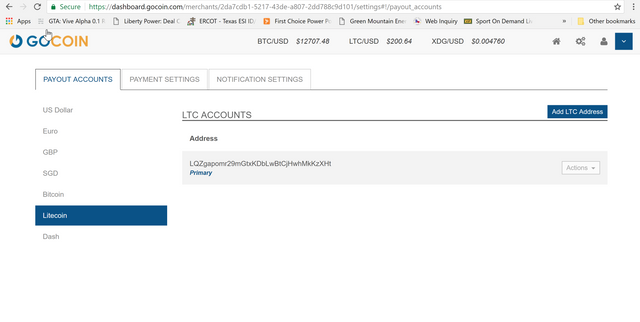

Wow, that does seam easy as pie, gonna take a look tonight. Thx man!
Yeah I'm certain you'll get it without a hitch. I laughed when I figured it out.
This is great! I'm getting into a new online retail venture and I want crypto to be a big part of it so this is really valuable right now. I heard there is supposedly a plugin to take Steem Dollars (SBD) too? Any info on that?
Upvoted and resteemed.
https://steemit.com/steemdev/@adept/how-we-added-pay-with-steem-sbd-options-to-the-thesteemitshop-shopify-store-using-steem-connect
Thanks for the post! Not only did I learn something, I was inspired to start taking LTC for my business. DUH! Sometimes the best ideas are right under our noses. Thanks so much for the inspire!