Guide To Setup Share2Steem with Instagram

Share2Steem (S2S) is a bridge that links mainstream social media platforms that you've been using over the past few years like Twitter, Instagram, Youtube, Twitch and Medium (Beta). More services will be added over the period by the team (@sebbbl and @algo.coder)
It allows your posts in the respective platform to be cross-posted automatically into the Steem Blockchain with the proper setup. This post will mainly focus on setting up Instagram to Share2Steem.
Follow these few simple steps below to start using Share2Steem:
Login to Share2Steem
The site has been upgraded recently with a better design and navigation was improved a lot. Hence it should be easily understandable, so firstly, log in Share2Steem site with your own Steem account via the SteemConnect(1) option and if you do not own a Steem account, be sure to click on Create Steem Account (Red Button)
Remember to use only your Active Key(2) to sign in and not your Owner or Master Key to sign in with SteemConnect
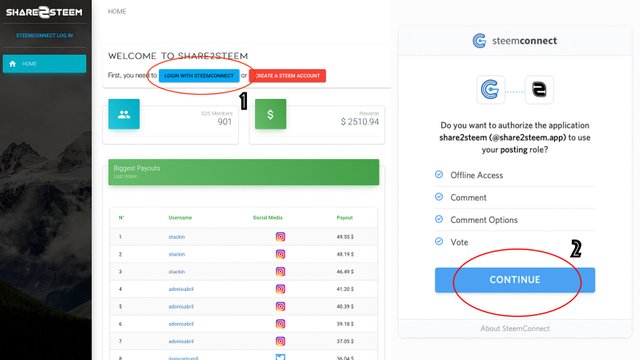
Dashboard and Link Account
Once you've successfully logged into Share2Steem, you'll be redirected back to your own dashboard and presented with your own referral link as well. Use your own referral link when you're introducing your friends or any Steemians to sign up with and earn extra when they post with S2S.
Click on "Link Account(3)" and you'll be prompted to choose which platform to set up with. Choose "Instagram(4)" and let us begin the setup here, shall we?
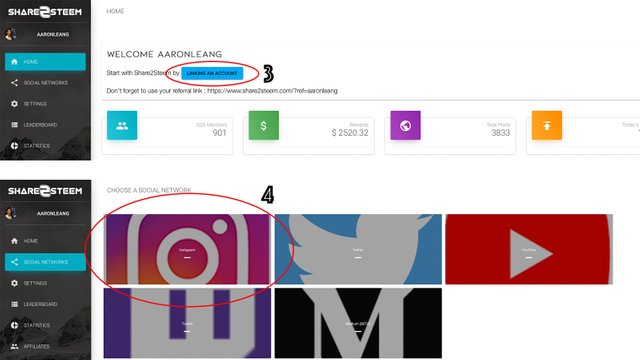
Enter your Instagram username into the given field and click "Check Account(5)". Once your account has successfully linked as shown on the image below, it's time to verify your account by click on the "Verify Account(6)"
*Note - Instagram username is shown right on your profile as shown below.
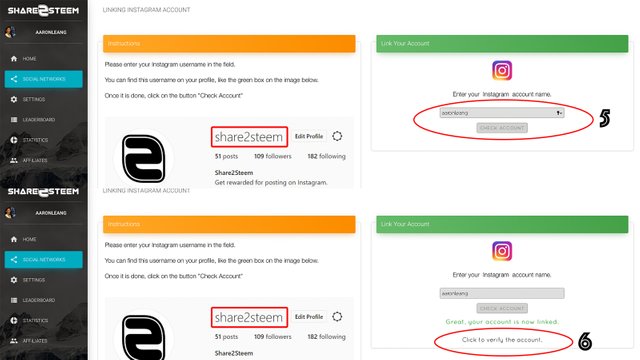
Everyone will get a different unique verification key assigned by S2S when you're doing the account linking. You'll need to use this given key onto your Instagram profile's bio as shown on the image below.
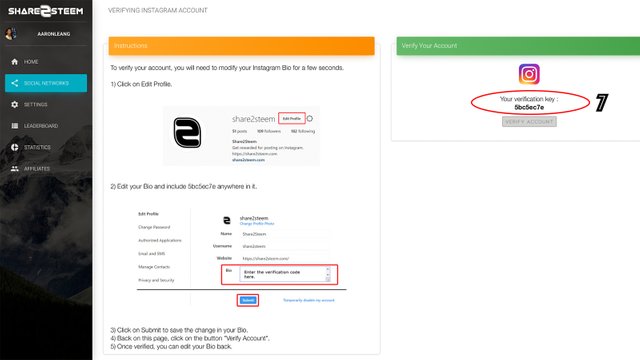
Click "Edit Profile (8)" and head over to your Bio on your profile. Enter your "Unique Key(9)" given by S2S and save it by clicking done. Head back to your Share2Steem and click "Verify Account(7)" which is just below your verification key.
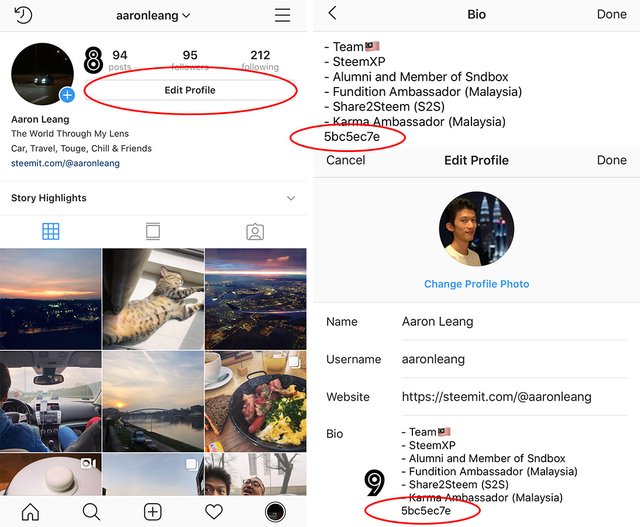
Congratulations! Your account is now being verified and you can start posting via Instagram but do note that there are some steps you'll need to perform in order to successfully post in Steem Blockchain as well.
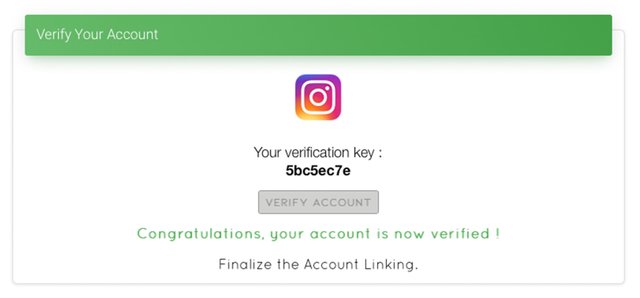
Posting Instagram and Steemit Together
Start by taking a photo or video on Instagram, applying all your filter that suitable and write your description, caption or anything you would like to share the picture.
Now! In order to post in Steemit together as well, you'll need to include "#share2steem" (10) inside your description. Up to 5 hashtags/keywords will be shown on your Steemit post, any extra will not be displayed.
If you do not want to post in Steemit but Instagram only, then just post normally without including the #share2steem tag.
Click Share on your Instagram and voila! Your post will be displayed onto your Instagram and Steem Blockchain within few seconds!
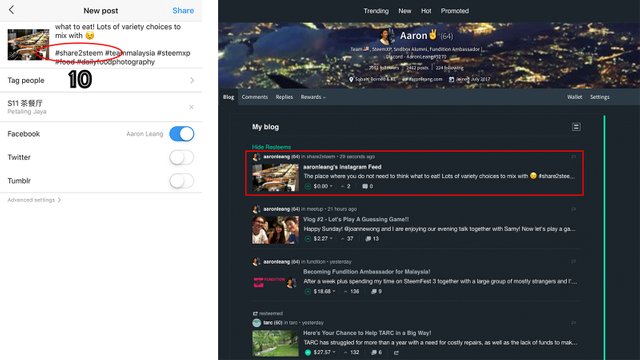
*Note - Ensure your Instagram profile is on Public and not on Private when using #share2steem!
**Recent Update from Share2Steem - [Your Title] onto your Instagram or Tweet and it will auto post to your title as shown on the photo below!
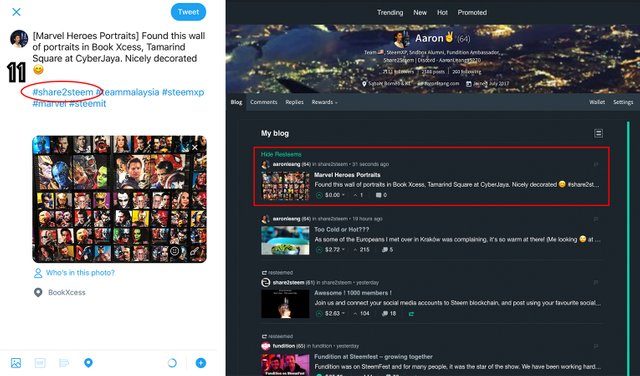
We hope this guide was helpful and if you have any question, suggestion or encounter any bug while using Share2Steem, please join our Discord here, https://discordapp.com/invite/FTAkf and share with us!

Hello Steem Blockchain,
I'm AaronLeang from the World's Third Largest Island, Borneo!
My Steemit journey started off on the November 14th, 2017 and it has been a wonderful journey knowing lots of Steemians, running meet-ups and organizing events!
I've been participating myself in building and shaping up local and online communities + that's only just the beginning!
Together!! we can build an awesome community and I'm always there to help out through online or offline! Feel free to contact me via Discord (AaronLeang#5270) and let the discussion brings us forward!
 Members of TeamMalaysia and SteemXP
Members of TeamMalaysia and SteemXP
Alumni and Members of the Sndbox Family
 Empowering Projects with @fundition on Steem Blockchain.
Empowering Projects with @fundition on Steem Blockchain. Monetize your Social Media Account with @share2steem Today!!
Monetize your Social Media Account with @share2steem Today!! Been There, Done That for SteemFest 3 🙌🏻 in Kraków, Poland.
Been There, Done That for SteemFest 3 🙌🏻 in Kraków, Poland.See You All on SteemFest 4??
Great tutorial ! Thanks a lot !
I'm sure you will be OK with this, but can we put the link in our Discord, in @share2steem posts and on the website ?
Thanks again for this clear, concise and well presented post !
Yea sure @algo.coder put it right on 🙌🏻
Great how to @aaronleang the instagram account needs to be set to public right?
What if we have set it to public, and then set it to private back. Can we still post it in instagram and automatically post to share2steem using the hashtag while in privatesetting?
Posted using Partiko iOS
Great question that you pointed out @wilsonkoh!
Yes, your Instagram needs to be in Public the whole time if you were to use share2steem, if you're in private and post with #share2steem, it won't post on Steem Blockchain.
Thanks for the clarification @aaronleang! Because some others would prefer to keep their instagram private. That’s personal choices.
Posted using Partiko iOS
Yup, I've updated the tutorial with some note on this. Thanks @wilsonkoh
Can't copy my active key from steemit. Have a half dozen friends that can't get the verification page to load. It's not exactly a finely tuned machine. Without @partiko I couldn't begin to deal with the atrocious ux of steemit. What say u Ned ? 🤑🐋💩 mass adoption isn't exactly in the cross-hairs which is sad because the concept of this place is great but the follow through is well, pure shit.
Posted using Partiko Android
Your post has been manually curated by AaronLeang
This post has been curated by TeamMalaysia Community :-
To support the growth of TeamMalaysia Follow our upvotes by using steemauto.com and follow trail of @myach
Vote TeamMalaysia witness bitrocker2020 using this link vote for witness
Congratulations! Your post has been selected as a daily Steemit truffle! It is listed on rank 19 of all contributions awarded today. You can find the TOP DAILY TRUFFLE PICKS HERE.
I upvoted your contribution because to my mind your post is at least 13 SBD worth and should receive 180 votes. It's now up to the lovely Steemit community to make this come true.
I am
TrufflePig, an Artificial Intelligence Bot that helps minnows and content curators using Machine Learning. If you are curious how I select content, you can find an explanation here!Have a nice day and sincerely yours,

TrufflePigHi @aaronleang!
Your post was upvoted by @steem-ua, new Steem dApp, using UserAuthority for algorithmic post curation!
Your UA account score is currently 3.963 which ranks you at #3773 across all Steem accounts.
Your rank has improved 204 places in the last three days (old rank 3977).
In our last Algorithmic Curation Round, consisting of 276 contributions, your post is ranked at #50.
Evaluation of your UA score:
Feel free to join our @steem-ua Discord server
You got a 55.70% upvote from @ocdb courtesy of @aaronleang!
@ocdb is a non-profit bidbot for whitelisted Steemians, current max bid is 20 SBD and the respective amount in Steem.
Check our website https://thegoodwhales.io/ for the whitelist, queue and delegation info. Join our Discord channel for more information.
If you like what @ocd does, consider voting for ocd-witness through SteemConnect or on the Steemit Witnesses page. :)
I do a little happy dance every time I think about this collaboration! I am absolutely LOVING it!
Thanks @jaynie, more to come 😉. This is just the beginning of the collaboration!
Yes, thats one of the other reasons I keep doing a happy dance hahahaha!!! It is VERY exciting and a HUGE step in the right direction if you ask me.
Absolutely agreeing on that 😎
hahahaha!!! :D
Thanks for doing this, it's really helpful!!
Your welcome @alimamasstory, glad it the guide helps 😊
Hello @aaronleang, thanks for the demonstration of how to use Share2Steem, very useful indeed. :)
Posted using Partiko Android
Your welcome @rea and thanks for your support 😊
Posted using Partiko iOS
Happy thanksgiving!!
Posted using Partiko Android
Oh yeah, happy thanksgiving to you too!! 😆