On-Page SEO !!!!!
On-Page optimization is a part of SEO, SEO means Search Engine Optimization, which means Optimize for your Website or Blog better Search Engine Result Page. This optimization is also done in 2 ways.

One is On-Page and Second Off Page SEO
In this post, we will talk about how to optimize on-page.
When it comes to On-Page SEO, you have just read what is On-Page? But in this article how to find On-Page perfect optimization for SEO, you will know practically.
On-Page SEO:
Content, or articles, which we implement in our content or articles such as Title, Heading, Permalink, Media, Design etc. To optimize correctly, it is called On-Page Search Engine Optimization.
What's the On-Page SEO? It comes after knowing how to do it for a Better SERP (Search Engine Page Result).
Do not think of on-Page SEO unrealistic, you can not apply it to your blog content, and if you do not do your post's On-Page SEO well then you can not get a better SERP.
1. SEO Friendly Permalink
Always make permalink short and take the keyword together. Ignore the useless looking URL
It does not keep the URL too large like this:
googlehelpyou.com/on-page-seo-apne-page-ko-seo-ke-liye-perfect-optimize-kare
But why?
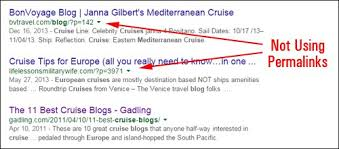
That's because Google gives more value to 3-5 words of commencement from the permalink of Hamsa Post. Which means we should place the targeted keyword in our URL.
On page permalink, it shows how short URLs become attractive in Google Search Engine Result, and together with that keyword, Google shows them Bold, which is more eye-catching, which also increases CTR on our blog. is.
CTR:
Click Through Rate, Google's first page has 10 results show, Suppose Google users on your first-page show 100 users, then you can see that 20 users opened your site only after 80 Users left the remaining 9 blogs or websites, then your CTR would be 20%.
You will place only Main Keyword ko in your Permalink URL and keep the URL short, it will look good in different and small.
2. At the start of Title

You place the targeted keyword (the keyword you want to rank on your post) for your post in the title, and it is also good because it is Google's most important On-Page SEO factor.
but,
With this, you should also keep in mind that you put the Main Keyword at the beginning of the title.
On Page Title optimize
You may not be able to start the title of some post with your targeted keyword or you are not able to make any sense, even if you do not keep your targeted keyword at the end of the title.
3. Astonishing Multimedia
It is not enough to only create content from text, it should be that there is also video and images in that content.
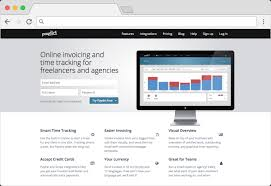
The user coming to your blog by watching videos and images will stop for a while. By which the Bounce rate will work and time on page will increase.
Bounce Rate:
When the user visits the blog and goes to a second page without leaving the blog, it closes the blog.
Time on Page:
How long the visitor is staying on your site?
If a visitor comes by searching on Google from your content and gets back to your content as soon as the page is loaded, then it will put a negative impact on your Search Engine ranking, so we have to check that the visitor should be kept on your site.
4. Keep Keyword in 100 Words of the Beginning
The target keyword should be 100-150 words in your article or content. That is, the first paragraph of your content should be your keyword in the same.
Using Keyword, to begin with, 100 words, Google understands what your page is about.
5. Loading Speed
Google also records how much of your blog's loading speed is. That is, the opening speed of your blog should be fast.
To reduce this, you can compress high definition images on your blog, and if you have placed the blog on self-host then take a fast speed hosting. If you use Google Blogger (Blogspot) then you no longer need to see the power of hosting because your site is hosted on Google's server in the Blogger Platform.
Make sure you have your site open at least 4 seconds. And if you have an Indian user on your blog then you must reduce the speed of your site.
Research has shown that 75% of users will not visit your site again if your site takes more than 4 seconds to open.
on-page-page-loading-speed
By doing GTMetrix.Com, you can check your site's loading speed.
How to reduce the loading of the website, in some of the important tips I will share in the next blog,
There is still much to say about what you will learn in my next blog.
To be coninued........
- Add Your Title Me Modifiers
- Use Social Sharing Buttons
- Content Ko Bada
- Internal Links
- Use Keyword in H2 and H3
- Image Optimization
- Post Description
If you want to give some feedback, do not forget about this blog, please do not forget to comment.
Thank you.
very good information about seo
Its also belongs with web page trends.
Very useful information bro. Thanks.
good to know. very helpful information bro.
Such an amazing article mate. You did some good research on this topic. keep sharing great content
thank you
@nitindafda great info about SEO
very informative thanks
Really you did loat of research...keep posting this type of contant
thank you for appreciation
@nitindafda great information.keep it up and share digital marketing all fundamentals.
yes surely
Nice post..keep posting like this more..