Google Invites Webmasters to be an Early Adopter of Invisible Captcha
The Invisible Captcha is a significant improvement to user’s experience. Users who today see a No Captcha can pass without any action at all. They won’t even see the "I'm not a robot" checkbox.
The Invisible Captcha beta version is ready - please refer to the instructions below on how to set it up on your site. You can also play with the Invisible Captcha demo before implementation.
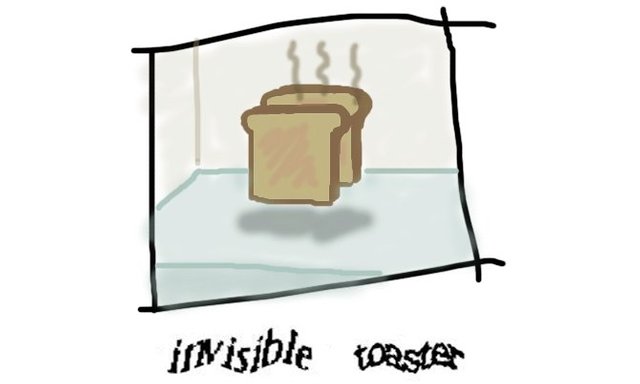
Invisible Captcha Integration
1. Create a new sitekey. For the invisible captcha there are special terms and conditions required and so keys need to be whitelisted. Send your site key to [email protected] with the subject “Invisible captcha whitelist key request.” Once the key is whitelisted Google will send you a note and you can proceed to step 2.
2. Follow the instructions on the developer site. To enable the invisible captcha, rather than put the parameters in a div, you add them directly to an html button.
a. datacallback=””. This works just like the checkbox captcha, but is required for invisible.
b. databadge: This allows you to reposition the ‘protected by reCAPTCHA’ text.
Valid options as ‘bottomright’ (the default), ‘bottomleft’ or ‘inline’ which will put the badge directly above the button. If you make the badge inline, you can control the CSS of the badge directly.
3. Verifying the user’s response has no changes.