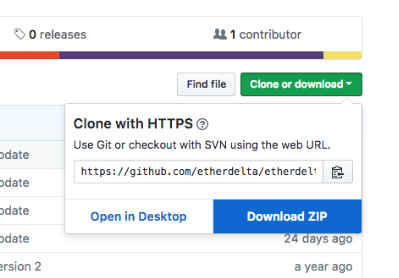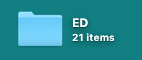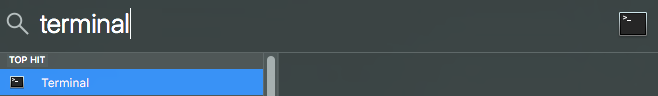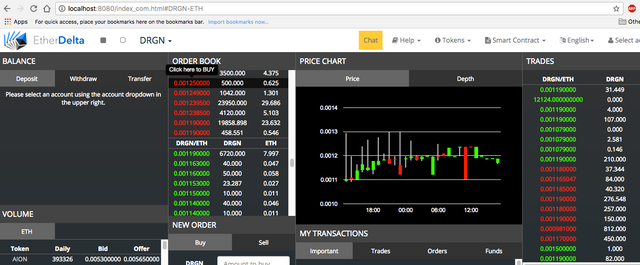How to run your own local copy of Etherdelta on OS X

In times like this, waiting for DNS propagation from the real Etherdelta website, you might still wanna be trading on their smart contract, or perhaps withdraw and deposit some funds, as well as finding some good deals while the website gets restored.
Or anyways, you might be tired of using a slow website or taking the risk of getting your funds stolen from a similar attack such as the one that happened the other day.
Good news is: you can run your own local copy of Etherdelta and it's really easy to do that!
Here are some simple istruction for achieving that on an Apple operative system
- Go to this link https://github.com/etherdelta/etherdelta.github.io and download the last version of Etherdelta by clicking on
'Clone or download > Download Zip'
- Unzip the archive and rename the folder to 'ED' , then move it to your Desktop
- Open Terminal (CMD+Space and type 'Terminal')
Type:
cd ~/Desktop/EDthen type:
php -S localhost:8080
This will start the built-in Apache server included in OS X, pointing to the folder we've just downloaded
- Now just open your favourite browser and go to the address: http://localhost:8080/index_com.html
And you're done!
This way you're free to interact with Etherdelta even if the website goes down or gets attacked. You can also run this on a VPS for max security or edit the CSS for a better graphic experience if you like!
Happy trading and be safe! 🚀