5 Tips to avoid Hackers & Viruses!
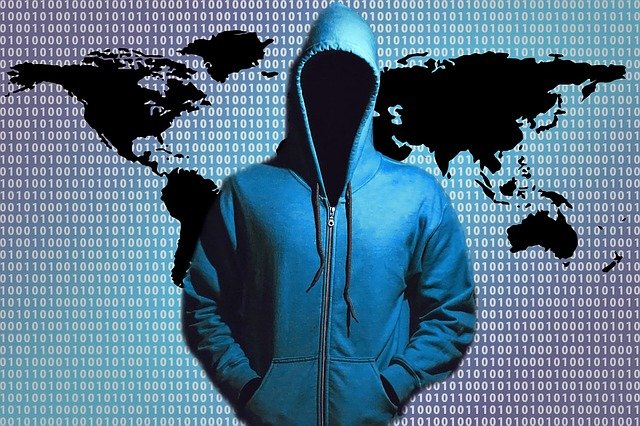
Nowadayso surfing the web is very dangerous, with all the malware out there, especially if you hold cryptocurrency on your PC, you should be very careful. In this guide I will give you a few tips how to be safe online.
1) Don't give out personal info to strangers
Talking with strangers in chatboxes that ask for your personal info is a big flag. Especially if it is a dating situation, there are many datings scam operations that steal identity and use it to take out loans in your name or scam you in some way. Just don't do this.
Sometimes you might get e-mails asking for your information, even from trusted sources, so called phishing e-mails. Most services tell you that their employees don't ask for personal info, you should listen to them, most companies never ask for personal info in e-mail.
Phone scamming is rare but it can also happen. If a company calls you asking for information, you should still try to verify that they are who they say they are.
2) Don't clicks on random links & E-mail attachments
90% of malware spreads via links: you see people posting links on forums showing you great way to earn money. That should be a red flag there, they are either trying to scam you, or to virus your PC. In either cases, don't click on the link.
E-mail attachments are also scary, it may be even from your relatives who had their accounts hacked. When you see .exe extension files in you e-mails, you should just delete them immediately, that is not a good sign.
3) Use antivirus on Windows or use Linux
If you use Windows, antivirus is a must because windows is poorly built. If you use Linux, then it's much safer because it's permission based, just don't give out your admin password and it should not be a risk.
However Windows is very unsafe, so you should probably use antivirus 24/7. Privacy should not be a concern to you since Windows already has telemetry built in it. But if you are using a Windows PC for casual gaming, then it should work like that.
Best way is to use Linux for work and financial operations, and use Windows for casual use and gaming.
4) Don't enter passwords into HTTP websites
Websites that are HTTP not HTTPS are very insecure and do not encrypt your password. If you don't use a HTTPS version of a website, don't enter password there. HTTP is good for reading and , but nothing more. Any website with an account structure and passwords should always use HTTPS. If not, then stealing your account is trivial, since anyone can do it that intercepts your data.
Most websites already uppgrade to HTTPS but there are still many popular ones that don't. Don't use those.
5) People asking for your money
Whenever people are asking for your money, you should always be skeptical. Being that a charity tranding on Facebook or some stranger asking from you a loan or an investment.
Scammers thrive on the naivity of people. Charities often embezzle 90% of the funds, while some charities are outright scams from the start, especially those that circulate on facebook asking for donations for children. I understand that people want to help children, but I guarantee you >95% of them are scams, unless the author can really verify the situation.
Strangers asking for loans that they promise to pay back in 1 week, are also scams, together with all these investment schemes get rich quick nonsense. Avoid them, go buy a beer, don't give money to scammers!
Something really simple and yet, most users never understand such basic stuffs. Good that you bother to write something about it. I hope this posts go over $300 at least to gain some small awareness.
I will write more advanced ones too, this is just an introduction to security/malware topics, I havent seen much activity there so I thought I break the ice.