Top 10 Worldwide Best Screenshot Extensions From Google Web Store
Google Chrome Extensions are browser extensions that modify Google Chrome browser. Google Chrome extensions are downloadable from Chrome Web Store. These extensions are written using web technologies like HTML, JavaScript, and CSS. By developers, over 2.200 extensions are published. All Google account users are able to use extensions after developing them. As you can see extensions are very important. In Chrome Web store there are many types of different extensions for your Google Chrome Browser such as News and update extensions, Expand your social circle, Blogger’s Toolkit, Every day extensions and many others, as I said before they are all downloadable.
Well, this post is about Screenshot Extensions for only Google Chrome browsers. As you know that Google is the World’s best search engine. If you want to know something/someone just Google it. There is a lot of things in Google web store such as: Apps, Extensions, and Themes, etc… I’m here to tell you about some Screenshot extensions from Google web store.
Let’s Start!
Awesome Screenshot
Awesome Screenshot is one of the best screenshot extension I ever used. This screenshot extension provides you with different styles of capturing of any web page. The extension allows you to annotations, comments, blur sensitive info, and share with-one click uploads. Now with free desktop capture! Awesome Screenshot is the highest rated screen capture and images annotation tool on Chrome with over 2 million users! Obviously as a way of thanking Awesome screenshot’s user base, they are no longer offers in-app purchases. Their premium features are now completely free. If you are interested in this Awesome screenshot extension then click the link below to download.
Download Awesome Screenshot | Demo
Full Page Screen Capture
Here is another screenshot extension. This extension allows you to take a full page screenshot of your current browser window. All you have to do is just download the extension and enable in your chrome browser. Click on the extension in your browser bar the extension will capture each part of the page but, you have to be patient just wait and watch, and be transported to a new tab of your image that you can right-click to save-as or just drag to your desktop. No bloat, no ads, just a simple way to turn a full web page into an image. The only way to screenshot the entire page is to scroll to each visible part, so please I repeat be patient as it quickly assembles all the pieces.Download Full Page Screen Capture | Demo
Nimbus Screenshot and Screencast
Nimbus Screenshot and Screen cast captures the web page, either part of it or the whole browser window, edit your screenshots in a very user-friendly interface. Record screen casts – record video from your screen. It is good replacement for “Awesome Screenshot Capture & Annotate” extension or App.Download Nimbus Screenshot and Screencast | Demo
Capture Webpage Screenshot Entirely - FireShot
Capture Webpage Screenshot Entirely is also called FireShot. FireShot captures full web page screenshots. In this screenshot extension you can edit and annotate captures. You can capture web pages entirely to PDF/JPEG/PNG files, print, or copy to clipboard. FireShot can work offline. It is declared by the PCMAG.COM “The Best Free Google Chrome Extension”.Download Capture Webpage Screenshot Entirely - FireShot | Demo
Lightshot - Screenshot Tool
Lightshot is the fastest and easiest way to take a costomizable screeshot. This extension provides you a complete interface, nothing useless and light weight. Just like others download this extension if you like and enable it in your chrome browser. It works very smoothly and will also helps you. It has following features.Features: * take screenshot and share it in few clicks * select any part of the page * edit screenshot in place * save on a disk or upload to the cloud * search for similar screenshots.Download Lightshot - Screenshot Tool | Demo
Webpage Screenshot
Screenshot your way through the web with this easy to use extension. Capture all or part of a web page to save or to share with co-workers, friends, or family. Our easy to use editing tool allows you to mark up the image before sending if you want to highlight certain areas and/or blackout others. This screenshot works superbly on all platforms!Download Webpage Screenshot | Demo
Open Screenshot
This is an open-source extension for taking screenshots. This extension is able to capture 100% of both the vertical and horizontal content appearing on any webpage on the Internet. It is very easy to save the captured file onto your computer or print it / or share it to any social network. I really like this extension.Download Open Screenshot | Demo
Screen Capture Screenshot (share and save)
Now support Google Drive. You can auto save screen clips into Google drive once you set it up. You can stop it any time. To experience the fast and easy Clipular, please make sure your Chrome browser’s version is up to date, and it is not beta.Clipular is a camera & collection tool for the web. Think screen capture mixed with bookmarking. It lets you share and group any screenshots in chrome. If you stumble upon something on the web, such as a Facebook comment, a Tweet, a YouTube video, just clip them to your clipboard in Clipular.Download Screen Capture Screenshot (share and save) | Demo
Blipshot (One Click Screenshots)
Blipshot is a one-click screenshot extension. Just click on the icon and the page screenshot will be created, you can then drag’n’drop it wherever you want. Why wasting time if you just want a screenshot? This extension works on Windows, Mac and LinuxDownload Blipshot (One Click Screenshots) | Demo
Easy Screenshot
Easy Screenshot is an easy to use screen capture tool. Simply press one of the context menu items to capture entire or a portion of your screen.Have fun with this extension
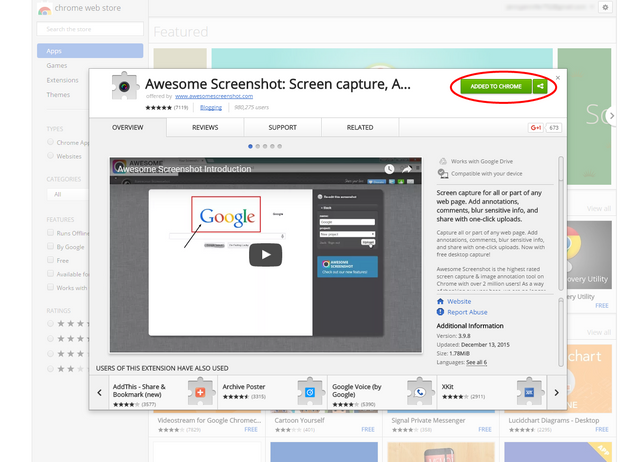

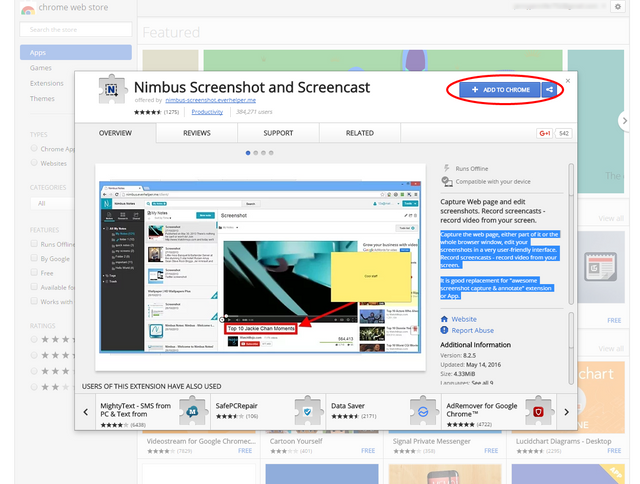
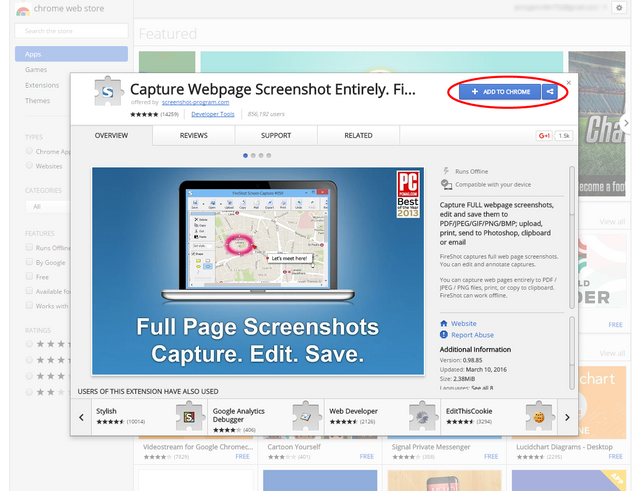
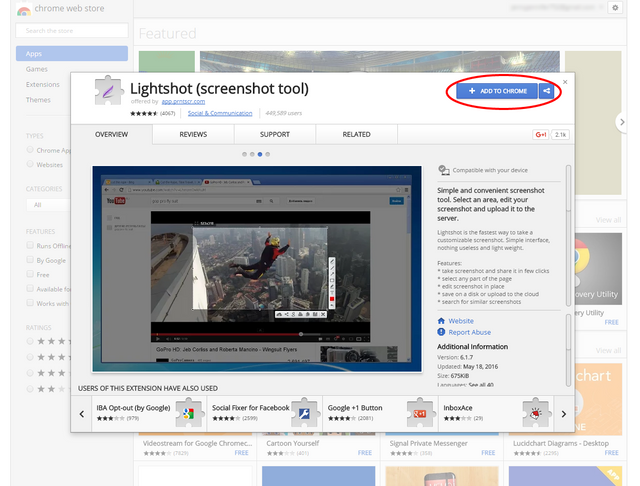
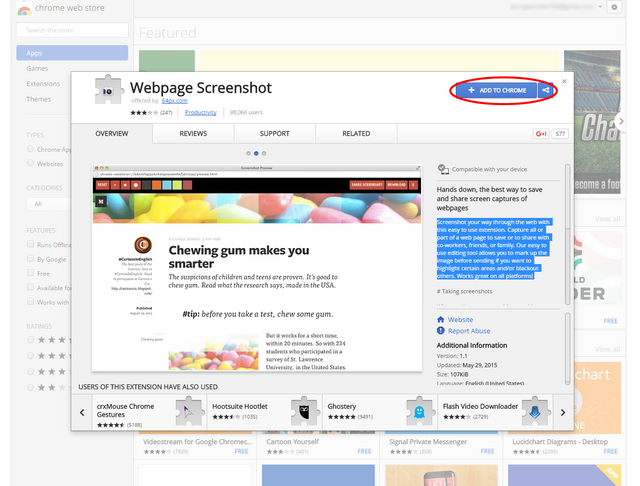
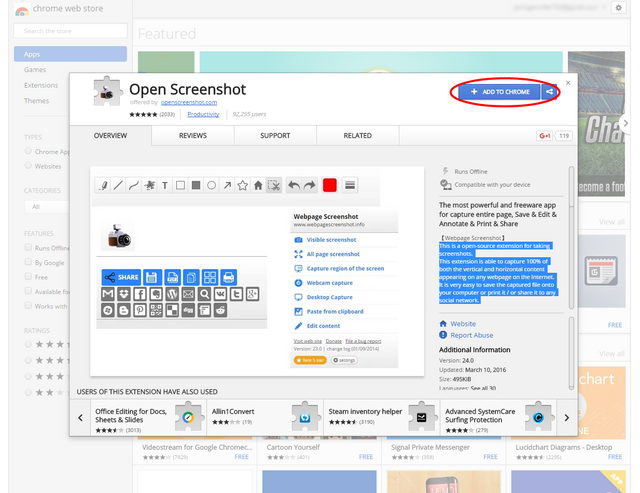
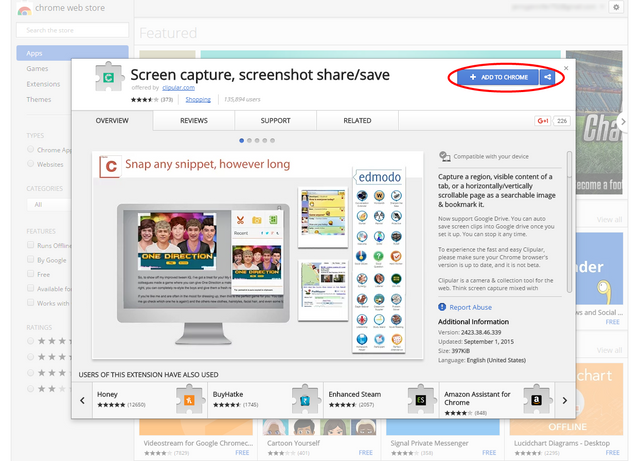
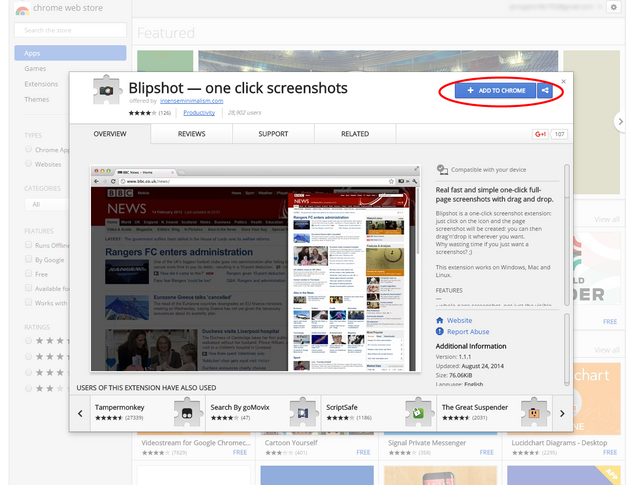

Copy paste:
http://techstribe.com/top-lists/top-10-worldwide-best-screenshot-extensions-for-chrome/