V1 of my Screenflow Course Finished! (yay) more parts to add this month!
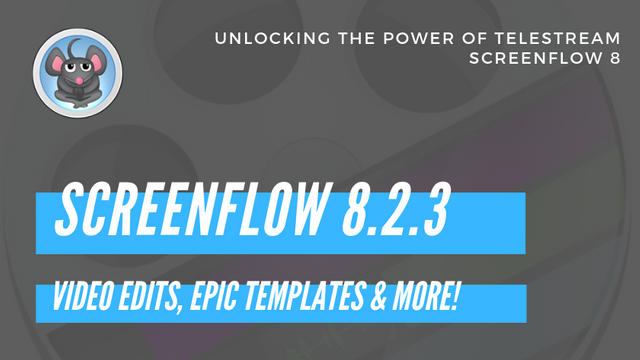
My new screenflow screencast course is finally live! — I’ve still got some parts to put into it but I wanted to get into something different today and I had that overhang energy ya know?
Feels good to have switched off the socials for nearly a month, hard to believe how fast time travels by when you’re focused up on something. I’m glad to get this first version/revision live over on skillshare. I’m back to working on the first course I started next however.
It’s a little bit more long winded than the other version and it’s probably gonna be a lot of hours longer than the 1/2 hr tutorial ones I do now. I’m certainly a lot better at using these tools than I was six months ago, kinda thankful for it. It’s been valuable in the last few weeks to feel confident in the software for the client! :)

Photo by Glenn Carstens-Peters on Unsplash
If you’ve ever wanted to automate, optimise your video, green screen and audio in a template layout before you record and have the computer do all the hard work for you then this might be for you — great for rapid deployment of videos you do often but saving you the most important thing each day! TIME.
- basic overview of what you can do with screenflow!* item1
- understanding the front screen
- understanding the inside interface layout of the app
- understanding the layers element
- taking a look at the nested layers and why to keep tidy
- digging into the feature set and how to use the settings
- using custom favourites to build up regular fast effects
- making your first templates and why they are powerful in 8
- making templates natively for social media and app store
- encoding settings and building a custom setting
- animation effects - moving things from one place to another
- animation effects - fades, effects and nesting
- hands on — Let’s make a 840px banner for blog posts
- hands on — recording and automation with templates
- hands on -- making intros and outros
- hands on -- making stingers for obs
- hands on -- client work done for ios video for app store
I’ve only scratched the surface with what you can achieve with templates and combined together with maybe OBS you can really get a lot of cool video stuff done for a live streaming gamer, screen casters or general educator and education tutorial sharing — can’t wait to flip the switch on the new box for the obs streaming but that’s a story for another day! :)

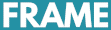

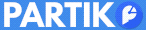

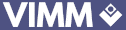
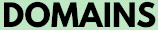
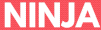

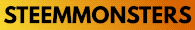
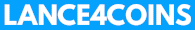
Thank you so much for participating in the Partiko Delegation Plan Round 1! We really appreciate your support! As part of the delegation benefits, we just gave you a 3.00% upvote! Together, let’s change the world!