The Science of Camera Sensors [Smartphone Camera explained Scrupulously]

I'm sure you've had a conversation with someone about the camera in your smartphone and they've asked you how many megapixels is it. While that's an important thing to ask but not the only thing we should be asking about our smartphone cameras. Behind the lens there is an aperture which is basically a hole that lets the light through to the sensor that's behind it, and it can be vary to be bigger or to be smaller.
The question before us today is how does the smartphone camera work and what are the important attributes?
There's an amount of light in a scene that makes you want to take a photograph, whether it's indoors or outdoors and that light enters into your camera via a lens.
Once it gets through to the sensor, there is a way of exposing the sensor for a certain amount of time to the light, if you expose it too much the picture will be all white and if it isn’t exposed enough, the picture will be all black. In a DLSR or an SLR that would be with an actual physical shutter, with a smartphone basically the sensor is switched on for a certain amount of time to capture and then switched off again. Once the white data has been captured while light information is then sent to an image signal processor, an ISP which will take all that information and turn it into a JPG photo according to various color profiles and will also apply maybe some post-processing like HDR. There is an analogy to this which you'll find for example on the Cambridge in color photo tutorial website which talked about how if you want to capture some rain, now the amount of rain that's pouring down at the sky at any one moment is outside of your control. However, if you want to capture some water in a bucket, there are certain things that you do have in your control for example the size of the bucket, the bigger the bucket the more rain will enter into it and you can also decide how long you leave the bucket outside and you are able to measure how much water you have captured. Applying this idea to photographs, the width, the size of the bucket is the same as the aperture, how much rain you're able to get in, how much light is able to get into the sensor. The duration that you leave it out there is the same the shutter speed and the ISO tells you how much sensitivity, ability there is in capturing that water. When you read about lenses you'll read a thing about the focal length, and that's normally expressed in millimeters so on a DLSR for example, it has 18 to 55 millimeter lens, that's the focal length. On a wide camera, a wide shot is somewhere like 18, 20, 23 and a zoomed in shot would be much more like 200, 250, 300 so the focal length basically defines how zoomed in you are on a particular thing. And once the light has gone through the lens, we arrive at the aperture. The larger the aperture, the more light that's able to get in and having that large amount of light getting in also affects what's called the depth of field, the bigger the aperture, the narrower the depth of field.
THE LENS
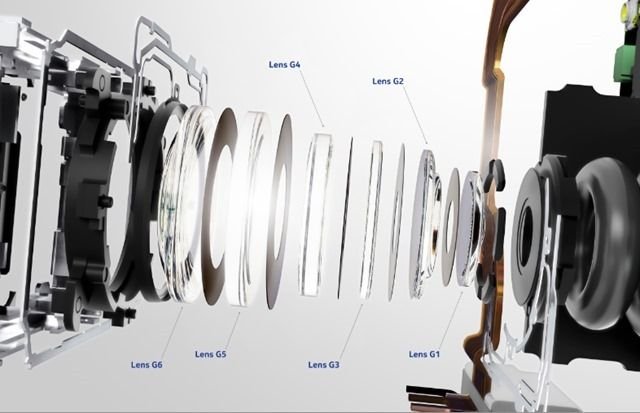
If you want to get take some of those photos where the background is blurry and the subject is in crisp focus, then you need a wide aperture. You'll see that written sometimes on the specifications about a phone, i.e (f1.7 lens). That tells you that's the widest that it can open. Now here the strange thing about focal length, the smaller the number the bigger the hole, its inverse so 1.8 means a bigger hole and 8 means a small hole.
The bigger the hole, the more light that can get in but the shallower of the depth of field and the smaller the number means the bigger the hole. (f1.8 big, f8 small).
Once the light has gone through the aperture, it then gets to the sensor and there is a way of controlling how long the sensor is exposed to that light and that's using the shutter speed whether it’s a physical shutter or an electronic shutter. Basically, if you're in a bright sunny day and you've got the aperture open wide then you only want the sensor to be exposed for just a moment to that amount of light. But if you're in a low light situation, or maybe if you've got the aperture smaller because you want a greater depth of field then you have to let these sensor be exposed for a longer amount of time. The problem with long exposures is we can't hold cameras very still and that means you get camera shake. There are ways around this, by either using a tripod or optical image stabilization OIS in some smart phones but at the end of the day, the longer the exposure time, the slower the shutter speed then the more shape is going to be in your photos. That's not always a bad thing, if you've seen those photos of some kind of car lights that have been captured at nighttime, the red streaming up the road then that's because they have the shutter open for a long time with a small aperture and therefore only a little bit of light is getting in but it's able to trace those car tails as they go through the city. Basically, a megapixel is the amount of pixels that each image is going to possess times a million. So if you have a 10 megapixel camera, it’s going to capture images that have up to 10 million pixels. That 10 million pixel number is converted or calculated by finding the number of horizontal pixels multiply by the number of vertical pixels. It's important to understand megapixels because it's going to determine what all you can do with the photograph, if you're looking to just share photographs on a computer or a digital screen you only need up to two megapixels. If you want to do just regular prints and like a 4 x 6 or 5 x 7 size you're going to want to have between a range of 2 and 6 megapixels and if you're looking to do enlargements; 8 x 10 inches, 8 x 12 inches, 11 x 17 anything larger than 8 x 10, you're going to need more than 6 mega mega pixels.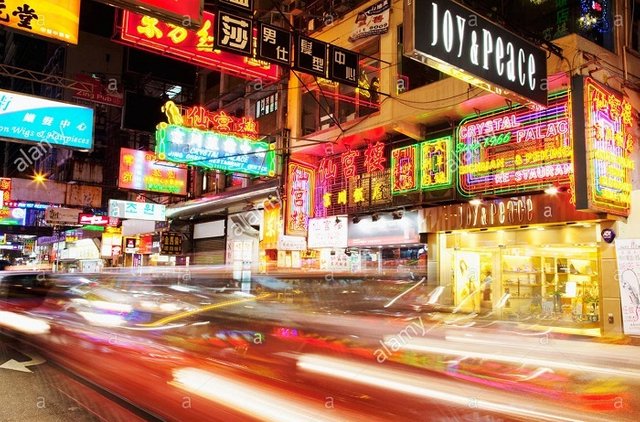 source
source
Photo captured at night showing car trails.
MEGAPIXELS
![]()
What that number is telling you is how many pixels are made up or make up your photograph and you know the pixels are the little dots of color. Obviously, the more little dots of color you have making up your digital image the stronger an image you're going to have.

Thanks to @camzy for the amazing toon.
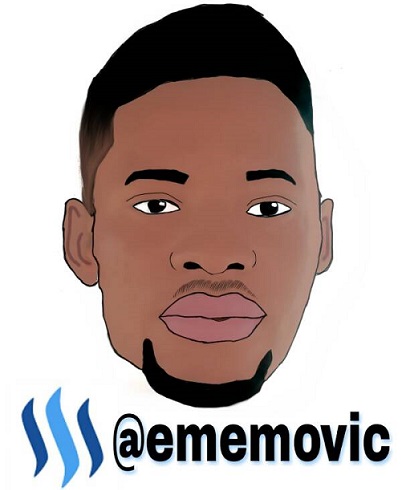
I never knew all these things about my phone camera. I guess I should be looking at my camera differently now.
Nice one bro
Thanks bro
Really nice info, I have to start counting the pixels from now.. lol.
lol, you better start counting. Thanks for visiting my blog sir.