Solid-State Drives (SSD), Is It Worth Upgrading To? (Facts Elucidated)

I know we must have heard or seen SSD all over the internet, and majority of the newly built laptops, desktops or VPS servers comes with it today. Although it is quite expensive than the traditional HDD storage we already know. We’ll know what makes it expensive and efficient than the prior storage in this article, shall we.
SSD is an abbreviation of Solid-State Drives.
Solid-State Drives are a technology that replaces old school hard drives inside a notebook or other sort of devices that use storage of some sort. The old school drives were mechanical in nature, they had a spinning platter and a head that went back and forth and read bits on the surface of the magnetic platters inside the hard drives.
Inside Solid-State Drives, we use flash memory technology. You're probably already familiar with flash memory from inside USB key storage devices or inside the cards like “secure digital” that comes inside your digital camera.
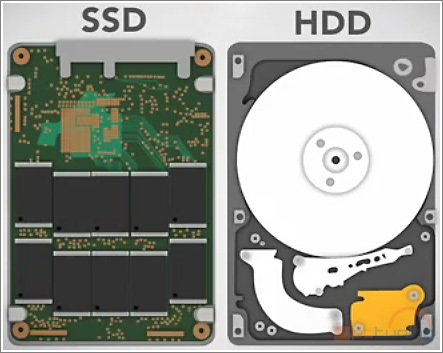
The storage devices inside your notebook computer are moving from mechanical to flash memory-based devices like SSD for a few different reasons:
(1) Typically, flash memory tends to run much faster than mechanical drives, with the mechanical drives you have a spinning platter and there's latency or a little bit of wait time, every time you wait for the platter to come around to the right place where the bit of data is.
With flash memory, its instant access to any of the bits of data that are already there, which means that you can get access to the data much faster than you can with mechanical drive in most cases.
This can also mean much faster boot time in a lot of cases so if you have a machine that needs to be booted up in a hurry with an old-school mechanical drive, it might take a long time whereas the flash it'll take a fraction of the time.
(2) Another key advantages of flash memory-based drives like SSD over the old mechanical ones is that the SSD drives are actually a lot smaller than the mechanical counterparts, that's because the HDD drives have spinning devices inside and a read/write head and a little motor that kicks things around, whereas the SSD drives are just electronics.
Typically, you'll see SSD drives that are about the same size with HDD when you're using them as a replacement because you need to fit it into the same spot in the notebook computer.
(3) There’re no moving parts like in the old mechanical drives, SSD drives actually can run a lot cooler because there isn't the power required to spin up a platter and to move a motor and head around to get to the right place and this is all just strictly retrieval electronically speaking, it can actually run a lot cooler.
So while there is a little bit of heat generated, it's nowhere near the amount of heat generated by spinning up a platter of the HDD to 7200 rpm, It takes a lot of energy.
The SSD takes less power to do that because there’re no moving parts and you don't have to keep powering up the drive.
(4) One other benefit of the lack of mechanical parts like you've seen an old school hard drive is the lack of susceptibility to damage when you're dropping the device. If you drop a device like a notebook computer with a mechanical drive inside it while it's running or reading and writing, the head is over top of the platter and when you drop it, it can actually damage the surface of the disk and actually make it unusable.
When you have a SSD drive that’s all electronic, it still can be damaged when you drop it but it's less susceptible to that kind of damage, and it has a lot more ability to recover from damages.
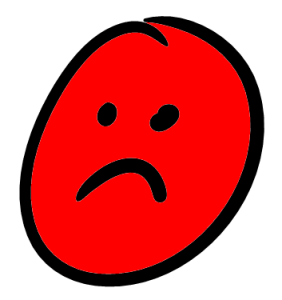
Downsides of Solid State Drives (SSD) and Mechanical storage Drives (HDD)
If you've done any shopping on SSD drives you'll know that one of the downsides is they do tend to be much more expensive per capacity. So if you have 128 gigabyte drive on both sides of the equation, the mechanical drive will be a lot less expensive. It’s kinda coming down from where it used to be but still there is a price premium on SSD drives.
Another big downside for the moment is that the drives you see in the SSD space are lower capacity than the ones you'll see in the mechanical space. There are mechanical drives with over one terabyte or more, you can see drives of that capacity inside SSD but they're insanely expensive. To get the best bang for your buck, you still want to go for mechanical. If you're looking for performance, you do want to go SSD but you will be limited in terms of space on the drive most likely unless you have an astronomical budget.
Conclusion
It should be noted that flash memory technology uses little cells inside, that's been between one and zero using an electrical charge and they can only be flipped back and forth so many times. That means that a flash memory drive at a certain point those bits will stop flipping and the drive will become less useful. The capacity will start to go down.
Mechanical drives fail eventually as well. When they fail completely, you don't get access to any of the data on the drive anymore without expensive recovery. With SSD, it’s just a gradual decline in most cases until the drive doesn't have enough storage needs for you anymore.

Thanks to @camzy & @samstickkz for the amazing toon.

Congratulations @ememovic! You have completed some achievement on Steemit and have been rewarded with new badge(s) :
Click on any badge to view your own Board of Honor on SteemitBoard.
For more information about SteemitBoard, click here
If you no longer want to receive notifications, reply to this comment with the word
STOP