HitBTC - Scaled Orders
What is a Scaled order and why should I do it?
A scaled order is an advanced trading method available on certain exchanges. It is a way to place multiple buy or sell orders into the order book automatically based on a scale you set. So why should you use one? Let’s say you found a good cryptocurrency and you want to buy some. Usually, you would wait for a dip in the price and buy them. The problem with this is no one knows when the dip will stop and the price will go back up so how do we make sure we get a good enough deal that we will make a good profit when it goes back up? We average down. Setting a scaled order is a great way to automatically average down.
How do we set a scaled order?
Once you have logged into HitBTC (or another exchange with scaled orders), select the coin/token you want to trade, navigate to the buy window shown in the image below with the Yellow highlight. Select the scaled tab also in the image below, this time highlighted in pink.
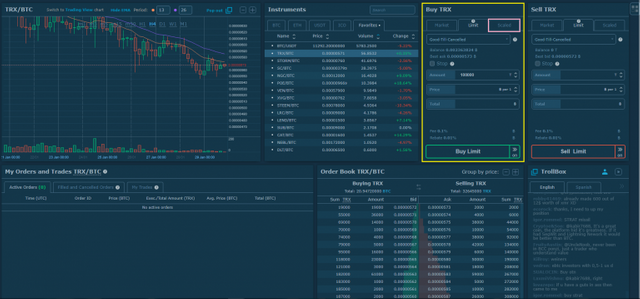
- In the scaled window enter the amount you want to buy in the amount box.
- This is the total amount you want to buy that will be spread over all the scaled buy orders.
- Enter the price step.
- This is how much the price has to change between each buy order.
- Enter the minimum price.
- This is the lowest price you want to go to.
- Enter the maximum price.
- This is the price you want to start buying.
- Order count should fill automatically based on the previous values.
- This indicates how many buy orders will be placed in this scaled order.
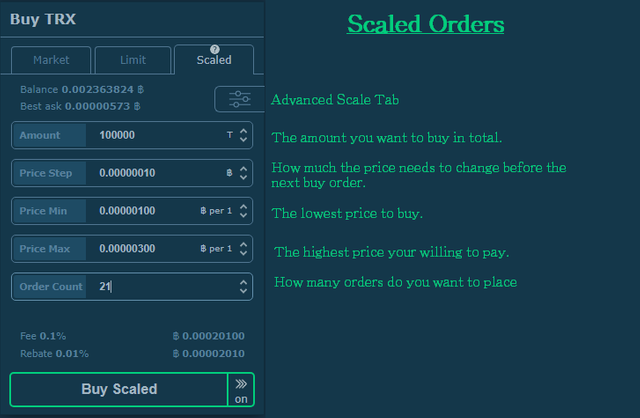
You can now click the Buy Scaled button and the exchange will add the orders in the order book. Each order will try to be of equal value so for the 21 steps in this example will be about 4000-5000 TRX for each step.
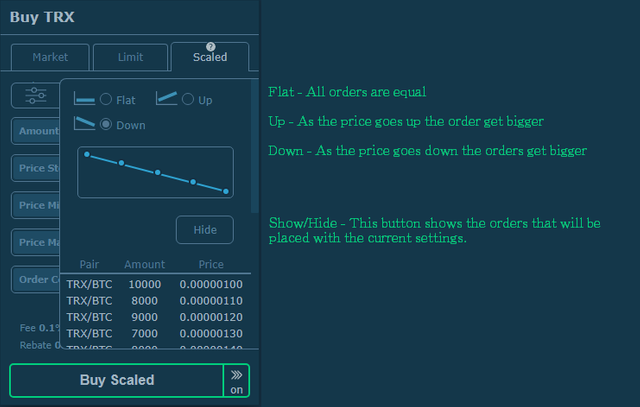
You can change the rate you purchase by using the advanced scale tab. This tab allows you to set the scale to Flat, Up or Down. The standard scale is flat and is what is shown above. If you are wanting to maximise your profits then you will probably use the Up or Down scale so as the price goes lower you buy more.
As we are buying in this example, we use the Down method to buy the least when the price is high and the most when the price is low. Once selected you can click the Show button to see what the buy orders will be. In this example, we start by placing an order for 10000 Tron at 0.00000100 then on the next step we set an order for 8000 at 0.00000110.
These scaled orders can be placed on sell orders as well and allow you to automatically take profits on the way up.